class: center, middle, inverse, title-slide # Microbiome data analysis & visualization ## Systems Medicine in Maternal and Early Life (BIO514) ### Siobhon Egan ### April 2021 --- class: title-slide background-image: url("assets/MU_welcomecountry.jpg") background-position: 100% 50% background-size: 100% 100% # .text-shadow[.black[Welcome]] --- # Outline <i class="fas fa-download fa-pull-right "></i> **Workshops and tutorials on microbiome and genomics** Today we will be doing through some microbiome bioinformatics. Workshop notes and data available: GitHub code repository <i class="fab fa-github "></i> [`siobhon-egan/BIO514-microbiome`](http://github.com/siobhon-egan/BIO514-microbiome) Website with information & tutorials <i class="fas fa-link "></i> [`siobhonlegan.com/BIO514-microbiome`](http://siobhonlegan.com/BIO514-microbiome) **Workflow** 1. [Wet lab](http://siobhonlegan.com/BIO514-microbiome/01_DNAextraction.html) 2. [Microbiome bioinformatics](http://siobhonlegan.com/BIO514-microbiome/02_bioinformatics.html) - [Set up](http://siobhonlegan.com/BIO514-microbiome/03_setup.html) - [Sequence processing](http://siobhonlegan.com/BIO514-microbiome/04_sequence_processing.html) - [Data cleaning](http://siobhonlegan.com/BIO514-microbiome/05_datacleaning.html) - [Data visualization](http://siobhonlegan.com/BIO514-microbiome/06_data_visualization.html) --- ## Disclaimer <i class="fas fa-exclamation-triangle fa-pull-right "></i> .small[ I don't consider myself to be a primarily a "coder". My scientific background and training has largely been in areas of biology, infectious disease (parasitology) and molecular biology/genomics. I become a bioinformatician out of need to analyse the data I generated in the lab. My advice is to think of the world of coding as someone learning microsoft office for the first time. 1. .purple[You don not have to be an expert]. Jump in and give it a go. Start with the basics and expand from there. 2. .purple[You'll pick up what you need to know as you go along]. Similar to above don't expect to be a professional at the start. Things will be messy but do whatever works for you! 3. .purple[There are lots of ways to do the same thing]. Just because what is on the person next to you screen doesn't mean what you have (or what they have is wrong). 4. .purple[Google is your friend]. First thing is just copy and paste error message into google. Forums like stack overflow will likely have your answer. 5. .purple[Document everything you do!] Find a way that works for you. I like `Rmarkdown` files, but to start with try just using a word/google doc to keep a record of your code. ] --- class: murdoch-red # References <i class="fas fa-bookmark fa-pull-right "></i> <font size="4"> - Johnson, J.S., Spakowicz, D.J., Hong, BY. et al. Evaluation of 16S rRNA gene sequencing for species and strain-level microbiome analysis. Nat Commun 10, 5029 (2019). doi: [10.1038/s41467-019-13036-1](https://doi.org/10.1038/s41467-019-13036-1) - Pollock J, Glendinning L, Wisedchanwet T, Watson M. The Madness of Microbiome: Attempting To Find Consensus "Best Practice" for 16S Microbiome Studies. Appl Environ Microbiol. 2018;84(7):e02627-17. doi: [10.1128/AEM.02627-17](https://doi.org/10.1128/AEM.02627-17) - Nilakanta H, Drews KL, Firrell S, Foulkes MA, Jablonski KA. A review of software for analyzing molecular sequences. BMC Res Notes. 2014;7:830. doi: [10.1186/1756-0500-7-830](https://doi.org/10.1186/1756-0500-7-830) - Roumpeka DD, Wallace RJ, Escalettes F, Fotheringham I, Watson M. A Review of Bioinformatics Tools for Bio-Prospecting from Metagenomic Sequence Data. Front Genet. 2017;8:23. doi: [10.3389/fgene.2017.00023](https://doi.org/10.3389/fgene.2017.00023) - Schriefer AE, Cliften PF, Hibberd MC, Sawyer C, Brown-Kennerly V, Burcea L, Klotz E, Crosby SD, Gordon JI, Head RD. A multi-amplicon 16S rRNA sequencing and analysis method for improved taxonomic profiling of bacterial communities. J Microbiol Methods. 2018;154:6-13. doi: [10.1016/j.mimet.2018.09.019](https://doi.org/10.1016/j.mimet.2018.09.019) - Bharti R, Grimm DG. Current challenges and best-practice protocols for microbiome analysis. Brief Bioinform. 2021;22(1):178-193. doi: [10.1093/bib/bbz155](https://doi.org/10.1093/bib/bbz155) - Allaband C, McDonald D, Vázquez-Baeza Y, et al. Microbiome 101: Studying, Analyzing, and Interpreting Gut Microbiome Data for Clinicians. Clin Gastroenterol Hepatol. 2019;17(2):218-230. doi: [10.1016/j.cgh.2018.09.017](10.1016/j.cgh.2018.09.017) - Lepage P, Leclerc MC, Joossens M, et al. A metagenomic insight into our gut's microbiome. Gut 2013;62:146-158. doi: [10.1136/gutjnl-2011-301805](http://dx.doi.org/10.1136/gutjnl-2011-301805) - Ref: Liu, YX., Qin, Y., Chen, T. et al. A practical guide to amplicon and metagenomic analysis of microbiome data. Protein Cell (2020). [10.1007/s13238-020-00724-8](https://doi.org/10.1007/s13238-020-00724-8) --- ## Glossary <i class="fas fa-book fa-pull-right "></i> .font80[ - **Microbiome** - The microorganisms of a specific habitat and surrounding environment. Sometimes specific for bacteria, but also can be used more broadly for microscopic organisms (e.g. viruses, single-cell eukaryotes, bacteria and sometimes parasites). - **Metagenomics** - All the genetic material recovered directly from environmental samples. - **OTUs** - Operation taxonomic units. Generally considered to be clustered at 97% similar level - species level. - **ASVs** - Amplicon sequence variants. Denoised sequence variants. Equivalent to zero radius operational taxonomic units (zOTU). - **16S** - 16S ribosomal RNA gene, small subunit of a prokaryotic ribosome (SSU rRNA). - **Hypervariable region** - Portions in the genome of a taxa with much higher levels of variation than other similar areas. ] --- ## Glossary <i class="fas fa-book fa-pull-right "></i> .font80[ - **Cluster** - Algorithms that attempt to group related biological sequences, generally at a set threshold, for example: species level = 97% (e.g. OTUs). - **Denoise** - A computational method for removing sequence errors and identifying correct true biological sequences in the reads. These approaches provide improved resolution and result in unique biological sequences (e.g. ASVs, ZOTUs). - **OTU table** - Also known as count data, contains the list of OTU/ASVs and number of sequences per sample. In this example each row is a sample and a column is the OTU/ASV. - **Taxonomy table** - Spreadsheet containing OTU/ASV and taxonomic identify, generally as 7 columns (Kingdom, Phylum, Class, Order, Family, Genus, Species). - **Sample data** - contains metadata associated with samples. - **Phyloseq object** - Multi-component data set merging OTU table, taxonomy table, sample data, sequences and phylogenetic table. Part of the [phyloseq R package](https://joey711.github.io/phyloseq/). ] --- ## Setup <i class="fas fa-download fa-pull-right "></i> **REQUIRED** We will be using RStudio to analyse the data set. It is recommend you have the following installed: [*RStudio version 1.4*](https://rstudio.com/products/rstudio/download/) or later and [*R version 4.0*](https://www.r-project.org/) or later. Further details on getting started in RStudio [here](http://siobhonlegan.com/research_site/rstudio/). **Optional** (*not needed for today's workshop*) We will not be doing the sequence pre-processing steps today but if you did want to do this you will need to download [conda](https://conda.io/projects/conda/en/latest/user-guide/install/index.html) and [QIIME2](https://qiime2.org/). > If you are you are interested in genomic bioinformatics try install/set up this in the breaks or come make a time to see me if any issues. --- ## Setup <i class="fas fa-download fa-pull-right "></i> - **Sequence data** (*optional*) .small[ **Raw amplicon 16S sequence data** from West et al. (2020) *Gut* 69, 1452-1459. doi: [10.1136/gutjnl-2019-319620](http://dx.doi.org/10.1136/gutjnl-2019-319620). Download raw data from NCBI Sequence Read Archive. Project number `PRJNA493625` from https://sra-explorer.info/. You will not be required to download this for today's tutorial but if you wanted you could use this data and follow the [sequence processing](http://siobhonlegan.com/BIO514-microbiome/04_sequence_processing.html) page. ] I have also uploaded pre-processed QIIME2 sequence data as outlined in [sequence processing](04_sequence_processing.html). This is available for download on [FigShare](https://figshare.com/s/0c459524e59953bf2585). Download files and you can view them using [QIIME2 view](https://view.qiime2.org/). --- ## Setup <i class="fas fa-download fa-pull-right "></i> - **RData** (*REQUIRED*) .small[ The easiest way to follow along with this tutorial is to download this GitHub repository using either option **1** or **2** below: 1. Go to https://github.com/siobhon-egan/BIO514-microbiome and click on the green **Code** button. Select **Download ZIP**, open/unzip the file. Open the `.Rmd` files in RStudio you will be able to follow along for the data analysis. 2. Use terminal and clone the GitHub repo. ] ``` git clone https://github.com/siobhon-egan/BIO514-microbiome.git ``` In the **data/** directory you will find: - Three `.csv` files which contain the output from the QIIME2 pipeline. The files are: (1) otu_tabe (count data), (2) tax_table (taxonomy) and (3) sam_data (sample meatdata). - An `.Rdata` file which we will load into R for the analysis - really this is just a file that contains all three of the spreadsheets above in an R format that is already formatted and ready to go for analysis. --- ## Methods <i class="fas fa-flask fa-pull-right "></i> Exert direct from [West et al. 2020. *Gut*. doi: 10.1136/gutjnl-2019-319620](http://dx.doi.org/10.1136/gutjnl-2019-319620). .small[ Stool samples were randomised for processing and DNA was extracted (see online supplementary methods) using the PowerLyzer PowerSoil DNA Isolation Kit (Mo Bio). 16S rRNA gene amplicon sequencing targeting the V1-V2 regions was performed on the Illumina MiSeq platform as previously described<sup>21</sup>. Raw reads were processed in the R software environmentt<sup>19</sup> following a published workflow<sup>22</sup> which includes amplicon denoising implemented in ‘DADA2’<sup>23</sup>. See (online supplementary methods) for full details. Functions in the 'vegan' R package were used to calculate Shannon Diversity Indices (alpha-diversity) on data rarefied to the minimum sequencing depth and Bray-Curtis dissimilarity (beta-diversity) on log-transformed data (pseudocount of 1 added to each value). Significance of group separation in beta-diversity was assessed by permutational multivariate analysis of variance. Changes in relative abundance were tested at each taxonomic rank from phylum to genus using the Mann-Whitney U test while differentially abundant 16S rRNA gene sequences were identified using 'DESeq2'<sup>24</sup>. For 'DESeq2' analysis, data were pooled for each individual rather than analysing distinct time points. ] .footnote[ [19] R Core Team. R: a language and environment for statistical computing. Vienna, Austria: R Foundation for Statistical Computing, 2017. https://www.R-project.org/. [21] Mullish BH , Pechlivanis A , Barker GF , et al . Functional microbiomics: evaluation of gut microbiota-bile acid metabolism interactions in health and disease. Methods 2018;149:49–58. doi:[10.1016/j.ymeth.2018.04.028](https://doi.org/10.1016/j.ymeth.2018.04.028). [22] Callahan BJ , Sankaran K , Fukuyama JA , et al . Bioconductor workflow for microbiome data analysis: from raw reads to community analyses. Version 2. F1000Res 2016;5:1492. doi:[10.12688/f1000research.8986.1](https://doi.org/10.12688/f1000research.8986.1) [23] Callahan BJ , McMurdie PJ , Rosen MJ , et al . DADA2: high-resolution sample inference from illumina amplicon data. Nat Methods 2016;13:581–3. doi:[10.1038/nmeth.3869](https://doi.org/10.1038/nmeth.3869) [24] Love MI , Huber W , Anders S . Moderated estimation of fold change and dispersion for RNA-Seq data with DESeq2. Genome Biol 2014;15:550. doi:[10.1186/s13059-014-0550-8](https://doi.org/10.1186/s13059-014-0550-8) ] --- ## Background Microbiome, metagenomics and bioinformatics is a huge area of study so we certainly wont be covering all aspects of it here. <img src="images/Bharti_2019_Fig1.png" width="60%" style="display: block; margin: auto;" /> .small[ Targeted amplicon and metagenomic sequencing approaches<sup>1</sup>. ] .footnote[ [1] Ref: Bharti And Grimm (2019) *Briefings in Bioinformatics* 22(1) doi: [10.1093/bib/bbz155](https://doi.org/10.1093/bib/bbz155). ] --- Today there are two main **molecular** approaches that we use for microbiome studies. **1. Metagenomics = DNA** **2. Metatranscriptomics = messenger RNA** --- ## Metagenomics = DNA - Genomic characterisation of bacteria. - Identify what bacteria is present in sample. - Further broken down into - Amplicon sequencing - Shotgun/whole genome sequencing --- ### Amplicon 16S rRNA sequencing. - Sequence the 16S rRNA gene (targeting bacteria only). - Use primers targeting the 16S gene - hypervariable regions (V1-9). - There are bias/differences between primers and regions. - Ref: Bukin, Y., Galachyants, Y., Morozov, I. et al. The effect of 16S rRNA region choice on bacterial community metabarcoding results. Sci Data 6, 190007 (2019). doi: [10.1038/sdata.2019.7](https://doi.org/10.1038/sdata.2019.7) - More recent advances in "long-read" platforms (e.g. PacBio, nanopore) allow for full length 16S rRNA gene sequences. - Currently not widely used but this will quickly change as technology becomes more widely available. - Ref: Johnson, J.S., Spakowicz, D.J., Hong, BY. et al. Evaluation of 16S rRNA gene sequencing for species and strain-level microbiome analysis. Nat Commun 10, 5029 (2019). doi: [10.1038/s41467-019-13036-1](https://doi.org/10.1038/s41467-019-13036-1) --- ### Shotgun/whole genome sequencing - Sequence all the genomic material within the sample. - This will include the host (e.g. human) DNA as well so need much deeper level of sequencing. - Able to sequence viral communities - extract RNA and convert to cDNA. .content-box-yellow[ **Pros of amplicon over shotgun** - Cheaper - Less data intensive - Easier to make sense of...e.g. good reference databases available. - More sensitive at detecting lower abundant bacteria (shot gun sequencing = mainly host DNA) ] --- ## Metatranscriptomics = messenger RNA - Gene expression and regulation - Used for functional potential - Better for relative abundance comparison - no PCR bias --- <img src="images/Bharti_2019_Fig2.png" width="90%" style="display: block; margin: auto;" /> .small[ A schematic overview outlining various experimental and computational challenges associated with 16S rRNA-based and shotgun metagenomic sequencing<sup>1</sup>. ] .footnote[ [1] Bharti And Grimm (2019) *Briefings in Bioinformatics* 22(1) doi: [10.1093/bib/bbz155](https://doi.org/10.1093/bib/bbz155). ] --- **Terminology note** - You may see reference to difference sequencing platforms when you read so just to clarify. Next-generation sequencing = high throughput sequencing. Although now terminology has moved to "short-read" vs "long-read" sequencing. But when reading most articles next-generation sequencing usually equals short read sequencing. - Short read platforms - 454 - pyrosequencing - Ion Torrent - semiconductor sequencing - Illumina - clusters on flow cell (most common) - Machines: iSeq NextSeq (300 bp), MiniSeq NextSeq (300 bp), MiSeq (max 600 bp), NextSeq (300 bp), Nova Seq (500 bp) - Long read platforms - technologies still developing to improve accuracy - PacBio - Nanopore --- class: murdoch-lg-richblack # Bioinformatics <i class="fas fa-dna fa-pull-right "></i> We will only briefly go through these steps to give you an idea of what is involved. There are various programs and databases required for these steps - so you won't be performing all of these on your machines today. Instead I'll go through the main steps and give you access to some scripts. Then I'll share with you the output files that we will use for the data visualization part. There is a wealth of information and different pipelines available but generally most use very similar algorithms *under the hood*. --- ## Sequence Processing <i class="fas fa-dna fa-pull-right "></i> **Main steps of processing 16S amplicon sequencing** 1. Demultiplex 2. Merge, trim and filter 3. Cluster & denoise 4. Assign taxonomy .small[ The most widely used pipelines include: - [USEARCH](https://www.drive5.com/usearch/) - either UPARSE or UNOISE - [dada2](https://benjjneb.github.io/dada2/tutorial.html) - [Mouthur](https://mothur.org/) - [vsearch](https://github.com/torognes/vsearch) - [QIIME2](https://qiime2.org/) - this using either dada2 or vsearch ] --- ### Step 1. Demulitplex <i class="fas fa-dna fa-pull-right "></i> - Use of barcodes (i.e. sequence of 6-8 nucleotides added to primers to identify individual samples). - Depending on library prep used and sequencing platform this might be automated. - E.g. Illumina and Nextera indexes are automatically demultiplexed on sequencing machine. --- ### Step 2. Merge, Trim & Filter <i class="fas fa-dna fa-pull-right "></i> **Merge - _optional_** .small[ Depending on sequence platform/pipeline if you have forward and reverse reads you may first need to merge these. Most pipelines have built in merge function so you can avoid using a separate program. In the case of QIIME2 you **do not** need to merge reads. This step is fairly straight forward and not much difference between programs. [PEAR](https://cme.h-its.org/exelixis/web/software/pear/) is a popular stand alone program. ] **Trim** .small[ Depending on pipeline this can be done along side filtering. - Lots of options available, again I try and keep number of programs etc to a minimum. Most pipelines will have some sort of trimming/QC function built in. - [FASTQC](https://www.bioinformatics.babraham.ac.uk/projects/fastqc/) is popular for viewing sequence files and automating QC reports. ] **Filter** .small[ Comments as above. Depending on your samples and design you may need more stringent filtering. Many pipelines have additional filtering options i.e. removing low abundant sequences etc. ] --- ### Step 3. Cluster or denoise <i class="fas fa-dna fa-pull-right "></i> - Group related sequences. - Traditional approaches relied on *clustering*. - Grouped sequences that were within 97% similar i.e group sequences at the species level. - Common tools = vsearch (use stand alone or within QIIME2 pipeline) and uparse (used within USEARCH pipeline). - Newer approaches use *denoising* method. - More accurate method to correct sequencing errors and determine real biological sequences at single nucleotide resolution by generating amplicon sequence variants (ASVs). - Common tools = dada2 (use stand alone or within QIIME2 pipeline) and unoise3 (used within USEARCH pipeline). --- >**Terminology**: The data produced from the clustering/denoising step is referred to a either "Operational Taxonomic Units (OTUs)" or "Amplicon Sequence Variants (ASVs)". Unfortunately terminology in genomics is not always consistent. But as a general rule of thumb OTUs refer to data produced via clustering and ASVs refers to data produced by denoising (however unoise3 in USEARCH refers to these as Zero-radius taxonomic units (ZOTUs) in this case ZOTU = ASV). --- ### Step 4. Assign taxonomy <i class="fas fa-dna fa-pull-right "></i> - Algorithms on taxonomic assignment and classification level (e.g. Genus, Family etc). Rarely obtain accurate species level assignment with 16S amplicon but depends on the amplicon region, size, taxa group and region of 16S gene. - [q2-feature-classifier](https://docs.qiime2.org/2021.2/plugins/available/feature-classifier) - used in QIIME2 pipeline (one of the best options currently available). - [SINTAX](https://www.drive5.com/usearch/manual/sintax_algo.html) - used within USEARCH pipeline. - Curated databases with representative of taxa. Comparison of main databases - SILVA, RDP, Greengenes, NCBI and OTT how do these taxonomies compare? Balvociute and Huson (2017) BMC Genomics, 18(2), 114. doi: [10.1186/s12864-017-3501-4](https://doi.org/10.1186/s12864-017-3501-4). - [Greengenes](https://greengenes.secondgenome.com/) - [SILVA](https://www.arb-silva.de/) - [RDP](https://rdp.cme.msu.edu/) --- ## Data cleaning and visualization There are a number of different analysis and visualization options that you can use depending on your data and questions. Some common examples include: - Rarefaction curves - Alpha diversity plots - Taxonomy barplots/heatmaps - Beta diversity and ordination - Network analysis - Correlation - Phylogenetic --- <img src="images/Liu_2020_Fig3.png" width="50%" style="display: block; margin: auto;" /> .font80[ Overview of statistical and visualization methods for feature tables. Downstream analysis of microbiome feature tables, including alpha/beta-diversity (A/B), taxonomic composition (C), difference comparison (D), correlation analysis (E), network analysis (F), classification of machine learning (G), and phylogenetic tree (H)<sup>1</sup>. ] .footnote[ [1] Liu, YX., Qin, Y., Chen, T. et al. A practical guide to amplicon and metagenomic analysis of microbiome data. Protein Cell (2020). [10.1007/s13238-020-00724-8](https://doi.org/10.1007/s13238-020-00724-8). ] --- In this part of the workshop we will go through some different ways you can visualize the data and some statistical analysis. We will do this in RStudio. Just like the bioinformatic sites above there is a wealth of options for this. My personal preference is RStudio as it is easily reproducible (*VERY* important for bioinformatics) and is easy to upscale. In addition with the ever increasing data being produced RStudio provides the best platform to integrate different data types and create custom pipelines. Working within RStudio environment is not limited to just running code locally on your machine. [RShiny](https://shiny.rstudio.com/) allows you to make custom apps and web interface programs.. Further detail on cleaning data after processing sequences is covered [here](http://siobhonlegan.com/BIO514-microbiome/05_datacleaning.html) --- ## Links <i class="fas fa-link fa-pull-right "></i> [Useful links for microbial genomics analysis](http://siobhonlegan.com/BIO514-microbiome/02_bioinformatics.html) - [Happy Belly Bioinformatics](https://astrobiomike.github.io/misc/amplicon_and_metagen) - A useful website containing information, tutorials and links related to bioinformatics (written by a biologist turned bioinformatician!) - [mixOmics](http://mixomics.org/mixdiablo/) - Our mixOmics R package proposes a whole range of multivariate methods that we developed and validated on many biological studies to gain more insight into ‘omics biological studies. [Useful GitBook here](https://mixomicsteam.github.io/Bookdown/index.html) - [phyloseq](https://joey711.github.io/phyloseq/) - R package for the analysis of microbial communities brings many challenges. Integration of many different types of data with methods from ecology, genetics, phylogenetics, network analysis, visualization and testing - [Tools for Microbiome Analysis](https://microsud.github.io/Tools-Microbiome-Analysis/) - A list of R environment based tools for microbiome data exploration, statistical analysis and visualization - [My own list of useful microbiome resources](http://siobhonlegan.com/research_site/bioinfo/genomics/) - this includes some links to RShiny packages which provide an interactive look at your data. However they require your data to be in a specific format. --- class: murdoch-lg-richblack # Sequence Processing example <i class="fas fa-dna fa-pull-right "></i> As mentioned there are lots of options for processing sequence data, this work flow uses the [QIIME2](https://qiime2.org/) pipeline. While you can also perform statistical analysis and visualize your data in QIIME2, as it is a web based platform it is restricted in terms of analysis options, customising figures, cleaning & subsetting data and integrating other data. --- ## My approach & recommendations: <i class="fas fa-bookmark fa-pull-right "></i> .font80[ - Keep up to date with the latest, best practice pipelines and algorithms. - However you will need to draw a line at some point. - Decide on a method and stick to it. - Document what you did and why. - **Hint**: this is why good documentation at time of analysis is so important! You *will not* remember in a few days/weeks/months what and why you analysed the data in a certain way. - Use open source programs - Reproducibility - don't have to rely on subscriptions etc. - Easier to collaborate and allow others to help you. - Good documentation and community forums. - Minimize the number of different languages/programs required. - "Easy-to-use" GUI program may seem promising, but can create down stream issues with integrating other data. - As programs/environments get updated, it can limit portability. ] .purple[**You need to find a balance that works for you and your study question(s).**] --- ## File formats <i class="fas fa-folder fa-pull-right "></i> Before we begin let's just go over some different file format terminology. **FASTQ** - Text-based sequencing data file format that stores both raw sequence data and quality scores. - FASTQ files have become the standard format for storing NGS data from Illumina sequencing systems, and can be used as input for a wide variety of secondary data analysis solutions. - Each entry in a FASTQ file consists of 4 lines: - Sequence identifier - Sequence - Quality score identifier line (consisting only of a +) - Quality score - The first line, identifying the sequence, contains the following elements. - `@<instrument>:<run number>:<flowcell ID>:<lane>:<tile>:<x-pos>:<y-pos>:<UMI> <read>:<is filtered>:<control number>:<index>` --- **FASTA** <i class="fas fa-folder fa-pull-right "></i> - Very widely used sequence format. - It consists of a header line starting with a `>` character followed by a code identifying the sequence (and description). The header line is followed by one or more lines containing the sequence itself. FASTA files may contain one or more sequences. .purple[open in text editor]. --- **BIOM** <i class="fas fa-folder fa-pull-right "></i> - The BIOM file format (canonically pronounced biome) is designed to be a general-use format for representing biological sample by observation contingency tables. - Handles storage of large, sparse biological contingency tables - Support encapsulation of core study data (contingency table data and sample/observation metadata) in a single file - Facilitate the use of these tables between tools that support this format (e.g., passing of data between different programs.). --- **Trees** <i class="fas fa-folder fa-pull-right "></i> .small[ Trees can be encoded in a number of different formats, all of which must represent the nested structure of a tree. They may or may not encode branch lengths and other features. Standardized formats are critical for distributing and sharing trees without relying on graphics output that is hard to import into existing software. Commonly used formats are - nexus - newick **Spreadsheets containing data** Open in excel/goggle sheets or text editor - tab-separated values (TSV) - comma-separated values (CSV) ] --- **R files** <i class="fas fa-folder fa-pull-right "></i> - `.R` - R scripts - `.Rmd` - R markdown file. Contain a mix of text and "code chunks" - `.RData`or `.rda` - for storing a complete R workspace or selected "objects" from a workspace in a form that can be loaded back by R --- ## QIIME2 <i class="fas fa-terminal fa-pull-right "></i> Official [QIIME2 docs](https://qiime2.org/), and view objects via [QIIME2 view](https://view.qiime2.org/). Customised scripts available at https://github.com/siobhon-egan/qiime2_analysis Pipeline created with [QIIME2-2020.11](https://docs.qiime2.org/2020.11/install/native/), see QIIME2 documentation for install based on your platform. QIIME2 introduces its own files formats known as `.qza.` and `.qzv` files. This are unique to QIIME2 and you will likely need to convert these to some other readable format. --- ### Import data <i class="fas fa-terminal fa-pull-right "></i> Import `.fastq.gz` data into QIIME2 format using [Casava 1.8 demultiplexed (paired-end)](https://docs.qiime2.org/2020.11/tutorials/importing/#casava-1-8-paired-end-demultiplexed-fastq) option. Remember assumes raw data is in directory labeled `raw_data/` and file naming format as above. ```bash qiime tools import \ --type 'SampleData[PairedEndSequencesWithQuality]' \ --input-path raw_data \ --input-format CasavaOneEightSingleLanePerSampleDirFmt \ --output-path 16S_demux_seqs.qza # create visualization file qiime demux summarize \ --i-data 16S_demux_seqs.qza \ --o-visualization 16S_demux_seqs.qzv ``` Inspect `16S_demux_seqs.qzv` artifact for quality scores. This will help decide on QC parameters. --- ### Denoising <i class="fas fa-terminal fa-pull-right "></i> Based on quality plot in the above output `16S_demux_seqs.qza` adjust trim length to where quality falls. Then you can also trim primers. In this case working with 16S V1-2 data. ```bash qiime dada2 denoise-paired \ --i-demultiplexed-seqs 16S_demux_seqs.qza \ * --p-trim-left-f 20 \ * --p-trim-left-r 19 \ * --p-trunc-len-f 250 \ --p-trunc-len-r 250 \ --o-table 16S_denoise_table.qza \ --o-representative-sequences 16S_denoise_rep-seqs.qza \ --o-denoising-stats 16S_denoise-stats.qza ``` --- <i class="fas fa-terminal fa-pull-right "></i> At this stage, you will have artifacts containing the feature table, corresponding feature sequences, and DADA2 denoising stats. You can generate summaries of these as follows. ```bash qiime feature-table summarize \ --i-table 16S_denoise_table.qza \ --o-visualization 16S_denoise_table.qzv \ --m-sample-metadata-file sample-metadata.tsv # Can skip this bit if needed. qiime feature-table tabulate-seqs \ --i-data 16S_denoise_rep-seqs.qza \ --o-visualization 16S_denoise_rep-seqs.qzv qiime metadata tabulate \ --m-input-file 16S_denoise-stats.qza \ --o-visualization 16S_denoise-stats.qzv ``` --- <i class="fas fa-terminal fa-pull-right "></i> **Export ASV table** To produce an ASV table with number of each ASV reads per sample that you can open in excel. Need to make biom file first ```bash qiime tools export \ --input-path 16S_denoise_table.qza \ --output-path feature-table biom convert \ -i feature-table/feature-table.biom \ -o feature-table/feature-table.tsv \ --to-tsv ``` --- ### Phylogeny <i class="fas fa-terminal fa-pull-right "></i> Several downstream diversity metrics require that a phylogenetic tree be constructed using the Operational Taxonomic Units (OTUs) or Amplicon Sequence Variants (ASVs) being investigated. ```bash qiime phylogeny align-to-tree-mafft-fasttree \ --i-sequences rep-seqs.qza \ --o-alignment aligned-rep-seqs.qza \ --o-masked-alignment masked-aligned-rep-seqs.qza \ --o-tree unrooted-tree.qza \ --o-rooted-tree rooted-tree.qza ``` **Export** Covert unrooted tree output to newick formatted file ```bash qiime tools export \ --input-path unrooted-tree.qza \ --output-path exported-tree ``` --- ### Taxonomy <i class="fas fa-terminal fa-pull-right "></i> Assign taxonomy to denoised sequences using a pre-trained naive bayes classifier and the q2-feature-classifier plugin. Details on how to create a classifier are available [here](https://github.com/siobhon-egan/qiime2_analysis/blob/master/2.classifiers.md). I am using a pre-training classifier for the 16S V1-2 with reference a SILVA database version 138.1. Note that taxonomic classifiers perform best when they are trained based on your specific sample preparation and sequencing parameters, including the primers that were used for amplification and the length of your sequence reads. --- <i class="fas fa-terminal fa-pull-right "></i> **Classifier** ```bash qiime feature-classifier classify-sklearn \ --i-classifier /Taxonomy/QIIME2_classifiers_v2020.11/Silva_99_Otus/27F-388Y/classifier.qza \ --i-reads 16S_denoise_rep-seqs.qza \ --o-classification qiime2-taxa-silva/taxonomy.qza qiime metadata tabulate \ --m-input-file qiime2-taxa-silva/taxonomy.qza \ --o-visualization qiime2-taxa-silva/taxonomy.qzv ``` --- ## Data output <i class="fas fa-table fa-pull-right "></i> Lets take a took at something prepared earlier. There are two major outputs from the process above. ```r pkgs <- c("readr", "rmarkdown") library("DT"); library("dplyr") lapply(pkgs, require, character.only = TRUE) otu_table <- read_csv("../data/otu_table.csv", skip = 1, col_names=FALSE) otu_table <- rename(otu_table, Sample_name = X1) otu_table_sub <- select(otu_table, Sample_name, X2, X3, X4, X5, X6, X7, X8, X9, X10, X11, X12, X13, X14, X15, X16, X17, X18, X19, X20) ``` **1. The count data** This is the data contains the list of ASVs and number of sequences per sample. In this example each row is a sample and a column is the OTU/ASV. --- <i class="fas fa-table fa-pull-right "></i> **Count data** - showing first 20 OTUs only ```r otu_table_sub %>% DT::datatable(class = "compact", extensions = "Buttons", options = list(dom = 'tBp', buttons = c("csv","excel"), pageLength = 8)) ``` <div id="htmlwidget-87dd9be685ea78a726ad" style="width:100%;height:auto;" class="datatables html-widget"></div> <script type="application/json" data-for="htmlwidget-87dd9be685ea78a726ad">{"x":{"filter":"none","extensions":["Buttons"],"data":[["1","2","3","4","5","6","7","8","9","10","11","12","13","14","15","16","17","18","19","20","21","22","23","24","25","26","27","28","29","30","31","32","33","34","35","36","37","38","39","40","41","42","43","44","45","46","47","48","49","50","51","52","53","54","55","56","57","58","59","60","61","62","63","64","65","66","67","68"],["1_4","10_1","10_2","10_4","100_4","11_1","11_2","11_4","121_4","126_1","126_4","127_2","127_4","13_1","13_2","131_2","131_4","133_4","153_1","153_2","155_4","164_1","22_1","22_2","22_4","26_2","26_4","28_4","29_2","29_4","3_4","30_1","30_2","32_4","34_1","34_2","37_2","44_4","49_2","49_4","53_1","53_2","53_4","54_1","54_4","58_4","59_1","62_2","62_4","68_1","68_4","70_1","71_1","71_4","79_4","8_1","8_2","8_4","81_1","81_2","81_4","82_1","82_4","85_4","88_1","88_4","9_2","9_4"],[199,5,4,204,2485,969,1356,748,2,13,2,286,595,567,550,159,1894,591,245,234,13,346,2195,1962,4269,456,767,786,1082,470,27,797,473,1200,2572,1400,717,508,1361,1423,315,922,653,370,5,10,739,460,1744,895,2599,114,5506,2628,308,862,1743,2615,14,19,3,625,879,4859,217,4293,1519,198],[1595,1289,1434,917,34,359,487,188,1538,2,1,0,3,64,343,807,180,63,388,1085,580,703,4360,2348,1920,110,747,1327,501,541,672,21,19,78,0,1,3385,492,542,407,394,409,160,154,7,787,504,5110,216,57,2166,6,0,22,44,1245,202,1284,215,367,271,797,833,0,163,438,725,121],[1,0,1,2017,0,57,109,41,8697,465,109,0,0,84,137,1562,3920,0,562,2739,83,802,0,1,0,915,2305,1,1,0,1,0,1,0,0,0,122,0,264,280,0,0,0,356,2435,1946,2001,0,0,0,0,91,0,40,5,1881,827,3439,0,0,0,47,66,1,1,0,0,1],[24,247,1583,0,1,0,2,0,72,15,3,8,15,521,853,0,0,0,0,2085,697,0,73,6,4,0,0,0,0,474,0,2666,2,33,526,199,4,116,99,0,86,128,20,0,11,0,71,3,0,356,14,468,1,3,0,87,1,1,1,0,69,0,0,1,0,4,13,0],[31,358,682,1450,1,314,438,138,868,152,412,722,1173,432,601,545,826,199,96,136,311,0,465,55,160,0,0,224,531,542,761,17,15,1275,0,0,0,278,472,457,1173,306,692,229,407,484,216,0,0,1,0,117,0,1,1010,789,150,1170,410,301,563,903,829,2217,1,0,646,346],[0,0,0,398,1386,0,1,1,0,355,466,309,586,93,178,68,87,123,28,367,154,162,2803,974,2270,0,0,194,698,310,41,191,262,72,0,0,0,2,414,229,273,396,165,339,250,777,0,1,0,228,538,153,840,461,0,0,0,0,194,104,417,679,598,469,141,0,65,18],[19,0,0,59,1102,0,1,1,0,0,0,53,118,489,616,0,0,89,48,51,574,98,1914,1666,3487,116,193,9,575,193,0,208,189,246,480,267,2,73,409,599,264,495,242,3,0,0,1,13,7,265,703,16,127,2,85,554,1068,1766,127,93,113,564,465,51,749,794,188,18],[14,48,471,0,0,0,14,0,0,0,1,3,2,82,16,0,0,0,0,541,279,8,59,4,2,0,0,129,0,159,1,640,363,9,145,125,712,75,1,0,981,2642,1368,0,0,112,13,45,0,24,6,1,1,0,0,0,0,0,260,39,16,0,0,0,22,1,4,0],[0,110,41,93,1,2,0,0,0,0,0,0,0,11,34,0,5,0,21,193,6,0,1,0,0,1,0,40,0,0,70,0,0,0,0,0,1,0,0,0,70,74,36,0,0,0,2,0,0,0,1,31,0,0,0,0,0,0,193,79,40,0,16,0,0,0,9,4],[4,0,0,0,0,5,16,3,1188,699,266,146,232,3,18,300,138,2,1,0,19,359,209,83,201,0,1,79,23,62,0,0,0,80,1026,946,0,1,163,107,101,206,532,0,1,2959,56,0,0,0,2,0,319,0,22,0,0,0,1063,1636,150,0,0,444,0,0,42,183],[17,1,0,176,532,127,154,35,0,0,0,419,639,329,441,62,746,55,52,55,214,237,0,1,1,178,291,11,623,291,171,155,125,90,0,0,0,372,143,126,911,1583,724,192,0,1,104,157,555,412,914,0,30,1,169,1,1,0,381,272,343,87,305,680,1,0,0,0],[1,6,12,0,0,34,4,24,0,4,5,16,28,39,122,83,27,70,68,77,5,14,1254,703,528,339,2169,3,156,164,226,320,327,1,0,0,286,0,325,381,125,261,51,1,0,0,232,2,1,0,82,137,376,83,1,0,0,0,13,38,42,25,163,2402,178,1291,3,156],[50,1,0,0,0,3,0,0,0,3919,2794,0,1,416,375,301,39,0,1,1,389,0,0,0,0,0,0,1,28,171,50,0,0,1245,0,0,1,0,0,0,1,0,0,0,0,247,0,0,0,0,0,9,1,0,4383,0,0,0,10,45,13,1,0,0,0,0,0,2],[0,0,86,326,0,0,0,31,0,1,0,0,0,0,2,3,1,0,1049,90,0,0,1,0,0,1,0,686,180,3,1042,0,0,0,0,0,0,0,0,1,103,163,61,0,0,0,0,0,0,0,0,0,0,0,2,1,0,0,54,32,61,2,8,0,0,0,31,235],[0,1,0,13,1,67,60,19,0,0,0,15,42,0,0,0,0,0,0,0,514,568,0,0,0,0,0,0,0,0,2,0,0,53,0,0,0,0,0,0,89,315,30,18,60,0,290,0,0,0,0,0,0,0,0,0,0,0,69,21,78,1,0,0,0,0,1,0],[0,1,1,0,1,2474,2559,2508,0,0,5,459,432,1,0,0,0,1602,352,1774,0,0,0,0,0,0,0,0,0,0,0,115,64,8,0,0,1,0,0,0,8,34,59,1,0,0,0,0,0,0,0,8,1,58,0,0,0,0,371,23,113,0,0,0,0,0,1,0],[1,0,0,0,0,0,0,0,0,0,0,0,0,0,0,0,0,0,0,0,0,0,0,0,0,0,0,2,0,0,0,0,0,0,0,0,0,0,0,0,0,0,0,0,0,0,0,0,0,0,0,0,0,0,0,0,0,0,0,0,0,1,0,0,0,0,0,0],[19,224,56,5,528,0,0,0,681,0,3,584,8,92,4,132,54,172,43,1,149,248,314,204,332,33,348,346,85,129,357,226,83,114,297,219,0,33,23,64,17,3,46,33,0,12,276,219,354,15,44,46,69,472,2210,249,707,568,214,230,236,47,115,66,51,257,8,14],[0,0,0,0,0,0,1,0,0,0,0,0,0,0,0,0,0,0,1528,4045,67,0,0,1,0,0,0,0,2108,2117,0,0,0,0,0,1,1,0,10,16,0,0,0,0,1,0,0,0,0,0,0,0,0,0,0,0,0,0,0,0,0,0,0,0,0,0,0,0]],"container":"<table class=\"compact\">\n <thead>\n <tr>\n <th> <\/th>\n <th>Sample_name<\/th>\n <th>X2<\/th>\n <th>X3<\/th>\n <th>X4<\/th>\n <th>X5<\/th>\n <th>X6<\/th>\n <th>X7<\/th>\n <th>X8<\/th>\n <th>X9<\/th>\n <th>X10<\/th>\n <th>X11<\/th>\n <th>X12<\/th>\n <th>X13<\/th>\n <th>X14<\/th>\n <th>X15<\/th>\n <th>X16<\/th>\n <th>X17<\/th>\n <th>X18<\/th>\n <th>X19<\/th>\n <th>X20<\/th>\n <\/tr>\n <\/thead>\n<\/table>","options":{"dom":"tBp","buttons":["csv","excel"],"pageLength":8,"columnDefs":[{"className":"dt-right","targets":[2,3,4,5,6,7,8,9,10,11,12,13,14,15,16,17,18,19,20]},{"orderable":false,"targets":0}],"order":[],"autoWidth":false,"orderClasses":false,"lengthMenu":[8,10,25,50,100]}},"evals":[],"jsHooks":[]}</script> --- <i class="fas fa-table fa-pull-right "></i> **Taxonomy** ```r df_tax %>% DT::datatable(class = "compact", extensions = "Buttons", options = list(dom = 'tBp', buttons = c("csv","excel"), pageLength = 8)) ``` <div id="htmlwidget-5e7543ff969056476876" style="width:100%;height:auto;" class="datatables html-widget"></div> <script type="application/json" data-for="htmlwidget-5e7543ff969056476876">{"x":{"filter":"none","extensions":["Buttons"],"data":[["1","2","3","4","5","6","7","8","9","10","11","12","13","14","15","16","17","18","19","20","21","22","23","24","25","26","27","28","29","30","31","32","33","34","35","36","37","38","39","40","41","42","43","44","45","46","47","48","49","50","51","52","53","54","55","56","57","58","59","60","61","62","63","64","65","66","67","68","69","70","71","72","73","74","75","76","77","78","79","80","81","82","83","84","85","86","87","88","89","90","91","92","93","94","95","96","97","98","99","100","101","102","103","104","105","106","107","108","109","110","111","112","113","114","115","116","117","118","119","120","121","122","123","124","125","126","127","128","129","130","131","132","133","134","135","136","137","138","139","140","141","142","143","144","145","146","147","148","149","150","151","152","153","154","155","156","157","158","159","160","161","162","163","164","165","166","167","168","169","170","171","172","173","174","175","176","177","178","179","180","181","182","183","184","185","186","187","188","189","190","191","192","193","194","195","196","197","198","199","200","201","202","203","204","205","206","207","208","209","210","211","212","213","214","215","216","217","218","219","220","221","222","223","224","225","226","227","228","229","230","231","232","233","234","235","236","237","238","239","240","241","242","243","244","245","246","247","248","249","250","251","252","253","254","255","256","257","258","259","260","261","262","263","264","265","266","267","268","269","270","271","272","273","274","275","276","277","278","279","280","281","282","283","284","285","286","287","288","289","290","291","292","293","294","295","296","297","298","299","300","301","302","303","304","305","306","307","308","309","310","311","312","313","314","315","316","317","318","319","320","321","322","323","324","325","326","327","328","329","330","331","332","333","334","335","336","337","338","339","340","341","342","343","344","345","346","347","348","349","350","351","352","353","354","355","356","357","358","359","360","361","362","363","364","365","366","367","368","369","370","371","372","373","374","375","376","377","378","379","380","381","382","383","384","385","386","387","388","389","390","391","392","393","394","395","396","397","398","399","400","401","402","403","404","405","406","407","408","409","410","411","412","413","414","415","416","417","418","419","420","421","422","423","424","425","426","427","428","429","430","431","432","433","434","435","436","437","438","439","440","441","442","443","444","445","446","447","448","449","450","451","452","453","454","455","456","457","458","459","460","461","462","463","464","465","466","467","468","469","470","471","472","473","474","475","476","477","478","479","480","481","482","483","484","485","486","487","488","489","490","491","492","493","494","495","496","497","498","499","500","501","502","503","504","505","506","507","508","509","510","511","512","513","514","515","516","517","518","519","520","521","522","523","524","525","526","527","528","529","530","531","532","533","534","535","536","537","538","539","540","541","542","543","544","545","546","547","548","549","550","551","552","553","554","555","556","557","558","559","560","561","562","563","564","565","566","567","568","569","570","571","572","573","574","575","576","577","578","579","580","581","582","583","584","585","586","587","588","589","590","591","592","593","594","595","596","597","598","599","600","601","602","603","604","605","606","607","608","609","610","611","612","613","614","615","616","617","618","619","620","621","622","623","624","625","626","627","628","629","630","631","632","633","634","635","636","637","638","639","640","641","642","643","644","645","646","647","648","649","650","651","652","653","654","655","656","657","658","659","660","661","662","663","664","665","666","667","668","669","670","671","672","673","674","675","676","677","678","679","680","681","682","683","684","685","686","687","688","689","690","691","692","693","694","695","696","697","698","699","700","701","702","703","704","705","706","707","708","709","710","711","712","713","714","715","716","717","718","719","720","721","722","723","724","725","726","727","728","729","730","731","732","733","734","735","736","737","738","739","740","741","742","743","744","745","746","747","748","749","750","751","752","753","754","755","756","757","758","759","760","761","762","763","764","765","766","767","768","769","770","771","772","773","774","775","776","777","778","779","780","781","782","783","784","785","786","787","788","789","790","791","792","793","794","795","796","797","798","799","800","801","802","803","804","805","806","807","808","809","810","811","812","813","814","815","816","817","818","819","820","821","822","823","824","825","826","827","828","829","830","831","832","833","834","835","836","837","838","839","840","841","842","843","844","845","846","847","848","849","850","851","852","853","854","855","856","857","858","859","860","861","862","863","864","865","866","867","868","869","870","871","872","873","874","875","876","877","878","879","880","881","882","883","884","885","886","887","888","889","890","891","892","893","894","895","896","897","898","899","900","901","902","903","904","905","906","907","908","909","910","911","912","913","914","915","916","917","918","919","920","921","922","923","924","925","926","927","928","929","930","931","932","933","934","935","936","937","938","939","940","941","942","943","944","945","946","947","948","949","950","951","952","953","954","955","956","957","958","959","960","961","962","963","964","965","966","967","968","969","970","971","972","973","974","975","976","977","978","979","980","981","982","983","984","985","986","987","988","989","990","991","992","993","994","995","996","997","998","999","1000","1001","1002","1003","1004","1005","1006","1007","1008","1009","1010","1011","1012","1013","1014","1015","1016","1017","1018","1019","1020","1021","1022","1023","1024","1025","1026","1027","1028","1029","1030","1031","1032","1033","1034","1035","1036","1037","1038","1039","1040","1041","1042","1043","1044","1045","1046","1047","1048","1049","1050","1051","1052","1053","1054","1055","1056","1057","1058","1059","1060","1061","1062","1063","1064","1065","1066","1067","1068","1069","1070","1071","1072","1073","1074","1075","1076","1077","1078","1079","1080","1081","1082","1083","1084","1085","1086","1087","1088","1089","1090","1091","1092","1093","1094","1095","1096","1097","1098","1099","1100","1101","1102","1103","1104","1105","1106","1107","1108","1109","1110","1111","1112","1113","1114","1115","1116","1117","1118","1119","1120","1121","1122","1123","1124","1125","1126","1127","1128","1129","1130","1131","1132","1133","1134","1135","1136","1137","1138","1139","1140","1141","1142","1143","1144","1145","1146","1147","1148","1149","1150","1151","1152","1153","1154","1155","1156","1157","1158","1159","1160","1161","1162","1163","1164","1165","1166","1167","1168","1169","1170","1171","1172","1173","1174","1175","1176","1177","1178","1179","1180","1181","1182","1183","1184","1185","1186","1187","1188","1189","1190","1191","1192","1193","1194","1195","1196","1197","1198","1199","1200","1201","1202","1203","1204","1205","1206","1207","1208","1209","1210","1211","1212","1213","1214","1215","1216","1217","1218","1219","1220","1221","1222","1223","1224","1225","1226","1227","1228","1229","1230","1231","1232","1233","1234","1235","1236","1237","1238","1239","1240","1241","1242","1243","1244","1245","1246","1247","1248","1249","1250","1251","1252","1253","1254","1255","1256","1257","1258","1259","1260","1261","1262","1263","1264","1265","1266","1267","1268","1269","1270","1271","1272","1273","1274","1275","1276","1277","1278","1279","1280","1281","1282","1283","1284","1285","1286","1287","1288","1289","1290","1291","1292","1293","1294","1295","1296","1297","1298","1299","1300","1301","1302","1303","1304","1305","1306","1307","1308","1309","1310","1311","1312","1313","1314","1315","1316","1317","1318","1319","1320","1321","1322","1323","1324","1325","1326","1327","1328","1329","1330","1331","1332","1333","1334","1335","1336","1337","1338","1339","1340","1341","1342","1343","1344","1345","1346","1347","1348","1349","1350","1351","1352","1353","1354","1355","1356","1357","1358","1359","1360","1361","1362","1363","1364","1365","1366","1367","1368","1369","1370","1371","1372","1373","1374","1375","1376","1377","1378","1379","1380","1381","1382","1383","1384","1385","1386","1387","1388","1389","1390","1391","1392","1393","1394","1395","1396","1397","1398","1399","1400","1401","1402","1403","1404","1405","1406","1407","1408","1409","1410","1411","1412","1413","1414","1415","1416","1417","1418","1419","1420","1421","1422","1423","1424","1425","1426","1427","1428","1429","1430","1431","1432","1433","1434","1435","1436","1437","1438","1439","1440","1441","1442","1443","1444","1445","1446","1447","1448","1449","1450","1451","1452","1453","1454","1455","1456","1457","1458","1459","1460","1461","1462","1463","1464","1465","1466","1467","1468","1469","1470","1471","1472","1473","1474","1475","1476","1477","1478","1479","1480","1481","1482","1483","1484","1485","1486","1487","1488","1489","1490","1491","1492","1493","1494","1495","1496","1497","1498","1499","1500","1501","1502","1503","1504","1505","1506","1507","1508","1509","1510","1511","1512","1513","1514","1515","1516","1517","1518","1519","1520","1521","1522","1523","1524","1525","1526","1527","1528","1529","1530","1531","1532","1533","1534","1535","1536","1537","1538","1539","1540","1541","1542","1543","1544","1545","1546","1547","1548","1549","1550","1551","1552","1553","1554","1555","1556","1557","1558","1559","1560","1561","1562","1563","1564","1565","1566","1567","1568","1569","1570","1571","1572","1573","1574","1575","1576","1577","1578","1579","1580","1581","1582","1583","1584","1585","1586","1587","1588","1589","1590","1591","1592","1593","1594","1595","1596","1597","1598","1599","1600","1601","1602","1603","1604","1605","1606","1607","1608","1609","1610","1611","1612","1613","1614","1615","1616","1617","1618","1619","1620","1621","1622","1623","1624","1625","1626","1627","1628","1629","1630","1631","1632","1633","1634","1635","1636","1637","1638","1639","1640","1641","1642","1643","1644","1645","1646","1647","1648","1649","1650","1651","1652","1653","1654","1655","1656","1657","1658","1659","1660","1661","1662","1663","1664","1665","1666","1667","1668","1669","1670","1671","1672","1673","1674","1675","1676","1677","1678","1679","1680","1681","1682","1683","1684","1685","1686","1687","1688","1689","1690","1691","1692","1693","1694","1695","1696","1697","1698","1699","1700","1701","1702","1703","1704","1705","1706","1707","1708","1709","1710","1711","1712","1713","1714","1715","1716","1717","1718","1719","1720","1721","1722","1723","1724","1725","1726","1727","1728","1729","1730","1731","1732","1733","1734","1735","1736","1737","1738","1739","1740","1741","1742","1743","1744","1745","1746","1747","1748","1749","1750","1751","1752","1753","1754","1755","1756","1757","1758","1759","1760","1761","1762","1763","1764","1765","1766","1767","1768","1769","1770","1771","1772","1773","1774","1775","1776","1777","1778","1779","1780","1781","1782","1783","1784","1785","1786","1787","1788","1789","1790","1791","1792","1793","1794","1795","1796","1797","1798","1799","1800","1801","1802","1803","1804","1805","1806","1807","1808","1809","1810","1811","1812","1813","1814","1815","1816","1817","1818","1819","1820","1821","1822","1823","1824","1825","1826","1827","1828","1829","1830","1831","1832","1833","1834","1835","1836","1837","1838","1839","1840","1841","1842","1843","1844","1845","1846","1847","1848","1849","1850","1851","1852","1853","1854","1855","1856","1857","1858","1859","1860","1861","1862","1863","1864","1865","1866","1867","1868","1869","1870","1871","1872","1873","1874","1875","1876","1877","1878","1879","1880","1881","1882","1883","1884","1885","1886","1887","1888","1889","1890","1891","1892","1893","1894","1895","1896","1897","1898","1899","1900","1901","1902","1903","1904","1905","1906","1907","1908","1909","1910","1911","1912","1913","1914","1915","1916","1917","1918","1919","1920","1921","1922","1923","1924","1925","1926","1927","1928","1929","1930","1931","1932","1933","1934","1935","1936","1937","1938","1939","1940","1941","1942","1943","1944","1945","1946","1947","1948","1949","1950","1951","1952","1953","1954","1955","1956","1957","1958","1959","1960","1961","1962","1963","1964","1965","1966","1967","1968","1969","1970","1971","1972","1973","1974","1975","1976","1977","1978","1979","1980","1981","1982","1983","1984","1985","1986","1987","1988","1989","1990","1991","1992","1993","1994","1995","1996","1997","1998","1999","2000","2001","2002","2003","2004","2005","2006","2007","2008","2009","2010","2011","2012","2013","2014","2015","2016","2017","2018","2019","2020","2021","2022","2023","2024","2025","2026","2027","2028","2029","2030","2031","2032","2033","2034","2035","2036","2037","2038","2039","2040","2041","2042","2043","2044","2045","2046","2047","2048","2049","2050","2051","2052","2053","2054","2055","2056","2057","2058","2059","2060","2061","2062","2063","2064","2065","2066","2067","2068","2069","2070","2071","2072","2073","2074","2075","2076","2077","2078","2079","2080","2081","2082","2083","2084","2085","2086","2087","2088","2089","2090","2091","2092","2093","2094","2095","2096","2097","2098","2099","2100","2101","2102","2103","2104","2105","2106","2107","2108","2109","2110","2111","2112","2113","2114","2115","2116","2117","2118","2119","2120","2121","2122","2123","2124","2125","2126","2127","2128","2129","2130","2131","2132","2133","2134","2135","2136","2137","2138","2139","2140","2141","2142","2143","2144","2145","2146","2147","2148","2149","2150","2151","2152","2153","2154","2155","2156","2157","2158","2159","2160","2161","2162","2163","2164","2165","2166","2167","2168","2169","2170","2171","2172","2173","2174","2175","2176","2177","2178","2179","2180","2181","2182","2183","2184","2185","2186","2187","2188","2189","2190","2191","2192","2193","2194","2195","2196","2197","2198","2199","2200","2201","2202","2203","2204","2205","2206","2207","2208","2209","2210","2211","2212","2213","2214","2215","2216","2217","2218","2219","2220","2221","2222","2223","2224","2225","2226","2227","2228","2229","2230","2231","2232","2233","2234","2235","2236","2237","2238","2239","2240","2241","2242","2243","2244","2245","2246","2247","2248","2249","2250","2251","2252","2253","2254","2255","2256","2257","2258","2259","2260","2261","2262","2263","2264","2265","2266","2267","2268","2269","2270","2271","2272","2273","2274","2275","2276","2277","2278","2279","2280","2281","2282","2283","2284","2285","2286","2287","2288","2289","2290","2291","2292","2293","2294","2295","2296","2297","2298","2299","2300","2301","2302","2303","2304","2305","2306","2307","2308","2309","2310","2311","2312","2313","2314","2315","2316","2317","2318","2319","2320","2321","2322","2323","2324","2325","2326","2327","2328","2329","2330","2331","2332","2333","2334","2335","2336","2337","2338","2339","2340","2341","2342","2343","2344","2345","2346","2347","2348","2349","2350","2351","2352","2353","2354","2355","2356","2357","2358","2359","2360","2361","2362","2363","2364","2365","2366","2367","2368","2369","2370","2371","2372","2373","2374","2375","2376","2377","2378","2379","2380","2381","2382","2383","2384","2385","2386","2387","2388","2389","2390","2391","2392","2393","2394","2395","2396","2397","2398","2399","2400","2401","2402","2403","2404","2405","2406","2407","2408","2409","2410","2411","2412","2413","2414","2415","2416","2417","2418","2419","2420","2421","2422","2423","2424","2425","2426","2427","2428","2429","2430","2431","2432","2433","2434","2435","2436","2437","2438","2439","2440","2441","2442","2443","2444","2445","2446","2447","2448","2449","2450","2451","2452","2453","2454","2455","2456","2457","2458","2459","2460","2461","2462","2463","2464","2465","2466","2467","2468","2469","2470","2471","2472","2473","2474","2475","2476","2477","2478","2479","2480","2481","2482","2483","2484","2485","2486","2487","2488","2489","2490","2491","2492","2493","2494","2495","2496","2497","2498","2499","2500","2501","2502","2503","2504","2505","2506","2507","2508","2509","2510","2511","2512","2513","2514","2515","2516","2517","2518","2519","2520","2521","2522","2523","2524","2525","2526","2527","2528","2529","2530","2531","2532","2533","2534","2535","2536","2537","2538","2539","2540","2541","2542","2543","2544","2545","2546","2547","2548","2549","2550","2551","2552","2553","2554","2555","2556","2557","2558","2559","2560","2561","2562","2563","2564","2565","2566","2567","2568","2569","2570","2571","2572","2573","2574","2575","2576","2577","2578","2579","2580","2581","2582","2583","2584","2585","2586","2587","2588","2589","2590","2591","2592","2593","2594","2595","2596","2597","2598","2599","2600","2601","2602","2603","2604","2605","2606","2607","2608","2609","2610","2611","2612","2613","2614","2615","2616","2617","2618","2619","2620","2621","2622","2623","2624","2625","2626","2627","2628","2629","2630","2631","2632","2633","2634","2635","2636","2637","2638","2639","2640","2641","2642","2643","2644","2645","2646","2647","2648","2649","2650","2651","2652","2653","2654","2655","2656","2657","2658","2659","2660","2661","2662","2663","2664","2665","2666","2667","2668","2669","2670","2671","2672","2673","2674","2675","2676","2677","2678","2679","2680","2681","2682","2683","2684","2685","2686","2687","2688","2689","2690","2691","2692","2693","2694","2695","2696","2697","2698","2699","2700","2701","2702","2703","2704","2705","2706","2707","2708","2709","2710","2711","2712","2713","2714","2715","2716","2717","2718","2719","2720","2721","2722","2723","2724","2725","2726","2727","2728","2729","2730","2731","2732","2733","2734","2735","2736","2737","2738","2739","2740","2741","2742","2743","2744","2745","2746","2747","2748","2749","2750","2751","2752","2753","2754","2755","2756","2757","2758","2759","2760","2761","2762","2763","2764","2765","2766","2767","2768","2769","2770","2771","2772","2773","2774","2775","2776","2777","2778","2779","2780","2781","2782","2783","2784","2785","2786","2787","2788","2789","2790","2791","2792","2793","2794","2795","2796","2797","2798","2799","2800","2801","2802","2803","2804","2805","2806","2807","2808","2809","2810","2811","2812","2813","2814","2815","2816","2817","2818","2819","2820","2821","2822","2823","2824","2825","2826","2827","2828","2829","2830","2831","2832","2833","2834","2835","2836","2837","2838","2839","2840","2841","2842","2843","2844","2845","2846","2847","2848","2849","2850","2851","2852","2853","2854","2855","2856","2857","2858","2859","2860","2861","2862","2863","2864","2865","2866","2867","2868","2869","2870","2871","2872","2873","2874","2875","2876","2877","2878","2879","2880","2881","2882","2883","2884","2885","2886","2887","2888","2889","2890","2891","2892","2893","2894","2895","2896","2897","2898","2899","2900","2901","2902","2903","2904","2905","2906","2907","2908","2909","2910","2911","2912","2913","2914","2915","2916","2917","2918","2919","2920","2921","2922","2923","2924","2925","2926","2927","2928","2929","2930","2931","2932","2933","2934","2935","2936","2937","2938","2939","2940","2941","2942","2943","2944","2945","2946","2947","2948","2949","2950","2951","2952","2953","2954","2955","2956","2957","2958","2959","2960","2961","2962","2963","2964","2965","2966","2967","2968","2969","2970","2971","2972","2973","2974","2975","2976","2977","2978","2979","2980","2981","2982","2983","2984","2985","2986","2987","2988","2989","2990","2991","2992","2993","2994","2995","2996","2997","2998","2999","3000","3001","3002","3003","3004","3005","3006","3007","3008","3009","3010","3011","3012","3013","3014","3015","3016","3017","3018","3019","3020","3021","3022","3023","3024","3025","3026","3027","3028","3029","3030","3031","3032","3033","3034","3035","3036","3037","3038","3039","3040","3041","3042","3043","3044","3045","3046","3047","3048","3049","3050","3051","3052","3053","3054","3055","3056","3057","3058","3059","3060","3061","3062","3063","3064","3065","3066","3067","3068","3069","3070","3071","3072","3073","3074","3075","3076","3077","3078","3079","3080","3081","3082","3083","3084","3085","3086","3087","3088","3089","3090","3091","3092","3093","3094","3095","3096","3097","3098","3099","3100","3101","3102","3103","3104","3105","3106","3107","3108","3109","3110","3111","3112","3113","3114","3115","3116","3117","3118","3119","3120","3121","3122","3123","3124","3125","3126","3127","3128","3129","3130","3131","3132","3133","3134","3135","3136","3137","3138","3139","3140","3141","3142","3143","3144","3145","3146","3147","3148","3149","3150","3151","3152","3153","3154","3155","3156","3157","3158","3159","3160","3161","3162","3163","3164","3165","3166","3167","3168","3169","3170","3171","3172","3173","3174","3175","3176","3177","3178","3179","3180","3181","3182","3183","3184","3185","3186","3187","3188","3189","3190","3191","3192","3193","3194","3195","3196","3197","3198","3199","3200","3201","3202","3203","3204","3205","3206","3207","3208","3209","3210","3211","3212","3213","3214","3215","3216","3217","3218","3219","3220","3221","3222","3223","3224","3225","3226","3227","3228","3229","3230","3231","3232","3233","3234","3235","3236","3237","3238","3239","3240","3241","3242","3243","3244","3245","3246","3247","3248","3249","3250","3251","3252","3253","3254","3255","3256","3257","3258","3259","3260","3261","3262","3263","3264","3265","3266","3267","3268","3269","3270","3271","3272","3273","3274","3275","3276","3277","3278","3279","3280","3281","3282","3283","3284","3285","3286","3287","3288","3289","3290","3291","3292","3293","3294","3295","3296","3297","3298","3299","3300","3301","3302","3303","3304","3305","3306","3307","3308","3309","3310","3311","3312","3313","3314","3315","3316","3317","3318","3319","3320","3321","3322","3323","3324","3325","3326","3327","3328","3329","3330","3331","3332","3333","3334","3335","3336","3337","3338","3339","3340","3341","3342","3343","3344","3345","3346","3347","3348","3349","3350","3351","3352","3353","3354","3355","3356","3357","3358","3359","3360","3361","3362","3363","3364","3365","3366","3367","3368","3369","3370","3371","3372","3373","3374","3375","3376","3377","3378","3379","3380","3381","3382","3383","3384","3385","3386","3387","3388","3389","3390","3391","3392","3393","3394","3395","3396","3397","3398","3399","3400","3401","3402","3403","3404","3405","3406","3407","3408","3409","3410","3411","3412","3413","3414","3415","3416","3417","3418","3419","3420","3421","3422","3423","3424","3425","3426","3427","3428","3429","3430","3431","3432","3433","3434","3435","3436","3437","3438","3439","3440","3441","3442","3443","3444","3445","3446","3447","3448","3449","3450","3451","3452","3453","3454","3455","3456","3457","3458","3459","3460","3461","3462","3463","3464","3465","3466","3467","3468","3469","3470","3471","3472","3473","3474","3475","3476","3477","3478","3479","3480","3481","3482","3483","3484","3485","3486","3487","3488","3489","3490","3491","3492","3493","3494","3495","3496","3497","3498","3499","3500","3501","3502","3503","3504","3505","3506","3507","3508","3509","3510","3511","3512","3513","3514","3515","3516","3517","3518","3519","3520","3521","3522","3523","3524","3525","3526","3527","3528","3529","3530","3531","3532","3533","3534","3535","3536","3537","3538","3539","3540","3541","3542","3543","3544","3545","3546","3547","3548","3549","3550","3551","3552","3553","3554","3555","3556","3557","3558","3559","3560","3561","3562","3563","3564","3565","3566","3567","3568","3569","3570","3571","3572","3573","3574","3575","3576","3577","3578","3579","3580","3581","3582","3583","3584","3585","3586","3587","3588","3589","3590","3591","3592","3593","3594","3595","3596","3597","3598","3599","3600","3601","3602","3603","3604","3605","3606","3607","3608","3609","3610","3611","3612","3613","3614","3615","3616","3617","3618","3619","3620","3621","3622","3623","3624","3625","3626","3627","3628","3629","3630","3631","3632","3633","3634","3635","3636","3637","3638","3639","3640","3641","3642","3643","3644","3645","3646","3647","3648","3649","3650","3651","3652","3653","3654","3655","3656","3657","3658","3659","3660","3661","3662","3663","3664","3665","3666","3667","3668","3669","3670","3671","3672","3673","3674","3675","3676","3677","3678","3679","3680","3681","3682","3683","3684","3685","3686","3687","3688","3689","3690","3691","3692","3693","3694","3695","3696","3697","3698","3699","3700","3701","3702","3703","3704","3705","3706","3707","3708","3709","3710","3711","3712","3713","3714","3715","3716","3717","3718","3719","3720","3721","3722","3723","3724","3725","3726","3727","3728","3729","3730","3731","3732","3733","3734","3735","3736","3737","3738","3739","3740","3741","3742","3743","3744","3745","3746","3747","3748","3749","3750","3751","3752","3753","3754","3755","3756","3757","3758","3759","3760","3761","3762","3763","3764","3765","3766","3767","3768","3769","3770","3771","3772","3773","3774","3775","3776","3777","3778","3779","3780","3781","3782","3783","3784","3785","3786","3787","3788","3789","3790","3791","3792","3793","3794","3795","3796","3797","3798","3799","3800","3801","3802","3803","3804","3805","3806","3807","3808","3809","3810","3811","3812","3813","3814","3815","3816","3817","3818","3819","3820","3821","3822","3823","3824","3825","3826","3827","3828","3829","3830","3831","3832","3833","3834","3835","3836","3837","3838","3839","3840","3841","3842","3843","3844","3845","3846","3847","3848","3849","3850","3851","3852","3853","3854","3855","3856","3857","3858","3859","3860","3861","3862","3863","3864","3865","3866","3867","3868","3869","3870","3871","3872","3873","3874","3875","3876","3877","3878","3879","3880","3881","3882","3883","3884","3885","3886","3887","3888","3889","3890","3891","3892","3893","3894","3895","3896","3897","3898","3899","3900","3901","3902","3903","3904","3905","3906","3907","3908","3909","3910","3911","3912","3913","3914","3915","3916","3917","3918","3919","3920","3921","3922","3923","3924","3925","3926","3927","3928","3929","3930","3931","3932","3933","3934","3935","3936","3937","3938","3939","3940","3941","3942","3943","3944","3945","3946","3947","3948","3949","3950","3951","3952","3953","3954","3955","3956","3957","3958","3959","3960","3961","3962","3963","3964","3965","3966","3967","3968","3969","3970","3971","3972","3973","3974","3975","3976","3977","3978","3979","3980","3981","3982","3983","3984","3985","3986","3987","3988","3989","3990","3991","3992","3993","3994","3995","3996","3997","3998","3999","4000","4001","4002","4003","4004","4005","4006","4007","4008","4009","4010","4011","4012","4013","4014","4015","4016","4017","4018","4019","4020","4021","4022","4023","4024","4025","4026","4027","4028","4029","4030","4031","4032","4033","4034","4035","4036","4037","4038","4039","4040","4041","4042","4043","4044","4045","4046","4047","4048","4049","4050","4051","4052","4053","4054","4055","4056","4057","4058","4059","4060","4061","4062","4063","4064","4065","4066","4067","4068","4069","4070","4071","4072","4073","4074","4075","4076","4077","4078","4079","4080","4081","4082","4083","4084","4085","4086","4087","4088","4089","4090","4091","4092","4093","4094","4095","4096","4097","4098","4099","4100","4101","4102","4103","4104","4105","4106","4107","4108","4109","4110","4111","4112","4113","4114","4115","4116","4117","4118","4119","4120","4121","4122","4123","4124","4125","4126","4127","4128","4129","4130","4131","4132","4133","4134","4135","4136","4137","4138","4139","4140","4141","4142","4143","4144","4145","4146","4147","4148","4149","4150","4151","4152","4153","4154","4155","4156","4157","4158","4159","4160","4161","4162","4163","4164","4165","4166","4167","4168","4169","4170","4171","4172","4173","4174","4175","4176","4177","4178","4179","4180","4181","4182","4183","4184","4185","4186","4187","4188","4189","4190","4191","4192","4193","4194","4195","4196","4197","4198","4199","4200","4201","4202","4203","4204","4205","4206","4207","4208","4209","4210","4211","4212","4213","4214","4215","4216","4217","4218","4219","4220","4221","4222","4223","4224","4225","4226","4227","4228","4229","4230","4231","4232","4233","4234","4235","4236","4237","4238","4239","4240","4241","4242","4243","4244","4245","4246","4247","4248","4249","4250","4251","4252","4253","4254","4255","4256","4257","4258","4259","4260","4261","4262","4263","4264","4265","4266","4267","4268","4269","4270","4271","4272","4273","4274","4275","4276","4277","4278","4279","4280","4281","4282","4283","4284","4285","4286","4287","4288","4289","4290","4291","4292","4293","4294","4295","4296","4297","4298","4299","4300","4301","4302","4303","4304","4305","4306","4307","4308","4309","4310","4311","4312","4313","4314","4315","4316","4317","4318"],["Bacteria","Bacteria","Bacteria","Bacteria","Bacteria","Bacteria","Bacteria","Bacteria","Bacteria","Bacteria","Bacteria","Bacteria","Bacteria","Bacteria","Bacteria","Bacteria","Bacteria","Bacteria","Bacteria","Bacteria","Bacteria","Bacteria","Bacteria","Bacteria","Bacteria","Bacteria","Bacteria","Bacteria","Bacteria","Bacteria","Bacteria","Bacteria","Bacteria","Bacteria","Bacteria","Bacteria","Bacteria","Bacteria","Bacteria","Bacteria","Bacteria","Bacteria","Bacteria","Bacteria","Bacteria","Bacteria","Bacteria","Bacteria","Bacteria","Bacteria","Bacteria","Bacteria","Bacteria","Bacteria","Bacteria","Bacteria","Bacteria","Bacteria","Bacteria","Bacteria","Bacteria","Bacteria","Bacteria","Bacteria","Bacteria","Bacteria","Bacteria","Bacteria","Bacteria","Bacteria","Bacteria","Bacteria","Bacteria","Bacteria","Bacteria","Bacteria","Bacteria","Bacteria","Bacteria","Bacteria","Bacteria","Bacteria","Bacteria","Bacteria","Bacteria","Bacteria","Bacteria","Bacteria","Bacteria","Bacteria","Bacteria","Bacteria","Bacteria","Bacteria","Bacteria","Bacteria","Bacteria","Bacteria","Bacteria","Bacteria","Bacteria","Bacteria","Bacteria","Bacteria","Bacteria","Bacteria","Bacteria","Bacteria","Bacteria","Bacteria","Bacteria","Bacteria","Bacteria","Bacteria","Bacteria","Bacteria","Bacteria","Bacteria","Bacteria","Bacteria","Bacteria","Bacteria","Bacteria","Bacteria","Bacteria","Bacteria","Bacteria","Bacteria","Bacteria","Bacteria","Bacteria","Bacteria","Bacteria","Bacteria","Bacteria","Bacteria","Bacteria","Bacteria","Bacteria","Bacteria","Bacteria","Bacteria","Bacteria","Bacteria","Bacteria","Bacteria","Bacteria","Bacteria","Bacteria","Bacteria","Bacteria","Bacteria","Bacteria","Bacteria","Bacteria","Bacteria","Bacteria","Bacteria","Bacteria","Bacteria","Bacteria","Bacteria","Bacteria","Bacteria","Bacteria","Bacteria","Bacteria","Bacteria","Bacteria","Bacteria","Bacteria","Bacteria","Bacteria","Bacteria","Bacteria","Bacteria","Bacteria","Bacteria","Bacteria","Bacteria","Bacteria","Bacteria","Bacteria","Bacteria","Bacteria","Bacteria","Bacteria","Bacteria","Bacteria","Bacteria","Bacteria","Bacteria","Bacteria","Bacteria","Bacteria","Bacteria","Bacteria","Bacteria","Bacteria","Bacteria","Bacteria","Bacteria","Bacteria","Bacteria","Bacteria","Bacteria","Bacteria","Bacteria","Bacteria","Bacteria","Bacteria","Bacteria","Bacteria","Bacteria","Bacteria","Bacteria","Bacteria","Bacteria","Bacteria","Bacteria","Bacteria","Bacteria","Bacteria","Bacteria","Bacteria","Bacteria","Bacteria","Bacteria","Bacteria","Bacteria","Bacteria","Bacteria","Bacteria","Bacteria","Bacteria","Bacteria","Bacteria","Bacteria","Bacteria","Bacteria","Bacteria","Bacteria","Bacteria","Bacteria","Bacteria","Bacteria","Bacteria","Bacteria","Bacteria","Bacteria","Bacteria","Bacteria","Bacteria","Bacteria","Bacteria","Bacteria","Bacteria","Bacteria","Bacteria","Bacteria","Bacteria","Bacteria","Bacteria","Bacteria","Bacteria","Bacteria","Bacteria","Bacteria","Bacteria","Bacteria","Bacteria","Bacteria","Bacteria","Bacteria","Bacteria","Bacteria","Bacteria","Bacteria","Bacteria","Bacteria","Bacteria","Bacteria","Bacteria","Bacteria","Bacteria","Bacteria","Bacteria","Bacteria","Bacteria","Bacteria","Bacteria","Bacteria","Bacteria","Bacteria","Bacteria","Bacteria","Bacteria","Bacteria","Bacteria","Bacteria","Bacteria","Bacteria","Bacteria","Bacteria","Bacteria","Bacteria","Bacteria","Bacteria","Bacteria","Bacteria","Bacteria","Bacteria","Bacteria","Bacteria","Bacteria","Bacteria","Bacteria","Bacteria","Bacteria","Bacteria","Bacteria","Bacteria","Bacteria","Bacteria","Bacteria","Bacteria","Bacteria","Bacteria","Bacteria","Bacteria","Bacteria","Bacteria","Bacteria","Bacteria","Bacteria","Bacteria","Bacteria","Bacteria","Bacteria","Bacteria","Bacteria","Bacteria","Bacteria","Bacteria","Bacteria","Bacteria","Bacteria","Bacteria","Bacteria","Bacteria","Bacteria","Bacteria","Bacteria","Bacteria","Bacteria","Bacteria","Bacteria","Bacteria","Bacteria","Bacteria","Bacteria","Bacteria","Bacteria","Bacteria","Bacteria","Bacteria","Bacteria","Bacteria","Bacteria","Bacteria","Bacteria","Bacteria","Bacteria","Bacteria","Bacteria","Bacteria","Bacteria","Bacteria","Bacteria","Bacteria","Bacteria","Bacteria","Bacteria","Bacteria","Bacteria","Bacteria","Bacteria","Bacteria","Bacteria","Bacteria","Bacteria","Bacteria","Bacteria","Bacteria","Bacteria","Bacteria","Bacteria","Bacteria","Bacteria","Bacteria","Bacteria","Bacteria","Bacteria","Bacteria","Bacteria","Bacteria","Bacteria","Bacteria","Bacteria","Bacteria","Bacteria","Bacteria","Bacteria","Bacteria","Bacteria","Bacteria","Bacteria","Bacteria","Bacteria","Bacteria","Bacteria","Bacteria","Bacteria","Bacteria","Bacteria","Bacteria","Bacteria","Bacteria","Bacteria","Bacteria","Bacteria","Bacteria","Bacteria","Bacteria","Bacteria","Bacteria","Bacteria","Bacteria","Bacteria","Bacteria","Bacteria","Bacteria","Bacteria","Bacteria","Bacteria","Bacteria","Bacteria","Bacteria","Bacteria","Bacteria","Bacteria","Bacteria","Bacteria","Bacteria","Bacteria","Bacteria","Bacteria","Bacteria","Bacteria","Bacteria","Bacteria","Bacteria","Bacteria","Bacteria","Bacteria","Bacteria","Bacteria","Bacteria","Bacteria","Bacteria","Bacteria","Bacteria","Bacteria","Bacteria","Bacteria","Bacteria","Bacteria","Bacteria","Bacteria","Bacteria","Bacteria","Bacteria","Bacteria","Bacteria","Bacteria","Bacteria","Bacteria","Bacteria","Bacteria","Bacteria","Bacteria","Bacteria","Bacteria","Bacteria","Bacteria","Bacteria","Bacteria","Bacteria","Bacteria","Bacteria","Bacteria","Bacteria","Bacteria","Bacteria","Bacteria","Bacteria","Bacteria","Bacteria","Bacteria","Bacteria","Bacteria","Bacteria","Bacteria","Bacteria","Bacteria","Bacteria","Bacteria","Bacteria","Bacteria","Bacteria","Bacteria","Bacteria","Bacteria","Bacteria","Bacteria","Bacteria","Bacteria","Bacteria","Bacteria","Bacteria","Bacteria","Bacteria","Bacteria","Bacteria","Bacteria","Bacteria","Bacteria","Bacteria","Bacteria","Bacteria","Bacteria","Bacteria","Bacteria","Bacteria","Bacteria","Bacteria","Bacteria","Bacteria","Bacteria","Bacteria","Bacteria","Bacteria","Bacteria","Bacteria","Bacteria","Bacteria","Bacteria","Bacteria","Bacteria","Bacteria","Bacteria","Bacteria","Bacteria","Bacteria","Bacteria","Bacteria","Bacteria","Bacteria","Bacteria","Bacteria","Bacteria","Bacteria","Bacteria","Bacteria","Bacteria","Bacteria","Bacteria","Bacteria","Bacteria","Bacteria","Bacteria","Bacteria","Bacteria","Bacteria","Bacteria","Bacteria","Bacteria","Bacteria","Bacteria","Bacteria","Bacteria","Bacteria","Bacteria","Bacteria","Bacteria","Bacteria","Bacteria","Bacteria","Bacteria","Bacteria","Bacteria","Bacteria","Bacteria","Bacteria","Bacteria","Bacteria","Bacteria","Bacteria","Bacteria","Bacteria","Bacteria","Bacteria","Bacteria","Bacteria","Bacteria","Bacteria","Bacteria","Bacteria","Bacteria","Bacteria","Bacteria","Bacteria","Bacteria","Bacteria","Bacteria","Bacteria","Bacteria","Bacteria","Bacteria","Bacteria","Bacteria","Bacteria","Bacteria","Bacteria","Bacteria","Bacteria","Bacteria","Bacteria","Bacteria","Bacteria","Bacteria","Bacteria","Bacteria","Bacteria","Bacteria","Bacteria","Bacteria","Bacteria","Bacteria","Bacteria","Bacteria","Bacteria","Bacteria","Bacteria","Bacteria","Bacteria","Bacteria","Bacteria","Bacteria","Bacteria","Bacteria","Bacteria","Bacteria","Bacteria","Bacteria","Bacteria","Bacteria","Bacteria","Bacteria","Bacteria","Bacteria","Bacteria","Bacteria","Bacteria","Bacteria","Bacteria","Bacteria","Bacteria","Bacteria","Bacteria","Bacteria","Bacteria","Bacteria","Bacteria","Bacteria","Bacteria","Bacteria","Bacteria","Bacteria","Bacteria","Bacteria","Bacteria","Bacteria","Bacteria","Bacteria","Bacteria","Bacteria","Bacteria","Bacteria","Bacteria","Bacteria","Bacteria","Bacteria","Bacteria","Bacteria","Bacteria","Bacteria","Bacteria","Bacteria","Bacteria","Bacteria","Bacteria","Bacteria","Bacteria","Bacteria","Bacteria","Bacteria","Bacteria","Bacteria","Bacteria","Bacteria","Bacteria","Bacteria","Bacteria","Bacteria","Bacteria","Bacteria","Bacteria","Bacteria","Bacteria","Bacteria","Bacteria","Bacteria","Bacteria","Bacteria","Bacteria","Bacteria","Bacteria","Bacteria","Bacteria","Bacteria","Bacteria","Bacteria","Bacteria","Bacteria","Bacteria","Bacteria","Bacteria","Bacteria","Bacteria","Bacteria","Bacteria","Bacteria","Bacteria","Bacteria","Bacteria","Bacteria","Bacteria","Bacteria","Bacteria","Bacteria","Bacteria","Bacteria","Bacteria","Bacteria","Bacteria","Bacteria","Bacteria","Bacteria","Bacteria","Bacteria","Bacteria","Bacteria","Bacteria","Bacteria","Bacteria","Bacteria","Bacteria","Bacteria","Bacteria","Bacteria","Bacteria","Bacteria","Bacteria","Bacteria","Bacteria","Bacteria","Bacteria","Bacteria","Bacteria","Bacteria","Bacteria","Bacteria","Bacteria","Bacteria","Bacteria","Bacteria","Bacteria","Bacteria","Bacteria","Bacteria","Bacteria","Bacteria","Bacteria","Bacteria","Bacteria","Bacteria","Bacteria","Bacteria","Bacteria","Bacteria","Bacteria","Bacteria","Bacteria","Bacteria","Bacteria","Bacteria","Bacteria","Bacteria","Bacteria","Bacteria","Bacteria","Bacteria","Bacteria","Bacteria","Bacteria","Bacteria","Bacteria","Bacteria","Bacteria","Bacteria","Bacteria","Bacteria","Bacteria","Bacteria","Bacteria","Bacteria","Bacteria","Bacteria","Bacteria","Bacteria","Bacteria","Bacteria","Bacteria","Bacteria","Bacteria","Bacteria","Bacteria","Bacteria","Bacteria","Bacteria","Bacteria","Bacteria","Bacteria","Bacteria","Bacteria","Bacteria","Bacteria","Bacteria","Bacteria","Bacteria","Bacteria","Bacteria","Bacteria","Bacteria","Bacteria","Bacteria","Bacteria","Bacteria","Bacteria","Bacteria","Bacteria","Bacteria","Bacteria","Bacteria","Bacteria","Bacteria","Bacteria","Bacteria","Bacteria","Bacteria","Bacteria","Bacteria","Bacteria","Bacteria","Bacteria","Bacteria","Bacteria","Bacteria","Bacteria","Bacteria","Bacteria","Bacteria","Bacteria","Bacteria","Bacteria","Bacteria","Bacteria","Bacteria","Bacteria","Bacteria","Bacteria","Bacteria","Bacteria","Bacteria","Bacteria","Bacteria","Bacteria","Bacteria","Bacteria","Bacteria","Bacteria","Bacteria","Bacteria","Bacteria","Bacteria","Bacteria","Bacteria","Bacteria","Bacteria","Bacteria","Bacteria","Bacteria","Bacteria","Bacteria","Bacteria","Bacteria","Bacteria","Bacteria","Bacteria","Bacteria","Bacteria","Bacteria","Bacteria","Bacteria","Bacteria","Bacteria","Bacteria","Bacteria","Bacteria","Bacteria","Bacteria","Bacteria","Bacteria","Bacteria","Bacteria","Bacteria","Bacteria","Bacteria","Bacteria","Bacteria","Bacteria","Bacteria","Bacteria","Bacteria","Bacteria","Bacteria","Bacteria","Bacteria","Bacteria","Bacteria","Bacteria","Bacteria","Bacteria","Bacteria","Bacteria","Bacteria","Bacteria","Bacteria","Bacteria","Bacteria","Bacteria","Bacteria","Bacteria","Bacteria","Bacteria","Bacteria","Bacteria","Bacteria","Bacteria","Bacteria","Bacteria","Bacteria","Bacteria","Bacteria","Bacteria","Bacteria","Bacteria","Bacteria","Bacteria","Bacteria","Bacteria","Bacteria","Bacteria","Bacteria","Bacteria","Bacteria","Bacteria","Bacteria","Bacteria","Bacteria","Bacteria","Bacteria","Bacteria","Bacteria","Bacteria","Bacteria","Bacteria","Bacteria","Bacteria","Bacteria","Bacteria","Bacteria","Bacteria","Bacteria","Bacteria","Bacteria","Bacteria","Bacteria","Bacteria","Bacteria","Bacteria","Bacteria","Bacteria","Bacteria","Bacteria","Bacteria","Bacteria","Bacteria","Bacteria","Bacteria","Bacteria","Bacteria","Bacteria","Bacteria","Bacteria","Bacteria","Bacteria","Bacteria","Bacteria","Bacteria","Bacteria","Bacteria","Bacteria","Bacteria","Bacteria","Bacteria","Bacteria","Bacteria","Bacteria","Bacteria","Bacteria","Bacteria","Bacteria","Bacteria","Bacteria","Bacteria","Bacteria","Bacteria","Bacteria","Bacteria","Bacteria","Bacteria","Bacteria","Bacteria","Bacteria","Bacteria","Bacteria","Bacteria","Bacteria","Bacteria","Bacteria","Bacteria","Bacteria","Bacteria","Bacteria","Bacteria","Bacteria","Bacteria","Bacteria","Bacteria","Bacteria","Bacteria","Bacteria","Bacteria","Bacteria","Bacteria","Bacteria","Bacteria","Bacteria","Bacteria","Bacteria","Bacteria","Bacteria","Bacteria","Bacteria","Bacteria","Bacteria","Bacteria","Bacteria","Bacteria","Bacteria","Bacteria","Bacteria","Bacteria","Bacteria","Bacteria","Bacteria","Bacteria","Bacteria","Bacteria","Bacteria","Bacteria","Bacteria","Bacteria","Bacteria","Bacteria","Bacteria","Bacteria","Bacteria","Bacteria","Bacteria","Bacteria","Bacteria","Bacteria","Bacteria","Bacteria","Bacteria","Bacteria","Bacteria","Bacteria","Bacteria","Bacteria","Bacteria","Bacteria","Bacteria","Bacteria","Bacteria","Bacteria","Bacteria","Bacteria","Bacteria","Bacteria","Bacteria","Bacteria","Bacteria","Bacteria","Bacteria","Bacteria","Bacteria","Bacteria","Bacteria","Bacteria","Bacteria","Bacteria","Bacteria","Bacteria","Bacteria","Bacteria","Bacteria","Bacteria","Bacteria","Bacteria","Bacteria","Bacteria","Bacteria","Bacteria","Bacteria","Bacteria","Bacteria","Bacteria","Bacteria","Bacteria","Bacteria","Bacteria","Bacteria","Bacteria","Bacteria","Bacteria","Bacteria","Bacteria","Bacteria","Bacteria","Bacteria","Bacteria","Bacteria","Bacteria","Bacteria","Bacteria","Bacteria","Bacteria","Bacteria","Bacteria","Bacteria","Bacteria","Bacteria","Bacteria","Bacteria","Bacteria","Bacteria","Bacteria","Bacteria","Bacteria","Bacteria","Bacteria","Bacteria","Bacteria","Bacteria","Bacteria","Bacteria","Bacteria","Bacteria","Bacteria","Bacteria","Bacteria","Bacteria","Bacteria","Bacteria","Bacteria","Bacteria","Bacteria","Bacteria","Bacteria","Bacteria","Bacteria","Bacteria","Bacteria","Bacteria","Bacteria","Bacteria","Bacteria","Bacteria","Bacteria","Bacteria","Bacteria","Bacteria","Bacteria","Bacteria","Bacteria","Bacteria","Bacteria","Bacteria","Bacteria","Bacteria","Bacteria","Bacteria","Bacteria","Bacteria","Bacteria","Bacteria","Bacteria","Bacteria","Bacteria","Bacteria","Bacteria","Bacteria","Bacteria","Bacteria","Bacteria","Bacteria","Bacteria","Bacteria","Bacteria","Bacteria","Bacteria","Bacteria","Bacteria","Bacteria","Bacteria","Bacteria","Bacteria","Bacteria","Bacteria","Bacteria","Bacteria","Bacteria","Bacteria","Bacteria","Bacteria","Bacteria","Bacteria","Bacteria","Bacteria","Bacteria","Bacteria","Bacteria","Bacteria","Bacteria","Bacteria","Bacteria","Bacteria","Bacteria","Bacteria","Bacteria","Bacteria","Bacteria","Bacteria","Bacteria","Bacteria","Bacteria","Bacteria","Bacteria","Bacteria","Bacteria","Bacteria","Bacteria","Bacteria","Bacteria","Bacteria","Bacteria","Bacteria","Bacteria","Bacteria","Bacteria","Bacteria","Bacteria","Bacteria","Bacteria","Bacteria","Bacteria","Bacteria","Bacteria","Bacteria","Bacteria","Bacteria","Bacteria","Bacteria","Bacteria","Bacteria","Bacteria","Bacteria","Bacteria","Bacteria","Bacteria","Bacteria","Bacteria","Bacteria","Bacteria","Bacteria","Bacteria","Bacteria","Bacteria","Bacteria","Bacteria","Bacteria","Bacteria","Bacteria","Bacteria","Bacteria","Bacteria","Bacteria","Bacteria","Bacteria","Bacteria","Bacteria","Bacteria","Bacteria","Bacteria","Bacteria","Bacteria","Bacteria","Bacteria","Bacteria","Bacteria","Bacteria","Bacteria","Bacteria","Bacteria","Bacteria","Bacteria","Bacteria","Bacteria","Bacteria","Bacteria","Bacteria","Bacteria","Bacteria","Bacteria","Bacteria","Bacteria","Bacteria","Bacteria","Bacteria","Bacteria","Bacteria","Bacteria","Bacteria","Bacteria","Bacteria","Bacteria","Bacteria","Bacteria","Bacteria","Bacteria","Bacteria","Bacteria","Bacteria","Bacteria","Bacteria","Bacteria","Bacteria","Bacteria","Bacteria","Bacteria","Bacteria","Bacteria","Bacteria","Bacteria","Bacteria","Bacteria","Bacteria","Bacteria","Bacteria","Bacteria","Bacteria","Bacteria","Bacteria","Bacteria","Bacteria","Bacteria","Bacteria","Bacteria","Bacteria","Bacteria","Bacteria","Bacteria","Bacteria","Bacteria","Bacteria","Bacteria","Bacteria","Bacteria","Bacteria","Bacteria","Bacteria","Bacteria","Bacteria","Bacteria","Bacteria","Bacteria","Bacteria","Bacteria","Bacteria","Bacteria","Bacteria","Bacteria","Bacteria","Bacteria","Bacteria","Bacteria","Bacteria","Bacteria","Bacteria","Bacteria","Bacteria","Bacteria","Bacteria","Bacteria","Bacteria","Bacteria","Bacteria","Bacteria","Bacteria","Bacteria","Bacteria","Bacteria","Bacteria","Bacteria","Bacteria","Bacteria","Bacteria","Bacteria","Bacteria","Bacteria","Bacteria","Bacteria","Bacteria","Bacteria","Bacteria","Bacteria","Bacteria","Bacteria","Bacteria","Bacteria","Bacteria","Bacteria","Bacteria","Bacteria","Bacteria","Bacteria","Bacteria","Bacteria","Bacteria","Bacteria","Bacteria","Bacteria","Bacteria","Bacteria","Bacteria","Bacteria","Bacteria","Bacteria","Bacteria","Bacteria","Bacteria","Bacteria","Bacteria","Bacteria","Bacteria","Bacteria","Bacteria","Bacteria","Bacteria","Bacteria","Bacteria","Bacteria","Bacteria","Bacteria","Bacteria","Bacteria","Bacteria","Bacteria","Bacteria","Bacteria","Bacteria","Bacteria","Bacteria","Bacteria","Bacteria","Bacteria","Bacteria","Bacteria","Bacteria","Bacteria","Bacteria","Bacteria","Bacteria","Bacteria","Bacteria","Bacteria","Bacteria","Bacteria","Bacteria","Bacteria","Bacteria","Bacteria","Bacteria","Bacteria","Bacteria","Bacteria","Bacteria","Bacteria","Bacteria","Bacteria","Bacteria","Bacteria","Bacteria","Bacteria","Bacteria","Bacteria","Bacteria","Bacteria","Bacteria","Bacteria","Bacteria","Bacteria","Bacteria","Bacteria","Bacteria","Bacteria","Bacteria","Bacteria","Bacteria","Bacteria","Bacteria","Bacteria","Bacteria","Bacteria","Bacteria","Bacteria","Bacteria","Bacteria","Bacteria","Bacteria","Bacteria","Bacteria","Bacteria","Bacteria","Bacteria","Bacteria","Bacteria","Bacteria","Bacteria","Bacteria","Bacteria","Bacteria","Bacteria","Bacteria","Bacteria","Bacteria","Bacteria","Bacteria","Bacteria","Bacteria","Bacteria","Bacteria","Bacteria","Bacteria","Bacteria","Bacteria","Bacteria","Bacteria","Bacteria","Bacteria","Bacteria","Bacteria","Bacteria","Bacteria","Bacteria","Bacteria","Bacteria","Bacteria","Bacteria","Bacteria","Bacteria","Bacteria","Bacteria","Bacteria","Bacteria","Bacteria","Bacteria","Bacteria","Bacteria","Bacteria","Bacteria","Bacteria","Bacteria","Bacteria","Bacteria","Bacteria","Bacteria","Bacteria","Bacteria","Bacteria","Bacteria","Bacteria","Bacteria","Bacteria","Bacteria","Bacteria","Bacteria","Bacteria","Bacteria","Bacteria","Bacteria","Bacteria","Bacteria","Bacteria","Bacteria","Bacteria","Bacteria","Bacteria","Bacteria","Bacteria","Bacteria","Bacteria","Bacteria","Bacteria","Bacteria","Bacteria","Bacteria","Bacteria","Bacteria","Bacteria","Bacteria","Bacteria","Bacteria","Bacteria","Bacteria","Bacteria","Bacteria","Bacteria","Bacteria","Bacteria","Bacteria","Bacteria","Bacteria","Bacteria","Bacteria","Bacteria","Bacteria","Bacteria","Bacteria","Bacteria","Bacteria","Bacteria","Bacteria","Bacteria","Bacteria","Bacteria","Bacteria","Bacteria","Bacteria","Bacteria","Bacteria","Bacteria","Bacteria","Bacteria","Bacteria","Bacteria","Bacteria","Bacteria","Bacteria","Bacteria","Bacteria","Bacteria","Bacteria","Bacteria","Bacteria","Bacteria","Bacteria","Bacteria","Bacteria","Bacteria","Bacteria","Bacteria","Bacteria","Bacteria","Bacteria","Bacteria","Bacteria","Bacteria","Bacteria","Bacteria","Bacteria","Bacteria","Bacteria","Bacteria","Bacteria","Bacteria","Bacteria","Bacteria","Bacteria","Bacteria","Bacteria","Bacteria","Bacteria","Bacteria","Bacteria","Bacteria","Bacteria","Bacteria","Bacteria","Bacteria","Bacteria","Bacteria","Bacteria","Bacteria","Bacteria","Bacteria","Bacteria","Bacteria","Bacteria","Bacteria","Bacteria","Bacteria","Bacteria","Bacteria","Bacteria","Bacteria","Bacteria","Bacteria","Bacteria","Bacteria","Bacteria","Bacteria","Bacteria","Bacteria","Bacteria","Bacteria","Bacteria","Bacteria","Bacteria","Bacteria","Bacteria","Bacteria","Bacteria","Bacteria","Bacteria","Bacteria","Bacteria","Bacteria","Bacteria","Bacteria","Bacteria","Bacteria","Bacteria","Bacteria","Bacteria","Bacteria","Bacteria","Bacteria","Bacteria","Bacteria","Bacteria","Bacteria","Bacteria","Bacteria","Bacteria","Bacteria","Bacteria","Bacteria","Bacteria","Bacteria","Bacteria","Bacteria","Bacteria","Bacteria","Bacteria","Bacteria","Bacteria","Bacteria","Bacteria","Bacteria","Bacteria","Bacteria","Bacteria","Bacteria","Bacteria","Bacteria","Bacteria","Bacteria","Bacteria","Bacteria","Bacteria","Bacteria","Bacteria","Bacteria","Bacteria","Bacteria","Bacteria","Bacteria","Bacteria","Bacteria","Bacteria","Bacteria","Bacteria","Bacteria","Bacteria","Bacteria","Bacteria","Bacteria","Bacteria","Bacteria","Bacteria","Bacteria","Bacteria","Bacteria","Bacteria","Bacteria","Bacteria","Bacteria","Bacteria","Bacteria","Bacteria","Bacteria","Bacteria","Bacteria","Bacteria","Bacteria","Bacteria","Bacteria","Bacteria","Bacteria","Bacteria","Bacteria","Bacteria","Bacteria","Bacteria","Bacteria","Bacteria","Bacteria","Bacteria","Bacteria","Bacteria","Bacteria","Bacteria","Bacteria","Bacteria","Bacteria","Bacteria","Bacteria","Bacteria","Bacteria","Bacteria","Bacteria","Bacteria","Bacteria","Bacteria","Bacteria","Bacteria","Bacteria","Bacteria","Bacteria","Bacteria","Bacteria","Bacteria","Bacteria","Bacteria","Bacteria","Bacteria","Bacteria","Bacteria","Bacteria","Bacteria","Bacteria","Bacteria","Bacteria","Bacteria","Bacteria","Bacteria","Bacteria","Bacteria","Bacteria","Bacteria","Bacteria","Bacteria","Bacteria","Bacteria","Bacteria","Bacteria","Bacteria","Bacteria","Bacteria","Bacteria","Bacteria","Bacteria","Bacteria","Bacteria","Bacteria","Bacteria","Bacteria","Bacteria","Bacteria","Bacteria","Bacteria","Bacteria","Bacteria","Bacteria","Bacteria","Bacteria","Bacteria","Bacteria","Bacteria","Bacteria","Bacteria","Bacteria","Bacteria","Bacteria","Bacteria","Bacteria","Bacteria","Bacteria","Bacteria","Bacteria","Bacteria","Bacteria","Bacteria","Bacteria","Bacteria","Bacteria","Bacteria","Bacteria","Bacteria","Bacteria","Bacteria","Bacteria","Bacteria","Bacteria","Bacteria","Bacteria","Bacteria","Bacteria","Bacteria","Bacteria","Bacteria","Bacteria","Bacteria","Bacteria","Bacteria","Bacteria","Bacteria","Bacteria","Bacteria","Bacteria","Bacteria","Bacteria","Bacteria","Bacteria","Bacteria","Bacteria","Bacteria","Bacteria","Bacteria","Bacteria","Bacteria","Bacteria","Bacteria","Bacteria","Bacteria","Bacteria","Bacteria","Bacteria","Bacteria","Bacteria","Bacteria","Bacteria","Bacteria","Bacteria","Bacteria","Bacteria","Bacteria","Bacteria","Bacteria","Bacteria","Bacteria","Bacteria","Bacteria","Bacteria","Bacteria","Bacteria","Bacteria","Bacteria","Bacteria","Bacteria","Bacteria","Bacteria","Bacteria","Bacteria","Bacteria","Bacteria","Bacteria","Bacteria","Bacteria","Bacteria","Bacteria","Bacteria","Bacteria","Bacteria","Bacteria","Bacteria","Bacteria","Bacteria","Bacteria","Bacteria","Bacteria","Bacteria","Bacteria","Bacteria","Bacteria","Bacteria","Bacteria","Bacteria","Bacteria","Bacteria","Bacteria","Bacteria","Bacteria","Bacteria","Bacteria","Bacteria","Bacteria","Bacteria","Bacteria","Bacteria","Bacteria","Bacteria","Bacteria","Bacteria","Bacteria","Bacteria","Bacteria","Bacteria","Bacteria","Bacteria","Bacteria","Bacteria","Bacteria","Bacteria","Bacteria","Bacteria","Bacteria","Bacteria","Bacteria","Bacteria","Bacteria","Bacteria","Bacteria","Bacteria","Bacteria","Bacteria","Bacteria","Bacteria","Bacteria","Bacteria","Bacteria","Bacteria","Bacteria","Bacteria","Bacteria","Bacteria","Bacteria","Bacteria","Bacteria","Bacteria","Bacteria","Bacteria","Bacteria","Bacteria","Bacteria","Bacteria","Bacteria","Bacteria","Bacteria","Bacteria","Bacteria","Bacteria","Bacteria","Bacteria","Bacteria","Bacteria","Bacteria","Bacteria","Bacteria","Bacteria","Bacteria","Bacteria","Bacteria","Bacteria","Bacteria","Bacteria","Bacteria","Bacteria","Bacteria","Bacteria","Bacteria","Bacteria","Bacteria","Bacteria","Bacteria","Bacteria","Bacteria","Bacteria","Bacteria","Bacteria","Bacteria","Bacteria","Bacteria","Bacteria","Bacteria","Bacteria","Bacteria","Bacteria","Bacteria","Bacteria","Bacteria","Bacteria","Bacteria","Bacteria","Bacteria","Bacteria","Bacteria","Bacteria","Bacteria","Bacteria","Bacteria","Bacteria","Bacteria","Bacteria","Bacteria","Bacteria","Bacteria","Bacteria","Bacteria","Bacteria","Bacteria","Bacteria","Bacteria","Bacteria","Bacteria","Bacteria","Bacteria","Bacteria","Bacteria","Bacteria","Bacteria","Bacteria","Bacteria","Bacteria","Bacteria","Bacteria","Bacteria","Bacteria","Bacteria","Bacteria","Bacteria","Bacteria","Bacteria","Bacteria","Bacteria","Bacteria","Bacteria","Bacteria","Bacteria","Bacteria","Bacteria","Bacteria","Bacteria","Bacteria","Bacteria","Bacteria","Bacteria","Bacteria","Bacteria","Bacteria","Bacteria","Bacteria","Bacteria","Bacteria","Bacteria","Bacteria","Bacteria","Bacteria","Bacteria","Bacteria","Bacteria","Bacteria","Bacteria","Bacteria","Bacteria","Bacteria","Bacteria","Bacteria","Bacteria","Bacteria","Bacteria","Bacteria","Bacteria","Bacteria","Bacteria","Bacteria","Bacteria","Bacteria","Bacteria","Bacteria","Bacteria","Bacteria","Bacteria","Bacteria","Bacteria","Bacteria","Bacteria","Bacteria","Bacteria","Bacteria","Bacteria","Bacteria","Bacteria","Bacteria","Bacteria","Bacteria","Bacteria","Bacteria","Bacteria","Bacteria","Bacteria","Bacteria","Bacteria","Bacteria","Bacteria","Bacteria","Bacteria","Bacteria","Bacteria","Bacteria","Bacteria","Bacteria","Bacteria","Bacteria","Bacteria","Bacteria","Bacteria","Bacteria","Bacteria","Bacteria","Bacteria","Bacteria","Bacteria","Bacteria","Bacteria","Bacteria","Bacteria","Bacteria","Bacteria","Bacteria","Bacteria","Bacteria","Bacteria","Bacteria","Bacteria","Bacteria","Bacteria","Bacteria","Bacteria","Bacteria","Bacteria","Bacteria","Bacteria","Bacteria","Bacteria","Bacteria","Bacteria","Bacteria","Bacteria","Bacteria","Bacteria","Bacteria","Bacteria","Bacteria","Bacteria","Bacteria","Bacteria","Bacteria","Bacteria","Bacteria","Bacteria","Bacteria","Bacteria","Bacteria","Bacteria","Bacteria","Bacteria","Bacteria","Bacteria","Bacteria","Bacteria","Bacteria","Bacteria","Bacteria","Bacteria","Bacteria","Bacteria","Bacteria","Bacteria","Bacteria","Bacteria","Bacteria","Bacteria","Bacteria","Bacteria","Bacteria","Bacteria","Bacteria","Bacteria","Bacteria","Bacteria","Bacteria","Bacteria","Bacteria","Bacteria","Bacteria","Bacteria","Bacteria","Bacteria","Bacteria","Bacteria","Bacteria","Bacteria","Bacteria","Bacteria","Bacteria","Bacteria","Bacteria","Bacteria","Bacteria","Bacteria","Bacteria","Bacteria","Bacteria","Bacteria","Bacteria","Bacteria","Bacteria","Bacteria","Bacteria","Bacteria","Bacteria","Bacteria","Bacteria","Bacteria","Bacteria","Bacteria","Bacteria","Bacteria","Bacteria","Bacteria","Bacteria","Bacteria","Bacteria","Bacteria","Bacteria","Bacteria","Bacteria","Bacteria","Bacteria","Bacteria","Bacteria","Bacteria","Bacteria","Bacteria","Bacteria","Bacteria","Bacteria","Bacteria","Bacteria","Bacteria","Bacteria","Bacteria","Bacteria","Bacteria","Bacteria","Bacteria","Bacteria","Bacteria","Bacteria","Bacteria","Bacteria","Bacteria","Bacteria","Bacteria","Bacteria","Bacteria","Bacteria","Bacteria","Bacteria","Bacteria","Bacteria","Bacteria","Bacteria","Bacteria","Bacteria","Bacteria","Bacteria","Bacteria","Bacteria","Bacteria","Bacteria","Bacteria","Bacteria","Bacteria","Bacteria","Bacteria","Bacteria","Bacteria","Bacteria","Bacteria","Bacteria","Bacteria","Bacteria","Bacteria","Bacteria","Bacteria","Bacteria","Bacteria","Bacteria","Bacteria","Bacteria","Bacteria","Bacteria","Bacteria","Bacteria","Bacteria","Bacteria","Bacteria","Bacteria","Bacteria","Bacteria","Bacteria","Bacteria","Bacteria","Bacteria","Bacteria","Bacteria","Bacteria","Bacteria","Bacteria","Bacteria","Bacteria","Bacteria","Bacteria","Bacteria","Bacteria","Bacteria","Bacteria","Bacteria","Bacteria","Bacteria","Bacteria","Bacteria","Bacteria","Bacteria","Bacteria","Bacteria","Bacteria","Bacteria","Bacteria","Bacteria","Bacteria","Bacteria","Bacteria","Bacteria","Bacteria","Bacteria","Bacteria","Bacteria","Bacteria","Bacteria","Bacteria","Bacteria","Bacteria","Bacteria","Bacteria","Bacteria","Bacteria","Bacteria","Bacteria","Bacteria","Bacteria","Bacteria","Bacteria","Bacteria","Bacteria","Bacteria","Bacteria","Bacteria","Bacteria","Bacteria","Bacteria","Bacteria","Bacteria","Bacteria","Bacteria","Bacteria","Bacteria","Bacteria","Bacteria","Bacteria","Bacteria","Bacteria","Bacteria","Bacteria","Bacteria","Bacteria","Bacteria","Bacteria","Bacteria","Bacteria","Bacteria","Bacteria","Bacteria","Bacteria","Bacteria","Bacteria","Bacteria","Bacteria","Bacteria","Bacteria","Bacteria","Bacteria","Bacteria","Bacteria","Bacteria","Bacteria","Bacteria","Bacteria","Bacteria","Bacteria","Bacteria","Bacteria","Bacteria","Bacteria","Bacteria","Bacteria","Bacteria","Bacteria","Bacteria","Bacteria","Bacteria","Bacteria","Bacteria","Bacteria","Bacteria","Bacteria","Bacteria","Bacteria","Bacteria","Bacteria","Bacteria","Bacteria","Bacteria","Bacteria","Bacteria","Bacteria","Bacteria","Bacteria","Bacteria","Bacteria","Bacteria","Bacteria","Bacteria","Bacteria","Bacteria","Bacteria","Bacteria","Bacteria","Bacteria","Bacteria","Bacteria","Bacteria","Bacteria","Bacteria","Bacteria","Bacteria","Bacteria","Bacteria","Bacteria","Bacteria","Bacteria","Bacteria","Bacteria","Bacteria","Bacteria","Bacteria","Bacteria","Bacteria","Bacteria","Bacteria","Bacteria","Bacteria","Bacteria","Bacteria","Bacteria","Bacteria","Bacteria","Bacteria","Bacteria","Bacteria","Bacteria","Bacteria","Bacteria","Bacteria","Bacteria","Bacteria","Bacteria","Bacteria","Bacteria","Bacteria","Bacteria","Bacteria","Bacteria","Bacteria","Bacteria","Bacteria","Bacteria","Bacteria","Bacteria","Bacteria","Bacteria","Bacteria","Bacteria","Bacteria","Bacteria","Bacteria","Bacteria","Bacteria","Bacteria","Bacteria","Bacteria","Bacteria","Bacteria","Bacteria","Bacteria","Bacteria","Bacteria","Bacteria","Bacteria","Bacteria","Bacteria","Bacteria","Bacteria","Bacteria","Bacteria","Bacteria","Bacteria","Bacteria","Bacteria","Bacteria","Bacteria","Bacteria","Bacteria","Bacteria","Bacteria","Bacteria","Bacteria","Bacteria","Bacteria","Bacteria","Bacteria","Bacteria","Bacteria","Bacteria","Bacteria","Bacteria","Bacteria","Bacteria","Bacteria","Bacteria","Bacteria","Bacteria","Bacteria","Bacteria","Bacteria","Bacteria","Bacteria","Bacteria","Bacteria","Bacteria","Bacteria","Bacteria","Bacteria","Bacteria","Bacteria","Bacteria","Bacteria","Bacteria","Bacteria","Bacteria","Bacteria","Bacteria","Bacteria","Bacteria","Bacteria","Bacteria","Bacteria","Bacteria","Bacteria","Bacteria","Bacteria","Bacteria","Bacteria","Bacteria","Bacteria","Bacteria","Bacteria","Bacteria","Bacteria","Bacteria","Bacteria","Bacteria","Bacteria","Bacteria","Bacteria","Bacteria","Bacteria","Bacteria","Bacteria","Bacteria","Bacteria","Bacteria","Bacteria","Bacteria","Bacteria","Bacteria","Bacteria","Bacteria","Bacteria","Bacteria","Bacteria","Bacteria","Bacteria","Bacteria","Bacteria","Bacteria","Bacteria","Bacteria","Bacteria","Bacteria","Bacteria","Bacteria","Bacteria","Bacteria","Bacteria","Bacteria","Bacteria","Bacteria","Bacteria","Bacteria","Bacteria","Bacteria","Bacteria","Bacteria","Bacteria","Bacteria","Bacteria","Bacteria","Bacteria","Bacteria","Bacteria","Bacteria","Bacteria","Bacteria","Bacteria","Bacteria","Bacteria","Bacteria","Bacteria","Bacteria","Bacteria","Bacteria","Bacteria","Bacteria","Bacteria","Bacteria","Bacteria","Bacteria","Bacteria","Bacteria","Bacteria","Bacteria","Bacteria","Bacteria","Bacteria","Bacteria","Bacteria","Bacteria","Bacteria","Bacteria","Bacteria","Bacteria","Bacteria","Bacteria","Bacteria","Bacteria","Bacteria","Bacteria","Bacteria","Bacteria","Bacteria","Bacteria","Bacteria","Bacteria","Bacteria","Bacteria","Bacteria","Bacteria","Bacteria","Bacteria","Bacteria","Bacteria","Bacteria","Bacteria","Bacteria","Bacteria","Bacteria","Bacteria","Bacteria","Bacteria","Bacteria","Bacteria","Bacteria","Bacteria","Bacteria","Bacteria","Bacteria","Bacteria","Bacteria","Bacteria","Bacteria","Bacteria","Bacteria","Bacteria","Bacteria","Bacteria","Bacteria","Bacteria","Bacteria","Bacteria","Bacteria","Bacteria","Bacteria","Bacteria","Bacteria","Bacteria","Bacteria","Bacteria","Bacteria","Bacteria","Bacteria","Bacteria","Bacteria","Bacteria","Bacteria","Bacteria","Bacteria","Bacteria","Bacteria","Bacteria","Bacteria","Bacteria","Bacteria","Bacteria","Bacteria","Bacteria","Bacteria","Bacteria","Bacteria","Bacteria","Bacteria","Bacteria","Bacteria","Bacteria","Bacteria","Bacteria","Bacteria","Bacteria","Bacteria","Bacteria","Bacteria","Bacteria","Bacteria","Bacteria","Bacteria","Bacteria","Bacteria","Bacteria","Bacteria","Bacteria","Bacteria","Bacteria","Bacteria","Bacteria","Bacteria","Bacteria","Bacteria","Bacteria","Bacteria","Bacteria","Bacteria","Bacteria","Bacteria","Bacteria","Bacteria","Bacteria","Bacteria","Bacteria","Bacteria","Bacteria","Bacteria","Bacteria","Bacteria","Bacteria","Bacteria","Bacteria","Bacteria","Bacteria","Bacteria","Bacteria","Bacteria","Bacteria","Bacteria","Bacteria","Bacteria","Bacteria","Bacteria","Bacteria","Bacteria","Bacteria","Bacteria","Bacteria","Bacteria","Bacteria","Bacteria","Bacteria","Bacteria","Bacteria","Bacteria","Bacteria","Bacteria","Bacteria","Bacteria","Bacteria","Bacteria","Bacteria","Bacteria","Bacteria","Bacteria","Bacteria","Bacteria","Bacteria","Bacteria","Bacteria","Bacteria","Bacteria","Bacteria","Bacteria","Bacteria","Bacteria","Bacteria","Bacteria","Bacteria","Bacteria","Bacteria","Bacteria","Bacteria","Bacteria","Bacteria","Bacteria","Bacteria","Bacteria","Bacteria","Bacteria","Bacteria","Bacteria","Bacteria","Bacteria","Bacteria","Bacteria","Bacteria","Bacteria","Bacteria","Bacteria","Bacteria","Bacteria","Bacteria","Bacteria","Bacteria","Bacteria","Bacteria","Bacteria","Bacteria","Bacteria","Bacteria","Bacteria","Bacteria","Bacteria","Bacteria","Bacteria","Bacteria","Bacteria","Bacteria","Bacteria","Bacteria","Bacteria","Bacteria","Bacteria","Bacteria","Bacteria","Bacteria","Bacteria","Bacteria","Bacteria","Bacteria","Bacteria","Bacteria","Bacteria","Bacteria","Bacteria","Bacteria","Bacteria","Bacteria","Bacteria","Bacteria","Bacteria","Bacteria","Bacteria","Bacteria","Bacteria","Bacteria","Bacteria","Bacteria","Bacteria","Bacteria","Bacteria","Bacteria","Bacteria","Bacteria","Bacteria","Bacteria","Bacteria","Bacteria","Bacteria","Bacteria","Bacteria","Bacteria","Bacteria","Bacteria","Bacteria","Bacteria","Bacteria","Bacteria","Bacteria","Bacteria","Bacteria","Bacteria","Bacteria","Bacteria","Bacteria","Bacteria","Bacteria","Bacteria","Bacteria","Bacteria","Bacteria","Bacteria","Bacteria","Bacteria","Bacteria","Bacteria","Bacteria","Bacteria","Bacteria","Bacteria","Bacteria","Bacteria","Bacteria","Bacteria","Bacteria","Bacteria","Bacteria","Bacteria","Bacteria","Bacteria","Bacteria","Bacteria","Bacteria","Bacteria","Bacteria","Bacteria","Bacteria","Bacteria","Bacteria","Bacteria","Bacteria","Bacteria","Bacteria","Bacteria","Bacteria","Bacteria","Bacteria","Bacteria","Bacteria","Bacteria","Bacteria","Bacteria","Bacteria","Bacteria","Bacteria","Bacteria","Bacteria","Bacteria","Bacteria","Bacteria","Bacteria","Bacteria","Bacteria","Bacteria","Bacteria","Bacteria","Bacteria","Bacteria","Bacteria","Bacteria","Bacteria","Bacteria","Bacteria","Bacteria","Bacteria","Bacteria","Bacteria","Bacteria","Bacteria","Bacteria","Bacteria","Bacteria","Bacteria","Bacteria","Bacteria","Bacteria","Bacteria","Bacteria","Bacteria","Bacteria","Bacteria","Bacteria","Bacteria","Bacteria","Bacteria","Bacteria","Bacteria","Bacteria","Bacteria","Bacteria","Bacteria","Bacteria","Bacteria","Bacteria","Bacteria","Bacteria","Bacteria","Bacteria","Bacteria","Bacteria","Bacteria","Bacteria","Bacteria","Bacteria","Bacteria","Bacteria","Bacteria","Bacteria","Bacteria","Bacteria","Bacteria","Bacteria","Bacteria","Bacteria","Bacteria","Bacteria","Bacteria","Bacteria","Bacteria","Bacteria","Bacteria","Bacteria","Bacteria","Bacteria","Bacteria","Bacteria","Bacteria","Bacteria","Bacteria","Bacteria","Bacteria","Bacteria","Bacteria","Bacteria","Bacteria","Bacteria","Bacteria","Bacteria","Bacteria","Bacteria","Bacteria","Bacteria","Bacteria","Bacteria","Bacteria","Bacteria","Bacteria","Bacteria","Bacteria","Bacteria","Bacteria","Bacteria","Bacteria","Bacteria","Bacteria","Bacteria","Bacteria","Bacteria","Bacteria","Bacteria","Bacteria","Bacteria","Bacteria","Bacteria","Bacteria","Bacteria","Bacteria","Bacteria","Bacteria","Bacteria","Bacteria","Bacteria","Bacteria","Bacteria","Bacteria","Bacteria","Bacteria","Bacteria","Bacteria","Bacteria","Bacteria","Bacteria","Bacteria","Bacteria","Bacteria","Bacteria","Bacteria","Bacteria","Bacteria","Bacteria","Bacteria","Bacteria","Bacteria","Bacteria","Bacteria","Bacteria","Bacteria","Bacteria","Bacteria","Bacteria","Bacteria","Bacteria","Bacteria","Bacteria","Bacteria","Bacteria","Bacteria","Bacteria","Bacteria","Bacteria","Bacteria","Bacteria","Bacteria","Bacteria","Bacteria","Bacteria","Bacteria","Bacteria","Bacteria","Bacteria","Bacteria","Bacteria","Bacteria","Bacteria","Bacteria","Bacteria","Bacteria","Bacteria","Bacteria","Bacteria","Bacteria","Bacteria","Bacteria","Bacteria","Bacteria","Bacteria","Bacteria","Bacteria","Bacteria","Bacteria","Bacteria","Bacteria","Bacteria","Bacteria","Bacteria","Bacteria","Bacteria","Bacteria","Bacteria","Bacteria","Bacteria","Bacteria",null,"Bacteria","Bacteria","Bacteria","Bacteria","Bacteria","Bacteria","Bacteria","Bacteria","Bacteria","Bacteria","Bacteria","Bacteria","Bacteria","Bacteria","Bacteria","Bacteria","Bacteria","Bacteria","Bacteria","Bacteria","Bacteria","Bacteria","Bacteria","Bacteria","Bacteria","Bacteria","Bacteria","Bacteria","Bacteria","Bacteria","Bacteria","Bacteria","Bacteria","Bacteria","Bacteria","Bacteria","Bacteria","Bacteria","Bacteria","Bacteria","Bacteria","Bacteria","Bacteria","Bacteria","Bacteria","Bacteria","Bacteria","Bacteria","Bacteria","Bacteria","Bacteria","Bacteria","Bacteria","Bacteria","Bacteria","Bacteria","Bacteria","Bacteria","Bacteria","Bacteria","Bacteria","Bacteria","Bacteria","Bacteria","Bacteria","Bacteria","Bacteria","Bacteria","Bacteria","Bacteria","Bacteria","Bacteria","Bacteria","Bacteria","Bacteria","Bacteria","Bacteria","Bacteria","Bacteria","Bacteria","Bacteria","Bacteria","Bacteria","Bacteria","Bacteria","Bacteria","Bacteria","Bacteria","Bacteria","Bacteria","Bacteria","Bacteria","Bacteria","Bacteria","Bacteria","Bacteria","Bacteria","Bacteria","Bacteria","Bacteria","Bacteria","Bacteria","Bacteria","Bacteria","Bacteria","Bacteria","Bacteria","Bacteria","Bacteria","Bacteria","Bacteria","Bacteria","Bacteria","Bacteria","Bacteria","Bacteria","Bacteria","Bacteria","Bacteria","Bacteria","Bacteria","Bacteria","Bacteria","Bacteria","Bacteria","Bacteria","Bacteria","Bacteria","Bacteria","Bacteria","Bacteria","Bacteria","Bacteria","Bacteria","Bacteria","Bacteria","Bacteria","Bacteria","Bacteria","Bacteria","Bacteria","Bacteria","Bacteria","Bacteria","Bacteria","Bacteria","Bacteria","Bacteria","Bacteria","Bacteria","Bacteria","Bacteria","Bacteria","Bacteria","Bacteria","Bacteria","Bacteria","Bacteria","Bacteria","Bacteria","Bacteria","Bacteria","Bacteria","Bacteria","Bacteria","Bacteria","Bacteria","Bacteria","Bacteria","Bacteria","Bacteria","Bacteria","Bacteria","Bacteria","Bacteria","Bacteria","Bacteria","Bacteria","Bacteria","Bacteria","Bacteria","Bacteria","Bacteria","Bacteria","Bacteria","Bacteria","Bacteria","Bacteria","Bacteria","Bacteria","Bacteria","Bacteria","Bacteria","Bacteria","Bacteria","Bacteria","Bacteria","Bacteria","Bacteria","Bacteria","Bacteria","Bacteria","Bacteria","Bacteria","Bacteria","Bacteria","Bacteria","Bacteria","Bacteria","Bacteria","Bacteria","Bacteria","Bacteria","Bacteria","Bacteria","Bacteria","Bacteria","Bacteria","Bacteria","Bacteria","Bacteria","Bacteria","Bacteria","Bacteria","Bacteria","Bacteria","Bacteria","Bacteria","Bacteria","Bacteria","Bacteria","Bacteria","Bacteria","Bacteria","Bacteria","Bacteria","Bacteria","Bacteria","Bacteria","Bacteria","Bacteria","Bacteria","Bacteria","Bacteria","Bacteria","Bacteria","Bacteria","Bacteria","Bacteria","Bacteria","Bacteria","Bacteria","Bacteria","Bacteria","Bacteria","Bacteria","Bacteria","Bacteria","Bacteria","Bacteria","Bacteria","Bacteria","Bacteria","Bacteria","Bacteria","Bacteria","Bacteria","Bacteria","Bacteria","Bacteria","Bacteria","Bacteria","Bacteria","Bacteria","Bacteria","Bacteria","Bacteria","Bacteria","Bacteria","Bacteria","Bacteria","Bacteria","Bacteria","Bacteria","Bacteria","Bacteria","Bacteria","Bacteria","Bacteria","Bacteria","Bacteria","Bacteria","Bacteria","Bacteria","Bacteria","Bacteria","Bacteria","Bacteria","Bacteria","Bacteria","Bacteria","Bacteria","Bacteria","Bacteria","Bacteria","Bacteria","Bacteria","Bacteria","Bacteria","Bacteria","Bacteria","Bacteria","Bacteria","Bacteria","Bacteria","Bacteria","Bacteria","Bacteria","Bacteria","Bacteria","Bacteria","Bacteria","Bacteria","Bacteria","Bacteria","Bacteria","Bacteria","Bacteria","Bacteria","Bacteria","Bacteria","Bacteria","Bacteria","Bacteria","Bacteria","Bacteria","Bacteria","Bacteria","Bacteria","Bacteria","Bacteria","Bacteria","Bacteria","Bacteria","Bacteria","Bacteria","Bacteria","Bacteria","Bacteria","Bacteria","Bacteria","Bacteria","Bacteria","Bacteria","Bacteria","Bacteria","Bacteria","Bacteria","Bacteria","Bacteria","Bacteria","Bacteria","Bacteria","Bacteria","Bacteria","Bacteria","Bacteria","Bacteria","Bacteria","Bacteria","Bacteria","Bacteria","Bacteria","Bacteria","Bacteria","Bacteria","Bacteria","Bacteria","Bacteria","Bacteria","Bacteria","Bacteria","Bacteria","Bacteria","Bacteria","Bacteria","Bacteria","Bacteria","Bacteria","Bacteria","Bacteria","Bacteria","Bacteria","Bacteria","Bacteria","Bacteria","Bacteria","Bacteria","Bacteria","Bacteria","Bacteria","Bacteria","Bacteria","Bacteria","Bacteria","Bacteria","Bacteria","Bacteria","Bacteria","Bacteria","Bacteria","Bacteria","Bacteria","Bacteria","Bacteria","Bacteria","Bacteria","Bacteria","Bacteria","Bacteria","Bacteria","Bacteria","Bacteria","Bacteria","Bacteria","Bacteria","Bacteria","Bacteria","Bacteria","Bacteria","Bacteria","Bacteria","Bacteria","Bacteria","Bacteria","Bacteria","Bacteria","Bacteria","Bacteria","Bacteria","Bacteria","Bacteria","Bacteria","Bacteria","Bacteria","Bacteria","Bacteria","Bacteria","Bacteria","Bacteria","Bacteria","Bacteria","Bacteria","Bacteria","Bacteria","Bacteria","Bacteria","Bacteria","Bacteria","Bacteria","Bacteria","Bacteria","Bacteria","Bacteria","Bacteria","Bacteria","Bacteria","Bacteria","Bacteria","Bacteria","Bacteria","Bacteria","Bacteria","Bacteria","Bacteria","Bacteria","Bacteria","Bacteria","Bacteria","Bacteria","Bacteria","Bacteria","Bacteria","Bacteria","Bacteria","Bacteria","Bacteria","Bacteria","Bacteria","Bacteria","Bacteria","Bacteria","Bacteria","Bacteria","Bacteria","Bacteria","Bacteria","Bacteria","Bacteria","Bacteria","Bacteria","Bacteria","Bacteria","Bacteria","Bacteria","Bacteria","Bacteria","Bacteria","Bacteria","Bacteria","Bacteria","Bacteria","Bacteria","Bacteria","Bacteria","Bacteria","Bacteria","Bacteria","Bacteria","Bacteria","Bacteria","Bacteria","Bacteria","Bacteria","Bacteria","Bacteria","Bacteria","Bacteria","Bacteria","Bacteria","Bacteria","Bacteria","Bacteria","Bacteria","Bacteria","Bacteria","Bacteria","Bacteria","Bacteria","Bacteria","Bacteria","Bacteria","Bacteria","Bacteria","Bacteria","Bacteria","Bacteria","Bacteria","Bacteria","Bacteria","Bacteria","Bacteria","Bacteria","Bacteria","Bacteria","Bacteria","Bacteria","Bacteria","Bacteria","Bacteria","Bacteria","Bacteria","Bacteria","Bacteria","Bacteria","Bacteria","Bacteria","Bacteria","Bacteria","Bacteria","Bacteria","Bacteria","Bacteria","Bacteria","Bacteria","Bacteria","Bacteria","Bacteria","Bacteria","Bacteria","Bacteria","Bacteria","Bacteria","Bacteria","Bacteria","Bacteria","Bacteria","Bacteria","Bacteria","Bacteria","Bacteria","Bacteria","Bacteria","Bacteria","Bacteria","Bacteria","Bacteria","Bacteria","Bacteria","Bacteria","Bacteria","Bacteria","Bacteria","Bacteria","Bacteria","Bacteria","Bacteria","Bacteria","Bacteria","Bacteria","Bacteria","Bacteria","Bacteria","Bacteria","Bacteria","Bacteria","Bacteria","Bacteria","Bacteria","Bacteria","Bacteria","Bacteria","Bacteria","Bacteria","Bacteria","Bacteria","Bacteria","Bacteria","Bacteria","Bacteria","Bacteria","Bacteria","Bacteria","Bacteria","Bacteria","Bacteria","Bacteria","Bacteria","Bacteria","Bacteria","Bacteria","Bacteria","Bacteria","Bacteria","Bacteria","Bacteria","Bacteria","Bacteria","Bacteria","Bacteria","Bacteria","Bacteria","Bacteria","Bacteria","Bacteria","Bacteria","Bacteria","Bacteria","Bacteria","Bacteria","Bacteria","Bacteria","Bacteria","Bacteria","Bacteria","Bacteria","Bacteria","Bacteria","Bacteria","Bacteria","Bacteria","Bacteria","Bacteria","Bacteria","Bacteria","Bacteria","Bacteria","Bacteria","Bacteria","Bacteria","Bacteria","Bacteria","Bacteria","Bacteria","Bacteria","Bacteria","Bacteria","Bacteria","Bacteria","Bacteria","Bacteria","Bacteria","Bacteria","Bacteria","Bacteria","Bacteria","Bacteria","Bacteria","Bacteria","Bacteria","Bacteria","Bacteria","Bacteria","Bacteria","Bacteria","Bacteria","Bacteria","Bacteria","Bacteria","Bacteria","Bacteria","Bacteria","Bacteria","Bacteria","Bacteria","Bacteria","Bacteria","Bacteria","Bacteria","Bacteria","Bacteria","Bacteria","Bacteria","Bacteria","Bacteria","Bacteria","Bacteria","Bacteria","Bacteria","Bacteria","Bacteria","Bacteria","Bacteria","Bacteria","Bacteria","Bacteria","Bacteria","Bacteria","Bacteria","Bacteria","Bacteria","Bacteria","Bacteria","Bacteria","Bacteria","Bacteria","Bacteria","Bacteria","Bacteria","Bacteria","Bacteria","Bacteria","Bacteria","Bacteria","Bacteria","Bacteria","Bacteria","Bacteria","Bacteria","Bacteria","Bacteria","Bacteria","Bacteria","Bacteria","Bacteria","Bacteria","Bacteria","Bacteria","Bacteria","Bacteria","Bacteria","Bacteria","Bacteria","Bacteria","Bacteria","Bacteria",null,"Bacteria","Bacteria","Bacteria","Bacteria","Bacteria","Bacteria","Bacteria","Bacteria","Bacteria","Bacteria","Bacteria","Bacteria","Bacteria","Bacteria","Bacteria","Bacteria","Bacteria","Bacteria","Bacteria","Bacteria","Bacteria","Bacteria","Bacteria","Bacteria","Bacteria","Bacteria","Bacteria","Bacteria","Bacteria","Bacteria","Bacteria","Bacteria","Bacteria","Bacteria","Bacteria","Bacteria","Bacteria","Bacteria","Bacteria","Bacteria","Bacteria","Bacteria","Bacteria","Bacteria","Bacteria","Bacteria","Bacteria","Bacteria","Bacteria","Bacteria","Bacteria","Bacteria","Bacteria","Bacteria","Bacteria","Bacteria","Bacteria","Bacteria","Bacteria","Bacteria","Bacteria","Bacteria","Bacteria","Bacteria","Bacteria","Bacteria","Bacteria","Bacteria","Bacteria","Bacteria","Bacteria","Bacteria","Bacteria","Bacteria","Bacteria","Bacteria","Bacteria","Bacteria","Bacteria","Bacteria","Bacteria","Bacteria","Bacteria","Bacteria","Bacteria","Bacteria","Bacteria","Bacteria","Bacteria","Bacteria","Bacteria","Bacteria","Bacteria","Bacteria","Bacteria","Bacteria","Bacteria","Bacteria","Bacteria","Bacteria","Bacteria","Bacteria","Bacteria","Bacteria","Bacteria","Bacteria","Bacteria","Bacteria","Bacteria","Bacteria","Bacteria","Bacteria","Bacteria","Bacteria","Bacteria","Bacteria","Bacteria","Bacteria","Bacteria","Bacteria","Bacteria","Bacteria","Bacteria","Bacteria","Bacteria","Bacteria","Bacteria","Bacteria","Bacteria","Bacteria","Bacteria","Bacteria","Bacteria","Bacteria","Bacteria","Bacteria","Bacteria","Bacteria","Bacteria","Bacteria","Bacteria","Bacteria","Bacteria","Bacteria","Bacteria","Bacteria","Bacteria","Bacteria","Bacteria","Bacteria","Bacteria","Bacteria","Bacteria","Bacteria","Bacteria","Bacteria","Bacteria","Bacteria","Bacteria","Bacteria","Bacteria","Bacteria","Bacteria","Bacteria","Bacteria","Bacteria"],["Bacteroidetes","Bacteroidetes","Bacteroidetes","Proteobacteria","Bacteroidetes","Bacteroidetes","Bacteroidetes","Proteobacteria","Firmicutes","Bacteroidetes","Bacteroidetes","Bacteroidetes","Bacteroidetes","Proteobacteria","Bacteroidetes","Bacteroidetes","Firmicutes","Firmicutes","Bacteroidetes","Bacteroidetes","Proteobacteria","Bacteroidetes","Proteobacteria","Firmicutes","Bacteroidetes","Bacteroidetes","Firmicutes","Proteobacteria","Bacteroidetes","Bacteroidetes","Bacteroidetes","Bacteroidetes","Proteobacteria","Proteobacteria","Bacteroidetes","Bacteroidetes","Proteobacteria","Firmicutes","Proteobacteria","Firmicutes","Proteobacteria","Firmicutes","Bacteroidetes","Proteobacteria","Firmicutes","Firmicutes","Bacteroidetes","Bacteroidetes","Firmicutes","Bacteroidetes","Firmicutes","Bacteroidetes","Bacteroidetes","Bacteroidetes","Proteobacteria","Bacteroidetes","Firmicutes","Bacteroidetes","Proteobacteria","Bacteroidetes","Proteobacteria","Proteobacteria","Bacteroidetes","Bacteroidetes","Bacteroidetes","Firmicutes","Proteobacteria","Firmicutes","Bacteroidetes","Bacteroidetes","Firmicutes","Firmicutes","Bacteroidetes","Firmicutes","Firmicutes","Firmicutes","Firmicutes","Proteobacteria","Firmicutes","Bacteroidetes","Firmicutes","Bacteroidetes","Proteobacteria","Firmicutes","Proteobacteria","Proteobacteria","Firmicutes","Proteobacteria","Firmicutes","Bacteroidetes","Bacteroidetes","Proteobacteria","Proteobacteria","Firmicutes","Bacteroidetes","Bacteroidetes","Proteobacteria","Firmicutes","Proteobacteria","Proteobacteria","Bacteroidetes","Bacteroidetes","Bacteroidetes","Firmicutes","Firmicutes","Firmicutes","Proteobacteria","Bacteroidetes","Proteobacteria","Bacteroidetes","Proteobacteria","Firmicutes","Firmicutes","Firmicutes","Proteobacteria","Firmicutes","Firmicutes","Firmicutes","Firmicutes","Bacteroidetes","Firmicutes","Bacteroidetes","Bacteroidetes","Firmicutes","Firmicutes","Bacteroidetes","Proteobacteria","Bacteroidetes","Firmicutes","Bacteroidetes","Bacteroidetes","Firmicutes","Bacteroidetes","Firmicutes","Firmicutes","Proteobacteria","Proteobacteria","Bacteroidetes","Firmicutes","Bacteroidetes","Proteobacteria","Bacteroidetes","Bacteroidetes","Bacteroidetes","Firmicutes","Firmicutes","Bacteroidetes","Proteobacteria","Bacteroidetes","Firmicutes","Bacteroidetes","Bacteroidetes","Firmicutes","Bacteroidetes","Proteobacteria","Bacteroidetes","Bacteroidetes","Firmicutes","Firmicutes","Firmicutes","Bacteroidetes","Bacteroidetes","Bacteroidetes","Firmicutes","Proteobacteria","Firmicutes","Firmicutes","Bacteroidetes","Bacteroidetes","Firmicutes","Firmicutes","Firmicutes","Firmicutes","Bacteroidetes","Bacteroidetes","Bacteroidetes","Bacteroidetes","Bacteroidetes","Bacteroidetes","Firmicutes","Firmicutes","Bacteroidetes","Actinobacteria","Firmicutes","Firmicutes","Firmicutes","Firmicutes","Bacteroidetes","Firmicutes","Firmicutes","Proteobacteria","Bacteroidetes","Bacteroidetes","Firmicutes","Firmicutes","Bacteroidetes","Firmicutes","Bacteroidetes","Firmicutes","Firmicutes","Bacteroidetes","Bacteroidetes","Firmicutes","Firmicutes","Firmicutes","Bacteroidetes","Bacteroidetes","Bacteroidetes","Bacteroidetes","Firmicutes","Firmicutes","Firmicutes","Bacteroidetes","Firmicutes","Proteobacteria","Firmicutes","Bacteroidetes","Bacteroidetes","Firmicutes","Firmicutes","Bacteroidetes","Firmicutes","Firmicutes","Firmicutes","Firmicutes","Firmicutes","Firmicutes","Firmicutes","Firmicutes","Bacteroidetes","Bacteroidetes","Firmicutes","Firmicutes","Firmicutes","Firmicutes","Bacteroidetes","Firmicutes","Bacteroidetes","Bacteroidetes","Firmicutes","Firmicutes","Bacteroidetes","Bacteroidetes","Firmicutes","Bacteroidetes","Bacteroidetes","Firmicutes","Bacteroidetes","Bacteroidetes","Proteobacteria","Firmicutes","Bacteroidetes","Bacteroidetes","Firmicutes","Firmicutes","Firmicutes","Firmicutes","Firmicutes","Firmicutes","Bacteroidetes","Firmicutes","Firmicutes","Firmicutes","Firmicutes","Firmicutes","Proteobacteria","Bacteroidetes","Firmicutes","Firmicutes","Firmicutes","Bacteroidetes","Firmicutes","Firmicutes","Firmicutes","Bacteroidetes","Proteobacteria","Bacteroidetes","Firmicutes","Firmicutes","Bacteroidetes","Bacteroidetes","Firmicutes","Firmicutes","Bacteroidetes","Firmicutes","Firmicutes","Firmicutes","Firmicutes","Bacteroidetes","Firmicutes","Firmicutes","Bacteroidetes","Firmicutes","Proteobacteria","Firmicutes","Firmicutes","Firmicutes","Firmicutes","Bacteroidetes","Firmicutes","Firmicutes","Firmicutes","Proteobacteria","Bacteroidetes","Firmicutes","Bacteroidetes","Firmicutes","Bacteroidetes","Proteobacteria","Bacteroidetes","Bacteroidetes","Firmicutes","Bacteroidetes","Bacteroidetes","Firmicutes","Firmicutes","Firmicutes","Firmicutes","Bacteroidetes","Bacteroidetes","Proteobacteria","Firmicutes","Firmicutes","Firmicutes","Firmicutes","Proteobacteria","Firmicutes","Firmicutes","Bacteroidetes","Bacteroidetes","Bacteroidetes","Firmicutes","Firmicutes","Firmicutes","Firmicutes","Firmicutes","Firmicutes","Firmicutes","Bacteroidetes","Firmicutes","Bacteroidetes","Firmicutes","Firmicutes","Proteobacteria","Firmicutes","Firmicutes","Firmicutes","Firmicutes","Bacteroidetes","Bacteroidetes","Bacteroidetes","Firmicutes","Firmicutes","Firmicutes","Proteobacteria","Bacteroidetes","Bacteroidetes","Firmicutes","Bacteroidetes","Firmicutes","Bacteroidetes","Firmicutes","Bacteroidetes","Firmicutes","Firmicutes","Proteobacteria","Firmicutes","Firmicutes","Firmicutes","Firmicutes","Proteobacteria","Firmicutes","Firmicutes","Bacteroidetes","Proteobacteria","Firmicutes","Bacteroidetes","Bacteroidetes","Firmicutes","Bacteroidetes","Proteobacteria","Bacteroidetes","Firmicutes","Firmicutes","Firmicutes","Bacteroidetes","Firmicutes","Firmicutes","Bacteroidetes","Bacteroidetes","Bacteroidetes","Bacteroidetes","Firmicutes","Bacteroidetes","Firmicutes","Bacteroidetes","Firmicutes","Firmicutes","Bacteroidetes","Firmicutes","Actinobacteria","Firmicutes","Firmicutes","Bacteroidetes","Proteobacteria","Firmicutes","Firmicutes","Firmicutes","Bacteroidetes","Bacteroidetes","Firmicutes","Firmicutes","Firmicutes","Firmicutes","Proteobacteria","Proteobacteria","Proteobacteria","Firmicutes","Firmicutes","Bacteroidetes","Firmicutes","Bacteroidetes","Firmicutes","Firmicutes","Bacteroidetes","Firmicutes","Firmicutes","Firmicutes","Firmicutes","Firmicutes","Proteobacteria","Bacteroidetes","Bacteroidetes","Firmicutes","Bacteroidetes","Bacteroidetes","Bacteroidetes","Firmicutes","Firmicutes","Bacteroidetes","Bacteroidetes","Firmicutes","Firmicutes","Proteobacteria","Firmicutes","Proteobacteria","Firmicutes","Bacteroidetes","Firmicutes","Firmicutes","Bacteroidetes","Firmicutes","Firmicutes","Firmicutes","Proteobacteria","Proteobacteria","Firmicutes","Firmicutes","Firmicutes","Firmicutes","Firmicutes","Firmicutes","Firmicutes","Firmicutes","Bacteroidetes","Bacteroidetes","Firmicutes","Firmicutes","Firmicutes","Proteobacteria","Firmicutes","Firmicutes","Bacteroidetes","Firmicutes","Firmicutes","Firmicutes","Firmicutes","Firmicutes","Bacteroidetes","Bacteroidetes","Firmicutes","Firmicutes","Firmicutes","Proteobacteria","Firmicutes","Firmicutes","Firmicutes","Firmicutes","Bacteroidetes","Firmicutes","Firmicutes","Bacteroidetes","Bacteroidetes","Bacteroidetes","Bacteroidetes","Proteobacteria","Firmicutes","Firmicutes","Bacteroidetes","Firmicutes","Firmicutes","Firmicutes","Bacteroidetes","Bacteroidetes","Firmicutes","Bacteroidetes","Firmicutes","Firmicutes","Bacteroidetes","Firmicutes","Firmicutes","Firmicutes","Firmicutes","Firmicutes","Firmicutes","Firmicutes","Firmicutes","Firmicutes","Firmicutes","Bacteroidetes","Bacteroidetes","Firmicutes","Bacteroidetes","Bacteroidetes","Firmicutes","Firmicutes","Firmicutes","Firmicutes","Firmicutes","Bacteroidetes","Firmicutes","Firmicutes","Firmicutes","Firmicutes","Firmicutes","Firmicutes","Firmicutes","Bacteroidetes","Firmicutes","Firmicutes","Bacteroidetes","Firmicutes","Firmicutes","Firmicutes","Firmicutes","Firmicutes","Bacteroidetes","Firmicutes","Firmicutes","Firmicutes","Bacteroidetes","Firmicutes","Firmicutes","Bacteroidetes","Firmicutes","Firmicutes","Firmicutes","Firmicutes","Bacteroidetes","Firmicutes","Firmicutes","Bacteroidetes","Firmicutes","Firmicutes","Firmicutes","Bacteroidetes","Firmicutes","Firmicutes","Firmicutes","Bacteroidetes","Bacteroidetes","Bacteroidetes","Bacteroidetes","Firmicutes","Firmicutes","Bacteroidetes","Bacteroidetes","Firmicutes","Firmicutes","Firmicutes","Firmicutes","Firmicutes","Bacteroidetes","Bacteroidetes","Proteobacteria","Bacteroidetes","Firmicutes","Firmicutes","Firmicutes","Firmicutes","Proteobacteria","Bacteroidetes","Bacteroidetes","Bacteroidetes","Bacteroidetes","Proteobacteria","Firmicutes","Bacteroidetes","Bacteroidetes","Firmicutes","Firmicutes","Firmicutes","Firmicutes","Bacteroidetes","Firmicutes","Firmicutes","Firmicutes","Proteobacteria","Firmicutes","Firmicutes","Firmicutes","Firmicutes","Firmicutes","Firmicutes","Bacteroidetes","Firmicutes","Firmicutes","Bacteroidetes",null,"Bacteroidetes","Firmicutes","Firmicutes","Bacteroidetes","Firmicutes","Firmicutes","Firmicutes","Bacteroidetes","Firmicutes","Firmicutes","Firmicutes","Bacteroidetes","Firmicutes","Firmicutes","Firmicutes","Bacteroidetes","Firmicutes","Firmicutes","Firmicutes","Firmicutes","Firmicutes","Firmicutes","Firmicutes","Firmicutes","Bacteroidetes","Bacteroidetes","Firmicutes","Firmicutes","Firmicutes","Firmicutes","Firmicutes","Firmicutes","Bacteroidetes","Firmicutes","Firmicutes","Bacteroidetes","Firmicutes","Bacteroidetes","Firmicutes","Bacteroidetes","Bacteroidetes","Firmicutes","Bacteroidetes","Firmicutes","Proteobacteria","Bacteroidetes","Firmicutes","Firmicutes","Firmicutes","Firmicutes","Proteobacteria","Firmicutes","Firmicutes","Bacteroidetes","Firmicutes","Firmicutes","Bacteroidetes","Firmicutes","Firmicutes","Bacteroidetes","Firmicutes","Firmicutes","Firmicutes","Firmicutes","Firmicutes","Firmicutes","Firmicutes","Firmicutes","Firmicutes","Firmicutes","Bacteroidetes","Firmicutes","Firmicutes","Firmicutes","Firmicutes","Bacteroidetes","Firmicutes","Bacteroidetes","Bacteroidetes","Firmicutes","Bacteroidetes","Bacteroidetes","Firmicutes","Firmicutes","Firmicutes","Firmicutes","Firmicutes","Proteobacteria","Proteobacteria","Bacteroidetes","Firmicutes","Firmicutes","Firmicutes","Proteobacteria","Bacteroidetes","Bacteroidetes","Proteobacteria","Firmicutes","Firmicutes","Firmicutes","Firmicutes","Bacteroidetes","Firmicutes","Firmicutes","Bacteroidetes","Bacteroidetes","Firmicutes","Bacteroidetes","Firmicutes","Firmicutes","Firmicutes","Firmicutes","Firmicutes","Bacteroidetes","Firmicutes","Bacteroidetes","Firmicutes","Bacteroidetes","Firmicutes","Bacteroidetes","Firmicutes","Bacteroidetes","Firmicutes","Bacteroidetes","Firmicutes","Firmicutes","Firmicutes","Firmicutes","Firmicutes","Bacteroidetes","Firmicutes","Bacteroidetes","Firmicutes","Bacteroidetes","Firmicutes","Proteobacteria","Proteobacteria","Bacteroidetes","Firmicutes","Bacteroidetes","Firmicutes","Firmicutes","Bacteroidetes","Firmicutes","Firmicutes","Firmicutes","Firmicutes","Firmicutes","Firmicutes","Firmicutes","Firmicutes","Bacteroidetes","Firmicutes","Firmicutes","Bacteroidetes","Firmicutes","Firmicutes","Firmicutes","Firmicutes","Firmicutes","Firmicutes","Firmicutes","Firmicutes","Firmicutes","Firmicutes","Firmicutes","Firmicutes","Bacteroidetes",null,"Firmicutes","Firmicutes","Bacteroidetes","Proteobacteria","Bacteroidetes","Proteobacteria","Bacteroidetes","Firmicutes","Firmicutes","Bacteroidetes","Firmicutes","Firmicutes","Bacteroidetes","Firmicutes","Firmicutes","Bacteroidetes","Bacteroidetes","Firmicutes","Firmicutes","Firmicutes","Firmicutes","Firmicutes","Firmicutes","Bacteroidetes","Firmicutes","Firmicutes","Firmicutes","Bacteroidetes","Bacteroidetes","Bacteroidetes","Firmicutes","Firmicutes","Firmicutes","Bacteroidetes","Firmicutes","Firmicutes","Firmicutes","Bacteroidetes","Bacteroidetes","Firmicutes","Firmicutes","Firmicutes","Firmicutes","Bacteroidetes","Firmicutes","Firmicutes","Firmicutes","Firmicutes","Bacteroidetes","Bacteroidetes","Firmicutes","Firmicutes","Firmicutes","Proteobacteria","Firmicutes","Firmicutes","Firmicutes","Proteobacteria","Firmicutes","Firmicutes","Firmicutes","Bacteroidetes","Firmicutes","Firmicutes","Firmicutes","Bacteroidetes","Firmicutes","Proteobacteria","Bacteroidetes","Bacteroidetes","Firmicutes","Firmicutes","Firmicutes","Firmicutes","Bacteroidetes","Firmicutes","Firmicutes","Firmicutes","Bacteroidetes","Bacteroidetes","Bacteroidetes","Firmicutes","Firmicutes","Bacteroidetes","Firmicutes","Bacteroidetes","Firmicutes","Firmicutes","Firmicutes","Firmicutes","Firmicutes","Bacteroidetes","Firmicutes","Firmicutes","Firmicutes","Firmicutes","Firmicutes","Bacteroidetes","Firmicutes","Firmicutes","Firmicutes","Bacteroidetes","Bacteroidetes","Firmicutes","Bacteroidetes","Firmicutes","Firmicutes","Bacteroidetes","Firmicutes","Bacteroidetes","Firmicutes","Firmicutes","Firmicutes","Firmicutes","Firmicutes","Firmicutes","Firmicutes","Firmicutes","Proteobacteria","Firmicutes","Firmicutes","Bacteroidetes","Firmicutes","Firmicutes","Bacteroidetes","Firmicutes","Proteobacteria","Firmicutes","Firmicutes","Firmicutes","Bacteroidetes","Firmicutes","Firmicutes","Firmicutes","Firmicutes","Bacteroidetes","Firmicutes","Firmicutes","Bacteroidetes","Proteobacteria","Firmicutes","Firmicutes","Firmicutes","Firmicutes","Firmicutes","Firmicutes","Bacteroidetes","Bacteroidetes","Firmicutes","Firmicutes","Firmicutes","Firmicutes","Bacteroidetes","Firmicutes","Firmicutes","Firmicutes","Firmicutes","Firmicutes","Bacteroidetes","Bacteroidetes","Bacteroidetes","Bacteroidetes","Firmicutes","Firmicutes","Firmicutes","Bacteroidetes","Firmicutes","Firmicutes","Firmicutes","Firmicutes","Firmicutes","Firmicutes","Bacteroidetes","Bacteroidetes","Bacteroidetes","Bacteroidetes","Firmicutes","Firmicutes","Bacteroidetes","Bacteroidetes","Firmicutes","Firmicutes","Firmicutes","Firmicutes","Firmicutes","Firmicutes","Firmicutes","Firmicutes","Firmicutes","Firmicutes","Firmicutes","Firmicutes","Firmicutes","Firmicutes","Bacteroidetes","Firmicutes","Firmicutes","Firmicutes","Firmicutes","Firmicutes","Firmicutes","Bacteroidetes","Firmicutes","Firmicutes","Firmicutes","Firmicutes","Firmicutes","Firmicutes","Firmicutes","Proteobacteria","Firmicutes","Firmicutes","Firmicutes","Firmicutes","Firmicutes","Firmicutes","Firmicutes","Bacteroidetes","Firmicutes","Firmicutes","Firmicutes","Firmicutes","Firmicutes","Firmicutes","Firmicutes","Firmicutes","Bacteroidetes","Firmicutes","Firmicutes","Firmicutes","Firmicutes","Firmicutes","Bacteroidetes","Bacteroidetes","Firmicutes","Firmicutes","Firmicutes","Firmicutes","Bacteroidetes","Bacteroidetes","Firmicutes","Firmicutes","Firmicutes","Firmicutes","Firmicutes","Firmicutes","Firmicutes","Firmicutes","Firmicutes","Firmicutes","Firmicutes","Bacteroidetes","Firmicutes","Firmicutes","Proteobacteria","Bacteroidetes","Firmicutes","Firmicutes","Firmicutes","Proteobacteria","Firmicutes","Firmicutes","Firmicutes","Firmicutes","Firmicutes","Bacteroidetes","Firmicutes","Firmicutes","Firmicutes","Firmicutes","Firmicutes","Bacteroidetes","Firmicutes","Bacteroidetes","Firmicutes","Firmicutes","Firmicutes","Firmicutes","Firmicutes","Firmicutes","Firmicutes","Firmicutes","Bacteroidetes","Firmicutes","Firmicutes","Proteobacteria","Firmicutes","Firmicutes","Firmicutes","Firmicutes","Firmicutes","Firmicutes","Firmicutes","Bacteroidetes","Firmicutes","Bacteroidetes","Proteobacteria","Firmicutes","Proteobacteria","Firmicutes","Firmicutes","Bacteroidetes","Firmicutes","Firmicutes","Firmicutes","Firmicutes","Proteobacteria","Firmicutes","Firmicutes","Firmicutes","Firmicutes","Firmicutes","Firmicutes","Firmicutes","Firmicutes","Bacteroidetes","Firmicutes","Firmicutes","Firmicutes","Firmicutes","Firmicutes","Firmicutes","Firmicutes","Firmicutes","Firmicutes","Firmicutes","Firmicutes","Proteobacteria","Firmicutes","Firmicutes","Firmicutes","Firmicutes","Bacteroidetes","Firmicutes","Firmicutes","Bacteroidetes","Proteobacteria","Bacteroidetes","Firmicutes","Firmicutes","Firmicutes","Firmicutes","Firmicutes","Firmicutes","Firmicutes","Firmicutes","Bacteroidetes","Firmicutes","Firmicutes","Firmicutes","Firmicutes","Firmicutes","Firmicutes","Firmicutes","Firmicutes","Firmicutes","Firmicutes","Firmicutes","Firmicutes","Firmicutes","Firmicutes","Firmicutes","Firmicutes","Firmicutes","Firmicutes","Firmicutes","Firmicutes","Firmicutes","Bacteroidetes","Firmicutes","Bacteroidetes","Bacteroidetes","Firmicutes","Firmicutes","Firmicutes","Firmicutes","Proteobacteria","Bacteroidetes","Firmicutes","Bacteroidetes","Firmicutes","Bacteroidetes","Firmicutes","Bacteroidetes","Firmicutes","Firmicutes","Firmicutes","Firmicutes","Firmicutes","Bacteroidetes","Firmicutes","Firmicutes","Bacteroidetes","Firmicutes","Firmicutes","Firmicutes","Firmicutes","Firmicutes","Firmicutes","Firmicutes","Firmicutes","Firmicutes","Firmicutes","Firmicutes","Proteobacteria","Firmicutes","Firmicutes","Firmicutes","Firmicutes","Firmicutes","Proteobacteria","Bacteroidetes","Bacteroidetes","Firmicutes","Firmicutes","Firmicutes","Bacteroidetes","Firmicutes","Firmicutes","Firmicutes","Proteobacteria","Bacteroidetes","Firmicutes","Firmicutes","Firmicutes","Firmicutes","Firmicutes","Firmicutes","Firmicutes","Firmicutes","Firmicutes","Firmicutes","Firmicutes","Firmicutes","Firmicutes","Firmicutes","Firmicutes","Firmicutes","Firmicutes","Firmicutes","Firmicutes","Bacteroidetes","Bacteroidetes","Firmicutes","Firmicutes","Firmicutes","Firmicutes","Firmicutes","Firmicutes","Bacteroidetes","Bacteroidetes","Proteobacteria","Bacteroidetes","Firmicutes","Firmicutes","Bacteroidetes","Firmicutes","Firmicutes","Firmicutes","Firmicutes","Firmicutes","Bacteroidetes","Firmicutes","Bacteroidetes","Firmicutes","Firmicutes","Firmicutes","Firmicutes","Firmicutes","Bacteroidetes","Firmicutes","Firmicutes","Proteobacteria","Firmicutes","Firmicutes","Firmicutes","Firmicutes","Firmicutes","Firmicutes","Firmicutes","Firmicutes","Bacteroidetes","Firmicutes","Firmicutes","Firmicutes","Firmicutes","Bacteroidetes","Firmicutes","Firmicutes","Bacteroidetes","Firmicutes","Firmicutes","Firmicutes","Bacteroidetes","Firmicutes","Firmicutes","Firmicutes","Firmicutes","Firmicutes","Firmicutes","Firmicutes","Firmicutes","Firmicutes","Firmicutes","Firmicutes","Actinobacteria","Firmicutes","Firmicutes","Firmicutes","Bacteroidetes","Firmicutes","Firmicutes","Bacteroidetes","Firmicutes","Firmicutes","Firmicutes","Firmicutes","Firmicutes","Firmicutes","Proteobacteria","Firmicutes","Firmicutes","Firmicutes","Firmicutes","Firmicutes","Firmicutes","Proteobacteria","Firmicutes","Firmicutes","Firmicutes","Firmicutes","Firmicutes","Firmicutes","Firmicutes","Firmicutes","Firmicutes","Firmicutes","Bacteroidetes","Firmicutes","Firmicutes","Firmicutes","Firmicutes","Firmicutes","Firmicutes","Bacteroidetes","Firmicutes","Firmicutes","Firmicutes","Firmicutes","Firmicutes","Firmicutes","Firmicutes","Firmicutes","Bacteroidetes","Firmicutes","Firmicutes","Firmicutes","Firmicutes","Firmicutes","Firmicutes","Bacteroidetes","Firmicutes","Firmicutes","Firmicutes","Firmicutes","Bacteroidetes","Firmicutes","Firmicutes","Firmicutes","Proteobacteria","Bacteroidetes","Firmicutes","Firmicutes","Firmicutes","Bacteroidetes","Bacteroidetes","Proteobacteria","Firmicutes","Firmicutes","Firmicutes","Bacteroidetes","Firmicutes","Firmicutes","Firmicutes","Firmicutes","Bacteroidetes","Bacteroidetes","Bacteroidetes","Firmicutes","Firmicutes","Firmicutes","Bacteroidetes","Firmicutes","Firmicutes","Firmicutes","Firmicutes","Firmicutes","Firmicutes","Firmicutes","Firmicutes","Bacteroidetes","Proteobacteria","Proteobacteria","Firmicutes","Firmicutes","Firmicutes","Bacteroidetes","Firmicutes","Firmicutes","Firmicutes","Firmicutes","Firmicutes","Firmicutes","Bacteroidetes","Firmicutes","Bacteroidetes","Bacteroidetes","Firmicutes","Firmicutes","Firmicutes","Firmicutes","Firmicutes","Firmicutes","Firmicutes","Firmicutes","Firmicutes","Firmicutes","Firmicutes","Firmicutes","Firmicutes","Firmicutes","Firmicutes","Firmicutes","Firmicutes","Firmicutes","Bacteroidetes","Bacteroidetes","Bacteroidetes","Firmicutes","Firmicutes","Firmicutes","Firmicutes","Firmicutes","Firmicutes","Firmicutes","Firmicutes","Bacteroidetes","Firmicutes","Firmicutes","Firmicutes","Firmicutes","Firmicutes","Proteobacteria","Firmicutes","Proteobacteria","Firmicutes","Firmicutes","Bacteroidetes","Firmicutes","Firmicutes","Firmicutes","Firmicutes","Firmicutes","Firmicutes","Firmicutes","Firmicutes","Firmicutes","Bacteroidetes","Firmicutes","Bacteroidetes","Firmicutes","Firmicutes","Firmicutes","Firmicutes","Firmicutes","Firmicutes","Firmicutes","Proteobacteria","Firmicutes","Bacteroidetes","Firmicutes","Firmicutes","Bacteroidetes","Firmicutes","Firmicutes","Proteobacteria","Firmicutes","Bacteroidetes","Firmicutes","Firmicutes","Firmicutes","Firmicutes","Bacteroidetes","Firmicutes","Firmicutes","Bacteroidetes","Bacteroidetes","Firmicutes","Firmicutes","Firmicutes","Firmicutes","Bacteroidetes","Firmicutes","Firmicutes","Bacteroidetes","Firmicutes","Firmicutes","Firmicutes","Bacteroidetes","Firmicutes","Firmicutes","Firmicutes","Firmicutes","Firmicutes","Firmicutes","Proteobacteria","Firmicutes","Firmicutes","Firmicutes","Firmicutes","Firmicutes","Firmicutes","Firmicutes","Firmicutes","Firmicutes","Bacteroidetes","Firmicutes","Firmicutes","Firmicutes","Firmicutes","Firmicutes","Firmicutes","Firmicutes","Firmicutes","Bacteroidetes","Firmicutes","Firmicutes","Firmicutes","Firmicutes","Firmicutes","Firmicutes","Bacteroidetes","Firmicutes","Firmicutes","Firmicutes","Firmicutes","Firmicutes","Proteobacteria","Firmicutes","Firmicutes","Firmicutes","Firmicutes","Firmicutes","Proteobacteria","Firmicutes","Bacteroidetes","Bacteroidetes","Firmicutes","Firmicutes","Firmicutes","Firmicutes","Firmicutes","Firmicutes","Firmicutes","Firmicutes","Bacteroidetes","Firmicutes","Proteobacteria","Firmicutes","Firmicutes","Firmicutes","Bacteroidetes","Firmicutes","Bacteroidetes","Firmicutes","Bacteroidetes","Firmicutes","Firmicutes","Bacteroidetes","Firmicutes","Firmicutes","Proteobacteria","Bacteroidetes","Firmicutes","Firmicutes","Firmicutes","Firmicutes","Firmicutes","Firmicutes","Firmicutes","Firmicutes","Firmicutes","Bacteroidetes","Bacteroidetes","Firmicutes","Bacteroidetes","Firmicutes","Firmicutes","Firmicutes","Firmicutes","Firmicutes","Firmicutes","Firmicutes","Firmicutes","Firmicutes","Firmicutes","Firmicutes","Firmicutes","Firmicutes","Firmicutes","Bacteroidetes","Firmicutes","Verrucomicrobia","Proteobacteria","Firmicutes","Bacteroidetes","Firmicutes","Firmicutes","Firmicutes","Firmicutes","Firmicutes","Bacteroidetes","Firmicutes","Firmicutes","Firmicutes","Firmicutes","Firmicutes","Firmicutes","Firmicutes","Firmicutes","Firmicutes","Bacteroidetes","Firmicutes","Firmicutes","Firmicutes","Firmicutes","Firmicutes","Bacteroidetes","Bacteroidetes","Firmicutes","Firmicutes","Firmicutes","Bacteroidetes","Actinobacteria","Firmicutes","Firmicutes","Firmicutes","Firmicutes","Proteobacteria","Firmicutes","Proteobacteria","Firmicutes","Firmicutes","Firmicutes","Firmicutes","Bacteroidetes","Firmicutes","Firmicutes","Firmicutes","Firmicutes","Firmicutes","Bacteroidetes","Bacteroidetes","Firmicutes","Firmicutes","Firmicutes","Firmicutes","Firmicutes","Bacteroidetes","Firmicutes","Firmicutes","Bacteroidetes","Firmicutes","Firmicutes","Firmicutes","Firmicutes","Firmicutes","Firmicutes","Firmicutes","Firmicutes","Firmicutes","Firmicutes","Firmicutes","Firmicutes","Firmicutes","Firmicutes","Bacteroidetes","Proteobacteria","Firmicutes","Bacteroidetes","Bacteroidetes","Bacteroidetes","Bacteroidetes","Firmicutes","Firmicutes","Firmicutes","Firmicutes","Firmicutes","Firmicutes","Firmicutes","Firmicutes","Actinobacteria","Firmicutes","Firmicutes","Firmicutes","Firmicutes","Firmicutes","Firmicutes","Bacteroidetes","Firmicutes","Firmicutes","Firmicutes","Bacteroidetes","Bacteroidetes","Bacteroidetes","Firmicutes","Firmicutes","Bacteroidetes","Firmicutes","Firmicutes","Firmicutes","Firmicutes","Firmicutes","Firmicutes","Firmicutes","Firmicutes","Firmicutes","Firmicutes","Firmicutes","Firmicutes","Firmicutes","Firmicutes","Firmicutes","Firmicutes","Firmicutes","Bacteroidetes","Bacteroidetes","Firmicutes","Firmicutes","Firmicutes","Firmicutes","Bacteroidetes","Firmicutes","Bacteroidetes","Firmicutes","Firmicutes","Firmicutes","Firmicutes","Firmicutes","Firmicutes","Firmicutes","Firmicutes","Firmicutes","Firmicutes","Firmicutes","Firmicutes","Firmicutes","Proteobacteria","Firmicutes","Firmicutes","Firmicutes","Firmicutes","Firmicutes","Firmicutes","Bacteroidetes","Firmicutes","Bacteroidetes","Firmicutes","Firmicutes","Firmicutes","Firmicutes","Firmicutes","Bacteroidetes","Firmicutes","Actinobacteria","Proteobacteria","Bacteroidetes","Firmicutes","Firmicutes","Firmicutes","Firmicutes","Firmicutes","Bacteroidetes","Firmicutes","Firmicutes","Firmicutes","Firmicutes","Firmicutes","Firmicutes","Firmicutes","Firmicutes","Firmicutes","Firmicutes","Actinobacteria","Firmicutes","Firmicutes","Firmicutes","Firmicutes","Bacteroidetes","Firmicutes","Firmicutes","Bacteroidetes","Firmicutes","Firmicutes","Bacteroidetes","Firmicutes","Firmicutes","Firmicutes","Firmicutes","Firmicutes","Firmicutes","Bacteroidetes","Firmicutes","Proteobacteria","Firmicutes","Firmicutes","Bacteroidetes","Proteobacteria","Firmicutes","Actinobacteria","Firmicutes","Firmicutes","Bacteroidetes","Firmicutes","Firmicutes","Proteobacteria","Firmicutes","Bacteroidetes","Firmicutes","Firmicutes","Firmicutes","Firmicutes","Firmicutes","Firmicutes","Proteobacteria","Firmicutes","Firmicutes","Verrucomicrobia","Firmicutes","Bacteroidetes","Firmicutes","Firmicutes","Firmicutes","Firmicutes","Firmicutes","Firmicutes","Firmicutes","Firmicutes","Firmicutes","Firmicutes","Firmicutes","Bacteroidetes","Proteobacteria","Firmicutes","Firmicutes","Bacteroidetes","Firmicutes","Bacteroidetes","Firmicutes","Bacteroidetes","Firmicutes","Firmicutes","Firmicutes","Firmicutes","Firmicutes","Firmicutes","Firmicutes","Firmicutes","Firmicutes","Firmicutes","Firmicutes","Firmicutes","Firmicutes","Firmicutes","Firmicutes","Bacteroidetes","Firmicutes","Firmicutes","Firmicutes","Firmicutes","Firmicutes","Firmicutes","Firmicutes","Firmicutes","Firmicutes","Bacteroidetes","Bacteroidetes","Firmicutes","Firmicutes","Firmicutes","Firmicutes","Firmicutes","Firmicutes","Proteobacteria","Firmicutes","Firmicutes","Bacteroidetes","Bacteroidetes","Firmicutes","Firmicutes","Firmicutes","Firmicutes","Firmicutes","Firmicutes","Bacteroidetes","Firmicutes","Firmicutes","Firmicutes","Firmicutes","Firmicutes","Firmicutes","Proteobacteria","Firmicutes","Firmicutes","Firmicutes","Firmicutes","Firmicutes","Firmicutes","Firmicutes","Firmicutes","Firmicutes","Firmicutes","Firmicutes","Firmicutes","Firmicutes","Firmicutes","Firmicutes","Firmicutes","Firmicutes","Firmicutes","Bacteroidetes","Firmicutes","Firmicutes","Firmicutes","Bacteroidetes","Firmicutes","Bacteroidetes","Firmicutes","Proteobacteria","Firmicutes","Firmicutes","Firmicutes","Firmicutes","Firmicutes","Firmicutes","Firmicutes","Firmicutes","Firmicutes","Bacteroidetes","Bacteroidetes","Bacteroidetes","Bacteroidetes","Firmicutes","Firmicutes","Firmicutes","Bacteroidetes","Firmicutes","Firmicutes","Bacteroidetes","Firmicutes","Bacteroidetes","Firmicutes","Firmicutes","Firmicutes","Firmicutes","Bacteroidetes","Firmicutes","Firmicutes","Firmicutes","Firmicutes","Firmicutes","Firmicutes","Firmicutes","Firmicutes","Firmicutes","Firmicutes","Firmicutes","Firmicutes","Firmicutes","Firmicutes","Firmicutes","Firmicutes","Firmicutes","Bacteroidetes","Firmicutes","Firmicutes","Firmicutes","Bacteroidetes","Firmicutes","Bacteroidetes","Firmicutes","Firmicutes","Proteobacteria","Firmicutes","Firmicutes","Bacteroidetes","Firmicutes","Firmicutes","Firmicutes","Firmicutes","Proteobacteria","Firmicutes","Firmicutes","Firmicutes","Firmicutes","Firmicutes","Firmicutes","Firmicutes","Firmicutes","Proteobacteria","Firmicutes","Firmicutes","Firmicutes","Firmicutes","Firmicutes","Firmicutes","Firmicutes","Firmicutes","Firmicutes","Firmicutes","Firmicutes","Firmicutes","Firmicutes","Firmicutes","Firmicutes","Firmicutes","Firmicutes","Firmicutes","Firmicutes","Firmicutes","Firmicutes","Proteobacteria","Bacteroidetes","Firmicutes","Firmicutes","Firmicutes","Firmicutes","Firmicutes","Firmicutes","Firmicutes","Firmicutes","Firmicutes","Bacteroidetes","Firmicutes","Firmicutes","Firmicutes","Firmicutes","Firmicutes","Bacteroidetes","Firmicutes","Firmicutes","Firmicutes","Firmicutes","Firmicutes","Firmicutes","Proteobacteria","Firmicutes","Firmicutes","Firmicutes","Firmicutes","Firmicutes","Bacteroidetes","Firmicutes","Proteobacteria","Firmicutes","Firmicutes","Firmicutes","Firmicutes","Firmicutes","Proteobacteria","Firmicutes","Firmicutes","Firmicutes","Firmicutes","Firmicutes","Bacteroidetes","Bacteroidetes","Firmicutes","Firmicutes","Firmicutes","Firmicutes","Firmicutes","Bacteroidetes","Firmicutes","Firmicutes","Firmicutes","Bacteroidetes","Firmicutes","Firmicutes","Firmicutes","Firmicutes","Bacteroidetes","Bacteroidetes","Firmicutes","Firmicutes","Firmicutes","Firmicutes","Firmicutes","Firmicutes","Bacteroidetes","Firmicutes","Firmicutes","Firmicutes","Firmicutes","Firmicutes","Firmicutes","Firmicutes","Bacteroidetes","Firmicutes","Bacteroidetes","Firmicutes","Firmicutes","Firmicutes","Bacteroidetes","Firmicutes","Firmicutes","Firmicutes","Firmicutes","Firmicutes","Firmicutes","Bacteroidetes","Firmicutes","Firmicutes","Bacteroidetes","Firmicutes","Firmicutes","Firmicutes","Firmicutes","Firmicutes","Bacteroidetes","Bacteroidetes","Firmicutes","Firmicutes","Bacteroidetes","Firmicutes","Firmicutes","Bacteroidetes","Firmicutes","Firmicutes","Firmicutes","Proteobacteria","Firmicutes","Firmicutes","Firmicutes","Firmicutes","Firmicutes","Firmicutes","Firmicutes","Firmicutes","Firmicutes","Firmicutes","Firmicutes","Bacteroidetes","Firmicutes","Firmicutes","Firmicutes","Firmicutes","Firmicutes","Firmicutes","Proteobacteria","Firmicutes","Bacteroidetes","Firmicutes","Proteobacteria","Firmicutes","Firmicutes","Firmicutes","Bacteroidetes","Firmicutes","Firmicutes","Firmicutes","Firmicutes","Firmicutes","Firmicutes","Firmicutes","Bacteroidetes","Firmicutes","Bacteroidetes","Firmicutes","Firmicutes","Firmicutes","Firmicutes","Firmicutes","Firmicutes","Proteobacteria","Firmicutes","Firmicutes","Firmicutes","Firmicutes","Firmicutes","Firmicutes","Firmicutes","Firmicutes","Proteobacteria","Firmicutes","Firmicutes","Firmicutes","Firmicutes","Firmicutes","Bacteroidetes","Firmicutes","Firmicutes","Bacteroidetes","Bacteroidetes","Firmicutes","Firmicutes","Bacteroidetes","Bacteroidetes","Firmicutes","Firmicutes","Bacteroidetes","Firmicutes","Firmicutes","Firmicutes","Firmicutes","Firmicutes","Firmicutes","Firmicutes","Firmicutes","Firmicutes","Firmicutes","Firmicutes","Bacteroidetes","Firmicutes","Firmicutes","Firmicutes","Firmicutes","Firmicutes","Bacteroidetes","Firmicutes","Actinobacteria","Firmicutes","Firmicutes","Firmicutes","Firmicutes","Firmicutes","Firmicutes","Firmicutes","Firmicutes","Firmicutes","Firmicutes","Firmicutes","Firmicutes","Firmicutes","Firmicutes","Firmicutes","Firmicutes","Firmicutes","Firmicutes","Firmicutes","Firmicutes","Firmicutes","Firmicutes","Firmicutes","Firmicutes","Firmicutes","Bacteroidetes","Firmicutes","Firmicutes","Firmicutes","Firmicutes","Proteobacteria","Firmicutes","Firmicutes","Firmicutes","Firmicutes","Firmicutes","Firmicutes","Firmicutes","Firmicutes","Firmicutes","Firmicutes","Bacteroidetes","Firmicutes","Firmicutes","Firmicutes","Firmicutes","Firmicutes","Firmicutes","Firmicutes","Firmicutes","Firmicutes","Firmicutes","Firmicutes","Bacteroidetes","Bacteroidetes","Firmicutes","Actinobacteria","Bacteroidetes","Firmicutes","Firmicutes","Firmicutes","Firmicutes","Firmicutes","Firmicutes","Firmicutes","Firmicutes","Firmicutes","Proteobacteria","Firmicutes","Firmicutes","Firmicutes","Firmicutes","Firmicutes","Firmicutes","Firmicutes","Firmicutes","Bacteroidetes","Bacteroidetes","Firmicutes","Firmicutes","Firmicutes","Firmicutes","Firmicutes","Firmicutes","Firmicutes","Firmicutes","Firmicutes","Firmicutes","Firmicutes","Bacteroidetes","Firmicutes","Firmicutes","Firmicutes","Bacteroidetes","Firmicutes","Firmicutes","Firmicutes","Firmicutes","Firmicutes","Firmicutes","Firmicutes","Firmicutes","Firmicutes","Firmicutes","Firmicutes","Firmicutes","Firmicutes","Firmicutes","Firmicutes","Bacteroidetes","Firmicutes","Firmicutes","Bacteroidetes","Firmicutes","Bacteroidetes","Bacteroidetes","Bacteroidetes","Firmicutes","Firmicutes","Bacteroidetes","Firmicutes","Firmicutes","Firmicutes","Bacteroidetes","Firmicutes","Proteobacteria","Firmicutes","Bacteroidetes","Firmicutes","Firmicutes","Firmicutes","Firmicutes","Bacteroidetes","Firmicutes","Firmicutes","Bacteroidetes","Firmicutes","Firmicutes","Bacteroidetes","Firmicutes","Firmicutes","Proteobacteria","Bacteroidetes","Firmicutes","Firmicutes","Firmicutes","Firmicutes","Bacteroidetes","Firmicutes","Firmicutes","Firmicutes","Firmicutes","Firmicutes","Firmicutes","Bacteroidetes","Firmicutes","Firmicutes","Firmicutes","Firmicutes","Firmicutes","Firmicutes","Bacteroidetes","Firmicutes","Firmicutes","Firmicutes","Firmicutes","Firmicutes","Firmicutes","Bacteroidetes","Firmicutes","Firmicutes","Bacteroidetes","Firmicutes","Firmicutes","Firmicutes","Firmicutes","Firmicutes","Firmicutes","Firmicutes","Firmicutes","Firmicutes","Firmicutes","Firmicutes","Firmicutes","Firmicutes","Firmicutes","Firmicutes","Firmicutes","Firmicutes","Firmicutes","Firmicutes","Firmicutes","Firmicutes","Bacteroidetes","Firmicutes","Firmicutes","Firmicutes","Bacteroidetes","Firmicutes","Firmicutes","Firmicutes","Proteobacteria","Bacteroidetes","Firmicutes","Bacteroidetes","Firmicutes","Bacteroidetes","Firmicutes","Firmicutes","Bacteroidetes","Firmicutes","Firmicutes","Firmicutes","Firmicutes","Firmicutes","Firmicutes","Firmicutes","Actinobacteria","Firmicutes","Firmicutes","Bacteroidetes","Firmicutes","Proteobacteria","Firmicutes","Proteobacteria","Firmicutes","Firmicutes","Firmicutes","Firmicutes","Firmicutes","Firmicutes","Bacteroidetes","Firmicutes","Firmicutes","Firmicutes","Firmicutes","Firmicutes","Firmicutes","Firmicutes","Firmicutes","Firmicutes","Firmicutes","Firmicutes","Firmicutes","Firmicutes","Firmicutes","Firmicutes","Firmicutes","Firmicutes","Firmicutes","Firmicutes","Firmicutes","Firmicutes","Firmicutes","Bacteroidetes","Bacteroidetes","Firmicutes","Firmicutes","Firmicutes","Firmicutes","Firmicutes","Bacteroidetes","Firmicutes","Bacteroidetes","Firmicutes","Actinobacteria","Firmicutes","Firmicutes","Firmicutes","Firmicutes","Firmicutes","Firmicutes","Proteobacteria","Firmicutes","Firmicutes","Bacteroidetes","Firmicutes","Actinobacteria","Firmicutes","Proteobacteria","Actinobacteria","Firmicutes","Firmicutes","Firmicutes","Firmicutes","Firmicutes","Firmicutes","Firmicutes","Firmicutes","Firmicutes","Firmicutes","Firmicutes","Firmicutes","Firmicutes","Firmicutes","Proteobacteria","Firmicutes","Firmicutes","Bacteroidetes","Firmicutes","Firmicutes","Firmicutes","Firmicutes","Firmicutes","Firmicutes","Firmicutes","Bacteroidetes","Firmicutes","Firmicutes","Firmicutes","Firmicutes","Firmicutes","Proteobacteria","Firmicutes","Firmicutes","Firmicutes","Firmicutes","Firmicutes","Firmicutes","Firmicutes","Firmicutes","Firmicutes","Firmicutes","Firmicutes","Firmicutes","Firmicutes","Firmicutes","Proteobacteria","Actinobacteria","Firmicutes","Firmicutes","Firmicutes","Firmicutes","Firmicutes","Firmicutes","Firmicutes","Bacteroidetes","Firmicutes","Firmicutes","Firmicutes","Firmicutes","Firmicutes","Firmicutes","Firmicutes","Firmicutes","Firmicutes","Firmicutes","Firmicutes","Firmicutes","Firmicutes","Firmicutes","Bacteroidetes","Firmicutes","Firmicutes","Firmicutes","Bacteroidetes","Firmicutes","Firmicutes","Firmicutes","Firmicutes","Firmicutes","Firmicutes","Firmicutes","Proteobacteria","Firmicutes","Firmicutes","Firmicutes","Firmicutes","Firmicutes","Firmicutes","Firmicutes","Firmicutes","Firmicutes","Firmicutes","Firmicutes","Firmicutes","Firmicutes","Firmicutes","Firmicutes","Firmicutes","Firmicutes","Firmicutes","Firmicutes","Proteobacteria","Firmicutes","Firmicutes","Firmicutes","Firmicutes","Firmicutes","Firmicutes","Firmicutes","Firmicutes","Firmicutes","Firmicutes","Firmicutes","Firmicutes","Firmicutes","Firmicutes","Actinobacteria","Firmicutes","Firmicutes","Firmicutes","Firmicutes","Firmicutes","Bacteroidetes","Proteobacteria","Firmicutes","Firmicutes","Firmicutes","Firmicutes","Firmicutes","Firmicutes","Firmicutes","Proteobacteria","Firmicutes","Firmicutes","Firmicutes","Firmicutes","Firmicutes","Firmicutes","Firmicutes","Bacteroidetes","Firmicutes","Firmicutes","Firmicutes","Bacteroidetes","Firmicutes","Firmicutes","Firmicutes","Firmicutes","Firmicutes","Firmicutes","Firmicutes","Firmicutes","Firmicutes","Firmicutes","Firmicutes","Firmicutes","Firmicutes","Firmicutes","Firmicutes","Firmicutes","Firmicutes","Firmicutes","Bacteroidetes","Firmicutes","Firmicutes","Firmicutes","Firmicutes","Bacteroidetes","Firmicutes","Firmicutes","Firmicutes","Firmicutes","Firmicutes","Firmicutes","Firmicutes","Firmicutes","Firmicutes","Firmicutes","Firmicutes","Firmicutes","Firmicutes","Firmicutes","Firmicutes","Firmicutes","Firmicutes","Firmicutes","Firmicutes","Firmicutes","Firmicutes","Firmicutes","Firmicutes","Bacteroidetes","Firmicutes","Bacteroidetes","Firmicutes","Firmicutes","Firmicutes","Bacteroidetes","Firmicutes","Firmicutes","Bacteroidetes","Firmicutes","Firmicutes","Proteobacteria","Firmicutes","Firmicutes","Firmicutes","Firmicutes","Firmicutes","Firmicutes","Firmicutes","Firmicutes","Firmicutes","Firmicutes","Firmicutes","Firmicutes","Firmicutes","Firmicutes","Firmicutes","Firmicutes","Firmicutes","Firmicutes","Bacteroidetes","Firmicutes","Actinobacteria","Firmicutes","Firmicutes","Firmicutes","Firmicutes","Firmicutes","Firmicutes","Firmicutes","Firmicutes","Firmicutes","Firmicutes","Firmicutes","Firmicutes","Firmicutes","Firmicutes","Firmicutes","Firmicutes","Firmicutes","Firmicutes","Firmicutes","Bacteroidetes","Bacteroidetes","Firmicutes","Proteobacteria","Firmicutes","Bacteroidetes","Firmicutes","Firmicutes","Firmicutes","Firmicutes","Firmicutes","Firmicutes","Firmicutes","Firmicutes","Firmicutes","Firmicutes","Firmicutes","Firmicutes","Bacteroidetes","Firmicutes","Firmicutes","Firmicutes","Firmicutes","Bacteroidetes","Firmicutes","Firmicutes","Firmicutes","Firmicutes","Firmicutes","Firmicutes","Bacteroidetes","Firmicutes","Firmicutes","Bacteroidetes","Firmicutes","Firmicutes","Firmicutes","Firmicutes","Firmicutes","Firmicutes","Firmicutes","Firmicutes","Firmicutes","Firmicutes","Actinobacteria","Firmicutes","Firmicutes","Firmicutes","Firmicutes","Firmicutes","Firmicutes","Firmicutes","Firmicutes","Firmicutes","Firmicutes","Bacteroidetes","Firmicutes","Firmicutes","Firmicutes","Firmicutes","Firmicutes","Firmicutes","Firmicutes","Firmicutes","Firmicutes","Firmicutes","Firmicutes","Firmicutes","Bacteroidetes","Firmicutes","Firmicutes","Firmicutes","Firmicutes","Firmicutes","Firmicutes","Firmicutes","Firmicutes","Firmicutes","Firmicutes","Firmicutes","Firmicutes","Firmicutes","Bacteroidetes","Firmicutes","Firmicutes","Firmicutes","Firmicutes","Bacteroidetes","Firmicutes","Firmicutes","Bacteroidetes","Firmicutes","Firmicutes","Firmicutes","Firmicutes","Firmicutes","Actinobacteria","Firmicutes","Firmicutes","Firmicutes","Firmicutes","Firmicutes","Firmicutes","Firmicutes","Firmicutes","Firmicutes","Firmicutes","Firmicutes","Bacteroidetes","Firmicutes","Firmicutes","Firmicutes","Firmicutes","Firmicutes","Firmicutes","Firmicutes","Bacteroidetes","Bacteroidetes","Firmicutes","Firmicutes","Firmicutes","Firmicutes","Firmicutes","Firmicutes","Firmicutes","Firmicutes","Firmicutes","Bacteroidetes","Proteobacteria","Firmicutes","Firmicutes","Firmicutes","Firmicutes","Bacteroidetes","Firmicutes","Firmicutes","Firmicutes","Firmicutes","Firmicutes","Bacteroidetes","Firmicutes","Bacteroidetes","Firmicutes","Proteobacteria","Firmicutes","Firmicutes","Firmicutes","Firmicutes","Firmicutes","Bacteroidetes","Firmicutes","Firmicutes","Firmicutes","Firmicutes","Firmicutes","Firmicutes","Firmicutes","Firmicutes","Firmicutes","Bacteroidetes","Firmicutes","Firmicutes","Firmicutes","Firmicutes","Firmicutes","Firmicutes","Firmicutes","Firmicutes","Bacteroidetes","Firmicutes","Firmicutes","Firmicutes","Firmicutes","Firmicutes","Firmicutes","Firmicutes","Firmicutes","Bacteroidetes","Firmicutes","Firmicutes","Firmicutes","Bacteroidetes","Firmicutes","Firmicutes","Firmicutes","Firmicutes","Bacteroidetes","Firmicutes","Firmicutes","Bacteroidetes","Firmicutes","Firmicutes","Firmicutes","Firmicutes","Firmicutes","Firmicutes","Firmicutes","Firmicutes","Firmicutes","Firmicutes","Bacteroidetes","Firmicutes","Firmicutes","Firmicutes","Firmicutes","Firmicutes","Firmicutes","Firmicutes","Bacteroidetes","Firmicutes","Proteobacteria","Firmicutes","Bacteroidetes","Firmicutes","Firmicutes","Firmicutes","Firmicutes","Bacteroidetes","Firmicutes","Firmicutes","Bacteroidetes","Firmicutes","Firmicutes","Firmicutes","Firmicutes","Firmicutes","Firmicutes","Firmicutes","Firmicutes","Proteobacteria","Firmicutes","Firmicutes","Firmicutes","Firmicutes","Firmicutes","Bacteroidetes","Firmicutes","Firmicutes","Firmicutes","Bacteroidetes","Firmicutes","Firmicutes","Firmicutes","Firmicutes","Firmicutes","Firmicutes","Proteobacteria","Firmicutes","Firmicutes","Fusobacteria","Firmicutes","Firmicutes","Firmicutes","Firmicutes","Firmicutes","Proteobacteria","Firmicutes","Firmicutes","Bacteroidetes","Firmicutes","Firmicutes","Firmicutes","Firmicutes","Firmicutes","Firmicutes","Firmicutes","Firmicutes","Firmicutes","Firmicutes","Firmicutes","Bacteroidetes","Firmicutes","Firmicutes","Firmicutes","Firmicutes","Firmicutes","Firmicutes","Firmicutes","Firmicutes","Firmicutes","Firmicutes","Firmicutes","Firmicutes","Firmicutes","Bacteroidetes","Firmicutes","Bacteroidetes","Firmicutes","Firmicutes","Bacteroidetes","Proteobacteria","Firmicutes","Firmicutes","Firmicutes","Firmicutes","Firmicutes","Firmicutes","Firmicutes","Firmicutes","Bacteroidetes","Firmicutes","Firmicutes","Firmicutes","Firmicutes","Firmicutes","Bacteroidetes","Firmicutes","Firmicutes","Firmicutes","Firmicutes","Firmicutes","Firmicutes","Firmicutes","Firmicutes","Firmicutes","Firmicutes","Firmicutes","Bacteroidetes","Firmicutes","Firmicutes","Firmicutes","Bacteroidetes","Bacteroidetes","Firmicutes","Firmicutes","Firmicutes","Firmicutes","Firmicutes",null,"Firmicutes","Firmicutes","Firmicutes","Firmicutes","Firmicutes","Firmicutes","Firmicutes","Firmicutes","Bacteroidetes","Firmicutes","Firmicutes","Bacteroidetes","Firmicutes","Bacteroidetes","Bacteroidetes","Bacteroidetes","Bacteroidetes","Firmicutes","Firmicutes","Firmicutes","Bacteroidetes","Firmicutes","Bacteroidetes","Firmicutes","Firmicutes","Firmicutes","Firmicutes","Firmicutes","Firmicutes","Firmicutes","Firmicutes","Firmicutes","Firmicutes","Bacteroidetes","Firmicutes","Firmicutes","Firmicutes","Firmicutes","Firmicutes","Bacteroidetes","Firmicutes","Verrucomicrobia","Firmicutes","Firmicutes","Firmicutes","Bacteroidetes","Firmicutes","Firmicutes","Firmicutes","Firmicutes","Firmicutes","Firmicutes","Firmicutes","Bacteroidetes","Proteobacteria","Firmicutes","Firmicutes","Firmicutes","Firmicutes","Firmicutes","Firmicutes","Firmicutes","Firmicutes","Firmicutes","Firmicutes","Firmicutes","Firmicutes","Firmicutes","Bacteroidetes","Bacteroidetes","Firmicutes","Firmicutes","Bacteroidetes","Bacteroidetes","Bacteroidetes","Firmicutes","Firmicutes","Firmicutes","Firmicutes","Firmicutes","Firmicutes","Bacteroidetes","Firmicutes","Firmicutes","Firmicutes","Firmicutes","Firmicutes","Firmicutes","Firmicutes","Firmicutes","Bacteroidetes","Firmicutes","Firmicutes","Firmicutes","Firmicutes","Firmicutes","Firmicutes","Firmicutes","Firmicutes","Firmicutes","Firmicutes","Firmicutes","Firmicutes","Firmicutes","Firmicutes","Firmicutes","Firmicutes","Firmicutes","Bacteroidetes","Firmicutes","Firmicutes","Firmicutes","Firmicutes","Firmicutes","Firmicutes","Firmicutes","Firmicutes","Firmicutes","Firmicutes","Bacteroidetes","Firmicutes","Firmicutes","Firmicutes","Bacteroidetes","Firmicutes","Firmicutes","Firmicutes","Firmicutes","Proteobacteria","Firmicutes","Firmicutes","Firmicutes","Firmicutes","Actinobacteria","Firmicutes","Firmicutes","Firmicutes","Firmicutes","Firmicutes","Firmicutes","Firmicutes","Firmicutes","Bacteroidetes","Firmicutes","Firmicutes","Firmicutes","Actinobacteria","Bacteroidetes","Firmicutes","Firmicutes","Firmicutes","Bacteroidetes","Firmicutes","Firmicutes","Firmicutes","Bacteroidetes","Bacteroidetes","Firmicutes","Firmicutes","Firmicutes","Bacteroidetes","Firmicutes","Firmicutes","Firmicutes","Firmicutes","Firmicutes","Firmicutes","Firmicutes","Firmicutes","Bacteroidetes","Firmicutes","Firmicutes","Firmicutes","Firmicutes","Actinobacteria","Firmicutes","Bacteroidetes","Firmicutes","Firmicutes","Firmicutes","Firmicutes","Firmicutes","Firmicutes","Firmicutes","Firmicutes","Bacteroidetes","Firmicutes","Bacteroidetes","Firmicutes","Bacteroidetes","Firmicutes","Firmicutes","Bacteroidetes","Firmicutes","Firmicutes","Firmicutes","Bacteroidetes","Firmicutes","Firmicutes","Firmicutes","Firmicutes","Firmicutes","Firmicutes","Firmicutes","Firmicutes","Firmicutes","Firmicutes","Firmicutes","Bacteroidetes","Firmicutes","Firmicutes","Firmicutes","Firmicutes","Bacteroidetes","Firmicutes","Firmicutes","Firmicutes","Bacteroidetes","Firmicutes","Firmicutes","Firmicutes","Actinobacteria","Proteobacteria","Firmicutes","Firmicutes","Actinobacteria","Firmicutes","Firmicutes","Firmicutes","Firmicutes","Firmicutes","Firmicutes","Firmicutes","Firmicutes","Firmicutes","Bacteroidetes","Firmicutes","Firmicutes","Firmicutes","Firmicutes","Firmicutes","Proteobacteria","Proteobacteria","Firmicutes","Firmicutes","Firmicutes","Firmicutes","Firmicutes","Firmicutes","Firmicutes","Firmicutes","Firmicutes","Firmicutes","Firmicutes","Firmicutes","Actinobacteria","Proteobacteria","Firmicutes","Proteobacteria","Firmicutes","Proteobacteria","Actinobacteria","Firmicutes","Firmicutes","Firmicutes","Firmicutes","Firmicutes","Firmicutes","Firmicutes","Firmicutes","Firmicutes","Bacteroidetes","Firmicutes","Firmicutes","Firmicutes","Firmicutes","Firmicutes","Firmicutes","Bacteroidetes","Firmicutes","Firmicutes","Firmicutes","Firmicutes","Firmicutes","Bacteroidetes","Firmicutes","Bacteroidetes","Bacteroidetes","Firmicutes","Firmicutes","Firmicutes","Firmicutes","Firmicutes","Firmicutes","Bacteroidetes","Firmicutes","Firmicutes","Firmicutes","Firmicutes","Bacteroidetes",null,"Firmicutes","Firmicutes","Firmicutes","Firmicutes","Firmicutes","Firmicutes","Firmicutes","Firmicutes","Bacteroidetes","Firmicutes","Firmicutes","Firmicutes","Proteobacteria","Firmicutes","Firmicutes","Firmicutes","Firmicutes","Firmicutes","Firmicutes","Firmicutes","Firmicutes","Firmicutes","Firmicutes","Firmicutes","Firmicutes","Firmicutes","Firmicutes","Firmicutes","Firmicutes","Firmicutes","Firmicutes","Firmicutes","Firmicutes","Firmicutes","Firmicutes","Firmicutes","Firmicutes","Firmicutes","Firmicutes","Firmicutes","Firmicutes","Bacteroidetes","Firmicutes","Firmicutes","Firmicutes","Firmicutes","Firmicutes","Firmicutes","Proteobacteria","Firmicutes","Firmicutes","Firmicutes","Firmicutes","Firmicutes","Firmicutes","Firmicutes","Firmicutes","Bacteroidetes","Firmicutes","Firmicutes","Firmicutes","Firmicutes","Firmicutes","Firmicutes","Firmicutes","Firmicutes","Firmicutes","Firmicutes","Firmicutes","Firmicutes","Firmicutes","Firmicutes","Bacteroidetes","Bacteroidetes","Firmicutes","Firmicutes","Firmicutes","Firmicutes","Firmicutes","Bacteroidetes","Bacteroidetes","Bacteroidetes","Firmicutes","Proteobacteria","Firmicutes","Firmicutes","Firmicutes","Firmicutes","Firmicutes","Firmicutes","Firmicutes","Bacteroidetes","Firmicutes","Proteobacteria","Firmicutes","Firmicutes","Firmicutes","Firmicutes","Firmicutes","Firmicutes","Firmicutes","Bacteroidetes","Firmicutes","Firmicutes","Firmicutes","Firmicutes","Firmicutes","Firmicutes","Firmicutes","Firmicutes","Firmicutes","Firmicutes","Firmicutes","Firmicutes","Firmicutes","Bacteroidetes","Firmicutes","Firmicutes","Firmicutes","Firmicutes","Firmicutes","Firmicutes","Firmicutes","Firmicutes","Bacteroidetes","Firmicutes","Firmicutes","Proteobacteria","Bacteroidetes","Firmicutes","Firmicutes","Proteobacteria","Firmicutes","Firmicutes","Firmicutes","Firmicutes","Firmicutes","Firmicutes","Bacteroidetes","Firmicutes","Actinobacteria","Firmicutes","Proteobacteria","Firmicutes","Actinobacteria","Firmicutes","Firmicutes","Firmicutes","Firmicutes","Firmicutes","Firmicutes","Firmicutes","Bacteroidetes","Bacteroidetes","Firmicutes","Bacteroidetes","Firmicutes","Firmicutes","Firmicutes","Firmicutes","Bacteroidetes","Firmicutes","Firmicutes","Firmicutes","Firmicutes","Firmicutes","Firmicutes","Firmicutes","Firmicutes","Firmicutes","Firmicutes","Firmicutes","Firmicutes","Firmicutes","Firmicutes","Firmicutes","Firmicutes","Bacteroidetes","Bacteroidetes","Firmicutes","Firmicutes","Firmicutes","Firmicutes","Firmicutes","Firmicutes","Firmicutes","Firmicutes","Firmicutes","Firmicutes","Firmicutes","Firmicutes","Firmicutes","Bacteroidetes","Firmicutes","Firmicutes","Firmicutes","Firmicutes","Firmicutes","Firmicutes","Bacteroidetes","Firmicutes","Firmicutes","Firmicutes","Firmicutes","Firmicutes","Firmicutes","Firmicutes","Firmicutes","Firmicutes","Firmicutes","Firmicutes","Firmicutes","Firmicutes","Firmicutes","Firmicutes","Bacteroidetes","Firmicutes","Firmicutes","Firmicutes","Firmicutes","Firmicutes","Firmicutes","Firmicutes","Firmicutes","Firmicutes","Bacteroidetes","Firmicutes","Firmicutes","Firmicutes","Firmicutes","Firmicutes","Bacteroidetes","Firmicutes","Bacteroidetes","Firmicutes","Firmicutes","Firmicutes","Firmicutes","Firmicutes","Bacteroidetes","Firmicutes","Firmicutes","Bacteroidetes","Firmicutes","Bacteroidetes","Firmicutes","Bacteroidetes","Firmicutes","Proteobacteria","Firmicutes","Firmicutes","Firmicutes","Firmicutes","Firmicutes","Firmicutes","Firmicutes","Firmicutes","Firmicutes","Firmicutes","Firmicutes","Actinobacteria","Firmicutes","Firmicutes","Firmicutes","Firmicutes","Firmicutes","Firmicutes","Firmicutes","Firmicutes","Firmicutes","Firmicutes","Firmicutes","Firmicutes","Firmicutes","Firmicutes","Firmicutes","Firmicutes","Firmicutes","Firmicutes","Firmicutes","Actinobacteria","Firmicutes","Actinobacteria","Firmicutes","Firmicutes","Firmicutes","Firmicutes","Firmicutes","Firmicutes","Firmicutes","Actinobacteria","Firmicutes","Bacteroidetes","Firmicutes","Firmicutes","Firmicutes","Firmicutes","Firmicutes","Firmicutes","Bacteroidetes","Bacteroidetes","Firmicutes","Firmicutes","Firmicutes","Firmicutes","Firmicutes","Firmicutes","Firmicutes","Bacteroidetes","Firmicutes","Firmicutes","Firmicutes","Firmicutes","Firmicutes","Firmicutes","Proteobacteria","Bacteroidetes","Firmicutes","Bacteroidetes","Firmicutes","Firmicutes","Firmicutes","Firmicutes","Firmicutes","Firmicutes","Firmicutes","Firmicutes","Firmicutes","Firmicutes","Firmicutes","Firmicutes","Firmicutes","Firmicutes","Bacteroidetes","Proteobacteria","Firmicutes","Firmicutes","Firmicutes","Proteobacteria","Firmicutes","Firmicutes","Firmicutes","Firmicutes","Firmicutes","Firmicutes","Firmicutes","Firmicutes","Firmicutes","Firmicutes","Firmicutes","Bacteroidetes","Firmicutes","Firmicutes","Firmicutes","Bacteroidetes","Actinobacteria","Firmicutes","Bacteroidetes","Firmicutes","Actinobacteria","Proteobacteria","Firmicutes","Firmicutes","Actinobacteria","Firmicutes","Firmicutes","Bacteroidetes","Firmicutes","Bacteroidetes","Firmicutes","Firmicutes","Firmicutes","Firmicutes","Firmicutes","Firmicutes","Firmicutes","Firmicutes","Firmicutes","Firmicutes","Firmicutes","Bacteroidetes","Firmicutes","Firmicutes","Firmicutes","Firmicutes","Bacteroidetes","Firmicutes","Firmicutes","Firmicutes","Bacteroidetes","Firmicutes","Bacteroidetes","Firmicutes","Firmicutes","Firmicutes","Firmicutes","Firmicutes","Firmicutes","Bacteroidetes","Bacteroidetes","Actinobacteria","Firmicutes","Bacteroidetes","Firmicutes","Firmicutes","Actinobacteria","Firmicutes","Firmicutes","Firmicutes","Proteobacteria","Firmicutes","Firmicutes","Firmicutes","Firmicutes","Firmicutes","Firmicutes","Firmicutes","Firmicutes","Firmicutes","Firmicutes","Firmicutes","Firmicutes","Firmicutes","Firmicutes","Firmicutes","Firmicutes","Proteobacteria","Firmicutes","Actinobacteria","Bacteroidetes","Firmicutes","Firmicutes","Firmicutes","Firmicutes","Proteobacteria","Bacteroidetes","Bacteroidetes","Firmicutes","Firmicutes","Firmicutes","Firmicutes","Firmicutes","Firmicutes","Firmicutes","Actinobacteria","Bacteroidetes","Firmicutes","Firmicutes","Firmicutes","Firmicutes","Firmicutes","Bacteroidetes","Firmicutes","Firmicutes","Firmicutes","Bacteroidetes","Firmicutes","Firmicutes","Firmicutes","Firmicutes","Firmicutes","Firmicutes","Firmicutes","Bacteroidetes","Firmicutes","Firmicutes","Firmicutes","Bacteroidetes","Firmicutes","Firmicutes","Firmicutes","Firmicutes","Firmicutes","Firmicutes","Firmicutes","Firmicutes","Firmicutes","Firmicutes","Bacteroidetes","Firmicutes","Bacteroidetes","Firmicutes","Bacteroidetes","Firmicutes","Bacteroidetes","Firmicutes","Bacteroidetes","Firmicutes","Bacteroidetes","Firmicutes","Firmicutes","Firmicutes","Firmicutes","Firmicutes","Firmicutes","Firmicutes","Bacteroidetes","Firmicutes","Bacteroidetes","Proteobacteria","Firmicutes","Firmicutes",null,"Firmicutes","Firmicutes","Firmicutes","Firmicutes","Bacteroidetes","Bacteroidetes","Firmicutes","Firmicutes","Firmicutes","Firmicutes","Firmicutes","Firmicutes","Firmicutes",null,"Firmicutes","Firmicutes","Firmicutes","Firmicutes","Actinobacteria","Actinobacteria","Firmicutes","Firmicutes","Firmicutes","Firmicutes","Firmicutes","Firmicutes","Firmicutes","Firmicutes","Firmicutes","Firmicutes","Firmicutes","Firmicutes","Firmicutes","Firmicutes","Firmicutes","Bacteroidetes","Firmicutes","Firmicutes","Firmicutes","Firmicutes","Proteobacteria","Firmicutes","Firmicutes","Bacteroidetes","Firmicutes","Actinobacteria","Firmicutes","Firmicutes","Firmicutes","Firmicutes","Firmicutes","Bacteroidetes","Firmicutes","Firmicutes","Firmicutes","Actinobacteria","Firmicutes","Firmicutes","Firmicutes","Firmicutes","Firmicutes","Firmicutes","Firmicutes","Firmicutes","Firmicutes","Firmicutes","Firmicutes","Firmicutes","Firmicutes","Bacteroidetes","Bacteroidetes","Bacteroidetes","Firmicutes","Firmicutes","Firmicutes","Firmicutes","Firmicutes","Firmicutes","Firmicutes","Firmicutes","Firmicutes","Firmicutes","Firmicutes","Firmicutes","Firmicutes","Firmicutes","Proteobacteria","Firmicutes","Proteobacteria","Proteobacteria","Proteobacteria","Firmicutes","Firmicutes","Firmicutes","Firmicutes","Firmicutes","Firmicutes","Firmicutes","Firmicutes","Proteobacteria","Firmicutes","Firmicutes","Bacteroidetes","Firmicutes","Firmicutes","Actinobacteria","Firmicutes","Firmicutes","Firmicutes","Bacteroidetes","Bacteroidetes","Firmicutes","Firmicutes","Firmicutes","Firmicutes","Firmicutes","Firmicutes","Firmicutes","Firmicutes","Firmicutes","Firmicutes","Firmicutes","Firmicutes","Firmicutes","Firmicutes","Firmicutes","Proteobacteria","Bacteroidetes","Firmicutes","Bacteroidetes","Firmicutes","Firmicutes","Firmicutes","Bacteroidetes","Firmicutes","Firmicutes","Firmicutes","Firmicutes","Firmicutes","Firmicutes","Firmicutes","Firmicutes","Firmicutes","Firmicutes","Firmicutes","Firmicutes","Firmicutes","Firmicutes","Firmicutes","Bacteroidetes","Bacteroidetes","Actinobacteria","Bacteroidetes","Firmicutes","Firmicutes","Firmicutes","Firmicutes","Firmicutes","Firmicutes","Actinobacteria",null,"Firmicutes","Bacteroidetes",null,"Firmicutes","Firmicutes","Firmicutes","Firmicutes","Firmicutes","Bacteroidetes","Firmicutes","Proteobacteria","Firmicutes","Firmicutes","Firmicutes","Firmicutes","Firmicutes","Firmicutes","Firmicutes","Firmicutes","Bacteroidetes","Firmicutes","Firmicutes","Firmicutes","Firmicutes","Actinobacteria","Firmicutes","Firmicutes","Firmicutes","Bacteroidetes","Firmicutes","Proteobacteria","Firmicutes","Firmicutes","Firmicutes","Firmicutes","Firmicutes","Firmicutes","Firmicutes","Firmicutes","Firmicutes","Firmicutes","Firmicutes","Bacteroidetes",null,"Firmicutes","Firmicutes","Firmicutes","Firmicutes","Firmicutes","Firmicutes","Actinobacteria","Firmicutes","Firmicutes","Firmicutes","Firmicutes","Firmicutes","Firmicutes","Bacteroidetes","Firmicutes","Firmicutes","Firmicutes","Proteobacteria","Firmicutes","Firmicutes","Firmicutes","Firmicutes","Firmicutes","Firmicutes","Firmicutes","Firmicutes","Bacteroidetes","Firmicutes","Proteobacteria","Firmicutes","Firmicutes","Firmicutes","Firmicutes","Firmicutes","Firmicutes","Proteobacteria","Firmicutes","Firmicutes","Firmicutes","Firmicutes","Firmicutes","Firmicutes","Actinobacteria","Firmicutes","Firmicutes","Bacteroidetes","Bacteroidetes","Firmicutes","Firmicutes","Firmicutes","Actinobacteria","Firmicutes",null,"Actinobacteria","Firmicutes","Firmicutes","Firmicutes","Bacteroidetes","Bacteroidetes","Firmicutes","Firmicutes","Firmicutes","Firmicutes","Firmicutes","Firmicutes","Firmicutes","Firmicutes","Firmicutes",null,"Firmicutes","Firmicutes","Bacteroidetes","Firmicutes","Firmicutes","Bacteroidetes","Bacteroidetes","Firmicutes","Firmicutes","Bacteroidetes","Firmicutes","Firmicutes","Firmicutes","Firmicutes","Firmicutes","Firmicutes","Firmicutes","Firmicutes","Firmicutes","Bacteroidetes","Firmicutes","Bacteroidetes","Firmicutes","Firmicutes","Firmicutes","Bacteroidetes","Firmicutes","Firmicutes","Bacteroidetes","Proteobacteria","Firmicutes","Firmicutes","Firmicutes","Firmicutes","Firmicutes","Firmicutes","Firmicutes","Firmicutes","Firmicutes","Bacteroidetes","Firmicutes","Firmicutes","Proteobacteria","Firmicutes","Firmicutes","Firmicutes","Firmicutes","Bacteroidetes","Firmicutes","Bacteroidetes","Bacteroidetes","Bacteroidetes","Firmicutes","Bacteroidetes","Firmicutes","Firmicutes","Firmicutes","Verrucomicrobia","Firmicutes","Proteobacteria","Firmicutes","Bacteroidetes","Firmicutes","Firmicutes","Bacteroidetes","Firmicutes","Firmicutes","Firmicutes","Bacteroidetes","Bacteroidetes","Bacteroidetes","Firmicutes","Firmicutes","Firmicutes","Firmicutes","Bacteroidetes","Bacteroidetes","Bacteroidetes","Bacteroidetes","Firmicutes","Firmicutes","Bacteroidetes","Bacteroidetes","Proteobacteria","Firmicutes","Firmicutes","Firmicutes","Proteobacteria","Firmicutes","Firmicutes","Firmicutes","Firmicutes","Firmicutes","Bacteroidetes","Bacteroidetes","Firmicutes","Bacteroidetes","Firmicutes","Firmicutes","Bacteroidetes","Firmicutes","Firmicutes","Bacteroidetes","Bacteroidetes","Firmicutes","Firmicutes","Bacteroidetes","Firmicutes","Actinobacteria","Bacteroidetes","Bacteroidetes","Bacteroidetes","Firmicutes","Firmicutes","Bacteroidetes","Bacteroidetes","Firmicutes","Firmicutes","Proteobacteria","Firmicutes","Bacteroidetes","Bacteroidetes","Bacteroidetes","Proteobacteria","Actinobacteria","Bacteroidetes","Firmicutes","Firmicutes","Bacteroidetes","Bacteroidetes","Bacteroidetes","Firmicutes","Bacteroidetes","Firmicutes","Firmicutes","Firmicutes","Firmicutes","Bacteroidetes","Firmicutes","Firmicutes","Firmicutes","Firmicutes","Firmicutes","Bacteroidetes","Firmicutes","Firmicutes","Firmicutes","Firmicutes","Proteobacteria","Bacteroidetes","Firmicutes","Firmicutes","Firmicutes","Firmicutes","Firmicutes","Firmicutes","Bacteroidetes","Bacteroidetes","Firmicutes","Firmicutes","Proteobacteria","Firmicutes","Firmicutes","Bacteroidetes","Bacteroidetes","Proteobacteria"],["Bacteroidia","Bacteroidia","Bacteroidia","Gammaproteobacteria","Bacteroidia","Bacteroidia","Bacteroidia","Gammaproteobacteria","Bacilli","Bacteroidia","Bacteroidia","Bacteroidia","Bacteroidia","Gammaproteobacteria","Bacteroidia","Bacteroidia","Bacilli","Clostridia","Bacteroidia","Bacteroidia","Gammaproteobacteria","Bacteroidia","Gammaproteobacteria","Bacilli","Bacteroidia","Bacteroidia","Bacilli","Gammaproteobacteria","Bacteroidia","Bacteroidia","Bacteroidia","Bacteroidia","Gammaproteobacteria","Gammaproteobacteria","Bacteroidia","Bacteroidia","Gammaproteobacteria","Clostridia","Gammaproteobacteria","Clostridia","Gammaproteobacteria","Clostridia","Bacteroidia","Gammaproteobacteria","Bacilli","Clostridia","Bacteroidia","Bacteroidia","Bacilli","Bacteroidia","Bacilli","Bacteroidia","Bacteroidia","Bacteroidia","Gammaproteobacteria","Bacteroidia","Clostridia","Bacteroidia","Betaproteobacteria","Bacteroidia","Gammaproteobacteria","Gammaproteobacteria","Bacteroidia","Bacteroidia","Bacteroidia","Bacilli","Gammaproteobacteria","Negativicutes","Bacteroidia","Bacteroidia","Clostridia","Erysipelotrichia","Bacteroidia","Clostridia","Negativicutes","Clostridia","Clostridia","Gammaproteobacteria","Clostridia","Bacteroidia","Clostridia","Bacteroidia","Gammaproteobacteria","Clostridia","Gammaproteobacteria","Gammaproteobacteria","Clostridia","Gammaproteobacteria","Clostridia","Bacteroidia","Bacteroidia","Gammaproteobacteria","Gammaproteobacteria","Clostridia","Bacteroidia","Bacteroidia","Gammaproteobacteria","Clostridia","Gammaproteobacteria","Gammaproteobacteria","Bacteroidia","Bacteroidia","Bacteroidia","Clostridia","Bacilli","Clostridia","Gammaproteobacteria","Bacteroidia","Gammaproteobacteria","Bacteroidia","Gammaproteobacteria","Clostridia","Clostridia","Clostridia","Gammaproteobacteria","Clostridia","Clostridia","Clostridia","Clostridia","Bacteroidia","Negativicutes","Bacteroidia","Bacteroidia","Clostridia","Clostridia","Bacteroidia","Gammaproteobacteria","Bacteroidia","Erysipelotrichia","Bacteroidia","Bacteroidia","Clostridia","Bacteroidia","Clostridia","Clostridia","Gammaproteobacteria","Gammaproteobacteria","Bacteroidia","Clostridia","Bacteroidia","Gammaproteobacteria","Bacteroidia","Bacteroidia","Bacteroidia","Clostridia","Clostridia","Bacteroidia","Betaproteobacteria","Bacteroidia","Bacilli","Bacteroidia","Bacteroidia",null,null,"Gammaproteobacteria","Bacteroidia","Bacteroidia","Clostridia","Clostridia","Clostridia","Bacteroidia","Bacteroidia","Bacteroidia","Clostridia","Betaproteobacteria","Clostridia","Clostridia","Bacteroidia","Bacteroidia","Clostridia","Clostridia","Clostridia","Clostridia","Bacteroidia","Bacteroidia","Bacteroidia","Bacteroidia","Bacteroidia","Bacteroidia","Clostridia","Clostridia","Bacteroidia","Actinobacteria","Clostridia","Negativicutes","Clostridia","Clostridia","Bacteroidia","Clostridia","Clostridia","Betaproteobacteria","Bacteroidia","Bacteroidia","Erysipelotrichia","Clostridia","Bacteroidia","Clostridia","Bacteroidia","Clostridia","Clostridia","Bacteroidia","Bacteroidia","Clostridia","Clostridia","Clostridia","Bacteroidia","Bacteroidia","Bacteroidia","Bacteroidia","Clostridia","Clostridia","Clostridia","Bacteroidia","Clostridia","Gammaproteobacteria","Clostridia","Bacteroidia","Bacteroidia",null,"Clostridia","Bacteroidia","Clostridia","Clostridia","Clostridia","Clostridia","Clostridia","Erysipelotrichia","Clostridia","Clostridia","Bacteroidia","Bacteroidia","Clostridia","Clostridia","Clostridia","Clostridia",null,"Clostridia","Bacteroidia","Bacteroidia","Clostridia","Clostridia","Bacteroidia","Bacteroidia","Clostridia","Bacteroidia","Bacteroidia","Clostridia","Bacteroidia","Bacteroidia","Gammaproteobacteria","Bacilli","Bacteroidia","Bacteroidia","Clostridia","Bacilli","Bacilli","Clostridia","Clostridia","Clostridia","Bacteroidia","Negativicutes","Clostridia","Clostridia","Negativicutes","Clostridia","Gammaproteobacteria","Bacteroidia","Clostridia","Clostridia","Clostridia","Bacteroidia","Clostridia","Clostridia","Erysipelotrichia","Bacteroidia","Deltaproteobacteria","Bacteroidia","Clostridia","Clostridia","Bacteroidia","Bacteroidia","Clostridia","Erysipelotrichia","Bacteroidia","Clostridia","Clostridia","Clostridia","Clostridia","Bacteroidia","Bacilli","Clostridia","Bacteroidia","Negativicutes","Gammaproteobacteria","Clostridia","Clostridia","Clostridia","Clostridia","Bacteroidia","Clostridia","Negativicutes","Clostridia","Gammaproteobacteria","Bacteroidia","Clostridia","Bacteroidia","Clostridia","Bacteroidia","Deltaproteobacteria","Bacteroidia","Bacteroidia","Clostridia","Bacteroidia","Bacteroidia","Clostridia","Clostridia","Clostridia","Clostridia","Bacteroidia","Bacteroidia","Deltaproteobacteria","Clostridia","Clostridia","Negativicutes","Clostridia","Deltaproteobacteria","Clostridia","Clostridia","Bacteroidia","Bacteroidia","Bacteroidia","Erysipelotrichia","Clostridia","Clostridia","Clostridia","Clostridia","Clostridia","Clostridia","Bacteroidia","Clostridia","Bacteroidia","Clostridia","Clostridia","Gammaproteobacteria","Clostridia","Negativicutes","Clostridia","Clostridia","Bacteroidia","Bacteroidia","Bacteroidia","Clostridia","Clostridia","Clostridia","Deltaproteobacteria","Bacteroidia","Bacteroidia","Negativicutes","Bacteroidia","Clostridia","Bacteroidia","Clostridia","Bacteroidia","Clostridia","Negativicutes","Gammaproteobacteria",null,"Clostridia","Clostridia","Clostridia","Deltaproteobacteria","Clostridia","Clostridia","Bacteroidia","Deltaproteobacteria","Clostridia","Bacteroidia","Bacteroidia","Clostridia","Bacteroidia","Deltaproteobacteria","Bacteroidia","Clostridia","Clostridia","Clostridia","Bacteroidia","Erysipelotrichia","Clostridia","Bacteroidia","Bacteroidia","Bacteroidia","Bacteroidia","Clostridia","Bacteroidia","Clostridia","Bacteroidia","Clostridia","Negativicutes","Bacteroidia","Clostridia","Actinobacteria","Clostridia","Clostridia","Bacteroidia","Deltaproteobacteria","Clostridia","Clostridia","Clostridia","Bacteroidia","Bacteroidia","Clostridia","Clostridia","Clostridia","Bacilli","Deltaproteobacteria","Betaproteobacteria","Gammaproteobacteria","Clostridia","Clostridia","Bacteroidia","Bacilli","Bacteroidia","Clostridia","Clostridia","Bacteroidia","Clostridia","Clostridia","Clostridia","Clostridia","Clostridia","Gammaproteobacteria","Bacteroidia","Bacteroidia","Clostridia","Bacteroidia","Bacteroidia","Bacteroidia","Clostridia","Clostridia","Bacteroidia","Bacteroidia","Clostridia","Clostridia","Gammaproteobacteria",null,"Gammaproteobacteria","Clostridia","Bacteroidia","Clostridia","Clostridia","Bacteroidia","Clostridia","Clostridia","Clostridia","Gammaproteobacteria","Gammaproteobacteria","Clostridia","Clostridia","Clostridia","Clostridia","Clostridia","Clostridia","Negativicutes","Clostridia","Bacteroidia","Bacteroidia","Clostridia","Clostridia","Clostridia","Gammaproteobacteria","Clostridia","Clostridia","Bacteroidia","Clostridia","Clostridia","Clostridia","Clostridia","Clostridia","Bacteroidia","Bacteroidia","Clostridia","Clostridia","Clostridia","Betaproteobacteria","Clostridia","Clostridia","Negativicutes","Clostridia","Bacteroidia","Clostridia","Clostridia","Bacteroidia","Bacteroidia","Bacteroidia","Bacteroidia","Deltaproteobacteria","Clostridia","Clostridia","Bacteroidia","Clostridia","Clostridia","Clostridia","Bacteroidia","Bacteroidia","Clostridia","Bacteroidia","Clostridia","Clostridia","Bacteroidia","Clostridia","Clostridia","Clostridia","Clostridia","Clostridia","Clostridia","Clostridia","Clostridia","Clostridia","Clostridia","Bacteroidia","Bacteroidia","Clostridia","Bacteroidia","Bacteroidia","Clostridia","Clostridia","Clostridia","Negativicutes","Clostridia","Bacteroidia","Clostridia","Clostridia","Clostridia","Clostridia","Clostridia","Clostridia","Clostridia","Bacteroidia","Clostridia","Clostridia","Bacteroidia","Clostridia","Clostridia","Clostridia","Negativicutes","Erysipelotrichia","Bacteroidia","Clostridia","Clostridia","Clostridia","Bacteroidia","Clostridia","Clostridia","Bacteroidia","Clostridia","Clostridia","Clostridia","Clostridia","Bacteroidia","Clostridia","Clostridia","Bacteroidia","Clostridia","Clostridia","Erysipelotrichia","Bacteroidia","Clostridia","Clostridia","Clostridia","Bacteroidia","Bacteroidia","Bacteroidia","Bacteroidia","Clostridia","Erysipelotrichia","Bacteroidia","Bacteroidia","Clostridia","Clostridia","Clostridia","Bacilli","Clostridia","Bacteroidia","Bacteroidia","Gammaproteobacteria","Bacteroidia","Clostridia","Clostridia","Clostridia","Clostridia","Gammaproteobacteria","Bacteroidia","Bacteroidia","Bacteroidia","Bacteroidia","Gammaproteobacteria","Bacilli","Bacteroidia","Bacteroidia","Clostridia","Clostridia","Clostridia","Clostridia","Bacteroidia","Clostridia","Clostridia","Clostridia","Deltaproteobacteria","Negativicutes","Clostridia","Clostridia","Clostridia","Clostridia","Clostridia","Bacteroidia",null,"Erysipelotrichia","Bacteroidia",null,"Bacteroidia","Clostridia","Clostridia","Bacteroidia","Clostridia","Clostridia","Negativicutes","Bacteroidia","Bacilli","Clostridia","Clostridia","Bacteroidia","Clostridia","Clostridia","Clostridia","Bacteroidia","Clostridia","Clostridia","Clostridia","Clostridia","Clostridia","Clostridia","Clostridia","Clostridia","Bacteroidia","Bacteroidia","Clostridia","Clostridia","Clostridia","Clostridia","Clostridia","Clostridia","Bacteroidia","Clostridia","Clostridia","Bacteroidia","Clostridia","Bacteroidia","Clostridia","Bacteroidia","Bacteroidia","Clostridia","Bacteroidia","Clostridia","Gammaproteobacteria","Bacteroidia","Negativicutes","Clostridia","Clostridia","Clostridia","Deltaproteobacteria","Clostridia","Clostridia","Bacteroidia","Negativicutes","Clostridia","Bacteroidia","Clostridia","Clostridia","Bacteroidia","Clostridia","Clostridia","Negativicutes","Clostridia","Clostridia","Clostridia","Clostridia","Clostridia","Clostridia","Clostridia","Bacteroidia","Clostridia","Clostridia","Clostridia","Clostridia","Bacteroidia","Clostridia","Bacteroidia","Bacteroidia","Negativicutes","Bacteroidia","Bacteroidia","Clostridia","Clostridia","Clostridia","Clostridia","Clostridia","Gammaproteobacteria","Betaproteobacteria","Bacteroidia","Clostridia","Clostridia","Clostridia","Betaproteobacteria","Bacteroidia","Bacteroidia","Gammaproteobacteria","Clostridia","Clostridia","Clostridia","Clostridia","Bacteroidia","Clostridia","Clostridia","Bacteroidia","Bacteroidia","Clostridia","Bacteroidia","Clostridia","Clostridia","Clostridia","Clostridia","Clostridia","Bacteroidia","Clostridia","Bacteroidia","Bacilli","Bacteroidia","Clostridia","Bacteroidia","Clostridia","Bacteroidia","Clostridia","Bacteroidia","Clostridia","Clostridia","Clostridia","Clostridia","Clostridia","Bacteroidia","Clostridia","Bacteroidia","Clostridia","Bacteroidia","Clostridia","Gammaproteobacteria","Deltaproteobacteria","Bacteroidia","Clostridia","Bacteroidia","Clostridia","Clostridia","Bacteroidia","Clostridia","Clostridia","Clostridia","Clostridia","Clostridia","Clostridia","Negativicutes","Clostridia","Bacteroidia","Clostridia","Clostridia","Bacteroidia","Clostridia","Clostridia","Clostridia","Clostridia","Negativicutes","Clostridia","Clostridia","Clostridia","Clostridia","Clostridia","Clostridia","Clostridia","Bacteroidia",null,"Clostridia","Clostridia",null,"Betaproteobacteria","Bacteroidia","Betaproteobacteria","Bacteroidia","Clostridia","Clostridia","Bacteroidia","Clostridia","Clostridia","Bacteroidia","Clostridia","Clostridia","Bacteroidia","Bacteroidia","Clostridia","Clostridia","Bacilli","Clostridia","Clostridia","Clostridia","Bacteroidia","Clostridia","Clostridia","Clostridia","Bacteroidia","Bacteroidia","Bacteroidia","Clostridia","Clostridia","Clostridia","Bacteroidia","Clostridia","Clostridia","Clostridia","Bacteroidia","Bacteroidia","Clostridia","Clostridia","Clostridia","Clostridia","Bacteroidia","Erysipelotrichia","Clostridia","Clostridia","Clostridia","Bacteroidia","Bacteroidia","Clostridia","Clostridia","Clostridia","Betaproteobacteria","Clostridia","Clostridia","Clostridia","Gammaproteobacteria","Clostridia","Clostridia","Clostridia","Bacteroidia","Bacilli","Clostridia","Clostridia","Bacteroidia","Negativicutes","Deltaproteobacteria","Bacteroidia","Bacteroidia","Clostridia","Clostridia","Clostridia","Clostridia","Bacteroidia","Clostridia","Clostridia","Negativicutes","Bacteroidia","Bacteroidia","Bacteroidia","Clostridia","Clostridia","Bacteroidia","Clostridia","Bacteroidia","Clostridia","Clostridia","Clostridia","Clostridia","Negativicutes","Bacteroidia","Clostridia","Clostridia","Clostridia","Clostridia","Clostridia","Bacteroidia","Negativicutes","Clostridia","Clostridia","Bacteroidia","Bacteroidia","Clostridia","Bacteroidia","Clostridia","Clostridia","Bacteroidia","Clostridia","Bacteroidia","Clostridia","Clostridia","Clostridia","Clostridia","Clostridia","Clostridia","Clostridia","Clostridia","Betaproteobacteria","Clostridia","Clostridia","Bacteroidia","Bacilli","Clostridia","Bacteroidia","Clostridia","Betaproteobacteria","Clostridia","Clostridia","Clostridia","Bacteroidia","Clostridia","Negativicutes","Clostridia","Clostridia","Bacteroidia","Clostridia","Clostridia","Bacteroidia","Gammaproteobacteria","Clostridia","Clostridia","Clostridia","Erysipelotrichia","Clostridia","Clostridia","Bacteroidia","Bacteroidia","Negativicutes","Bacilli","Clostridia","Clostridia","Bacteroidia","Clostridia","Clostridia","Clostridia","Erysipelotrichia","Clostridia","Bacteroidia","Bacteroidia","Bacteroidia","Bacteroidia","Negativicutes","Clostridia","Clostridia","Bacteroidia","Clostridia","Clostridia","Negativicutes","Clostridia","Clostridia","Clostridia","Bacteroidia","Bacteroidia","Bacteroidia","Bacteroidia","Clostridia","Clostridia","Bacteroidia","Bacteroidia","Clostridia","Clostridia","Clostridia","Clostridia","Clostridia","Clostridia","Clostridia","Clostridia","Clostridia","Clostridia","Clostridia","Clostridia","Negativicutes","Clostridia","Bacteroidia","Clostridia","Clostridia","Clostridia","Clostridia","Clostridia","Clostridia","Bacteroidia","Clostridia","Clostridia","Clostridia","Clostridia","Clostridia","Clostridia","Clostridia","Gammaproteobacteria","Clostridia","Clostridia","Clostridia","Clostridia","Clostridia","Clostridia","Clostridia","Bacteroidia","Clostridia","Clostridia","Bacilli","Clostridia","Clostridia","Negativicutes","Clostridia","Bacilli","Bacteroidia","Clostridia","Clostridia","Clostridia","Clostridia","Clostridia","Bacteroidia","Bacteroidia","Clostridia","Clostridia","Clostridia","Clostridia","Bacteroidia","Bacteroidia","Clostridia","Clostridia","Clostridia","Clostridia","Clostridia","Clostridia","Clostridia","Negativicutes","Clostridia","Clostridia","Clostridia","Bacteroidia","Clostridia","Clostridia","Betaproteobacteria","Bacteroidia","Clostridia","Clostridia","Clostridia","Gammaproteobacteria","Clostridia","Clostridia","Clostridia","Clostridia","Clostridia","Bacteroidia","Clostridia","Clostridia","Clostridia","Clostridia","Clostridia","Bacteroidia","Clostridia","Bacteroidia","Clostridia","Clostridia","Clostridia","Clostridia","Negativicutes","Clostridia","Clostridia","Negativicutes","Bacteroidia","Clostridia","Clostridia","Betaproteobacteria","Clostridia","Clostridia","Clostridia","Clostridia","Erysipelotrichia","Clostridia","Clostridia","Bacteroidia","Clostridia","Bacteroidia","Betaproteobacteria","Clostridia","Gammaproteobacteria","Clostridia","Clostridia","Bacteroidia","Clostridia","Clostridia","Erysipelotrichia","Clostridia","Gammaproteobacteria","Clostridia","Clostridia","Clostridia","Clostridia","Clostridia","Clostridia","Negativicutes","Clostridia","Bacteroidia","Bacilli","Erysipelotrichia","Negativicutes","Clostridia","Bacilli","Erysipelotrichia","Clostridia","Clostridia","Clostridia","Clostridia","Clostridia","Deltaproteobacteria","Negativicutes","Clostridia","Clostridia","Clostridia","Bacteroidia","Clostridia",null,"Bacteroidia","Gammaproteobacteria","Bacteroidia","Clostridia","Clostridia","Clostridia","Clostridia","Clostridia","Clostridia","Clostridia","Clostridia","Bacteroidia","Clostridia","Clostridia","Clostridia","Clostridia","Clostridia","Clostridia","Clostridia","Clostridia","Clostridia","Clostridia","Clostridia","Clostridia","Negativicutes","Clostridia","Clostridia","Clostridia","Clostridia","Clostridia","Clostridia","Negativicutes","Clostridia","Bacteroidia","Clostridia","Bacteroidia","Bacteroidia","Clostridia","Clostridia",null,"Clostridia","Gammaproteobacteria","Bacteroidia","Erysipelotrichia","Bacteroidia","Clostridia","Bacteroidia","Bacilli","Bacteroidia","Clostridia","Clostridia","Clostridia","Clostridia","Clostridia","Bacteroidia","Clostridia","Clostridia","Bacteroidia","Clostridia","Clostridia","Negativicutes","Clostridia","Clostridia","Clostridia","Clostridia","Clostridia","Clostridia","Clostridia","Clostridia","Deltaproteobacteria","Clostridia","Clostridia","Negativicutes","Clostridia","Clostridia","Betaproteobacteria","Bacteroidia","Bacteroidia","Clostridia","Erysipelotrichia","Clostridia","Bacteroidia","Clostridia","Clostridia","Bacilli","Gammaproteobacteria","Bacteroidia","Clostridia","Clostridia","Clostridia","Bacilli","Erysipelotrichia","Clostridia","Clostridia","Clostridia","Clostridia","Clostridia","Clostridia","Clostridia","Clostridia","Clostridia","Clostridia","Clostridia","Clostridia","Clostridia","Clostridia","Bacteroidia",null,"Clostridia","Clostridia","Clostridia","Clostridia","Clostridia","Clostridia","Bacteroidia","Bacteroidia","Deltaproteobacteria","Bacteroidia","Clostridia","Clostridia","Bacteroidia","Clostridia","Clostridia","Bacilli","Clostridia","Clostridia","Bacteroidia","Clostridia","Bacteroidia","Clostridia","Clostridia","Clostridia","Clostridia","Clostridia","Bacteroidia","Clostridia","Clostridia","Deltaproteobacteria","Negativicutes","Clostridia","Negativicutes","Clostridia","Clostridia","Clostridia","Clostridia","Clostridia","Bacteroidia","Clostridia","Bacilli","Clostridia","Clostridia","Bacteroidia","Clostridia","Clostridia","Bacteroidia","Clostridia","Clostridia","Clostridia","Bacteroidia","Erysipelotrichia","Bacilli","Clostridia","Clostridia","Clostridia","Clostridia","Clostridia","Erysipelotrichia","Clostridia","Clostridia","Clostridia","Actinobacteria","Clostridia","Clostridia","Clostridia","Bacteroidia","Clostridia","Clostridia","Bacteroidia","Erysipelotrichia","Clostridia","Clostridia","Clostridia","Clostridia","Clostridia","Gammaproteobacteria","Clostridia","Clostridia","Clostridia","Clostridia","Clostridia","Bacilli","Gammaproteobacteria","Clostridia","Clostridia","Clostridia","Clostridia","Clostridia","Bacilli","Clostridia","Clostridia","Clostridia","Clostridia","Bacteroidia","Clostridia","Clostridia","Clostridia","Clostridia","Clostridia","Clostridia","Bacteroidia","Erysipelotrichia","Clostridia","Clostridia","Clostridia","Clostridia","Clostridia","Clostridia","Clostridia","Bacteroidia","Negativicutes","Clostridia","Clostridia","Clostridia","Clostridia","Clostridia","Bacteroidia","Clostridia","Clostridia","Clostridia","Clostridia","Bacteroidia","Clostridia","Clostridia","Clostridia","Deltaproteobacteria","Bacteroidia","Clostridia","Clostridia","Clostridia","Bacteroidia","Bacteroidia","Gammaproteobacteria","Clostridia","Clostridia","Clostridia","Bacteroidia","Negativicutes","Clostridia","Clostridia","Clostridia","Bacteroidia","Bacteroidia","Bacteroidia","Clostridia","Clostridia","Clostridia","Bacteroidia","Clostridia","Clostridia","Clostridia","Clostridia","Clostridia","Clostridia","Clostridia","Clostridia",null,"Deltaproteobacteria","Deltaproteobacteria","Clostridia","Bacilli","Clostridia","Bacteroidia","Clostridia","Clostridia","Clostridia","Clostridia","Clostridia","Clostridia","Bacteroidia","Negativicutes","Bacteroidia","Bacteroidia","Clostridia","Clostridia","Clostridia","Clostridia","Clostridia","Clostridia","Clostridia","Clostridia","Clostridia","Clostridia","Clostridia","Clostridia","Clostridia","Clostridia","Clostridia","Bacilli","Clostridia","Clostridia","Bacteroidia","Bacteroidia","Bacteroidia","Clostridia","Clostridia","Clostridia","Clostridia","Clostridia","Clostridia","Clostridia","Clostridia","Bacteroidia","Clostridia","Bacilli","Clostridia","Clostridia","Clostridia","Gammaproteobacteria","Clostridia","Deltaproteobacteria","Clostridia","Clostridia","Bacteroidia","Clostridia","Clostridia","Negativicutes","Clostridia","Clostridia","Clostridia","Clostridia","Clostridia","Clostridia","Bacteroidia","Clostridia","Bacteroidia",null,"Clostridia","Erysipelotrichia","Clostridia","Clostridia","Clostridia","Clostridia","Deltaproteobacteria","Clostridia","Bacteroidia","Clostridia","Clostridia","Bacteroidia","Clostridia","Clostridia","Deltaproteobacteria","Negativicutes","Bacteroidia","Clostridia","Clostridia",null,"Clostridia","Bacteroidia","Clostridia","Clostridia","Bacteroidia","Bacteroidia",null,"Negativicutes","Clostridia","Clostridia","Bacteroidia","Clostridia","Clostridia","Bacteroidia","Clostridia","Clostridia","Clostridia","Bacteroidia","Clostridia","Bacilli","Clostridia","Negativicutes","Clostridia","Clostridia","Betaproteobacteria","Clostridia","Clostridia","Clostridia","Clostridia","Bacilli","Clostridia","Clostridia","Clostridia","Negativicutes",null,"Clostridia","Clostridia","Bacilli","Clostridia","Clostridia","Clostridia","Erysipelotrichia","Clostridia","Bacteroidia","Clostridia","Clostridia","Clostridia","Clostridia","Clostridia","Negativicutes","Bacteroidia","Clostridia","Clostridia","Clostridia","Clostridia","Clostridia","Gammaproteobacteria","Bacilli","Clostridia","Clostridia","Clostridia","Clostridia","Gammaproteobacteria","Clostridia","Bacteroidia","Bacteroidia","Clostridia","Clostridia","Clostridia","Clostridia","Clostridia","Clostridia","Negativicutes","Clostridia","Bacteroidia","Clostridia","Deltaproteobacteria","Negativicutes","Clostridia","Clostridia","Bacteroidia","Erysipelotrichia","Bacteroidia","Erysipelotrichia","Bacteroidia","Clostridia","Clostridia","Bacteroidia","Clostridia","Clostridia","Gammaproteobacteria","Bacteroidia","Clostridia","Bacilli","Clostridia","Clostridia","Clostridia","Clostridia","Clostridia","Negativicutes","Erysipelotrichia","Bacteroidia","Bacteroidia","Bacilli","Bacteroidia","Erysipelotrichia","Clostridia","Clostridia","Clostridia","Bacilli","Clostridia","Clostridia","Clostridia","Clostridia","Clostridia","Clostridia","Clostridia","Clostridia","Erysipelotrichia","Bacteroidia","Clostridia","Verrucomicrobiae","Deltaproteobacteria","Negativicutes","Bacteroidia","Clostridia","Clostridia","Clostridia","Clostridia","Clostridia",null,"Bacilli","Clostridia","Clostridia","Clostridia","Clostridia","Clostridia","Clostridia","Clostridia","Clostridia","Bacteroidia","Clostridia","Clostridia","Clostridia","Clostridia","Clostridia","Bacteroidia","Bacteroidia","Clostridia","Clostridia","Clostridia","Bacteroidia","Actinobacteria","Clostridia","Clostridia","Clostridia","Clostridia","Gammaproteobacteria","Clostridia","Gammaproteobacteria","Clostridia","Clostridia","Clostridia","Clostridia","Bacteroidia","Clostridia","Clostridia","Erysipelotrichia","Clostridia","Clostridia","Bacteroidia","Bacteroidia","Clostridia","Clostridia","Clostridia","Clostridia","Clostridia","Bacteroidia","Clostridia","Erysipelotrichia","Bacteroidia","Clostridia","Clostridia","Clostridia","Clostridia","Clostridia","Erysipelotrichia","Clostridia","Clostridia","Clostridia","Clostridia","Clostridia","Negativicutes","Clostridia","Clostridia","Bacteroidia","Deltaproteobacteria","Bacilli","Bacteroidia","Bacteroidia","Bacteroidia","Bacteroidia","Clostridia","Clostridia","Clostridia","Clostridia","Clostridia","Bacilli","Bacilli","Clostridia","Actinobacteria","Clostridia","Clostridia","Clostridia","Clostridia","Clostridia","Clostridia","Bacteroidia","Erysipelotrichia","Clostridia","Clostridia","Bacteroidia","Bacteroidia","Bacteroidia","Clostridia",null,"Bacteroidia","Clostridia","Clostridia","Clostridia","Clostridia","Clostridia","Clostridia","Clostridia","Clostridia","Bacilli","Clostridia","Clostridia","Clostridia","Negativicutes","Clostridia","Clostridia","Erysipelotrichia","Clostridia","Bacteroidia","Bacteroidia","Clostridia","Clostridia","Clostridia","Clostridia","Bacteroidia","Clostridia","Bacteroidia","Clostridia","Clostridia","Clostridia","Clostridia","Bacilli","Clostridia","Clostridia","Negativicutes","Bacilli","Clostridia","Clostridia","Clostridia","Clostridia","Gammaproteobacteria","Bacilli","Clostridia","Clostridia","Erysipelotrichia","Bacilli","Clostridia","Bacteroidia","Clostridia","Bacteroidia","Clostridia","Clostridia","Clostridia","Clostridia","Clostridia","Bacteroidia","Clostridia","Actinobacteria","Betaproteobacteria","Bacteroidia","Clostridia","Clostridia","Clostridia","Clostridia","Clostridia","Bacteroidia","Clostridia","Clostridia","Clostridia","Clostridia","Clostridia","Clostridia","Clostridia","Clostridia","Clostridia","Clostridia","Actinobacteria","Clostridia","Clostridia","Clostridia","Clostridia","Bacteroidia","Erysipelotrichia","Clostridia","Bacteroidia","Clostridia","Clostridia","Bacteroidia","Clostridia","Clostridia","Clostridia","Clostridia","Clostridia","Clostridia","Bacteroidia","Clostridia","Betaproteobacteria","Clostridia","Clostridia","Bacteroidia","Gammaproteobacteria","Clostridia","Actinobacteria","Clostridia","Clostridia","Bacteroidia","Clostridia","Clostridia","Deltaproteobacteria","Negativicutes","Bacteroidia","Bacilli","Clostridia","Clostridia","Clostridia","Clostridia","Clostridia","Gammaproteobacteria","Clostridia","Clostridia","Verrucomicrobiae","Clostridia","Bacteroidia","Clostridia","Clostridia","Clostridia","Clostridia","Clostridia","Clostridia","Clostridia","Clostridia","Clostridia","Clostridia","Clostridia","Bacteroidia","Betaproteobacteria","Clostridia","Clostridia","Bacteroidia","Clostridia","Bacteroidia","Clostridia","Bacteroidia","Clostridia","Erysipelotrichia","Clostridia","Clostridia","Clostridia","Clostridia","Clostridia","Clostridia","Clostridia","Clostridia","Clostridia","Clostridia","Clostridia","Clostridia","Clostridia","Bacteroidia","Clostridia","Clostridia","Clostridia","Clostridia","Clostridia","Clostridia","Erysipelotrichia","Clostridia","Clostridia","Bacteroidia","Bacteroidia","Clostridia","Clostridia","Clostridia","Clostridia","Clostridia","Clostridia","Deltaproteobacteria","Clostridia","Clostridia","Bacteroidia","Bacteroidia","Clostridia","Clostridia","Clostridia","Clostridia","Clostridia","Clostridia","Bacteroidia","Clostridia","Clostridia","Erysipelotrichia","Clostridia","Clostridia","Clostridia","Gammaproteobacteria","Clostridia","Clostridia","Clostridia","Bacilli","Clostridia","Clostridia","Clostridia","Clostridia","Clostridia","Clostridia","Clostridia","Clostridia","Clostridia","Clostridia","Clostridia","Negativicutes","Clostridia","Clostridia","Bacteroidia","Clostridia","Clostridia","Clostridia","Bacteroidia","Clostridia","Bacteroidia","Clostridia","Deltaproteobacteria","Clostridia","Clostridia","Clostridia","Negativicutes","Clostridia","Clostridia","Clostridia","Clostridia","Clostridia","Bacteroidia","Bacteroidia","Bacteroidia","Bacteroidia","Clostridia","Clostridia","Clostridia","Bacteroidia","Clostridia","Clostridia","Bacteroidia","Clostridia","Bacteroidia","Bacilli","Clostridia","Clostridia","Clostridia","Bacteroidia","Clostridia","Clostridia","Clostridia","Clostridia","Clostridia",null,"Clostridia","Clostridia","Clostridia","Clostridia","Clostridia","Clostridia","Clostridia","Negativicutes","Clostridia","Clostridia","Clostridia","Bacteroidia","Clostridia","Clostridia","Clostridia","Bacteroidia","Clostridia","Bacteroidia","Clostridia","Clostridia","Gammaproteobacteria","Clostridia","Clostridia","Bacteroidia","Clostridia","Clostridia","Clostridia","Clostridia","Gammaproteobacteria","Clostridia","Clostridia","Clostridia","Clostridia","Clostridia","Clostridia","Clostridia","Negativicutes","Gammaproteobacteria","Clostridia","Clostridia","Clostridia","Clostridia","Clostridia","Clostridia","Clostridia","Clostridia","Bacilli","Clostridia","Clostridia","Clostridia","Clostridia","Clostridia","Clostridia","Clostridia","Clostridia","Clostridia","Clostridia","Clostridia","Clostridia","Deltaproteobacteria","Bacteroidia","Clostridia","Clostridia","Clostridia","Clostridia","Clostridia","Clostridia","Clostridia","Clostridia","Negativicutes","Bacteroidia","Clostridia","Clostridia","Clostridia","Clostridia","Clostridia","Bacteroidia","Clostridia","Clostridia","Clostridia","Clostridia","Clostridia","Clostridia","Gammaproteobacteria","Clostridia","Clostridia","Clostridia","Clostridia","Clostridia","Bacteroidia","Clostridia","Deltaproteobacteria","Clostridia","Clostridia","Clostridia","Clostridia","Clostridia","Gammaproteobacteria","Clostridia","Clostridia","Clostridia","Clostridia","Clostridia","Bacteroidia","Bacteroidia","Clostridia","Clostridia","Bacilli","Clostridia","Clostridia","Bacteroidia","Clostridia","Clostridia","Clostridia","Bacteroidia","Clostridia","Erysipelotrichia","Clostridia","Clostridia","Bacteroidia","Bacteroidia","Clostridia","Clostridia","Clostridia","Clostridia","Clostridia","Clostridia","Bacteroidia","Clostridia","Clostridia","Clostridia","Clostridia","Clostridia","Clostridia","Clostridia","Bacteroidia","Bacilli","Bacteroidia","Bacilli","Clostridia","Clostridia","Bacteroidia","Clostridia","Clostridia","Clostridia","Clostridia","Clostridia","Clostridia","Bacteroidia","Clostridia","Clostridia","Bacteroidia","Clostridia","Clostridia","Clostridia","Clostridia","Clostridia","Bacteroidia",null,"Clostridia","Clostridia","Bacteroidia","Clostridia","Clostridia","Bacteroidia","Clostridia","Clostridia","Clostridia","Gammaproteobacteria","Clostridia","Clostridia","Clostridia","Clostridia","Clostridia","Negativicutes","Erysipelotrichia","Bacilli","Clostridia","Clostridia","Clostridia","Bacteroidia","Clostridia","Clostridia","Clostridia","Clostridia","Clostridia","Clostridia","Gammaproteobacteria","Clostridia","Bacteroidia","Clostridia","Deltaproteobacteria","Clostridia","Clostridia","Clostridia","Bacteroidia","Clostridia","Clostridia","Clostridia","Clostridia","Clostridia","Clostridia","Clostridia","Bacteroidia","Clostridia","Bacteroidia","Clostridia","Clostridia","Clostridia","Clostridia","Clostridia","Clostridia","Deltaproteobacteria","Clostridia","Clostridia","Erysipelotrichia","Bacilli","Clostridia","Clostridia","Clostridia","Clostridia","Gammaproteobacteria","Clostridia","Clostridia","Clostridia","Bacilli","Clostridia","Bacteroidia","Clostridia","Clostridia","Bacteroidia","Bacteroidia","Clostridia","Clostridia","Bacteroidia","Bacteroidia","Clostridia","Clostridia","Bacteroidia","Clostridia","Clostridia","Clostridia","Clostridia","Clostridia","Clostridia","Clostridia","Clostridia","Bacilli","Clostridia","Clostridia","Bacteroidia","Erysipelotrichia","Bacilli","Clostridia","Clostridia","Clostridia","Bacteroidia","Clostridia","Actinobacteria","Clostridia","Clostridia","Clostridia","Clostridia","Clostridia","Clostridia","Bacilli","Clostridia","Clostridia","Clostridia","Clostridia","Clostridia","Clostridia","Clostridia","Clostridia","Clostridia","Clostridia","Clostridia","Clostridia","Clostridia","Bacilli","Negativicutes","Clostridia","Bacilli","Clostridia",null,"Clostridia","Clostridia","Clostridia","Clostridia","Betaproteobacteria","Clostridia","Clostridia","Clostridia","Clostridia","Clostridia","Clostridia","Clostridia","Clostridia","Clostridia","Clostridia","Bacteroidia","Erysipelotrichia","Clostridia","Clostridia","Clostridia","Clostridia","Clostridia","Clostridia","Clostridia","Clostridia","Clostridia","Clostridia","Bacteroidia","Bacteroidia","Clostridia","Actinobacteria","Bacteroidia","Clostridia","Clostridia","Clostridia","Clostridia","Clostridia","Clostridia","Clostridia","Clostridia","Clostridia","Deltaproteobacteria","Clostridia","Clostridia","Clostridia","Clostridia","Clostridia","Clostridia","Clostridia","Clostridia","Bacteroidia","Bacteroidia","Clostridia","Clostridia","Clostridia","Clostridia","Clostridia","Clostridia","Clostridia","Clostridia","Clostridia","Clostridia","Clostridia","Bacteroidia","Clostridia","Clostridia","Clostridia","Bacteroidia","Clostridia","Clostridia","Clostridia","Clostridia","Clostridia","Clostridia","Bacilli","Clostridia","Bacilli","Clostridia","Clostridia","Clostridia","Clostridia","Erysipelotrichia","Clostridia","Bacteroidia","Clostridia","Clostridia","Bacteroidia","Clostridia","Bacteroidia","Bacteroidia","Bacteroidia","Clostridia","Clostridia","Bacteroidia","Clostridia","Clostridia","Clostridia","Bacteroidia","Clostridia","Betaproteobacteria","Clostridia","Bacteroidia",null,"Clostridia","Clostridia","Clostridia","Bacteroidia","Clostridia","Clostridia","Bacteroidia","Clostridia","Clostridia","Bacteroidia","Clostridia","Clostridia","Gammaproteobacteria","Bacteroidia","Clostridia","Bacilli","Bacilli","Clostridia","Bacteroidia","Clostridia","Clostridia","Clostridia","Clostridia","Clostridia","Clostridia","Bacteroidia","Clostridia","Negativicutes","Clostridia","Clostridia","Clostridia","Clostridia","Bacteroidia","Clostridia","Clostridia","Negativicutes","Clostridia","Clostridia","Clostridia","Bacteroidia","Clostridia","Clostridia","Bacteroidia","Clostridia","Clostridia","Clostridia","Clostridia","Clostridia","Clostridia","Clostridia","Clostridia","Clostridia","Clostridia","Clostridia","Erysipelotrichia","Clostridia","Clostridia","Clostridia","Clostridia","Clostridia","Clostridia","Clostridia","Clostridia","Clostridia","Bacteroidia","Clostridia","Clostridia","Clostridia","Bacteroidia","Clostridia","Clostridia","Clostridia","Deltaproteobacteria","Bacteroidia","Clostridia","Bacteroidia","Bacilli","Bacteroidia","Clostridia","Clostridia","Bacteroidia","Clostridia","Clostridia","Clostridia","Clostridia","Clostridia","Clostridia","Clostridia","Actinobacteria","Clostridia","Clostridia","Bacteroidia","Clostridia","Deltaproteobacteria","Clostridia","Deltaproteobacteria","Clostridia","Clostridia","Clostridia","Clostridia","Bacilli","Clostridia","Bacteroidia","Clostridia","Clostridia","Clostridia","Clostridia","Clostridia","Clostridia","Clostridia","Clostridia","Clostridia","Clostridia","Clostridia","Clostridia","Clostridia","Clostridia","Clostridia","Clostridia","Clostridia","Negativicutes","Clostridia","Clostridia","Clostridia","Clostridia","Bacteroidia","Bacteroidia","Clostridia","Clostridia","Bacilli","Clostridia","Clostridia","Bacteroidia","Clostridia","Bacteroidia","Bacilli","Actinobacteria","Clostridia","Bacilli","Clostridia","Clostridia","Clostridia","Clostridia","Deltaproteobacteria","Clostridia","Clostridia","Bacteroidia","Clostridia","Actinobacteria","Erysipelotrichia","Gammaproteobacteria","Actinobacteria","Clostridia","Clostridia","Clostridia","Negativicutes","Clostridia","Clostridia","Clostridia","Clostridia","Clostridia","Clostridia","Clostridia","Clostridia","Clostridia","Clostridia","Gammaproteobacteria","Clostridia","Clostridia","Bacteroidia","Negativicutes","Clostridia","Clostridia","Clostridia","Clostridia","Clostridia","Clostridia","Bacteroidia","Clostridia","Clostridia","Clostridia","Clostridia","Clostridia","Gammaproteobacteria","Clostridia","Clostridia","Clostridia","Clostridia","Clostridia","Clostridia","Clostridia","Clostridia","Clostridia","Clostridia","Clostridia","Clostridia","Clostridia","Clostridia","Deltaproteobacteria","Actinobacteria","Clostridia","Bacilli","Clostridia","Clostridia","Clostridia","Clostridia","Clostridia","Bacteroidia","Clostridia","Clostridia","Clostridia","Clostridia","Clostridia","Clostridia","Clostridia","Clostridia","Clostridia","Clostridia","Clostridia","Clostridia","Clostridia","Clostridia","Bacteroidia","Clostridia","Clostridia","Clostridia","Bacteroidia","Clostridia","Clostridia","Clostridia","Clostridia","Clostridia","Clostridia","Clostridia","Betaproteobacteria","Clostridia","Clostridia","Clostridia","Clostridia","Clostridia","Clostridia","Clostridia","Erysipelotrichia","Clostridia","Clostridia","Clostridia","Clostridia","Clostridia","Clostridia","Clostridia","Clostridia","Clostridia","Clostridia","Clostridia","Betaproteobacteria","Clostridia","Clostridia","Clostridia","Clostridia","Clostridia","Clostridia","Clostridia","Clostridia","Clostridia","Clostridia","Clostridia","Clostridia","Clostridia","Clostridia","Actinobacteria","Clostridia","Clostridia","Clostridia","Clostridia","Clostridia","Bacteroidia","Gammaproteobacteria","Clostridia","Clostridia","Bacilli","Clostridia","Clostridia","Clostridia","Clostridia","Gammaproteobacteria","Clostridia","Clostridia","Clostridia","Clostridia","Clostridia","Clostridia","Clostridia","Bacteroidia","Clostridia","Clostridia","Clostridia","Bacteroidia","Clostridia","Clostridia","Clostridia","Negativicutes","Clostridia","Erysipelotrichia","Clostridia","Clostridia","Clostridia","Clostridia","Clostridia","Bacilli","Clostridia","Clostridia","Clostridia","Clostridia","Bacilli","Bacilli","Bacteroidia","Negativicutes","Clostridia","Clostridia","Clostridia","Bacteroidia","Clostridia","Clostridia","Clostridia","Clostridia","Clostridia","Clostridia","Clostridia","Clostridia","Clostridia","Clostridia","Negativicutes","Clostridia","Clostridia","Clostridia","Clostridia","Clostridia","Clostridia","Clostridia","Clostridia","Bacilli","Clostridia","Clostridia","Clostridia","Bacteroidia","Clostridia","Bacteroidia","Clostridia","Clostridia","Erysipelotrichia","Bacteroidia","Clostridia","Clostridia","Bacteroidia","Clostridia","Clostridia","Gammaproteobacteria","Clostridia","Clostridia","Clostridia","Clostridia","Clostridia","Clostridia","Clostridia","Clostridia",null,"Clostridia","Clostridia","Clostridia","Clostridia","Clostridia","Clostridia","Clostridia","Clostridia","Clostridia","Bacteroidia","Clostridia","Actinobacteria","Clostridia","Clostridia","Clostridia","Clostridia","Clostridia","Clostridia","Bacilli","Clostridia","Clostridia","Bacilli","Clostridia","Clostridia","Clostridia","Clostridia","Clostridia","Clostridia","Clostridia","Clostridia","Clostridia","Bacteroidia","Bacteroidia","Clostridia","Gammaproteobacteria","Clostridia","Bacteroidia","Clostridia","Clostridia","Clostridia","Clostridia","Clostridia","Clostridia","Clostridia","Clostridia","Clostridia","Clostridia","Erysipelotrichia","Bacilli","Bacteroidia","Clostridia","Negativicutes","Clostridia","Clostridia","Bacteroidia","Bacilli","Clostridia","Clostridia","Clostridia","Clostridia","Clostridia","Bacteroidia","Clostridia","Clostridia","Bacteroidia","Negativicutes","Clostridia","Clostridia","Clostridia","Clostridia","Clostridia","Clostridia","Clostridia","Clostridia","Clostridia","Actinobacteria","Clostridia","Clostridia","Clostridia","Clostridia","Clostridia","Clostridia","Clostridia","Clostridia","Clostridia","Clostridia","Bacteroidia","Clostridia","Clostridia","Clostridia","Clostridia","Negativicutes","Clostridia","Clostridia","Clostridia","Clostridia","Clostridia","Clostridia","Clostridia","Bacteroidia","Clostridia","Clostridia","Clostridia","Clostridia","Clostridia","Clostridia","Clostridia","Clostridia","Clostridia","Clostridia","Clostridia","Clostridia","Clostridia","Bacteroidia","Clostridia","Clostridia","Clostridia","Clostridia","Bacteroidia","Clostridia","Clostridia","Bacteroidia","Clostridia","Clostridia","Bacilli","Clostridia","Clostridia","Actinobacteria","Clostridia","Clostridia","Clostridia","Bacilli","Clostridia","Clostridia","Bacilli","Clostridia","Clostridia","Clostridia","Clostridia","Bacteroidia","Negativicutes","Negativicutes","Clostridia","Clostridia","Clostridia","Clostridia","Clostridia","Bacteroidia","Bacteroidia","Clostridia","Bacilli","Clostridia","Clostridia","Clostridia","Clostridia","Clostridia","Clostridia","Clostridia","Bacteroidia","Gammaproteobacteria","Clostridia","Clostridia","Clostridia","Clostridia","Bacteroidia","Clostridia","Clostridia","Clostridia","Clostridia","Clostridia","Bacteroidia","Clostridia","Bacteroidia","Clostridia","Betaproteobacteria","Clostridia","Clostridia","Clostridia","Bacilli","Clostridia","Bacteroidia","Clostridia","Clostridia","Erysipelotrichia","Clostridia",null,"Clostridia","Clostridia","Clostridia","Clostridia","Bacteroidia","Clostridia","Clostridia","Clostridia","Clostridia","Clostridia","Clostridia","Clostridia","Clostridia","Bacteroidia","Clostridia","Clostridia","Clostridia","Clostridia","Clostridia","Clostridia","Clostridia","Clostridia","Bacteroidia","Erysipelotrichia","Clostridia","Clostridia","Bacteroidia","Negativicutes","Negativicutes","Clostridia","Clostridia","Bacteroidia","Clostridia","Clostridia","Bacteroidia","Clostridia","Clostridia","Clostridia","Clostridia","Erysipelotrichia","Clostridia","Clostridia","Clostridia","Clostridia","Clostridia","Bacteroidia","Clostridia","Clostridia","Clostridia","Clostridia","Clostridia","Clostridia","Clostridia","Bacteroidia","Clostridia","Gammaproteobacteria","Clostridia","Bacteroidia","Clostridia","Clostridia","Clostridia","Clostridia","Bacteroidia","Clostridia","Clostridia","Bacteroidia","Clostridia","Clostridia","Clostridia","Clostridia","Clostridia","Clostridia","Clostridia","Clostridia","Gammaproteobacteria","Clostridia","Clostridia",null,"Clostridia","Clostridia","Bacteroidia","Clostridia","Clostridia","Clostridia","Bacteroidia","Clostridia","Clostridia","Clostridia","Clostridia","Erysipelotrichia","Clostridia","Deltaproteobacteria","Clostridia","Clostridia","Fusobacteriia","Clostridia","Clostridia","Erysipelotrichia","Clostridia","Bacilli","Deltaproteobacteria","Clostridia","Clostridia","Bacteroidia","Clostridia","Clostridia","Bacilli","Clostridia","Clostridia","Clostridia","Clostridia","Clostridia","Clostridia","Clostridia","Clostridia","Bacteroidia","Clostridia","Clostridia","Clostridia","Erysipelotrichia","Clostridia","Clostridia","Clostridia","Clostridia","Clostridia","Clostridia","Clostridia","Clostridia","Clostridia","Bacteroidia","Clostridia","Bacteroidia","Clostridia","Clostridia","Bacteroidia","Gammaproteobacteria","Clostridia","Clostridia","Bacilli","Bacilli","Clostridia","Clostridia","Bacilli","Clostridia","Bacteroidia","Clostridia","Clostridia","Clostridia","Clostridia","Clostridia","Bacteroidia","Clostridia","Clostridia","Clostridia","Clostridia","Clostridia","Clostridia","Clostridia","Clostridia","Clostridia","Clostridia","Clostridia","Bacteroidia","Clostridia","Clostridia","Clostridia","Bacteroidia","Bacteroidia","Bacilli","Clostridia","Clostridia","Clostridia","Clostridia",null,"Clostridia","Clostridia","Clostridia","Clostridia","Clostridia","Clostridia","Clostridia","Clostridia","Bacteroidia","Clostridia","Clostridia","Bacteroidia","Bacilli","Bacteroidia","Bacteroidia","Bacteroidia","Bacteroidia","Clostridia","Clostridia","Clostridia","Bacteroidia","Clostridia","Bacteroidia","Clostridia","Clostridia","Clostridia","Clostridia","Clostridia","Clostridia","Clostridia","Negativicutes","Clostridia","Clostridia","Bacteroidia","Clostridia","Clostridia","Clostridia","Clostridia","Clostridia","Bacteroidia","Clostridia","Verrucomicrobiae","Clostridia","Clostridia","Clostridia","Bacteroidia","Clostridia","Clostridia","Clostridia","Clostridia","Clostridia","Erysipelotrichia","Clostridia","Bacteroidia","Betaproteobacteria","Clostridia","Clostridia","Clostridia","Clostridia","Clostridia","Clostridia","Clostridia","Clostridia","Clostridia","Clostridia","Clostridia","Clostridia","Clostridia","Bacteroidia","Bacteroidia","Clostridia","Clostridia","Bacteroidia","Bacteroidia","Bacteroidia","Clostridia","Clostridia","Clostridia","Clostridia","Clostridia","Clostridia","Bacteroidia","Clostridia","Clostridia","Clostridia","Clostridia","Clostridia","Clostridia","Clostridia","Bacilli","Bacteroidia","Clostridia","Clostridia","Clostridia","Clostridia","Clostridia","Clostridia","Negativicutes","Clostridia","Clostridia","Clostridia","Clostridia","Clostridia","Clostridia","Clostridia","Clostridia","Clostridia","Clostridia","Bacteroidia","Clostridia","Clostridia","Clostridia","Clostridia","Clostridia","Clostridia","Clostridia","Bacilli","Negativicutes","Clostridia",null,"Bacilli","Clostridia","Clostridia","Bacteroidia","Clostridia","Clostridia","Clostridia","Bacilli","Deltaproteobacteria","Clostridia","Clostridia","Negativicutes","Clostridia","Actinobacteria","Clostridia","Clostridia","Clostridia","Erysipelotrichia","Clostridia","Clostridia","Clostridia","Clostridia","Bacteroidia","Clostridia","Bacilli","Clostridia","Actinobacteria","Bacteroidia","Clostridia","Clostridia","Clostridia","Bacteroidia","Negativicutes","Clostridia","Clostridia","Bacteroidia","Bacteroidia","Clostridia","Clostridia","Clostridia","Bacteroidia","Clostridia","Clostridia","Clostridia","Clostridia","Clostridia","Clostridia","Clostridia","Clostridia","Bacteroidia","Clostridia","Clostridia","Clostridia","Clostridia","Actinobacteria","Clostridia","Bacteroidia","Clostridia","Clostridia","Clostridia","Clostridia","Clostridia","Clostridia","Clostridia","Bacilli","Bacteroidia","Clostridia","Bacteroidia","Clostridia","Bacteroidia","Clostridia","Clostridia","Bacteroidia","Clostridia","Clostridia","Clostridia","Bacteroidia","Clostridia","Clostridia","Clostridia","Clostridia","Clostridia","Clostridia","Clostridia","Clostridia","Clostridia","Clostridia","Clostridia","Bacteroidia","Clostridia","Clostridia","Clostridia","Clostridia","Bacteroidia","Clostridia","Erysipelotrichia","Clostridia","Bacteroidia","Clostridia","Clostridia","Clostridia","Actinobacteria","Deltaproteobacteria","Clostridia","Clostridia","Actinobacteria","Bacilli","Clostridia","Bacilli","Clostridia","Clostridia","Clostridia","Bacilli","Clostridia","Clostridia","Bacteroidia","Clostridia","Clostridia","Clostridia","Clostridia","Clostridia","Gammaproteobacteria","Gammaproteobacteria","Clostridia","Clostridia","Erysipelotrichia","Clostridia","Clostridia","Clostridia","Clostridia","Clostridia","Clostridia","Clostridia","Clostridia","Clostridia","Actinobacteria","Gammaproteobacteria","Clostridia","Gammaproteobacteria","Clostridia","Gammaproteobacteria","Actinobacteria","Clostridia","Clostridia","Clostridia","Clostridia","Clostridia","Clostridia","Clostridia","Clostridia","Clostridia","Bacteroidia","Clostridia","Clostridia","Clostridia","Clostridia","Clostridia","Erysipelotrichia","Bacteroidia","Clostridia","Clostridia",null,"Clostridia","Clostridia","Bacteroidia","Clostridia","Bacteroidia","Bacteroidia","Clostridia","Clostridia","Clostridia","Erysipelotrichia","Clostridia","Clostridia","Bacteroidia","Clostridia","Clostridia","Clostridia","Clostridia","Bacteroidia",null,"Clostridia","Clostridia","Clostridia","Clostridia","Clostridia","Clostridia","Clostridia","Clostridia","Bacteroidia","Clostridia","Clostridia","Clostridia","Gammaproteobacteria","Clostridia","Clostridia","Clostridia","Clostridia","Negativicutes","Clostridia","Clostridia","Clostridia","Clostridia","Clostridia","Clostridia","Clostridia","Clostridia","Clostridia","Clostridia","Clostridia","Clostridia","Clostridia","Clostridia","Clostridia","Clostridia","Clostridia","Clostridia","Clostridia","Negativicutes","Clostridia","Clostridia","Clostridia","Bacteroidia","Clostridia","Clostridia","Bacilli","Clostridia","Negativicutes","Clostridia","Deltaproteobacteria","Clostridia","Clostridia","Clostridia","Clostridia","Clostridia","Clostridia","Clostridia","Erysipelotrichia","Bacteroidia","Clostridia","Clostridia","Clostridia","Clostridia","Clostridia","Clostridia","Clostridia","Clostridia","Clostridia","Clostridia","Clostridia","Clostridia","Clostridia","Clostridia","Bacteroidia","Bacteroidia","Clostridia","Clostridia","Clostridia","Clostridia","Clostridia","Bacteroidia","Bacteroidia","Bacteroidia","Clostridia","Gammaproteobacteria","Clostridia","Clostridia","Clostridia","Clostridia","Bacilli","Clostridia","Bacilli","Bacteroidia","Clostridia","Gammaproteobacteria","Clostridia","Clostridia","Clostridia","Bacilli","Clostridia","Clostridia","Clostridia","Bacteroidia","Clostridia","Clostridia","Clostridia","Clostridia","Clostridia","Clostridia","Clostridia","Clostridia","Clostridia","Clostridia","Clostridia","Clostridia","Clostridia","Bacteroidia","Clostridia","Clostridia","Clostridia","Clostridia",null,"Clostridia","Clostridia","Clostridia","Bacteroidia","Clostridia","Clostridia","Gammaproteobacteria","Bacteroidia","Clostridia","Clostridia","Gammaproteobacteria","Clostridia","Clostridia","Clostridia","Clostridia","Clostridia","Clostridia","Bacteroidia","Clostridia","Actinobacteria","Clostridia","Gammaproteobacteria","Clostridia","Actinobacteria","Clostridia","Clostridia","Clostridia","Clostridia","Clostridia","Clostridia","Clostridia","Bacteroidia","Bacteroidia","Clostridia","Bacteroidia","Clostridia","Clostridia","Clostridia","Bacilli","Bacteroidia","Clostridia","Clostridia","Clostridia","Clostridia","Clostridia","Bacilli","Clostridia","Clostridia","Clostridia","Clostridia","Clostridia","Clostridia","Clostridia","Clostridia","Clostridia","Clostridia","Bacteroidia","Bacteroidia","Clostridia","Clostridia","Erysipelotrichia","Clostridia","Clostridia","Clostridia","Clostridia","Clostridia","Clostridia","Clostridia","Clostridia","Clostridia","Clostridia","Bacteroidia","Clostridia","Negativicutes","Clostridia","Clostridia","Clostridia","Clostridia","Bacteroidia","Clostridia","Clostridia","Clostridia","Clostridia","Clostridia","Clostridia","Clostridia","Bacilli","Clostridia","Clostridia","Clostridia","Clostridia","Clostridia","Clostridia","Clostridia","Bacteroidia","Clostridia","Clostridia","Clostridia","Clostridia","Clostridia","Clostridia","Negativicutes","Clostridia","Clostridia","Bacteroidia","Clostridia","Clostridia",null,"Clostridia","Clostridia","Bacteroidia","Clostridia","Bacteroidia","Clostridia","Clostridia","Clostridia","Clostridia","Clostridia","Bacteroidia","Clostridia","Bacilli","Bacteroidia","Clostridia","Bacteroidia","Clostridia","Bacteroidia","Clostridia","Betaproteobacteria","Clostridia","Clostridia","Clostridia","Clostridia","Bacilli","Clostridia","Clostridia","Clostridia","Clostridia","Clostridia","Clostridia","Actinobacteria","Clostridia","Clostridia","Clostridia","Clostridia","Clostridia","Clostridia","Clostridia","Clostridia","Clostridia","Clostridia","Clostridia","Clostridia","Clostridia","Clostridia","Clostridia","Bacilli","Clostridia","Clostridia","Clostridia","Actinobacteria","Clostridia","Actinobacteria","Clostridia","Clostridia","Clostridia","Clostridia","Clostridia","Clostridia","Clostridia","Actinobacteria","Clostridia","Bacteroidia","Clostridia","Clostridia","Clostridia","Clostridia","Bacilli","Clostridia","Bacteroidia","Bacteroidia","Clostridia","Clostridia","Clostridia","Clostridia","Clostridia","Clostridia","Clostridia","Bacteroidia","Clostridia","Clostridia","Clostridia","Clostridia","Clostridia","Clostridia","Gammaproteobacteria","Bacteroidia","Clostridia","Bacteroidia","Erysipelotrichia","Clostridia","Clostridia","Clostridia","Clostridia","Clostridia","Clostridia","Clostridia","Clostridia","Clostridia","Clostridia","Negativicutes","Clostridia","Clostridia","Bacteroidia","Gammaproteobacteria","Clostridia","Clostridia","Clostridia","Gammaproteobacteria","Clostridia","Clostridia","Clostridia","Clostridia","Clostridia","Clostridia","Clostridia","Clostridia","Clostridia","Clostridia","Clostridia","Bacteroidia","Clostridia","Clostridia","Clostridia","Bacteroidia","Actinobacteria","Clostridia","Bacteroidia","Clostridia","Actinobacteria","Betaproteobacteria","Erysipelotrichia","Clostridia","Actinobacteria","Clostridia","Clostridia","Bacteroidia","Clostridia","Bacteroidia","Clostridia","Clostridia","Clostridia","Clostridia","Clostridia","Clostridia","Bacilli","Bacilli","Clostridia","Clostridia","Clostridia","Bacteroidia","Clostridia","Clostridia","Clostridia","Clostridia","Bacteroidia","Clostridia","Bacilli","Clostridia","Bacteroidia","Clostridia","Bacteroidia","Clostridia","Clostridia","Clostridia","Clostridia","Clostridia","Clostridia","Bacteroidia","Bacteroidia","Actinobacteria","Clostridia","Bacteroidia","Clostridia","Clostridia","Actinobacteria","Clostridia","Clostridia","Clostridia","Gammaproteobacteria","Clostridia","Bacilli","Clostridia","Clostridia","Clostridia","Clostridia","Bacilli","Clostridia","Clostridia","Clostridia","Clostridia","Clostridia","Clostridia","Clostridia","Clostridia","Clostridia","Betaproteobacteria","Clostridia","Actinobacteria","Bacteroidia","Clostridia","Clostridia","Clostridia","Clostridia","Gammaproteobacteria","Bacteroidia","Bacteroidia","Clostridia","Clostridia",null,"Clostridia","Clostridia","Clostridia","Bacilli","Actinobacteria","Bacteroidia","Clostridia","Clostridia","Clostridia","Clostridia","Bacilli","Bacteroidia","Clostridia","Clostridia","Clostridia","Bacteroidia","Bacilli","Clostridia","Clostridia","Bacilli","Erysipelotrichia","Clostridia","Clostridia","Bacteroidia","Clostridia","Clostridia","Clostridia","Bacteroidia","Clostridia",null,"Clostridia","Clostridia","Clostridia","Clostridia","Clostridia","Clostridia","Clostridia","Clostridia","Bacteroidia","Erysipelotrichia","Bacteroidia","Clostridia","Bacteroidia","Clostridia","Bacteroidia","Clostridia","Bacteroidia","Clostridia","Bacteroidia","Clostridia","Negativicutes","Clostridia","Clostridia","Clostridia","Clostridia","Clostridia","Bacteroidia","Bacilli","Bacteroidia","Gammaproteobacteria","Clostridia","Erysipelotrichia",null,"Clostridia","Clostridia","Clostridia","Clostridia","Bacteroidia","Bacteroidia","Clostridia","Clostridia","Clostridia","Clostridia","Clostridia","Clostridia","Clostridia",null,"Clostridia","Clostridia","Clostridia","Clostridia","Actinobacteria","Actinobacteria","Clostridia","Clostridia","Clostridia","Clostridia","Clostridia","Clostridia","Clostridia","Clostridia","Clostridia","Clostridia","Clostridia","Clostridia","Clostridia","Clostridia","Clostridia","Bacteroidia","Clostridia","Clostridia","Clostridia","Clostridia","Alphaproteobacteria","Clostridia","Clostridia","Bacteroidia","Clostridia","Actinobacteria","Clostridia","Clostridia","Clostridia","Clostridia","Clostridia","Bacteroidia","Clostridia","Clostridia",null,"Actinobacteria","Clostridia","Clostridia","Clostridia","Erysipelotrichia","Erysipelotrichia","Clostridia","Clostridia","Clostridia","Clostridia","Clostridia","Clostridia","Clostridia","Clostridia","Bacteroidia",null,"Bacteroidia","Clostridia","Clostridia","Clostridia","Clostridia","Clostridia","Clostridia","Clostridia","Clostridia","Clostridia","Clostridia","Clostridia","Clostridia","Clostridia","Clostridia","Gammaproteobacteria","Clostridia",null,"Gammaproteobacteria","Alphaproteobacteria","Clostridia","Clostridia","Clostridia","Clostridia","Clostridia","Clostridia","Clostridia","Clostridia","Gammaproteobacteria","Clostridia","Clostridia","Bacteroidia","Clostridia","Clostridia","Actinobacteria","Clostridia","Clostridia","Clostridia","Bacteroidia","Bacteroidia","Clostridia","Clostridia","Clostridia","Clostridia","Clostridia","Clostridia","Clostridia","Clostridia","Clostridia","Clostridia","Clostridia","Clostridia","Clostridia","Clostridia","Clostridia","Gammaproteobacteria","Bacteroidia","Clostridia","Bacteroidia","Clostridia","Clostridia","Clostridia","Bacteroidia","Clostridia","Clostridia","Clostridia","Clostridia","Clostridia","Clostridia","Clostridia","Clostridia","Clostridia","Clostridia","Bacilli","Clostridia","Clostridia","Negativicutes","Clostridia","Bacteroidia","Bacteroidia","Actinobacteria","Bacteroidia","Clostridia","Clostridia","Clostridia","Clostridia","Clostridia","Clostridia","Actinobacteria",null,null,"Bacteroidia",null,"Clostridia","Clostridia","Clostridia","Clostridia","Clostridia","Bacteroidia","Clostridia","Gammaproteobacteria","Bacilli","Clostridia","Bacilli","Clostridia","Clostridia","Clostridia","Clostridia","Clostridia","Bacteroidia","Clostridia","Clostridia","Clostridia","Erysipelotrichia","Actinobacteria","Clostridia","Clostridia","Clostridia","Bacteroidia","Clostridia","Gammaproteobacteria","Clostridia","Clostridia","Clostridia","Clostridia","Clostridia","Clostridia","Clostridia","Clostridia","Clostridia","Clostridia","Clostridia","Bacteroidia",null,"Clostridia","Clostridia","Negativicutes","Clostridia","Clostridia","Clostridia","Actinobacteria","Clostridia","Clostridia","Clostridia","Clostridia","Clostridia","Erysipelotrichia","Bacteroidia","Clostridia","Clostridia","Clostridia","Gammaproteobacteria","Clostridia","Bacilli","Clostridia","Clostridia","Clostridia","Clostridia","Clostridia","Clostridia","Bacteroidia","Clostridia","Alphaproteobacteria","Clostridia","Erysipelotrichia","Clostridia","Clostridia","Clostridia","Clostridia","Betaproteobacteria","Clostridia","Clostridia","Clostridia","Clostridia","Clostridia","Clostridia","Actinobacteria","Clostridia","Negativicutes","Bacteroidia","Bacteroidia","Clostridia","Clostridia",null,"Actinobacteria","Clostridia",null,"Actinobacteria","Erysipelotrichia","Clostridia","Clostridia","Bacteroidia","Bacteroidia","Clostridia","Clostridia","Clostridia","Clostridia","Clostridia","Clostridia","Clostridia","Clostridia","Clostridia",null,"Clostridia","Clostridia","Bacteroidia","Clostridia","Clostridia","Bacteroidia","Bacteroidia","Clostridia","Clostridia","Bacteroidia","Clostridia","Clostridia","Clostridia","Clostridia","Clostridia","Clostridia","Clostridia","Clostridia","Clostridia","Bacteroidia","Clostridia","Bacteroidia","Clostridia","Clostridia","Clostridia","Bacteroidia","Clostridia","Clostridia","Bacteroidia","Deltaproteobacteria","Clostridia","Clostridia","Clostridia","Clostridia","Clostridia","Clostridia","Clostridia","Clostridia","Clostridia","Bacteroidia","Clostridia","Clostridia","Betaproteobacteria","Clostridia","Clostridia","Clostridia",null,"Bacteroidia","Negativicutes","Bacteroidia","Bacteroidia","Bacteroidia","Clostridia","Bacteroidia","Clostridia","Clostridia","Clostridia","Verrucomicrobiae","Clostridia","Betaproteobacteria","Clostridia","Bacteroidia","Clostridia","Clostridia","Bacteroidia","Clostridia","Clostridia","Clostridia","Bacteroidia","Bacteroidia","Bacteroidia","Clostridia","Clostridia","Clostridia","Erysipelotrichia","Bacteroidia","Bacteroidia","Bacteroidia","Bacteroidia","Clostridia","Clostridia","Bacteroidia","Bacteroidia","Gammaproteobacteria","Clostridia","Clostridia","Clostridia","Betaproteobacteria","Clostridia","Clostridia","Clostridia","Clostridia","Clostridia","Bacteroidia","Bacteroidia","Clostridia","Bacteroidia","Clostridia","Clostridia","Bacteroidia","Clostridia","Clostridia","Bacteroidia","Bacteroidia","Clostridia","Clostridia","Bacteroidia","Clostridia","Actinobacteria","Bacteroidia","Bacteroidia","Bacteroidia","Clostridia","Clostridia","Bacteroidia","Bacteroidia","Clostridia","Clostridia","Gammaproteobacteria","Clostridia","Bacteroidia","Bacteroidia","Bacteroidia","Betaproteobacteria","Actinobacteria","Bacteroidia","Clostridia","Clostridia","Bacteroidia","Bacteroidia","Bacteroidia","Clostridia","Bacteroidia","Negativicutes","Clostridia","Clostridia","Clostridia","Bacteroidia","Clostridia","Clostridia","Clostridia","Clostridia","Clostridia","Bacteroidia","Clostridia","Clostridia","Clostridia","Clostridia","Gammaproteobacteria","Bacteroidia","Clostridia","Clostridia","Clostridia","Clostridia","Erysipelotrichia","Clostridia","Bacteroidia","Bacteroidia","Clostridia","Negativicutes","Betaproteobacteria","Clostridia","Clostridia","Bacteroidia","Bacteroidia","Gammaproteobacteria"],["Bacteroidales","Bacteroidales","Bacteroidales","Enterobacteriales","Bacteroidales","Bacteroidales","Bacteroidales","Enterobacteriales","Lactobacillales","Bacteroidales","Bacteroidales","Bacteroidales","Bacteroidales","Enterobacteriales","Bacteroidales","Bacteroidales","Lactobacillales","Clostridiales","Bacteroidales","Bacteroidales","Enterobacteriales","Bacteroidales","Enterobacteriales","Bacillales","Bacteroidales","Bacteroidales","Lactobacillales","Enterobacteriales","Bacteroidales","Bacteroidales","Bacteroidales","Bacteroidales","Enterobacteriales","Enterobacteriales","Bacteroidales","Bacteroidales","Enterobacteriales","Clostridiales","Enterobacteriales","Clostridiales","Enterobacteriales","Clostridiales","Bacteroidales","Enterobacteriales","Lactobacillales","Clostridiales","Bacteroidales","Bacteroidales","Bacillales","Bacteroidales","Lactobacillales","Bacteroidales","Bacteroidales","Bacteroidales","Enterobacteriales","Bacteroidales","Clostridiales","Bacteroidales","Burkholderiales","Bacteroidales","Enterobacteriales","Enterobacteriales","Bacteroidales","Bacteroidales","Bacteroidales","Lactobacillales","Enterobacteriales","Selenomonadales","Bacteroidales","Bacteroidales","Clostridiales","Erysipelotrichales","Bacteroidales","Clostridiales","Selenomonadales","Clostridiales","Clostridiales","Enterobacteriales","Clostridiales","Bacteroidales","Clostridiales","Bacteroidales","Enterobacteriales","Clostridiales","Enterobacteriales","Enterobacteriales","Clostridiales","Enterobacteriales","Clostridiales","Bacteroidales","Bacteroidales","Enterobacteriales","Enterobacteriales","Clostridiales","Bacteroidales","Bacteroidales","Enterobacteriales","Clostridiales","Enterobacteriales","Enterobacteriales","Bacteroidales","Bacteroidales","Bacteroidales","Clostridiales","Lactobacillales","Clostridiales","Enterobacteriales","Bacteroidales","Enterobacteriales","Bacteroidales","Enterobacteriales","Clostridiales","Clostridiales","Clostridiales","Enterobacteriales","Clostridiales","Clostridiales","Clostridiales","Clostridiales","Bacteroidales","Selenomonadales","Bacteroidales","Bacteroidales","Clostridiales","Clostridiales","Bacteroidales","Enterobacteriales","Bacteroidales","Erysipelotrichales","Bacteroidales","Bacteroidales","Clostridiales","Bacteroidales","Clostridiales","Clostridiales","Enterobacteriales","Enterobacteriales","Bacteroidales","Clostridiales","Bacteroidales","Enterobacteriales","Bacteroidales","Bacteroidales","Bacteroidales","Clostridiales","Clostridiales","Bacteroidales","Burkholderiales","Bacteroidales","Lactobacillales","Bacteroidales","Bacteroidales",null,null,"Enterobacteriales","Bacteroidales","Bacteroidales","Clostridiales","Clostridiales","Clostridiales","Bacteroidales","Bacteroidales","Bacteroidales","Clostridiales","Burkholderiales","Clostridiales","Clostridiales","Bacteroidales","Bacteroidales","Clostridiales","Clostridiales","Clostridiales","Clostridiales","Bacteroidales","Bacteroidales","Bacteroidales","Bacteroidales","Bacteroidales","Bacteroidales","Clostridiales","Clostridiales","Bacteroidales","Bifidobacteriales","Clostridiales","Selenomonadales","Clostridiales","Clostridiales","Bacteroidales","Clostridiales","Clostridiales","Burkholderiales","Bacteroidales","Bacteroidales","Erysipelotrichales","Clostridiales","Bacteroidales","Clostridiales","Bacteroidales","Clostridiales","Clostridiales","Bacteroidales","Bacteroidales","Clostridiales","Clostridiales","Clostridiales","Bacteroidales","Bacteroidales","Bacteroidales","Bacteroidales","Clostridiales","Clostridiales","Clostridiales","Bacteroidales","Clostridiales","Enterobacteriales","Clostridiales","Bacteroidales","Bacteroidales",null,"Clostridiales","Bacteroidales","Clostridiales","Clostridiales","Clostridiales","Clostridiales","Clostridiales","Erysipelotrichales","Clostridiales","Clostridiales","Bacteroidales","Bacteroidales","Clostridiales","Clostridiales","Clostridiales","Clostridiales",null,"Clostridiales","Bacteroidales","Bacteroidales","Clostridiales","Clostridiales","Bacteroidales","Bacteroidales","Clostridiales","Bacteroidales","Bacteroidales","Clostridiales","Bacteroidales","Bacteroidales","Pasteurellales","Lactobacillales","Bacteroidales","Bacteroidales","Clostridiales","Lactobacillales","Lactobacillales","Clostridiales","Clostridiales","Clostridiales","Bacteroidales","Selenomonadales","Clostridiales","Clostridiales","Selenomonadales","Clostridiales","Enterobacteriales","Bacteroidales","Clostridiales","Clostridiales","Clostridiales","Bacteroidales","Clostridiales","Clostridiales","Erysipelotrichales","Bacteroidales","Desulfovibrionales","Bacteroidales","Clostridiales","Clostridiales","Bacteroidales","Bacteroidales","Clostridiales","Erysipelotrichales","Bacteroidales","Clostridiales","Clostridiales","Clostridiales","Clostridiales","Bacteroidales","Bacillales","Clostridiales","Bacteroidales","Selenomonadales","Enterobacteriales","Clostridiales","Clostridiales","Clostridiales","Clostridiales","Bacteroidales","Clostridiales","Selenomonadales","Clostridiales","Enterobacteriales","Bacteroidales","Clostridiales","Bacteroidales","Clostridiales","Bacteroidales","Desulfovibrionales","Bacteroidales","Bacteroidales","Clostridiales","Bacteroidales","Bacteroidales","Clostridiales","Clostridiales","Clostridiales","Clostridiales","Bacteroidales","Bacteroidales","Desulfovibrionales","Clostridiales","Clostridiales","Selenomonadales","Clostridiales","Desulfovibrionales","Clostridiales","Clostridiales","Bacteroidales","Bacteroidales","Bacteroidales","Erysipelotrichales","Clostridiales","Clostridiales","Clostridiales","Clostridiales","Clostridiales","Clostridiales","Bacteroidales","Clostridiales","Bacteroidales","Clostridiales","Clostridiales","Enterobacteriales","Clostridiales","Selenomonadales","Clostridiales","Clostridiales","Bacteroidales","Bacteroidales","Bacteroidales","Clostridiales","Clostridiales","Clostridiales","Desulfovibrionales","Bacteroidales","Bacteroidales","Selenomonadales","Bacteroidales","Clostridiales","Bacteroidales","Clostridiales","Bacteroidales","Clostridiales","Selenomonadales","Enterobacteriales",null,"Clostridiales","Clostridiales","Clostridiales","Desulfovibrionales","Clostridiales","Clostridiales","Bacteroidales","Desulfovibrionales","Clostridiales","Bacteroidales","Bacteroidales","Clostridiales","Bacteroidales","Desulfovibrionales","Bacteroidales","Clostridiales","Clostridiales","Clostridiales","Bacteroidales","Erysipelotrichales","Clostridiales","Bacteroidales","Bacteroidales","Bacteroidales","Bacteroidales","Clostridiales","Bacteroidales","Clostridiales","Bacteroidales","Clostridiales","Selenomonadales","Bacteroidales","Clostridiales","Bifidobacteriales","Clostridiales","Clostridiales","Bacteroidales","Desulfovibrionales","Clostridiales","Clostridiales","Clostridiales","Bacteroidales","Bacteroidales","Clostridiales","Clostridiales","Clostridiales","Lactobacillales","Desulfovibrionales","Burkholderiales","Enterobacteriales","Clostridiales","Clostridiales","Bacteroidales","Lactobacillales","Bacteroidales","Clostridiales","Clostridiales","Bacteroidales","Clostridiales","Clostridiales","Clostridiales","Clostridiales","Clostridiales","Pasteurellales","Bacteroidales","Bacteroidales","Clostridiales","Bacteroidales","Bacteroidales","Bacteroidales","Clostridiales","Clostridiales","Bacteroidales","Bacteroidales","Clostridiales","Clostridiales","Enterobacteriales",null,"Enterobacteriales","Clostridiales","Bacteroidales","Clostridiales","Clostridiales","Bacteroidales","Clostridiales","Clostridiales","Clostridiales","Pasteurellales","Enterobacteriales","Clostridiales","Clostridiales","Clostridiales","Clostridiales","Clostridiales","Clostridiales","Selenomonadales","Clostridiales","Bacteroidales","Bacteroidales","Clostridiales","Clostridiales","Clostridiales","Enterobacteriales","Clostridiales","Clostridiales","Bacteroidales","Clostridiales","Clostridiales","Clostridiales","Clostridiales","Clostridiales","Bacteroidales","Bacteroidales","Clostridiales","Clostridiales","Clostridiales","Burkholderiales","Clostridiales","Clostridiales","Selenomonadales","Clostridiales","Bacteroidales","Clostridiales","Clostridiales","Bacteroidales","Bacteroidales","Bacteroidales","Bacteroidales","Desulfovibrionales","Clostridiales","Clostridiales","Bacteroidales","Clostridiales","Clostridiales","Clostridiales","Bacteroidales","Bacteroidales","Clostridiales","Bacteroidales","Clostridiales","Clostridiales","Bacteroidales","Clostridiales","Clostridiales","Clostridiales","Clostridiales","Clostridiales","Clostridiales","Clostridiales","Clostridiales","Clostridiales","Clostridiales","Bacteroidales","Bacteroidales","Clostridiales","Bacteroidales","Bacteroidales","Clostridiales","Clostridiales","Clostridiales","Selenomonadales","Clostridiales","Bacteroidales","Clostridiales","Clostridiales","Clostridiales","Clostridiales","Clostridiales","Clostridiales","Clostridiales","Bacteroidales","Clostridiales","Clostridiales","Bacteroidales","Clostridiales","Clostridiales","Clostridiales","Selenomonadales","Erysipelotrichales","Bacteroidales","Clostridiales","Clostridiales","Clostridiales","Bacteroidales","Clostridiales","Clostridiales","Bacteroidales","Clostridiales","Clostridiales","Clostridiales","Clostridiales","Bacteroidales","Clostridiales","Clostridiales","Bacteroidales","Clostridiales","Clostridiales","Erysipelotrichales","Bacteroidales","Clostridiales","Clostridiales","Clostridiales","Bacteroidales","Bacteroidales","Bacteroidales","Bacteroidales","Clostridiales","Erysipelotrichales","Bacteroidales","Bacteroidales","Clostridiales","Clostridiales","Clostridiales","Lactobacillales","Clostridiales","Bacteroidales","Bacteroidales","Enterobacteriales","Bacteroidales","Clostridiales","Clostridiales","Clostridiales","Clostridiales","Pasteurellales","Bacteroidales","Bacteroidales","Bacteroidales","Bacteroidales","Enterobacteriales","Lactobacillales","Bacteroidales","Bacteroidales","Clostridiales","Clostridiales","Clostridiales","Clostridiales","Bacteroidales","Clostridiales","Clostridiales","Clostridiales","Desulfovibrionales","Selenomonadales","Clostridiales","Clostridiales","Clostridiales","Clostridiales","Clostridiales","Bacteroidales",null,"Erysipelotrichales","Bacteroidales",null,"Bacteroidales","Clostridiales","Clostridiales","Bacteroidales","Clostridiales","Clostridiales","Selenomonadales","Bacteroidales","Lactobacillales","Clostridiales","Clostridiales","Bacteroidales","Clostridiales","Clostridiales","Clostridiales","Bacteroidales","Clostridiales","Clostridiales","Clostridiales","Clostridiales","Clostridiales","Clostridiales","Clostridiales","Clostridiales","Bacteroidales","Bacteroidales","Clostridiales","Clostridiales","Clostridiales","Clostridiales","Clostridiales","Clostridiales","Bacteroidales","Clostridiales","Clostridiales","Bacteroidales","Clostridiales","Bacteroidales","Clostridiales","Bacteroidales","Bacteroidales","Clostridiales","Bacteroidales","Clostridiales","Enterobacteriales","Bacteroidales","Selenomonadales","Clostridiales","Clostridiales","Clostridiales","Desulfovibrionales","Clostridiales","Clostridiales","Bacteroidales","Selenomonadales","Clostridiales","Bacteroidales","Clostridiales","Clostridiales","Bacteroidales","Clostridiales","Clostridiales","Selenomonadales","Clostridiales","Clostridiales","Clostridiales","Clostridiales","Clostridiales","Clostridiales","Clostridiales","Bacteroidales","Clostridiales","Clostridiales","Clostridiales","Clostridiales","Bacteroidales","Clostridiales","Bacteroidales","Bacteroidales","Selenomonadales","Bacteroidales","Bacteroidales","Clostridiales","Clostridiales","Clostridiales","Clostridiales","Clostridiales","Enterobacteriales","Burkholderiales","Bacteroidales","Clostridiales","Clostridiales","Clostridiales","Burkholderiales","Bacteroidales","Bacteroidales","Pasteurellales","Clostridiales","Clostridiales","Clostridiales","Clostridiales","Bacteroidales","Clostridiales","Clostridiales","Bacteroidales","Bacteroidales","Clostridiales","Bacteroidales","Clostridiales","Clostridiales","Clostridiales","Clostridiales","Clostridiales","Bacteroidales","Clostridiales","Bacteroidales","Lactobacillales","Bacteroidales","Clostridiales","Bacteroidales","Clostridiales","Bacteroidales","Clostridiales","Bacteroidales","Clostridiales","Clostridiales","Clostridiales","Clostridiales","Clostridiales","Bacteroidales","Clostridiales","Bacteroidales","Clostridiales","Bacteroidales","Clostridiales","Pasteurellales","Desulfovibrionales","Bacteroidales","Clostridiales","Bacteroidales","Clostridiales","Clostridiales","Bacteroidales","Clostridiales","Clostridiales","Clostridiales","Clostridiales","Clostridiales","Clostridiales","Selenomonadales","Clostridiales","Bacteroidales","Clostridiales","Clostridiales","Bacteroidales","Clostridiales","Clostridiales","Clostridiales","Clostridiales","Selenomonadales","Clostridiales","Clostridiales","Clostridiales","Clostridiales","Clostridiales","Clostridiales","Clostridiales","Bacteroidales",null,"Clostridiales","Clostridiales",null,"Burkholderiales","Bacteroidales","Burkholderiales","Bacteroidales","Clostridiales","Clostridiales","Bacteroidales","Clostridiales","Clostridiales","Bacteroidales","Clostridiales","Clostridiales","Bacteroidales","Bacteroidales","Clostridiales","Clostridiales","Lactobacillales","Clostridiales","Clostridiales","Clostridiales","Bacteroidales","Clostridiales","Clostridiales","Clostridiales","Bacteroidales","Bacteroidales","Bacteroidales","Clostridiales","Clostridiales","Clostridiales","Bacteroidales","Clostridiales","Clostridiales","Clostridiales","Bacteroidales","Bacteroidales","Clostridiales","Clostridiales","Clostridiales","Clostridiales","Bacteroidales","Erysipelotrichales","Clostridiales","Clostridiales","Clostridiales","Bacteroidales","Bacteroidales","Clostridiales","Clostridiales","Clostridiales","Burkholderiales","Clostridiales","Clostridiales","Clostridiales","Pasteurellales","Clostridiales","Clostridiales","Clostridiales","Bacteroidales","Bacillales","Clostridiales","Clostridiales","Bacteroidales","Selenomonadales","Desulfovibrionales","Bacteroidales","Bacteroidales","Clostridiales","Clostridiales","Clostridiales","Clostridiales","Bacteroidales","Clostridiales","Clostridiales","Selenomonadales","Bacteroidales","Bacteroidales","Bacteroidales","Clostridiales","Clostridiales","Bacteroidales","Clostridiales","Bacteroidales","Clostridiales","Clostridiales","Clostridiales","Clostridiales","Selenomonadales","Bacteroidales","Clostridiales","Clostridiales","Clostridiales","Clostridiales","Clostridiales","Bacteroidales","Selenomonadales","Clostridiales","Clostridiales","Bacteroidales","Bacteroidales","Clostridiales","Bacteroidales","Clostridiales","Clostridiales","Bacteroidales","Clostridiales","Bacteroidales","Clostridiales","Clostridiales","Clostridiales","Clostridiales","Clostridiales","Clostridiales","Clostridiales","Clostridiales","Burkholderiales","Clostridiales","Clostridiales","Bacteroidales","Lactobacillales","Clostridiales","Bacteroidales","Clostridiales","Burkholderiales","Clostridiales","Clostridiales","Clostridiales","Bacteroidales","Clostridiales","Selenomonadales","Clostridiales","Clostridiales","Bacteroidales","Clostridiales","Clostridiales","Bacteroidales","Enterobacteriales","Clostridiales","Clostridiales","Clostridiales","Erysipelotrichales","Clostridiales","Clostridiales","Bacteroidales","Bacteroidales","Selenomonadales","Bacillales","Clostridiales","Clostridiales","Bacteroidales","Clostridiales","Clostridiales","Clostridiales","Erysipelotrichales","Clostridiales","Bacteroidales","Bacteroidales","Bacteroidales","Bacteroidales","Selenomonadales","Clostridiales","Clostridiales","Bacteroidales","Clostridiales","Clostridiales","Selenomonadales","Clostridiales","Clostridiales","Clostridiales","Bacteroidales","Bacteroidales","Bacteroidales","Bacteroidales","Clostridiales","Clostridiales","Bacteroidales","Bacteroidales","Clostridiales","Clostridiales","Clostridiales","Clostridiales","Clostridiales","Clostridiales","Clostridiales","Clostridiales","Clostridiales","Clostridiales","Clostridiales","Clostridiales","Selenomonadales","Clostridiales","Bacteroidales","Clostridiales","Clostridiales","Clostridiales","Clostridiales","Clostridiales","Clostridiales","Bacteroidales","Clostridiales","Clostridiales","Clostridiales","Clostridiales","Clostridiales","Clostridiales","Clostridiales","Enterobacteriales","Clostridiales","Clostridiales","Clostridiales","Clostridiales","Clostridiales","Clostridiales","Clostridiales","Bacteroidales","Clostridiales","Clostridiales","Lactobacillales","Clostridiales","Clostridiales","Selenomonadales","Clostridiales","Lactobacillales","Bacteroidales","Clostridiales","Clostridiales","Clostridiales","Clostridiales","Clostridiales","Bacteroidales","Bacteroidales","Clostridiales","Clostridiales","Clostridiales","Clostridiales","Bacteroidales","Bacteroidales","Clostridiales","Clostridiales","Clostridiales","Clostridiales","Clostridiales","Clostridiales","Clostridiales","Selenomonadales","Clostridiales","Clostridiales","Clostridiales","Bacteroidales","Clostridiales","Clostridiales","Burkholderiales","Bacteroidales","Clostridiales","Clostridiales","Clostridiales","Enterobacteriales","Clostridiales","Clostridiales","Clostridiales","Clostridiales","Clostridiales","Bacteroidales","Clostridiales","Clostridiales","Clostridiales","Clostridiales","Clostridiales","Bacteroidales","Clostridiales","Bacteroidales","Clostridiales","Clostridiales","Clostridiales","Clostridiales","Selenomonadales","Clostridiales","Clostridiales","Selenomonadales","Bacteroidales","Clostridiales","Clostridiales","Burkholderiales","Clostridiales","Clostridiales","Clostridiales","Clostridiales","Erysipelotrichales","Clostridiales","Clostridiales","Bacteroidales","Clostridiales","Bacteroidales","Burkholderiales","Clostridiales","Enterobacteriales","Clostridiales","Clostridiales","Bacteroidales","Clostridiales","Clostridiales","Erysipelotrichales","Clostridiales","Enterobacteriales","Clostridiales","Clostridiales","Clostridiales","Clostridiales","Clostridiales","Clostridiales","Selenomonadales","Clostridiales","Bacteroidales","Lactobacillales","Erysipelotrichales","Selenomonadales","Clostridiales","Lactobacillales","Erysipelotrichales","Clostridiales","Clostridiales","Clostridiales","Clostridiales","Clostridiales","Desulfovibrionales","Selenomonadales","Clostridiales","Clostridiales","Clostridiales","Bacteroidales","Clostridiales",null,"Bacteroidales","Enterobacteriales","Bacteroidales","Clostridiales","Clostridiales","Clostridiales","Clostridiales","Clostridiales","Clostridiales","Clostridiales","Clostridiales","Bacteroidales","Clostridiales","Clostridiales","Clostridiales","Clostridiales","Clostridiales","Clostridiales","Clostridiales","Clostridiales","Clostridiales","Clostridiales","Clostridiales","Clostridiales","Selenomonadales","Clostridiales","Clostridiales","Clostridiales","Clostridiales","Clostridiales","Clostridiales","Selenomonadales","Clostridiales","Bacteroidales","Clostridiales","Bacteroidales","Bacteroidales","Clostridiales","Clostridiales",null,"Clostridiales","Enterobacteriales","Bacteroidales","Erysipelotrichales","Bacteroidales","Clostridiales","Bacteroidales","Lactobacillales","Bacteroidales","Clostridiales","Clostridiales","Clostridiales","Clostridiales","Clostridiales","Bacteroidales","Clostridiales","Clostridiales","Bacteroidales","Clostridiales","Clostridiales","Selenomonadales","Clostridiales","Clostridiales","Clostridiales","Clostridiales","Clostridiales","Clostridiales","Clostridiales","Clostridiales","Desulfovibrionales","Clostridiales","Clostridiales","Selenomonadales","Clostridiales","Clostridiales","Burkholderiales","Bacteroidales","Bacteroidales","Clostridiales","Erysipelotrichales","Clostridiales","Bacteroidales","Clostridiales","Clostridiales","Lactobacillales","Pasteurellales","Bacteroidales","Clostridiales","Clostridiales","Clostridiales","Lactobacillales","Erysipelotrichales","Clostridiales","Clostridiales","Clostridiales","Clostridiales","Clostridiales","Clostridiales","Clostridiales","Clostridiales","Clostridiales","Clostridiales","Clostridiales","Clostridiales","Clostridiales","Clostridiales","Bacteroidales",null,"Clostridiales","Clostridiales","Clostridiales","Clostridiales","Clostridiales","Clostridiales","Bacteroidales","Bacteroidales","Desulfovibrionales","Bacteroidales","Clostridiales","Clostridiales","Bacteroidales","Clostridiales","Clostridiales","Lactobacillales","Clostridiales","Clostridiales","Bacteroidales","Clostridiales","Bacteroidales","Clostridiales","Clostridiales","Clostridiales","Clostridiales","Clostridiales","Bacteroidales","Clostridiales","Clostridiales","Desulfovibrionales","Selenomonadales","Clostridiales","Selenomonadales","Clostridiales","Clostridiales","Clostridiales","Clostridiales","Clostridiales","Bacteroidales","Clostridiales","Lactobacillales","Clostridiales","Clostridiales","Bacteroidales","Clostridiales","Clostridiales","Bacteroidales","Clostridiales","Clostridiales","Clostridiales","Bacteroidales","Erysipelotrichales","Lactobacillales","Clostridiales","Clostridiales","Clostridiales","Clostridiales","Clostridiales","Erysipelotrichales","Clostridiales","Clostridiales","Clostridiales","Actinomycetales","Clostridiales","Clostridiales","Clostridiales","Bacteroidales","Clostridiales","Clostridiales","Bacteroidales","Erysipelotrichales","Clostridiales","Clostridiales","Clostridiales","Clostridiales","Clostridiales","Enterobacteriales","Clostridiales","Clostridiales","Clostridiales","Clostridiales","Clostridiales","Lactobacillales","Enterobacteriales","Clostridiales","Clostridiales","Clostridiales","Clostridiales","Clostridiales","Lactobacillales","Clostridiales","Clostridiales","Clostridiales","Clostridiales","Bacteroidales","Clostridiales","Clostridiales","Clostridiales","Clostridiales","Clostridiales","Clostridiales","Bacteroidales","Erysipelotrichales","Clostridiales","Clostridiales","Clostridiales","Clostridiales","Clostridiales","Clostridiales","Clostridiales","Bacteroidales","Selenomonadales","Clostridiales","Clostridiales","Clostridiales","Clostridiales","Clostridiales","Bacteroidales","Clostridiales","Clostridiales","Clostridiales","Clostridiales","Bacteroidales","Clostridiales","Clostridiales","Clostridiales","Desulfovibrionales","Bacteroidales","Clostridiales","Clostridiales","Clostridiales","Bacteroidales","Bacteroidales","Enterobacteriales","Clostridiales","Clostridiales","Clostridiales","Bacteroidales","Selenomonadales","Clostridiales","Clostridiales","Clostridiales","Bacteroidales","Bacteroidales","Bacteroidales","Clostridiales","Clostridiales","Clostridiales","Bacteroidales","Clostridiales","Clostridiales","Clostridiales","Clostridiales","Clostridiales","Clostridiales","Clostridiales","Clostridiales",null,"Desulfovibrionales","Desulfovibrionales","Clostridiales","Lactobacillales","Clostridiales","Bacteroidales","Clostridiales","Clostridiales","Clostridiales","Clostridiales","Clostridiales","Clostridiales","Bacteroidales","Selenomonadales","Bacteroidales","Bacteroidales","Clostridiales","Clostridiales","Clostridiales","Clostridiales","Clostridiales","Clostridiales","Clostridiales","Clostridiales","Clostridiales","Clostridiales","Clostridiales","Clostridiales","Clostridiales","Clostridiales","Clostridiales","Lactobacillales","Clostridiales","Clostridiales","Bacteroidales","Bacteroidales","Bacteroidales","Clostridiales","Clostridiales","Clostridiales","Clostridiales","Clostridiales","Clostridiales","Clostridiales","Clostridiales","Bacteroidales","Clostridiales","Bacillales","Clostridiales","Clostridiales","Clostridiales","Enterobacteriales","Clostridiales","Desulfovibrionales","Clostridiales","Clostridiales","Bacteroidales","Clostridiales","Clostridiales","Selenomonadales","Clostridiales","Clostridiales","Clostridiales","Clostridiales","Clostridiales","Clostridiales","Bacteroidales","Clostridiales","Bacteroidales",null,"Clostridiales","Erysipelotrichales","Clostridiales","Clostridiales","Clostridiales","Clostridiales","Desulfovibrionales","Clostridiales","Bacteroidales","Clostridiales","Clostridiales","Bacteroidales","Clostridiales","Clostridiales","Desulfovibrionales","Selenomonadales","Bacteroidales","Clostridiales","Clostridiales",null,"Clostridiales","Bacteroidales","Clostridiales","Clostridiales","Bacteroidales","Bacteroidales",null,"Selenomonadales","Clostridiales","Clostridiales","Bacteroidales","Clostridiales","Clostridiales","Bacteroidales","Clostridiales","Clostridiales","Clostridiales","Bacteroidales","Clostridiales","Lactobacillales","Clostridiales","Selenomonadales","Clostridiales","Clostridiales","Burkholderiales","Clostridiales","Clostridiales","Clostridiales","Clostridiales","Lactobacillales","Clostridiales","Clostridiales","Clostridiales","Selenomonadales",null,"Clostridiales","Clostridiales","Lactobacillales","Clostridiales","Clostridiales","Clostridiales","Erysipelotrichales","Clostridiales","Bacteroidales","Clostridiales","Clostridiales","Clostridiales","Clostridiales","Clostridiales","Selenomonadales","Bacteroidales","Clostridiales","Clostridiales","Clostridiales","Clostridiales","Clostridiales","Enterobacteriales","Lactobacillales","Clostridiales","Clostridiales","Clostridiales","Clostridiales","Pasteurellales","Clostridiales","Bacteroidales","Bacteroidales","Clostridiales","Clostridiales","Clostridiales","Clostridiales","Clostridiales","Clostridiales","Selenomonadales","Clostridiales","Bacteroidales","Clostridiales","Desulfovibrionales","Selenomonadales","Clostridiales","Clostridiales","Bacteroidales","Erysipelotrichales","Bacteroidales","Erysipelotrichales","Bacteroidales","Clostridiales","Clostridiales","Bacteroidales","Clostridiales","Clostridiales","Enterobacteriales","Bacteroidales","Clostridiales","Lactobacillales","Clostridiales","Clostridiales","Clostridiales","Clostridiales","Clostridiales","Selenomonadales","Erysipelotrichales","Bacteroidales","Bacteroidales","Lactobacillales","Bacteroidales","Erysipelotrichales","Clostridiales","Clostridiales","Clostridiales","Lactobacillales","Clostridiales","Clostridiales","Clostridiales","Clostridiales","Clostridiales","Clostridiales","Clostridiales","Clostridiales","Erysipelotrichales","Bacteroidales","Clostridiales","Verrucomicrobiales","Desulfovibrionales","Selenomonadales","Bacteroidales","Clostridiales","Clostridiales","Clostridiales","Clostridiales","Clostridiales",null,"Lactobacillales","Clostridiales","Clostridiales","Clostridiales","Clostridiales","Clostridiales","Clostridiales","Clostridiales","Clostridiales","Bacteroidales","Clostridiales","Clostridiales","Clostridiales","Clostridiales","Clostridiales","Bacteroidales","Bacteroidales","Clostridiales","Clostridiales","Clostridiales","Bacteroidales","Bifidobacteriales","Clostridiales","Clostridiales","Clostridiales","Clostridiales","Enterobacteriales","Clostridiales","Enterobacteriales","Clostridiales","Clostridiales","Clostridiales","Clostridiales","Bacteroidales","Clostridiales","Clostridiales","Erysipelotrichales","Clostridiales","Clostridiales","Bacteroidales","Bacteroidales","Clostridiales","Clostridiales","Clostridiales","Clostridiales","Clostridiales","Bacteroidales","Clostridiales","Erysipelotrichales","Bacteroidales","Clostridiales","Clostridiales","Clostridiales","Clostridiales","Clostridiales","Erysipelotrichales","Clostridiales","Clostridiales","Clostridiales","Clostridiales","Clostridiales","Selenomonadales","Clostridiales","Clostridiales","Bacteroidales","Desulfovibrionales","Bacillales","Bacteroidales","Bacteroidales","Bacteroidales","Bacteroidales","Clostridiales","Clostridiales","Clostridiales","Clostridiales","Clostridiales","Lactobacillales","Lactobacillales","Clostridiales","Bifidobacteriales","Clostridiales","Clostridiales","Clostridiales","Clostridiales","Clostridiales","Clostridiales","Bacteroidales","Erysipelotrichales","Clostridiales","Clostridiales","Bacteroidales","Bacteroidales","Bacteroidales","Clostridiales",null,"Bacteroidales","Clostridiales","Clostridiales","Clostridiales","Clostridiales","Clostridiales","Clostridiales","Clostridiales","Clostridiales","Lactobacillales","Clostridiales","Clostridiales","Clostridiales","Selenomonadales","Clostridiales","Clostridiales","Erysipelotrichales","Clostridiales","Bacteroidales","Bacteroidales","Clostridiales","Clostridiales","Clostridiales","Clostridiales","Bacteroidales","Clostridiales","Bacteroidales","Clostridiales","Clostridiales","Clostridiales","Clostridiales","Lactobacillales","Clostridiales","Clostridiales","Selenomonadales","Lactobacillales","Clostridiales","Clostridiales","Clostridiales","Clostridiales","Pasteurellales","Lactobacillales","Clostridiales","Clostridiales","Erysipelotrichales","Lactobacillales","Clostridiales","Bacteroidales","Clostridiales","Bacteroidales","Clostridiales","Clostridiales","Clostridiales","Clostridiales","Clostridiales","Bacteroidales","Clostridiales","Actinomycetales","Burkholderiales","Bacteroidales","Clostridiales","Clostridiales","Clostridiales","Clostridiales","Clostridiales","Bacteroidales","Clostridiales","Clostridiales","Clostridiales","Clostridiales","Clostridiales","Clostridiales","Clostridiales","Clostridiales","Clostridiales","Clostridiales","Actinomycetales","Clostridiales","Clostridiales","Clostridiales","Clostridiales","Bacteroidales","Erysipelotrichales","Clostridiales","Bacteroidales","Clostridiales","Clostridiales","Bacteroidales","Clostridiales","Clostridiales","Clostridiales","Clostridiales","Clostridiales","Clostridiales","Bacteroidales","Clostridiales","Burkholderiales","Clostridiales","Clostridiales","Bacteroidales","Enterobacteriales","Clostridiales","Coriobacteriales","Clostridiales","Clostridiales","Bacteroidales","Clostridiales","Clostridiales","Desulfovibrionales","Selenomonadales","Bacteroidales","Lactobacillales","Clostridiales","Clostridiales","Clostridiales","Clostridiales","Clostridiales","Pasteurellales","Clostridiales","Clostridiales","Verrucomicrobiales","Clostridiales","Bacteroidales","Clostridiales","Clostridiales","Clostridiales","Clostridiales","Clostridiales","Clostridiales","Clostridiales","Clostridiales","Clostridiales","Clostridiales","Clostridiales","Bacteroidales","Burkholderiales","Clostridiales","Clostridiales","Bacteroidales","Clostridiales","Bacteroidales","Clostridiales","Bacteroidales","Clostridiales","Erysipelotrichales","Clostridiales","Clostridiales","Clostridiales","Clostridiales","Clostridiales","Clostridiales","Clostridiales","Clostridiales","Clostridiales","Clostridiales","Clostridiales","Clostridiales","Clostridiales","Bacteroidales","Clostridiales","Clostridiales","Clostridiales","Clostridiales","Clostridiales","Clostridiales","Erysipelotrichales","Clostridiales","Clostridiales","Bacteroidales","Bacteroidales","Clostridiales","Clostridiales","Clostridiales","Clostridiales","Clostridiales","Clostridiales","Desulfovibrionales","Clostridiales","Clostridiales","Bacteroidales","Bacteroidales","Clostridiales","Clostridiales","Clostridiales","Clostridiales","Clostridiales","Clostridiales","Bacteroidales","Clostridiales","Clostridiales","Erysipelotrichales","Clostridiales","Clostridiales","Clostridiales","Pasteurellales","Clostridiales","Clostridiales","Clostridiales","Lactobacillales","Clostridiales","Clostridiales","Clostridiales","Clostridiales","Clostridiales","Clostridiales","Clostridiales","Clostridiales","Clostridiales","Clostridiales","Clostridiales","Selenomonadales","Clostridiales","Clostridiales","Bacteroidales","Clostridiales","Clostridiales","Clostridiales","Bacteroidales","Clostridiales","Bacteroidales","Clostridiales","Desulfovibrionales","Clostridiales","Clostridiales","Clostridiales","Selenomonadales","Clostridiales","Clostridiales","Clostridiales","Clostridiales","Clostridiales","Bacteroidales","Bacteroidales","Bacteroidales","Bacteroidales","Clostridiales","Clostridiales","Clostridiales","Bacteroidales","Clostridiales","Clostridiales","Bacteroidales","Clostridiales","Bacteroidales","Lactobacillales","Clostridiales","Clostridiales","Clostridiales","Bacteroidales","Clostridiales","Clostridiales","Clostridiales","Clostridiales","Clostridiales",null,"Clostridiales","Clostridiales","Clostridiales","Clostridiales","Clostridiales","Clostridiales","Clostridiales","Selenomonadales","Clostridiales","Clostridiales","Clostridiales","Bacteroidales","Clostridiales","Clostridiales","Clostridiales","Bacteroidales","Clostridiales","Bacteroidales","Clostridiales","Clostridiales","Pasteurellales","Clostridiales","Clostridiales","Bacteroidales","Clostridiales","Clostridiales","Clostridiales","Clostridiales","Enterobacteriales","Clostridiales","Clostridiales","Clostridiales","Clostridiales","Clostridiales","Clostridiales","Clostridiales","Selenomonadales","Pasteurellales","Clostridiales","Clostridiales","Clostridiales","Clostridiales","Clostridiales","Clostridiales","Clostridiales","Clostridiales","Lactobacillales","Clostridiales","Clostridiales","Clostridiales","Clostridiales","Clostridiales","Clostridiales","Clostridiales","Clostridiales","Clostridiales","Clostridiales","Clostridiales","Clostridiales","Desulfovibrionales","Bacteroidales","Clostridiales","Clostridiales","Clostridiales","Clostridiales","Clostridiales","Clostridiales","Clostridiales","Clostridiales","Selenomonadales","Bacteroidales","Clostridiales","Clostridiales","Clostridiales","Clostridiales","Clostridiales","Bacteroidales","Clostridiales","Clostridiales","Clostridiales","Clostridiales","Clostridiales","Clostridiales","Enterobacteriales","Clostridiales","Clostridiales","Clostridiales","Clostridiales","Clostridiales","Bacteroidales","Clostridiales","Desulfovibrionales","Clostridiales","Clostridiales","Clostridiales","Clostridiales","Clostridiales","Enterobacteriales","Clostridiales","Clostridiales","Clostridiales","Clostridiales","Clostridiales","Bacteroidales","Bacteroidales","Clostridiales","Clostridiales","Lactobacillales","Clostridiales","Clostridiales","Bacteroidales","Clostridiales","Clostridiales","Clostridiales","Bacteroidales","Clostridiales","Erysipelotrichales","Clostridiales","Clostridiales","Bacteroidales","Bacteroidales","Clostridiales","Clostridiales","Clostridiales","Clostridiales","Clostridiales","Clostridiales","Bacteroidales","Clostridiales","Clostridiales","Clostridiales","Clostridiales","Clostridiales","Clostridiales","Clostridiales","Bacteroidales","Lactobacillales","Bacteroidales","Lactobacillales","Clostridiales","Clostridiales","Bacteroidales","Clostridiales","Clostridiales","Clostridiales","Clostridiales","Clostridiales","Clostridiales","Bacteroidales","Clostridiales","Clostridiales","Bacteroidales","Clostridiales","Clostridiales","Clostridiales","Clostridiales","Clostridiales","Bacteroidales",null,"Clostridiales","Clostridiales","Bacteroidales","Clostridiales","Clostridiales","Bacteroidales","Clostridiales","Clostridiales","Clostridiales","Enterobacteriales","Clostridiales","Clostridiales","Clostridiales","Clostridiales","Clostridiales","Selenomonadales","Erysipelotrichales","Lactobacillales","Clostridiales","Clostridiales","Clostridiales","Bacteroidales","Clostridiales","Clostridiales","Clostridiales","Clostridiales","Clostridiales","Clostridiales","Enterobacteriales","Clostridiales","Bacteroidales","Clostridiales","Desulfovibrionales","Clostridiales","Clostridiales","Clostridiales","Bacteroidales","Clostridiales","Clostridiales","Clostridiales","Clostridiales","Clostridiales","Clostridiales","Clostridiales","Bacteroidales","Clostridiales","Bacteroidales","Clostridiales","Clostridiales","Clostridiales","Clostridiales","Clostridiales","Clostridiales","Desulfovibrionales","Clostridiales","Clostridiales","Erysipelotrichales","Lactobacillales","Clostridiales","Clostridiales","Clostridiales","Clostridiales","Enterobacteriales","Clostridiales","Clostridiales","Clostridiales","Lactobacillales","Clostridiales","Bacteroidales","Clostridiales","Clostridiales","Bacteroidales","Bacteroidales","Clostridiales","Clostridiales","Bacteroidales","Bacteroidales","Clostridiales","Clostridiales","Bacteroidales","Clostridiales","Clostridiales","Clostridiales","Clostridiales","Clostridiales","Clostridiales","Clostridiales","Clostridiales","Lactobacillales","Clostridiales","Clostridiales","Bacteroidales","Erysipelotrichales","Lactobacillales","Clostridiales","Clostridiales","Clostridiales","Bacteroidales","Clostridiales","Actinomycetales","Clostridiales","Clostridiales","Clostridiales","Clostridiales","Clostridiales","Clostridiales","Lactobacillales","Clostridiales","Clostridiales","Clostridiales","Clostridiales","Clostridiales","Clostridiales","Clostridiales","Clostridiales","Clostridiales","Clostridiales","Clostridiales","Clostridiales","Clostridiales","Lactobacillales","Selenomonadales","Clostridiales","Lactobacillales","Clostridiales",null,"Clostridiales","Clostridiales","Clostridiales","Clostridiales","Burkholderiales","Clostridiales","Clostridiales","Clostridiales","Clostridiales","Clostridiales","Clostridiales","Clostridiales","Clostridiales","Clostridiales","Clostridiales","Bacteroidales","Erysipelotrichales","Clostridiales","Clostridiales","Clostridiales","Clostridiales","Clostridiales","Clostridiales","Clostridiales","Clostridiales","Clostridiales","Clostridiales","Bacteroidales","Bacteroidales","Clostridiales","Bifidobacteriales","Bacteroidales","Clostridiales","Clostridiales","Clostridiales","Clostridiales","Clostridiales","Clostridiales","Clostridiales","Clostridiales","Clostridiales","Desulfovibrionales","Clostridiales","Clostridiales","Clostridiales","Clostridiales","Clostridiales","Clostridiales","Clostridiales","Clostridiales","Bacteroidales","Bacteroidales","Clostridiales","Clostridiales","Clostridiales","Clostridiales","Clostridiales","Clostridiales","Clostridiales","Clostridiales","Clostridiales","Clostridiales","Clostridiales","Bacteroidales","Clostridiales","Clostridiales","Clostridiales","Bacteroidales","Clostridiales","Clostridiales","Clostridiales","Clostridiales","Clostridiales","Clostridiales","Lactobacillales","Clostridiales","Lactobacillales","Clostridiales","Clostridiales","Clostridiales","Clostridiales","Erysipelotrichales","Clostridiales","Bacteroidales","Clostridiales","Clostridiales","Bacteroidales","Clostridiales","Bacteroidales","Bacteroidales","Bacteroidales","Clostridiales","Clostridiales","Bacteroidales","Clostridiales","Clostridiales","Clostridiales","Bacteroidales","Clostridiales","Burkholderiales","Clostridiales","Bacteroidales",null,"Clostridiales","Clostridiales","Clostridiales","Bacteroidales","Clostridiales","Clostridiales","Bacteroidales","Clostridiales","Clostridiales","Bacteroidales","Clostridiales","Clostridiales","Enterobacteriales","Bacteroidales","Clostridiales","Lactobacillales","Lactobacillales","Clostridiales","Bacteroidales","Clostridiales","Clostridiales","Clostridiales","Clostridiales","Clostridiales","Clostridiales","Bacteroidales","Clostridiales","Selenomonadales","Clostridiales","Clostridiales","Clostridiales","Clostridiales","Bacteroidales","Clostridiales","Clostridiales","Selenomonadales","Clostridiales","Clostridiales","Clostridiales","Bacteroidales","Clostridiales","Clostridiales","Bacteroidales","Clostridiales","Clostridiales","Clostridiales","Clostridiales","Clostridiales","Clostridiales","Clostridiales","Clostridiales","Clostridiales","Clostridiales","Clostridiales","Erysipelotrichales","Clostridiales","Clostridiales","Clostridiales","Clostridiales","Clostridiales","Clostridiales","Clostridiales","Clostridiales","Clostridiales","Bacteroidales","Clostridiales","Clostridiales","Clostridiales","Bacteroidales","Clostridiales","Clostridiales","Clostridiales","Desulfovibrionales","Bacteroidales","Clostridiales","Bacteroidales","Lactobacillales","Bacteroidales","Clostridiales","Clostridiales","Bacteroidales","Clostridiales","Clostridiales","Clostridiales","Clostridiales","Clostridiales","Clostridiales","Clostridiales","Coriobacteriales","Clostridiales","Clostridiales","Bacteroidales","Clostridiales","Desulfovibrionales","Clostridiales","Desulfovibrionales","Clostridiales","Clostridiales","Clostridiales","Clostridiales","Lactobacillales","Clostridiales","Bacteroidales","Clostridiales","Clostridiales","Clostridiales","Clostridiales","Clostridiales","Clostridiales","Clostridiales","Clostridiales","Clostridiales","Clostridiales","Clostridiales","Clostridiales","Clostridiales","Clostridiales","Clostridiales","Clostridiales","Clostridiales","Selenomonadales","Clostridiales","Clostridiales","Clostridiales","Clostridiales","Bacteroidales","Bacteroidales","Clostridiales","Clostridiales","Lactobacillales","Clostridiales","Clostridiales","Bacteroidales","Clostridiales","Bacteroidales","Lactobacillales","Coriobacteriales","Clostridiales","Lactobacillales","Clostridiales","Clostridiales","Clostridiales","Clostridiales","Desulfovibrionales","Clostridiales","Clostridiales","Bacteroidales","Clostridiales","Bifidobacteriales","Erysipelotrichales","Enterobacteriales","Coriobacteriales","Clostridiales","Clostridiales","Clostridiales","Selenomonadales","Clostridiales","Clostridiales","Clostridiales","Clostridiales","Clostridiales","Clostridiales","Clostridiales","Clostridiales","Clostridiales","Clostridiales","Aeromonadales","Clostridiales","Clostridiales","Bacteroidales","Selenomonadales","Clostridiales","Clostridiales","Clostridiales","Clostridiales","Clostridiales","Clostridiales","Bacteroidales","Clostridiales","Clostridiales","Clostridiales","Clostridiales","Clostridiales","Pasteurellales","Clostridiales","Clostridiales","Clostridiales","Clostridiales","Clostridiales","Clostridiales","Clostridiales","Clostridiales","Clostridiales","Clostridiales","Clostridiales","Clostridiales","Clostridiales","Clostridiales","Desulfovibrionales","Actinomycetales","Clostridiales","Lactobacillales","Clostridiales","Clostridiales","Clostridiales","Clostridiales","Clostridiales","Bacteroidales","Clostridiales","Clostridiales","Clostridiales","Clostridiales","Clostridiales","Clostridiales","Clostridiales","Clostridiales","Clostridiales","Clostridiales","Clostridiales","Clostridiales","Clostridiales","Clostridiales","Bacteroidales","Clostridiales","Clostridiales","Clostridiales","Bacteroidales","Clostridiales","Clostridiales","Clostridiales","Clostridiales","Clostridiales","Clostridiales","Clostridiales","Burkholderiales","Clostridiales","Clostridiales","Clostridiales","Clostridiales","Clostridiales","Clostridiales","Clostridiales","Erysipelotrichales","Clostridiales","Clostridiales","Clostridiales","Clostridiales","Clostridiales","Clostridiales","Clostridiales","Clostridiales","Clostridiales","Clostridiales","Clostridiales","Burkholderiales","Clostridiales","Clostridiales","Clostridiales","Clostridiales","Clostridiales","Clostridiales","Clostridiales","Clostridiales","Clostridiales","Clostridiales","Clostridiales","Clostridiales","Clostridiales","Clostridiales","Actinomycetales","Clostridiales","Clostridiales",null,"Clostridiales","Clostridiales","Bacteroidales","Enterobacteriales","Clostridiales","Clostridiales","Lactobacillales","Clostridiales","Clostridiales","Clostridiales","Clostridiales","Enterobacteriales","Clostridiales","Clostridiales","Clostridiales","Clostridiales","Clostridiales","Clostridiales","Clostridiales","Bacteroidales","Clostridiales","Clostridiales","Clostridiales","Bacteroidales","Clostridiales","Clostridiales","Clostridiales","Selenomonadales","Clostridiales","Erysipelotrichales","Clostridiales","Clostridiales","Clostridiales","Clostridiales","Clostridiales","Lactobacillales","Clostridiales","Clostridiales","Clostridiales","Clostridiales","Lactobacillales","Lactobacillales","Bacteroidales","Selenomonadales","Clostridiales","Clostridiales","Clostridiales","Bacteroidales","Clostridiales","Clostridiales","Clostridiales","Clostridiales","Clostridiales","Clostridiales","Clostridiales","Clostridiales","Clostridiales","Clostridiales","Selenomonadales","Clostridiales","Clostridiales","Clostridiales","Clostridiales","Clostridiales","Clostridiales","Clostridiales","Clostridiales","Lactobacillales","Clostridiales","Clostridiales","Clostridiales","Bacteroidales","Clostridiales","Bacteroidales","Clostridiales","Clostridiales","Erysipelotrichales","Bacteroidales","Clostridiales","Clostridiales","Bacteroidales","Clostridiales","Clostridiales","Enterobacteriales","Clostridiales","Clostridiales","Clostridiales","Clostridiales","Clostridiales","Clostridiales","Clostridiales","Clostridiales",null,"Clostridiales","Clostridiales","Clostridiales","Clostridiales","Clostridiales","Clostridiales","Clostridiales","Clostridiales","Clostridiales","Bacteroidales","Clostridiales","Actinomycetales","Clostridiales","Clostridiales","Clostridiales","Clostridiales","Clostridiales","Clostridiales","Lactobacillales","Clostridiales","Clostridiales","Lactobacillales","Clostridiales","Clostridiales","Clostridiales","Clostridiales","Clostridiales","Clostridiales","Clostridiales","Clostridiales","Clostridiales","Bacteroidales","Bacteroidales","Clostridiales","Pasteurellales","Clostridiales","Bacteroidales","Clostridiales","Clostridiales","Clostridiales","Clostridiales","Clostridiales","Clostridiales","Clostridiales","Clostridiales","Clostridiales","Clostridiales","Erysipelotrichales","Lactobacillales","Bacteroidales","Clostridiales","Selenomonadales","Clostridiales","Clostridiales","Bacteroidales","Bacillales","Clostridiales","Clostridiales","Clostridiales","Clostridiales","Clostridiales","Bacteroidales","Clostridiales","Clostridiales","Bacteroidales","Selenomonadales","Clostridiales","Clostridiales","Clostridiales","Clostridiales","Clostridiales","Clostridiales","Clostridiales","Clostridiales","Clostridiales","Coriobacteriales","Clostridiales","Clostridiales","Clostridiales","Clostridiales","Clostridiales","Clostridiales","Clostridiales","Clostridiales","Clostridiales","Clostridiales","Bacteroidales","Clostridiales","Clostridiales","Clostridiales","Clostridiales","Selenomonadales","Clostridiales","Clostridiales","Clostridiales","Clostridiales","Clostridiales","Clostridiales","Clostridiales","Bacteroidales","Clostridiales","Clostridiales","Clostridiales","Clostridiales","Clostridiales","Clostridiales","Clostridiales","Clostridiales","Clostridiales","Clostridiales","Clostridiales","Clostridiales","Clostridiales","Bacteroidales","Clostridiales","Clostridiales","Clostridiales","Clostridiales","Bacteroidales","Clostridiales","Clostridiales","Bacteroidales","Clostridiales","Clostridiales","Lactobacillales","Clostridiales","Clostridiales","Actinomycetales","Clostridiales","Clostridiales","Clostridiales","Lactobacillales","Clostridiales","Clostridiales","Lactobacillales","Clostridiales","Clostridiales","Clostridiales","Clostridiales","Bacteroidales","Selenomonadales","Selenomonadales","Clostridiales","Clostridiales","Clostridiales","Clostridiales","Clostridiales","Bacteroidales","Bacteroidales","Clostridiales","Lactobacillales","Clostridiales","Clostridiales","Clostridiales","Clostridiales","Clostridiales","Clostridiales","Clostridiales","Bacteroidales","Pasteurellales","Clostridiales","Clostridiales","Clostridiales","Clostridiales","Bacteroidales","Clostridiales","Clostridiales","Clostridiales","Clostridiales","Clostridiales","Bacteroidales","Clostridiales","Bacteroidales","Clostridiales","Burkholderiales","Clostridiales","Clostridiales","Clostridiales","Lactobacillales","Clostridiales","Bacteroidales","Clostridiales","Clostridiales","Erysipelotrichales","Clostridiales",null,"Clostridiales","Clostridiales","Clostridiales","Clostridiales","Bacteroidales","Clostridiales","Clostridiales","Clostridiales","Clostridiales","Clostridiales","Clostridiales","Clostridiales","Clostridiales","Bacteroidales","Clostridiales","Clostridiales","Clostridiales","Clostridiales","Clostridiales","Clostridiales","Clostridiales","Clostridiales","Bacteroidales","Erysipelotrichales","Clostridiales","Clostridiales","Bacteroidales","Selenomonadales","Selenomonadales","Clostridiales","Clostridiales","Bacteroidales","Clostridiales","Clostridiales","Bacteroidales","Clostridiales","Clostridiales","Clostridiales","Clostridiales","Erysipelotrichales","Clostridiales","Clostridiales","Clostridiales","Clostridiales","Clostridiales","Bacteroidales","Clostridiales","Clostridiales","Clostridiales","Clostridiales","Clostridiales","Clostridiales","Clostridiales","Bacteroidales","Clostridiales","Pasteurellales","Clostridiales","Bacteroidales","Clostridiales","Clostridiales","Clostridiales","Clostridiales","Bacteroidales","Clostridiales","Clostridiales","Bacteroidales","Clostridiales","Clostridiales","Clostridiales","Clostridiales","Clostridiales","Clostridiales","Clostridiales","Clostridiales","Enterobacteriales","Clostridiales","Clostridiales",null,"Clostridiales","Clostridiales","Bacteroidales","Clostridiales","Clostridiales","Clostridiales","Bacteroidales","Clostridiales","Clostridiales","Clostridiales","Clostridiales","Erysipelotrichales","Clostridiales","Desulfovibrionales","Clostridiales","Clostridiales","Fusobacteriales","Clostridiales","Clostridiales","Erysipelotrichales","Clostridiales","Lactobacillales","Desulfovibrionales","Clostridiales","Clostridiales","Bacteroidales","Clostridiales","Clostridiales","Lactobacillales","Clostridiales","Clostridiales","Clostridiales","Clostridiales","Clostridiales","Clostridiales","Clostridiales","Clostridiales","Bacteroidales","Clostridiales","Clostridiales","Clostridiales","Erysipelotrichales","Clostridiales","Clostridiales","Clostridiales","Clostridiales","Clostridiales","Clostridiales","Clostridiales","Clostridiales","Clostridiales","Bacteroidales","Clostridiales","Bacteroidales","Clostridiales","Clostridiales","Bacteroidales","Enterobacteriales","Clostridiales","Clostridiales","Lactobacillales","Bacillales","Clostridiales","Clostridiales","Lactobacillales","Clostridiales","Bacteroidales","Clostridiales","Clostridiales","Clostridiales","Clostridiales","Clostridiales","Bacteroidales","Clostridiales","Clostridiales","Clostridiales","Clostridiales","Clostridiales","Clostridiales","Clostridiales","Clostridiales","Clostridiales","Clostridiales","Clostridiales","Bacteroidales","Clostridiales","Clostridiales","Clostridiales","Bacteroidales","Bacteroidales","Lactobacillales","Clostridiales","Clostridiales","Clostridiales","Clostridiales",null,"Clostridiales","Clostridiales","Clostridiales","Clostridiales","Clostridiales","Clostridiales","Clostridiales","Clostridiales","Bacteroidales","Clostridiales","Clostridiales","Bacteroidales","Lactobacillales","Bacteroidales","Bacteroidales","Bacteroidales","Bacteroidales","Clostridiales","Clostridiales","Clostridiales","Bacteroidales","Clostridiales","Bacteroidales","Clostridiales","Clostridiales","Clostridiales","Clostridiales","Clostridiales","Clostridiales","Clostridiales","Selenomonadales","Clostridiales","Clostridiales","Bacteroidales","Clostridiales","Clostridiales","Clostridiales","Clostridiales","Clostridiales","Bacteroidales","Clostridiales","Verrucomicrobiales","Clostridiales","Clostridiales","Clostridiales","Bacteroidales","Clostridiales","Clostridiales","Clostridiales","Clostridiales","Clostridiales","Erysipelotrichales","Clostridiales","Bacteroidales","Neisseriales","Clostridiales","Clostridiales","Clostridiales","Clostridiales","Clostridiales","Clostridiales","Clostridiales","Clostridiales","Clostridiales","Clostridiales","Clostridiales","Clostridiales","Clostridiales","Bacteroidales","Bacteroidales","Clostridiales","Clostridiales","Bacteroidales","Bacteroidales","Bacteroidales","Clostridiales","Clostridiales","Clostridiales","Clostridiales","Clostridiales","Clostridiales","Bacteroidales","Clostridiales","Clostridiales","Clostridiales","Clostridiales","Clostridiales","Clostridiales","Clostridiales","Lactobacillales","Bacteroidales","Clostridiales","Clostridiales","Clostridiales","Clostridiales","Clostridiales","Clostridiales","Selenomonadales","Clostridiales","Clostridiales","Clostridiales","Clostridiales","Clostridiales","Clostridiales","Clostridiales","Clostridiales","Clostridiales","Clostridiales","Bacteroidales","Clostridiales","Clostridiales","Clostridiales","Clostridiales","Clostridiales","Clostridiales","Clostridiales","Bacillales","Selenomonadales","Clostridiales",null,"Lactobacillales","Clostridiales","Clostridiales","Bacteroidales","Clostridiales","Clostridiales","Clostridiales","Lactobacillales","Desulfovibrionales","Clostridiales","Clostridiales","Selenomonadales","Clostridiales","Bifidobacteriales","Clostridiales","Clostridiales","Clostridiales","Erysipelotrichales","Clostridiales","Clostridiales","Clostridiales","Clostridiales","Bacteroidales","Clostridiales","Lactobacillales","Clostridiales","Actinomycetales","Bacteroidales","Clostridiales","Clostridiales","Clostridiales","Bacteroidales","Selenomonadales","Clostridiales","Clostridiales","Bacteroidales","Bacteroidales","Clostridiales","Clostridiales","Clostridiales","Bacteroidales","Clostridiales","Clostridiales","Clostridiales","Clostridiales","Clostridiales","Clostridiales","Clostridiales","Clostridiales","Bacteroidales","Clostridiales","Clostridiales","Clostridiales","Clostridiales","Actinomycetales","Clostridiales","Bacteroidales","Clostridiales","Clostridiales","Clostridiales","Clostridiales","Clostridiales","Clostridiales","Clostridiales","Lactobacillales","Bacteroidales","Clostridiales","Bacteroidales","Clostridiales","Bacteroidales","Clostridiales","Clostridiales","Bacteroidales","Clostridiales","Clostridiales","Clostridiales","Bacteroidales","Clostridiales","Clostridiales","Clostridiales","Clostridiales","Clostridiales","Clostridiales","Clostridiales","Clostridiales","Clostridiales","Clostridiales","Clostridiales","Bacteroidales","Clostridiales","Clostridiales","Clostridiales","Clostridiales","Bacteroidales","Clostridiales","Erysipelotrichales","Clostridiales","Bacteroidales","Clostridiales","Clostridiales","Clostridiales","Bifidobacteriales","Desulfovibrionales","Clostridiales","Clostridiales","Coriobacteriales","Lactobacillales","Clostridiales","Lactobacillales","Clostridiales","Clostridiales","Clostridiales","Lactobacillales","Clostridiales","Clostridiales","Bacteroidales","Clostridiales","Clostridiales","Clostridiales","Clostridiales","Clostridiales","Pasteurellales","Pasteurellales","Clostridiales","Clostridiales","Erysipelotrichales","Clostridiales","Clostridiales","Clostridiales","Clostridiales","Clostridiales","Clostridiales","Clostridiales","Clostridiales","Clostridiales","Actinomycetales","Enterobacteriales","Clostridiales","Enterobacteriales","Clostridiales","Enterobacteriales","Bifidobacteriales","Clostridiales","Clostridiales","Clostridiales","Clostridiales","Clostridiales","Clostridiales","Clostridiales","Clostridiales","Clostridiales","Bacteroidales","Clostridiales","Clostridiales","Clostridiales","Clostridiales","Clostridiales","Erysipelotrichales","Bacteroidales","Clostridiales","Clostridiales",null,"Clostridiales","Clostridiales","Bacteroidales","Clostridiales","Bacteroidales","Bacteroidales","Clostridiales","Clostridiales","Clostridiales","Erysipelotrichales","Clostridiales","Clostridiales","Bacteroidales","Clostridiales","Clostridiales","Clostridiales","Clostridiales","Bacteroidales",null,"Clostridiales","Clostridiales","Clostridiales","Clostridiales","Clostridiales","Clostridiales","Clostridiales","Clostridiales","Bacteroidales","Clostridiales","Clostridiales","Clostridiales","Enterobacteriales","Clostridiales","Clostridiales","Clostridiales","Clostridiales","Selenomonadales","Clostridiales","Clostridiales","Clostridiales","Clostridiales","Clostridiales","Clostridiales","Clostridiales","Clostridiales","Clostridiales","Clostridiales","Clostridiales","Clostridiales","Clostridiales","Clostridiales","Clostridiales","Clostridiales","Clostridiales","Clostridiales","Clostridiales","Selenomonadales","Clostridiales","Clostridiales","Clostridiales","Bacteroidales","Clostridiales","Clostridiales","Lactobacillales","Clostridiales","Selenomonadales","Clostridiales","Desulfovibrionales","Clostridiales","Clostridiales","Clostridiales","Clostridiales","Clostridiales","Clostridiales","Clostridiales","Erysipelotrichales","Bacteroidales","Clostridiales","Clostridiales","Clostridiales","Clostridiales","Clostridiales","Clostridiales","Clostridiales","Clostridiales","Clostridiales","Clostridiales","Clostridiales","Clostridiales","Clostridiales","Clostridiales","Bacteroidales","Bacteroidales","Clostridiales","Clostridiales","Clostridiales","Clostridiales","Clostridiales","Bacteroidales","Bacteroidales","Bacteroidales","Clostridiales","Enterobacteriales","Clostridiales","Clostridiales","Clostridiales","Clostridiales","Bacillales","Clostridiales","Lactobacillales","Bacteroidales","Clostridiales","Xanthomonadales","Clostridiales","Clostridiales","Clostridiales","Lactobacillales","Clostridiales","Clostridiales","Clostridiales","Bacteroidales","Clostridiales","Clostridiales","Clostridiales","Clostridiales","Clostridiales","Clostridiales","Clostridiales","Clostridiales","Clostridiales","Clostridiales","Clostridiales","Clostridiales","Clostridiales","Bacteroidales","Clostridiales","Clostridiales","Clostridiales","Clostridiales",null,"Clostridiales","Clostridiales","Clostridiales","Bacteroidales","Clostridiales","Clostridiales","Enterobacteriales","Bacteroidales","Clostridiales","Clostridiales","Pasteurellales","Clostridiales","Clostridiales","Clostridiales","Clostridiales","Clostridiales","Clostridiales","Bacteroidales","Clostridiales","Actinomycetales","Clostridiales","Enterobacteriales","Clostridiales","Actinomycetales","Clostridiales","Clostridiales","Clostridiales","Clostridiales","Clostridiales","Clostridiales","Clostridiales","Bacteroidales","Bacteroidales","Clostridiales","Bacteroidales","Clostridiales","Clostridiales","Clostridiales","Lactobacillales","Bacteroidales","Clostridiales","Clostridiales","Clostridiales","Clostridiales","Clostridiales","Lactobacillales","Clostridiales","Clostridiales","Clostridiales","Clostridiales","Clostridiales","Clostridiales","Clostridiales","Clostridiales","Clostridiales","Clostridiales","Bacteroidales","Bacteroidales","Clostridiales","Clostridiales","Erysipelotrichales","Clostridiales","Clostridiales","Clostridiales","Clostridiales","Clostridiales","Clostridiales","Clostridiales","Clostridiales","Clostridiales","Clostridiales","Bacteroidales","Clostridiales","Selenomonadales","Clostridiales","Clostridiales","Clostridiales","Clostridiales","Bacteroidales","Clostridiales","Clostridiales","Clostridiales","Clostridiales","Clostridiales","Clostridiales","Clostridiales","Lactobacillales","Clostridiales","Clostridiales","Clostridiales","Clostridiales","Clostridiales","Clostridiales","Clostridiales","Bacteroidales","Clostridiales","Clostridiales","Clostridiales","Clostridiales","Clostridiales","Clostridiales","Selenomonadales","Clostridiales","Clostridiales","Bacteroidales","Clostridiales","Clostridiales",null,"Clostridiales","Clostridiales","Bacteroidales","Clostridiales","Bacteroidales","Clostridiales","Clostridiales","Clostridiales","Clostridiales","Clostridiales","Bacteroidales","Clostridiales","Lactobacillales","Bacteroidales","Clostridiales","Bacteroidales","Clostridiales","Bacteroidales","Clostridiales","Burkholderiales","Clostridiales","Clostridiales","Clostridiales","Clostridiales","Lactobacillales","Clostridiales","Clostridiales","Clostridiales","Clostridiales","Clostridiales","Clostridiales","Actinomycetales","Clostridiales","Clostridiales","Clostridiales","Clostridiales","Clostridiales","Clostridiales","Clostridiales","Clostridiales","Clostridiales","Clostridiales","Clostridiales","Clostridiales","Clostridiales","Clostridiales","Clostridiales","Lactobacillales","Clostridiales","Clostridiales","Clostridiales","Actinomycetales","Clostridiales","Actinomycetales","Clostridiales","Clostridiales","Clostridiales","Clostridiales","Clostridiales","Clostridiales","Clostridiales","Bifidobacteriales","Clostridiales","Bacteroidales","Clostridiales","Clostridiales","Clostridiales","Clostridiales","Lactobacillales","Clostridiales","Bacteroidales","Bacteroidales","Clostridiales","Clostridiales","Clostridiales","Clostridiales","Clostridiales","Clostridiales","Clostridiales","Bacteroidales","Clostridiales","Clostridiales","Clostridiales","Clostridiales","Clostridiales","Clostridiales","Enterobacteriales","Bacteroidales","Clostridiales","Bacteroidales","Erysipelotrichales","Clostridiales","Clostridiales","Clostridiales","Clostridiales","Clostridiales","Clostridiales","Clostridiales","Clostridiales","Clostridiales","Clostridiales","Selenomonadales","Clostridiales","Clostridiales","Bacteroidales","Enterobacteriales","Clostridiales","Clostridiales","Clostridiales","Enterobacteriales","Clostridiales","Clostridiales","Clostridiales","Clostridiales","Clostridiales","Clostridiales","Clostridiales","Clostridiales","Clostridiales","Clostridiales","Clostridiales","Bacteroidales","Clostridiales","Clostridiales","Clostridiales","Bacteroidales","Bifidobacteriales","Clostridiales","Bacteroidales","Clostridiales","Coriobacteriales","Burkholderiales","Erysipelotrichales","Clostridiales","Actinomycetales","Clostridiales","Clostridiales","Bacteroidales","Clostridiales","Bacteroidales","Clostridiales","Clostridiales","Clostridiales","Clostridiales","Clostridiales","Clostridiales","Lactobacillales","Lactobacillales","Clostridiales","Clostridiales","Clostridiales","Bacteroidales","Clostridiales","Clostridiales","Clostridiales","Clostridiales","Bacteroidales","Clostridiales","Lactobacillales","Clostridiales","Bacteroidales","Clostridiales","Bacteroidales","Clostridiales","Clostridiales","Clostridiales","Clostridiales","Clostridiales","Clostridiales","Bacteroidales","Bacteroidales","Coriobacteriales","Clostridiales","Bacteroidales","Clostridiales","Clostridiales","Bifidobacteriales","Clostridiales","Clostridiales","Clostridiales","Pasteurellales","Clostridiales","Lactobacillales","Clostridiales","Clostridiales","Clostridiales","Clostridiales","Lactobacillales","Clostridiales","Clostridiales","Clostridiales","Clostridiales","Clostridiales","Clostridiales","Clostridiales","Clostridiales","Clostridiales","Burkholderiales","Clostridiales","Actinomycetales","Bacteroidales","Clostridiales","Clostridiales","Clostridiales","Clostridiales","Enterobacteriales","Bacteroidales","Bacteroidales","Clostridiales","Clostridiales",null,"Clostridiales","Clostridiales","Clostridiales","Lactobacillales","Actinomycetales","Bacteroidales","Clostridiales","Clostridiales","Clostridiales","Clostridiales","Lactobacillales","Bacteroidales","Clostridiales","Clostridiales","Clostridiales","Bacteroidales","Lactobacillales","Clostridiales","Clostridiales","Lactobacillales","Erysipelotrichales","Clostridiales","Clostridiales","Bacteroidales","Clostridiales","Clostridiales","Clostridiales","Bacteroidales","Clostridiales",null,"Clostridiales","Clostridiales","Clostridiales","Clostridiales","Clostridiales","Clostridiales","Clostridiales","Clostridiales","Bacteroidales","Erysipelotrichales","Bacteroidales","Clostridiales","Bacteroidales","Clostridiales","Bacteroidales","Clostridiales","Bacteroidales","Clostridiales","Bacteroidales","Clostridiales","Selenomonadales","Clostridiales","Clostridiales","Clostridiales","Clostridiales","Clostridiales","Bacteroidales","Lactobacillales","Bacteroidales","Enterobacteriales","Clostridiales","Erysipelotrichales",null,"Clostridiales","Clostridiales","Clostridiales","Clostridiales","Bacteroidales","Bacteroidales","Clostridiales","Clostridiales","Clostridiales","Clostridiales","Clostridiales","Clostridiales","Clostridiales",null,"Clostridiales","Clostridiales","Clostridiales","Clostridiales","Bifidobacteriales","Coriobacteriales","Clostridiales","Clostridiales","Clostridiales","Clostridiales","Clostridiales","Clostridiales","Clostridiales","Clostridiales","Clostridiales","Clostridiales",null,"Clostridiales",null,"Clostridiales","Clostridiales","Bacteroidales","Clostridiales","Clostridiales","Clostridiales","Clostridiales",null,"Clostridiales","Clostridiales","Bacteroidales","Clostridiales","Coriobacteriales","Clostridiales","Clostridiales","Clostridiales","Clostridiales","Clostridiales","Bacteroidales","Clostridiales","Clostridiales",null,"Coriobacteriales","Clostridiales","Clostridiales","Clostridiales","Erysipelotrichales","Erysipelotrichales","Clostridiales","Clostridiales","Clostridiales","Clostridiales","Clostridiales","Clostridiales","Clostridiales","Clostridiales","Bacteroidales",null,"Bacteroidales","Clostridiales","Clostridiales","Clostridiales","Clostridiales","Clostridiales","Clostridiales","Clostridiales","Clostridiales","Clostridiales","Clostridiales","Clostridiales","Clostridiales","Clostridiales","Clostridiales","Pasteurellales","Clostridiales",null,"Enterobacteriales",null,"Clostridiales","Clostridiales","Clostridiales","Clostridiales","Clostridiales","Clostridiales","Clostridiales","Clostridiales","Enterobacteriales","Clostridiales","Clostridiales","Bacteroidales","Clostridiales","Clostridiales","Coriobacteriales","Clostridiales","Clostridiales","Clostridiales","Bacteroidales","Bacteroidales","Clostridiales","Clostridiales","Clostridiales","Clostridiales","Clostridiales","Clostridiales","Clostridiales","Clostridiales","Clostridiales","Clostridiales","Clostridiales","Clostridiales","Clostridiales","Clostridiales","Clostridiales","Pasteurellales","Bacteroidales","Clostridiales","Bacteroidales","Clostridiales","Clostridiales","Clostridiales","Bacteroidales","Clostridiales","Clostridiales","Clostridiales","Clostridiales","Clostridiales","Clostridiales","Clostridiales","Clostridiales","Clostridiales","Clostridiales","Lactobacillales","Clostridiales","Clostridiales","Selenomonadales","Clostridiales","Bacteroidales","Bacteroidales","Coriobacteriales","Bacteroidales","Clostridiales","Clostridiales","Clostridiales","Clostridiales","Clostridiales","Clostridiales","Bifidobacteriales",null,null,"Bacteroidales",null,"Clostridiales","Clostridiales","Clostridiales","Clostridiales","Clostridiales","Bacteroidales","Clostridiales","Pasteurellales","Lactobacillales","Clostridiales","Lactobacillales","Clostridiales","Clostridiales","Clostridiales","Clostridiales","Clostridiales","Bacteroidales","Clostridiales","Clostridiales","Clostridiales","Erysipelotrichales","Bifidobacteriales","Clostridiales","Clostridiales","Clostridiales","Bacteroidales","Clostridiales","Enterobacteriales","Clostridiales","Clostridiales","Clostridiales","Clostridiales","Clostridiales","Clostridiales","Clostridiales","Clostridiales","Clostridiales","Clostridiales","Clostridiales","Bacteroidales",null,"Clostridiales","Clostridiales","Selenomonadales","Clostridiales","Clostridiales","Clostridiales","Coriobacteriales","Clostridiales","Clostridiales","Clostridiales","Clostridiales","Clostridiales","Erysipelotrichales","Bacteroidales","Clostridiales","Clostridiales","Clostridiales","Enterobacteriales","Clostridiales","Lactobacillales","Clostridiales","Clostridiales","Clostridiales","Clostridiales","Clostridiales","Clostridiales","Bacteroidales","Clostridiales",null,"Clostridiales","Erysipelotrichales","Clostridiales","Clostridiales","Clostridiales","Clostridiales","Burkholderiales","Clostridiales","Clostridiales","Clostridiales","Clostridiales","Clostridiales","Clostridiales","Actinomycetales","Clostridiales","Selenomonadales","Bacteroidales","Bacteroidales","Clostridiales","Clostridiales",null,"Coriobacteriales","Clostridiales",null,"Bifidobacteriales","Erysipelotrichales","Clostridiales","Clostridiales","Bacteroidales","Bacteroidales","Clostridiales","Clostridiales","Clostridiales","Clostridiales","Clostridiales","Clostridiales","Clostridiales","Clostridiales","Clostridiales",null,"Clostridiales","Clostridiales","Bacteroidales","Clostridiales","Clostridiales","Bacteroidales","Bacteroidales","Clostridiales","Clostridiales","Bacteroidales","Clostridiales","Clostridiales","Clostridiales","Clostridiales","Clostridiales","Clostridiales","Clostridiales","Clostridiales","Clostridiales","Bacteroidales","Clostridiales","Bacteroidales","Clostridiales","Clostridiales","Clostridiales","Bacteroidales","Clostridiales","Clostridiales","Bacteroidales","Desulfovibrionales","Clostridiales","Clostridiales","Clostridiales","Clostridiales","Clostridiales","Clostridiales","Clostridiales","Clostridiales","Clostridiales","Bacteroidales","Clostridiales","Clostridiales","Burkholderiales","Clostridiales","Clostridiales","Clostridiales",null,"Bacteroidales","Selenomonadales","Bacteroidales","Bacteroidales","Bacteroidales","Clostridiales","Bacteroidales","Clostridiales","Clostridiales","Clostridiales","Verrucomicrobiales","Clostridiales","Burkholderiales","Clostridiales","Bacteroidales","Clostridiales","Clostridiales","Bacteroidales","Clostridiales","Clostridiales","Clostridiales","Bacteroidales","Bacteroidales","Bacteroidales","Clostridiales","Clostridiales","Clostridiales","Erysipelotrichales","Bacteroidales","Bacteroidales","Bacteroidales","Bacteroidales","Clostridiales","Clostridiales","Bacteroidales","Bacteroidales","Enterobacteriales","Clostridiales","Clostridiales","Clostridiales","Burkholderiales","Clostridiales","Clostridiales","Clostridiales","Clostridiales","Clostridiales","Bacteroidales","Bacteroidales","Clostridiales","Bacteroidales","Clostridiales","Clostridiales","Bacteroidales","Clostridiales","Clostridiales","Bacteroidales","Bacteroidales","Clostridiales","Clostridiales","Bacteroidales","Clostridiales","Coriobacteriales","Bacteroidales","Bacteroidales","Bacteroidales","Clostridiales","Clostridiales","Bacteroidales","Bacteroidales","Clostridiales","Clostridiales","Enterobacteriales","Clostridiales","Bacteroidales","Bacteroidales","Bacteroidales","Burkholderiales","Coriobacteriales","Bacteroidales","Clostridiales","Clostridiales","Bacteroidales","Bacteroidales","Bacteroidales","Clostridiales","Bacteroidales","Selenomonadales","Clostridiales","Clostridiales","Clostridiales","Bacteroidales","Clostridiales","Clostridiales","Clostridiales","Clostridiales","Clostridiales","Bacteroidales","Clostridiales","Clostridiales","Clostridiales","Clostridiales","Enterobacteriales","Bacteroidales","Clostridiales","Clostridiales","Clostridiales","Clostridiales","Erysipelotrichales","Clostridiales","Bacteroidales","Bacteroidales","Clostridiales","Selenomonadales","Burkholderiales","Clostridiales","Clostridiales","Bacteroidales","Bacteroidales","Enterobacteriales"],["Bacteroidaceae","Bacteroidaceae","Bacteroidaceae","Enterobacteriaceae","Rikenellaceae","Porphyromonadaceae","Bacteroidaceae","Enterobacteriaceae","Enterococcaceae","Rikenellaceae","Bacteroidaceae","Bacteroidaceae","Bacteroidaceae","Enterobacteriaceae","Bacteroidaceae","Prevotellaceae","Streptococcaceae","Lachnospiraceae","Rikenellaceae","Bacteroidaceae","Enterobacteriaceae","Bacteroidaceae","Enterobacteriaceae","Staphylococcaceae","Porphyromonadaceae","Bacteroidaceae","Streptococcaceae","Enterobacteriaceae","Rikenellaceae","Prevotellaceae","Bacteroidaceae","Rikenellaceae","Enterobacteriaceae","Enterobacteriaceae","Bacteroidaceae","Porphyromonadaceae","Enterobacteriaceae","Lachnospiraceae","Enterobacteriaceae","Ruminococcaceae","Enterobacteriaceae","Lachnospiraceae","Rikenellaceae","Enterobacteriaceae","Streptococcaceae","Lachnospiraceae",null,"Bacteroidaceae","Staphylococcaceae","Bacteroidaceae","Streptococcaceae","Porphyromonadaceae","Porphyromonadaceae","Bacteroidaceae","Enterobacteriaceae","Rikenellaceae","Ruminococcaceae","Bacteroidaceae","Sutterellaceae","Bacteroidaceae","Enterobacteriaceae","Enterobacteriaceae","Bacteroidaceae","Bacteroidaceae","Bacteroidaceae","Streptococcaceae","Enterobacteriaceae","Acidaminococcaceae","Bacteroidaceae","Rikenellaceae","Ruminococcaceae","Erysipelotrichaceae","Porphyromonadaceae","Ruminococcaceae","Acidaminococcaceae","Lachnospiraceae","Ruminococcaceae","Enterobacteriaceae","Lachnospiraceae","Prevotellaceae","Lachnospiraceae","Bacteroidaceae","Enterobacteriaceae",null,"Enterobacteriaceae","Enterobacteriaceae","Lachnospiraceae","Enterobacteriaceae","Lachnospiraceae","Bacteroidaceae","Porphyromonadaceae","Enterobacteriaceae","Enterobacteriaceae","Ruminococcaceae","Bacteroidaceae","Porphyromonadaceae","Enterobacteriaceae","Ruminococcaceae","Enterobacteriaceae","Enterobacteriaceae","Bacteroidaceae","Bacteroidaceae","Prevotellaceae","Lachnospiraceae","Streptococcaceae","Ruminococcaceae","Enterobacteriaceae","Prevotellaceae","Enterobacteriaceae","Bacteroidaceae","Enterobacteriaceae","Ruminococcaceae","Ruminococcaceae","Ruminococcaceae","Enterobacteriaceae","Ruminococcaceae","Lachnospiraceae","Ruminococcaceae","Ruminococcaceae","Prevotellaceae","Acidaminococcaceae","Porphyromonadaceae","Bacteroidaceae","Ruminococcaceae","Ruminococcaceae","Bacteroidaceae","Enterobacteriaceae","Porphyromonadaceae","Erysipelotrichaceae","Bacteroidaceae","Rikenellaceae","Lachnospiraceae","Rikenellaceae","Ruminococcaceae","Lachnospiraceae","Enterobacteriaceae","Enterobacteriaceae","Bacteroidaceae","Lachnospiraceae","Bacteroidaceae","Enterobacteriaceae","Rikenellaceae","Porphyromonadaceae","Bacteroidaceae","Ruminococcaceae","Lachnospiraceae","Bacteroidaceae","Sutterellaceae","Rikenellaceae","Streptococcaceae","Porphyromonadaceae","Bacteroidaceae",null,null,"Enterobacteriaceae","Bacteroidaceae","Prevotellaceae","Ruminococcaceae","Ruminococcaceae","Lachnospiraceae","Prevotellaceae","Bacteroidaceae","Porphyromonadaceae","Ruminococcaceae","Burkholderiaceae","Lachnospiraceae","Ruminococcaceae","Prevotellaceae","Porphyromonadaceae","Lachnospiraceae","Ruminococcaceae","Lachnospiraceae","Lachnospiraceae","Prevotellaceae","Bacteroidaceae","Prevotellaceae","Bacteroidaceae","Bacteroidaceae","Bacteroidaceae","Lachnospiraceae","Ruminococcaceae","Rikenellaceae","Bifidobacteriaceae","Lachnospiraceae","Veillonellaceae","Ruminococcaceae","Ruminococcaceae","Prevotellaceae","Lachnospiraceae","Ruminococcaceae","Sutterellaceae","Bacteroidaceae","Rikenellaceae","Erysipelotrichaceae","Ruminococcaceae","Bacteroidaceae","Lachnospiraceae","Rikenellaceae","Ruminococcaceae","Lachnospiraceae","Rikenellaceae","Prevotellaceae","Ruminococcaceae","Lachnospiraceae","Lachnospiraceae","Porphyromonadaceae","Prevotellaceae","Bacteroidaceae","Rikenellaceae","Lachnospiraceae","Lachnospiraceae","Ruminococcaceae","Porphyromonadaceae","Ruminococcaceae","Enterobacteriaceae","Lachnospiraceae","Prevotellaceae","Porphyromonadaceae",null,"Lachnospiraceae","Bacteroidaceae","Lachnospiraceae","Lachnospiraceae","Ruminococcaceae","Ruminococcaceae","Lachnospiraceae","Erysipelotrichaceae","Ruminococcaceae","Ruminococcaceae","Bacteroidaceae","Bacteroidaceae","Lachnospiraceae","Lachnospiraceae","Ruminococcaceae","Lachnospiraceae",null,"Lachnospiraceae","Prevotellaceae","Porphyromonadaceae","Ruminococcaceae","Lachnospiraceae","Porphyromonadaceae",null,"Ruminococcaceae","Rikenellaceae","Bacteroidaceae","Ruminococcaceae","Porphyromonadaceae","Porphyromonadaceae","Pasteurellaceae","Enterococcaceae","Prevotellaceae","Bacteroidaceae","Ruminococcaceae","Streptococcaceae","Streptococcaceae",null,"Lachnospiraceae",null,"Bacteroidaceae","Veillonellaceae","Ruminococcaceae","Lachnospiraceae","Acidaminococcaceae","Ruminococcaceae","Enterobacteriaceae","Prevotellaceae","Ruminococcaceae","Ruminococcaceae","Lachnospiraceae","Porphyromonadaceae","Lachnospiraceae","Ruminococcaceae","Erysipelotrichaceae","Bacteroidaceae","Desulfovibrionaceae","Bacteroidaceae","Ruminococcaceae","Lachnospiraceae","Porphyromonadaceae","Prevotellaceae",null,"Erysipelotrichaceae",null,"Ruminococcaceae","Ruminococcaceae","Lachnospiraceae","Lachnospiraceae","Bacteroidaceae","Staphylococcaceae","Ruminococcaceae","Bacteroidaceae","Acidaminococcaceae","Enterobacteriaceae","Ruminococcaceae","Lachnospiraceae","Ruminococcaceae","Ruminococcaceae","Bacteroidaceae","Lachnospiraceae","Veillonellaceae","Ruminococcaceae","Enterobacteriaceae","Rikenellaceae","Ruminococcaceae","Prevotellaceae","Ruminococcaceae","Prevotellaceae","Desulfovibrionaceae","Prevotellaceae","Bacteroidaceae","Lachnospiraceae","Prevotellaceae","Prevotellaceae","Ruminococcaceae","Ruminococcaceae","Ruminococcaceae","Ruminococcaceae","Bacteroidaceae","Prevotellaceae","Desulfovibrionaceae","Ruminococcaceae","Ruminococcaceae","Acidaminococcaceae","Ruminococcaceae","Desulfovibrionaceae","Lachnospiraceae","Lachnospiraceae","Porphyromonadaceae","Prevotellaceae","Prevotellaceae","Erysipelotrichaceae","Lachnospiraceae","Lachnospiraceae","Lachnospiraceae","Ruminococcaceae","Lachnospiraceae","Ruminococcaceae","Prevotellaceae","Lachnospiraceae","Porphyromonadaceae","Lachnospiraceae","Lachnospiraceae","Enterobacteriaceae","Lachnospiraceae","Veillonellaceae","Ruminococcaceae","Lachnospiraceae","Porphyromonadaceae","Prevotellaceae","Rikenellaceae","Ruminococcaceae","Lachnospiraceae","Ruminococcaceae","Desulfovibrionaceae","Bacteroidaceae","Porphyromonadaceae","Veillonellaceae","Bacteroidaceae","Ruminococcaceae","Porphyromonadaceae","Ruminococcaceae","Porphyromonadaceae","Ruminococcaceae","Veillonellaceae","Enterobacteriaceae",null,"Ruminococcaceae","Ruminococcaceae","Lachnospiraceae","Desulfovibrionaceae","Ruminococcaceae","Lachnospiraceae","Prevotellaceae","Desulfovibrionaceae","Ruminococcaceae","Bacteroidaceae","Bacteroidaceae",null,"Prevotellaceae","Desulfovibrionaceae","Porphyromonadaceae","Ruminococcaceae",null,"Ruminococcaceae","Rikenellaceae","Erysipelotrichaceae","Lachnospiraceae",null,"Bacteroidaceae","Bacteroidaceae","Prevotellaceae","Lachnospiraceae","Porphyromonadaceae","Clostridiales_Incertae_Sedis_XIII","Porphyromonadaceae","Ruminococcaceae","Veillonellaceae","Prevotellaceae","Ruminococcaceae","Bifidobacteriaceae","Ruminococcaceae","Ruminococcaceae","Prevotellaceae","Desulfovibrionaceae","Lachnospiraceae","Ruminococcaceae","Ruminococcaceae","Prevotellaceae",null,"Lachnospiraceae","Lachnospiraceae","Ruminococcaceae","Streptococcaceae","Desulfovibrionaceae","Sutterellaceae","Enterobacteriaceae","Lachnospiraceae","Ruminococcaceae","Porphyromonadaceae","Streptococcaceae","Porphyromonadaceae","Ruminococcaceae","Ruminococcaceae","Porphyromonadaceae","Lachnospiraceae","Lachnospiraceae","Lachnospiraceae","Lachnospiraceae","Ruminococcaceae","Pasteurellaceae","Bacteroidaceae","Prevotellaceae","Ruminococcaceae","Rikenellaceae","Bacteroidaceae","Prevotellaceae","Lachnospiraceae","Lachnospiraceae","Bacteroidaceae","Bacteroidaceae","Lachnospiraceae","Lachnospiraceae","Enterobacteriaceae",null,"Enterobacteriaceae","Lachnospiraceae","Porphyromonadaceae","Lachnospiraceae","Lachnospiraceae","Prevotellaceae","Ruminococcaceae","Clostridiales_Incertae_Sedis_XIII","Lachnospiraceae","Pasteurellaceae","Enterobacteriaceae","Ruminococcaceae","Ruminococcaceae","Ruminococcaceae","Lachnospiraceae","Lachnospiraceae",null,"Acidaminococcaceae","Lachnospiraceae","Bacteroidaceae","Bacteroidaceae","Lachnospiraceae","Ruminococcaceae","Ruminococcaceae","Enterobacteriaceae","Ruminococcaceae","Lachnospiraceae","Porphyromonadaceae","Lachnospiraceae","Ruminococcaceae","Ruminococcaceae","Ruminococcaceae","Ruminococcaceae","Prevotellaceae","Porphyromonadaceae","Ruminococcaceae","Ruminococcaceae","Ruminococcaceae","Sutterellaceae","Ruminococcaceae","Ruminococcaceae","Acidaminococcaceae","Lachnospiraceae","Porphyromonadaceae","Lachnospiraceae","Lachnospiraceae","Rikenellaceae","Porphyromonadaceae","Porphyromonadaceae","Porphyromonadaceae","Desulfovibrionaceae","Lachnospiraceae","Ruminococcaceae","Prevotellaceae","Ruminococcaceae","Ruminococcaceae","Lachnospiraceae","Bacteroidaceae","Bacteroidaceae","Ruminococcaceae","Rikenellaceae","Ruminococcaceae","Ruminococcaceae","Prevotellaceae","Lachnospiraceae","Lachnospiraceae","Lachnospiraceae","Lachnospiraceae","Clostridiales_Incertae_Sedis_XIII","Lachnospiraceae","Ruminococcaceae","Lachnospiraceae",null,"Ruminococcaceae","Bacteroidaceae","Prevotellaceae","Ruminococcaceae","Bacteroidaceae","Prevotellaceae","Lachnospiraceae","Lachnospiraceae","Ruminococcaceae","Acidaminococcaceae",null,"Prevotellaceae","Lachnospiraceae","Ruminococcaceae","Ruminococcaceae","Lachnospiraceae","Lachnospiraceae","Ruminococcaceae","Ruminococcaceae","Bacteroidaceae","Ruminococcaceae","Ruminococcaceae","Bacteroidaceae",null,"Lachnospiraceae","Ruminococcaceae","Veillonellaceae","Erysipelotrichaceae","Prevotellaceae","Lachnospiraceae","Ruminococcaceae","Ruminococcaceae","Bacteroidaceae","Ruminococcaceae","Ruminococcaceae","Bacteroidaceae","Ruminococcaceae","Ruminococcaceae","Lachnospiraceae",null,"Bacteroidaceae","Ruminococcaceae","Lachnospiraceae",null,"Ruminococcaceae","Lachnospiraceae","Erysipelotrichaceae","Bacteroidaceae","Ruminococcaceae","Lachnospiraceae",null,"Bacteroidaceae","Prevotellaceae","Bacteroidaceae","Bacteroidaceae","Lachnospiraceae","Erysipelotrichaceae","Prevotellaceae","Porphyromonadaceae","Lachnospiraceae","Lachnospiraceae","Ruminococcaceae","Streptococcaceae","Lachnospiraceae",null,"Prevotellaceae","Enterobacteriaceae","Prevotellaceae","Ruminococcaceae","Ruminococcaceae","Ruminococcaceae","Ruminococcaceae","Pasteurellaceae","Porphyromonadaceae","Bacteroidaceae",null,"Rikenellaceae","Enterobacteriaceae","Streptococcaceae","Prevotellaceae","Porphyromonadaceae","Ruminococcaceae","Lachnospiraceae","Ruminococcaceae","Ruminococcaceae",null,"Ruminococcaceae","Lachnospiraceae",null,"Desulfovibrionaceae","Veillonellaceae","Lachnospiraceae","Lachnospiraceae","Ruminococcaceae","Lachnospiraceae","Lachnospiraceae","Rikenellaceae",null,"Erysipelotrichaceae","Rikenellaceae",null,"Prevotellaceae","Ruminococcaceae","Ruminococcaceae",null,"Lachnospiraceae","Ruminococcaceae","Veillonellaceae",null,"Streptococcaceae","Ruminococcaceae","Ruminococcaceae",null,"Lachnospiraceae","Ruminococcaceae","Ruminococcaceae","Bacteroidaceae","Lachnospiraceae","Lachnospiraceae","Lachnospiraceae","Lachnospiraceae","Lachnospiraceae","Lachnospiraceae","Lachnospiraceae","Lachnospiraceae","Prevotellaceae",null,"Ruminococcaceae","Lachnospiraceae","Clostridiales_Incertae_Sedis_XIII",null,"Ruminococcaceae","Ruminococcaceae","Prevotellaceae","Lachnospiraceae","Lachnospiraceae","Bacteroidaceae",null,"Porphyromonadaceae","Ruminococcaceae","Porphyromonadaceae","Prevotellaceae","Lachnospiraceae","Bacteroidaceae","Lachnospiraceae","Enterobacteriaceae","Prevotellaceae","Veillonellaceae","Lachnospiraceae","Lachnospiraceae","Lachnospiraceae","Desulfovibrionaceae","Lachnospiraceae","Ruminococcaceae","Bacteroidaceae","Veillonellaceae","Ruminococcaceae","Prevotellaceae","Lachnospiraceae","Ruminococcaceae","Bacteroidaceae","Ruminococcaceae","Lachnospiraceae","Veillonellaceae","Ruminococcaceae","Ruminococcaceae","Ruminococcaceae","Ruminococcaceae","Lachnospiraceae","Lachnospiraceae","Lachnospiraceae","Porphyromonadaceae","Ruminococcaceae","Lachnospiraceae","Ruminococcaceae","Ruminococcaceae","Prevotellaceae","Ruminococcaceae","Bacteroidaceae","Bacteroidaceae","Acidaminococcaceae","Bacteroidaceae","Prevotellaceae","Ruminococcaceae","Ruminococcaceae","Lachnospiraceae",null,"Ruminococcaceae","Enterobacteriaceae","Sutterellaceae","Bacteroidaceae","Ruminococcaceae","Lachnospiraceae","Lachnospiraceae","Sutterellaceae","Bacteroidaceae","Prevotellaceae","Pasteurellaceae","Ruminococcaceae","Ruminococcaceae","Ruminococcaceae","Lachnospiraceae","Prevotellaceae","Ruminococcaceae","Lachnospiraceae","Bacteroidaceae","Prevotellaceae","Lachnospiraceae","Bacteroidaceae","Lachnospiraceae","Ruminococcaceae","Lachnospiraceae","Ruminococcaceae","Lachnospiraceae","Prevotellaceae",null,"Prevotellaceae","Streptococcaceae","Bacteroidaceae","Lachnospiraceae","Bacteroidaceae","Lachnospiraceae","Prevotellaceae","Clostridiales_Incertae_Sedis_XIII","Prevotellaceae","Ruminococcaceae",null,"Lachnospiraceae","Lachnospiraceae","Lachnospiraceae","Porphyromonadaceae","Ruminococcaceae","Bacteroidaceae",null,"Porphyromonadaceae","Ruminococcaceae","Pasteurellaceae","Desulfovibrionaceae","Prevotellaceae","Ruminococcaceae","Bacteroidaceae","Lachnospiraceae","Lachnospiraceae",null,"Lachnospiraceae","Ruminococcaceae","Ruminococcaceae","Ruminococcaceae",null,"Lachnospiraceae","Acidaminococcaceae","Lachnospiraceae","Porphyromonadaceae","Ruminococcaceae","Lachnospiraceae","Prevotellaceae","Ruminococcaceae","Lachnospiraceae","Lachnospiraceae","Ruminococcaceae","Veillonellaceae","Ruminococcaceae","Lachnospiraceae","Ruminococcaceae",null,"Lachnospiraceae","Ruminococcaceae","Ruminococcaceae","Prevotellaceae",null,"Lachnospiraceae",null,null,"Sutterellaceae","Porphyromonadaceae","Sutterellaceae","Prevotellaceae","Lachnospiraceae",null,"Prevotellaceae","Ruminococcaceae","Ruminococcaceae","Porphyromonadaceae","Lachnospiraceae","Ruminococcaceae","Porphyromonadaceae","Bacteroidaceae","Ruminococcaceae","Ruminococcaceae","Lactobacillaceae","Lachnospiraceae","Ruminococcaceae","Lachnospiraceae",null,null,"Lachnospiraceae","Ruminococcaceae","Bacteroidaceae","Prevotellaceae","Bacteroidaceae","Ruminococcaceae","Ruminococcaceae","Lachnospiraceae","Bacteroidaceae","Lachnospiraceae","Ruminococcaceae","Ruminococcaceae","Prevotellaceae","Bacteroidaceae","Lachnospiraceae","Ruminococcaceae","Lachnospiraceae","Lachnospiraceae","Bacteroidaceae","Erysipelotrichaceae","Clostridiales_Incertae_Sedis_XII","Lachnospiraceae","Ruminococcaceae","Porphyromonadaceae","Prevotellaceae","Lachnospiraceae","Ruminococcaceae","Ruminococcaceae","Sutterellaceae","Lachnospiraceae","Ruminococcaceae","Lachnospiraceae","Pasteurellaceae","Lachnospiraceae","Lachnospiraceae","Ruminococcaceae",null,"Staphylococcaceae","Ruminococcaceae","Lachnospiraceae","Bacteroidaceae","Veillonellaceae","Desulfovibrionaceae","Porphyromonadaceae","Bacteroidaceae","Ruminococcaceae","Lachnospiraceae","Ruminococcaceae","Lachnospiraceae","Bacteroidaceae","Lachnospiraceae","Lachnospiraceae","Veillonellaceae","Bacteroidaceae","Prevotellaceae",null,"Ruminococcaceae","Ruminococcaceae","Prevotellaceae","Lachnospiraceae","Bacteroidaceae","Lachnospiraceae","Lachnospiraceae","Ruminococcaceae",null,"Acidaminococcaceae","Prevotellaceae","Ruminococcaceae","Lachnospiraceae","Lachnospiraceae","Lachnospiraceae","Lachnospiraceae","Bacteroidaceae","Veillonellaceae","Ruminococcaceae","Ruminococcaceae","Bacteroidaceae","Prevotellaceae","Ruminococcaceae","Bacteroidaceae","Lachnospiraceae","Ruminococcaceae","Prevotellaceae","Ruminococcaceae","Prevotellaceae","Lachnospiraceae","Ruminococcaceae","Ruminococcaceae","Lachnospiraceae","Lachnospiraceae","Lachnospiraceae","Ruminococcaceae","Lachnospiraceae","Sutterellaceae","Lachnospiraceae","Lachnospiraceae","Bacteroidaceae","Streptococcaceae","Ruminococcaceae","Prevotellaceae","Lachnospiraceae","Sutterellaceae","Lachnospiraceae","Lachnospiraceae","Ruminococcaceae","Bacteroidaceae","Lachnospiraceae","Veillonellaceae","Lachnospiraceae","Ruminococcaceae","Bacteroidaceae","Lachnospiraceae","Lachnospiraceae",null,"Enterobacteriaceae","Ruminococcaceae","Lachnospiraceae","Ruminococcaceae","Erysipelotrichaceae","Lachnospiraceae","Ruminococcaceae","Bacteroidaceae","Porphyromonadaceae","Veillonellaceae","Staphylococcaceae","Ruminococcaceae","Lachnospiraceae","Porphyromonadaceae","Ruminococcaceae","Ruminococcaceae","Ruminococcaceae","Erysipelotrichaceae","Ruminococcaceae","Bacteroidaceae","Bacteroidaceae","Bacteroidaceae","Bacteroidaceae","Acidaminococcaceae","Lachnospiraceae","Lachnospiraceae","Prevotellaceae","Lachnospiraceae","Ruminococcaceae","Veillonellaceae","Lachnospiraceae","Lachnospiraceae",null,"Bacteroidaceae","Bacteroidaceae","Bacteroidaceae","Bacteroidaceae","Lachnospiraceae","Ruminococcaceae","Prevotellaceae","Prevotellaceae","Ruminococcaceae","Lachnospiraceae","Ruminococcaceae","Lachnospiraceae","Ruminococcaceae","Ruminococcaceae","Ruminococcaceae","Ruminococcaceae","Lachnospiraceae","Clostridiales_Incertae_Sedis_XIII","Ruminococcaceae","Lachnospiraceae","Veillonellaceae","Ruminococcaceae","Bacteroidaceae","Lachnospiraceae","Lachnospiraceae","Lachnospiraceae","Lachnospiraceae","Ruminococcaceae",null,"Prevotellaceae","Lachnospiraceae","Lachnospiraceae","Lachnospiraceae","Ruminococcaceae","Lachnospiraceae","Lachnospiraceae","Ruminococcaceae","Enterobacteriaceae","Ruminococcaceae","Ruminococcaceae","Ruminococcaceae",null,"Ruminococcaceae","Lachnospiraceae","Ruminococcaceae","Prevotellaceae","Ruminococcaceae","Lachnospiraceae","Streptococcaceae","Ruminococcaceae","Ruminococcaceae","Veillonellaceae","Lachnospiraceae","Streptococcaceae","Porphyromonadaceae","Lachnospiraceae","Lachnospiraceae","Ruminococcaceae","Lachnospiraceae","Ruminococcaceae","Rikenellaceae","Porphyromonadaceae","Ruminococcaceae","Lachnospiraceae","Lachnospiraceae","Ruminococcaceae","Porphyromonadaceae","Prevotellaceae","Lachnospiraceae","Ruminococcaceae","Lachnospiraceae","Lachnospiraceae",null,"Ruminococcaceae","Lachnospiraceae","Veillonellaceae","Ruminococcaceae","Lachnospiraceae","Ruminococcaceae","Marinilabiliaceae","Ruminococcaceae","Ruminococcaceae","Sutterellaceae","Bacteroidaceae","Lachnospiraceae","Ruminococcaceae","Lachnospiraceae","Enterobacteriaceae","Lachnospiraceae","Lachnospiraceae","Lachnospiraceae","Ruminococcaceae","Ruminococcaceae","Prevotellaceae",null,"Lachnospiraceae","Lachnospiraceae","Ruminococcaceae","Lachnospiraceae","Prevotellaceae","Lachnospiraceae","Bacteroidaceae","Ruminococcaceae","Lachnospiraceae","Lachnospiraceae","Ruminococcaceae","Acidaminococcaceae","Lachnospiraceae","Lachnospiraceae","Veillonellaceae","Prevotellaceae","Ruminococcaceae","Lachnospiraceae","Sutterellaceae","Ruminococcaceae","Lachnospiraceae","Lachnospiraceae","Lachnospiraceae","Erysipelotrichaceae","Lachnospiraceae","Ruminococcaceae","Bacteroidaceae","Lachnospiraceae","Porphyromonadaceae","Sutterellaceae","Ruminococcaceae","Enterobacteriaceae","Lachnospiraceae","Lachnospiraceae","Rikenellaceae","Ruminococcaceae","Lachnospiraceae","Erysipelotrichaceae","Lachnospiraceae","Enterobacteriaceae","Lachnospiraceae","Lachnospiraceae","Ruminococcaceae","Lachnospiraceae","Lachnospiraceae","Ruminococcaceae","Veillonellaceae","Lachnospiraceae","Bacteroidaceae","Streptococcaceae","Erysipelotrichaceae","Veillonellaceae","Lachnospiraceae","Streptococcaceae","Erysipelotrichaceae","Lachnospiraceae","Ruminococcaceae","Lachnospiraceae","Clostridiales_Incertae_Sedis_XIII","Ruminococcaceae","Desulfovibrionaceae","Veillonellaceae","Lachnospiraceae","Lachnospiraceae","Ruminococcaceae","Bacteroidaceae","Lachnospiraceae",null,"Porphyromonadaceae","Enterobacteriaceae","Bacteroidaceae",null,"Ruminococcaceae","Lachnospiraceae","Lachnospiraceae","Ruminococcaceae","Lachnospiraceae","Ruminococcaceae","Ruminococcaceae","Porphyromonadaceae","Lachnospiraceae","Ruminococcaceae","Lachnospiraceae","Ruminococcaceae","Ruminococcaceae","Lachnospiraceae","Lachnospiraceae","Lachnospiraceae","Ruminococcaceae","Lachnospiraceae","Lachnospiraceae","Ruminococcaceae","Veillonellaceae","Lachnospiraceae","Ruminococcaceae",null,"Lachnospiraceae","Lachnospiraceae","Ruminococcaceae","Veillonellaceae","Lachnospiraceae","Rikenellaceae","Lachnospiraceae","Bacteroidaceae","Rikenellaceae","Lachnospiraceae","Ruminococcaceae",null,"Ruminococcaceae","Enterobacteriaceae","Bacteroidaceae","Erysipelotrichaceae","Bacteroidaceae","Ruminococcaceae","Rikenellaceae","Enterococcaceae","Bacteroidaceae","Lachnospiraceae","Lachnospiraceae","Lachnospiraceae","Ruminococcaceae","Ruminococcaceae","Prevotellaceae","Lachnospiraceae","Lachnospiraceae","Porphyromonadaceae","Lachnospiraceae","Lachnospiraceae","Veillonellaceae",null,"Lachnospiraceae","Ruminococcaceae","Lachnospiraceae","Lachnospiraceae","Ruminococcaceae","Ruminococcaceae","Lachnospiraceae","Desulfovibrionaceae","Ruminococcaceae","Lachnospiraceae","Veillonellaceae","Lachnospiraceae","Ruminococcaceae","Sutterellaceae","Prevotellaceae","Prevotellaceae","Lachnospiraceae","Erysipelotrichaceae","Lachnospiraceae","Porphyromonadaceae","Ruminococcaceae","Ruminococcaceae","Streptococcaceae","Pasteurellaceae","Prevotellaceae","Lachnospiraceae","Ruminococcaceae",null,"Enterococcaceae","Erysipelotrichaceae","Lachnospiraceae","Ruminococcaceae","Lachnospiraceae","Lachnospiraceae","Lachnospiraceae","Lachnospiraceae","Lachnospiraceae","Lachnospiraceae",null,null,"Lachnospiraceae","Lachnospiraceae","Ruminococcaceae","Ruminococcaceae","Rikenellaceae",null,"Lachnospiraceae","Ruminococcaceae","Ruminococcaceae","Lachnospiraceae","Lachnospiraceae","Ruminococcaceae","Rikenellaceae","Prevotellaceae","Desulfovibrionaceae","Prevotellaceae","Ruminococcaceae","Ruminococcaceae","Bacteroidaceae","Lachnospiraceae","Ruminococcaceae","Carnobacteriaceae","Ruminococcaceae","Ruminococcaceae","Bacteroidaceae","Lachnospiraceae","Bacteroidaceae","Lachnospiraceae","Lachnospiraceae","Lachnospiraceae","Ruminococcaceae","Lachnospiraceae","Prevotellaceae","Ruminococcaceae","Lachnospiraceae","Desulfovibrionaceae","Veillonellaceae","Ruminococcaceae","Acidaminococcaceae","Lachnospiraceae","Ruminococcaceae","Ruminococcaceae","Lachnospiraceae","Lachnospiraceae","Bacteroidaceae","Ruminococcaceae","Streptococcaceae","Ruminococcaceae","Lachnospiraceae","Rikenellaceae","Lachnospiraceae","Lachnospiraceae",null,"Lachnospiraceae","Lachnospiraceae","Lachnospiraceae","Rikenellaceae","Erysipelotrichaceae","Enterococcaceae","Lachnospiraceae","Lachnospiraceae","Ruminococcaceae","Lachnospiraceae","Ruminococcaceae","Erysipelotrichaceae","Lachnospiraceae","Clostridiales_Incertae_Sedis_XIII","Clostridiales_Incertae_Sedis_XII","Micrococcaceae","Lachnospiraceae","Lachnospiraceae","Ruminococcaceae","Bacteroidaceae","Lachnospiraceae","Lachnospiraceae","Prevotellaceae","Erysipelotrichaceae","Ruminococcaceae","Lachnospiraceae","Lachnospiraceae","Lachnospiraceae","Lachnospiraceae","Enterobacteriaceae","Lachnospiraceae","Lachnospiraceae","Lachnospiraceae","Lachnospiraceae","Ruminococcaceae","Streptococcaceae","Enterobacteriaceae","Ruminococcaceae","Ruminococcaceae","Ruminococcaceae",null,"Ruminococcaceae","Streptococcaceae","Lachnospiraceae","Lachnospiraceae","Ruminococcaceae",null,"Porphyromonadaceae","Lachnospiraceae","Lachnospiraceae","Ruminococcaceae","Ruminococcaceae","Lachnospiraceae","Lachnospiraceae","Bacteroidaceae","Erysipelotrichaceae","Lachnospiraceae","Lachnospiraceae","Lachnospiraceae","Ruminococcaceae","Ruminococcaceae","Ruminococcaceae","Lachnospiraceae","Rikenellaceae","Veillonellaceae","Lachnospiraceae","Lachnospiraceae","Ruminococcaceae","Lachnospiraceae","Ruminococcaceae","Prevotellaceae",null,"Ruminococcaceae","Lachnospiraceae","Lachnospiraceae","Porphyromonadaceae","Lachnospiraceae","Lachnospiraceae","Lachnospiraceae","Desulfovibrionaceae","Porphyromonadaceae","Ruminococcaceae","Lachnospiraceae","Lachnospiraceae","Bacteroidaceae","Prevotellaceae","Enterobacteriaceae","Lachnospiraceae","Ruminococcaceae","Lachnospiraceae","Porphyromonadaceae","Veillonellaceae","Lachnospiraceae","Ruminococcaceae","Lachnospiraceae","Bacteroidaceae","Prevotellaceae","Bacteroidaceae","Ruminococcaceae","Ruminococcaceae","Lachnospiraceae","Bacteroidaceae",null,"Ruminococcaceae","Lachnospiraceae","Ruminococcaceae","Lachnospiraceae","Lachnospiraceae","Clostridiales_Incertae_Sedis_XIII","Lachnospiraceae",null,"Desulfovibrionaceae","Desulfovibrionaceae","Lachnospiraceae","Streptococcaceae","Ruminococcaceae","Bacteroidaceae","Lachnospiraceae","Lachnospiraceae","Ruminococcaceae","Lachnospiraceae","Lachnospiraceae","Ruminococcaceae","Rikenellaceae","Acidaminococcaceae","Rikenellaceae","Bacteroidaceae","Ruminococcaceae","Lachnospiraceae","Lachnospiraceae","Ruminococcaceae","Peptostreptococcaceae","Ruminococcaceae","Lachnospiraceae","Lachnospiraceae","Lachnospiraceae","Lachnospiraceae","Lachnospiraceae","Ruminococcaceae","Lachnospiraceae","Ruminococcaceae","Lachnospiraceae","Streptococcaceae",null,null,"Prevotellaceae","Bacteroidaceae","Bacteroidaceae","Ruminococcaceae","Lachnospiraceae","Ruminococcaceae","Lachnospiraceae","Clostridiales_Incertae_Sedis_XIII","Ruminococcaceae","Lachnospiraceae",null,"Porphyromonadaceae","Lachnospiraceae","Bacillales_Incertae_Sedis_XI","Ruminococcaceae","Lachnospiraceae","Lachnospiraceae","Enterobacteriaceae","Ruminococcaceae","Desulfovibrionaceae","Ruminococcaceae","Clostridiales_Incertae_Sedis_XIII","Prevotellaceae","Ruminococcaceae","Lachnospiraceae","Veillonellaceae","Lachnospiraceae","Lachnospiraceae","Lachnospiraceae","Lachnospiraceae","Ruminococcaceae","Lachnospiraceae","Rikenellaceae","Ruminococcaceae","Bacteroidaceae",null,"Lachnospiraceae","Erysipelotrichaceae","Lachnospiraceae","Lachnospiraceae","Ruminococcaceae","Lachnospiraceae","Desulfovibrionaceae","Ruminococcaceae","Bacteroidaceae",null,"Ruminococcaceae","Prevotellaceae","Ruminococcaceae","Ruminococcaceae","Desulfovibrionaceae","Acidaminococcaceae","Bacteroidaceae","Clostridiales_Incertae_Sedis_XIII","Lachnospiraceae",null,"Ruminococcaceae","Porphyromonadaceae","Ruminococcaceae","Lachnospiraceae","Porphyromonadaceae","Prevotellaceae",null,"Veillonellaceae","Ruminococcaceae","Lachnospiraceae","Prevotellaceae","Lachnospiraceae","Lachnospiraceae","Prevotellaceae","Lachnospiraceae","Ruminococcaceae","Ruminococcaceae","Prevotellaceae","Ruminococcaceae","Streptococcaceae","Lachnospiraceae","Acidaminococcaceae","Lachnospiraceae","Lachnospiraceae","Sutterellaceae",null,"Lachnospiraceae","Ruminococcaceae","Ruminococcaceae","Streptococcaceae","Lachnospiraceae","Lachnospiraceae","Lachnospiraceae","Acidaminococcaceae",null,"Lachnospiraceae","Lachnospiraceae","Streptococcaceae","Lachnospiraceae","Ruminococcaceae","Ruminococcaceae","Erysipelotrichaceae","Lachnospiraceae","Bacteroidaceae","Ruminococcaceae","Ruminococcaceae","Ruminococcaceae","Lachnospiraceae","Ruminococcaceae","Veillonellaceae","Rikenellaceae","Ruminococcaceae",null,"Lachnospiraceae","Lachnospiraceae","Ruminococcaceae","Enterobacteriaceae","Streptococcaceae","Ruminococcaceae","Lachnospiraceae","Lachnospiraceae","Ruminococcaceae","Pasteurellaceae",null,"Rikenellaceae","Porphyromonadaceae","Lachnospiraceae","Lachnospiraceae","Lachnospiraceae","Lachnospiraceae","Ruminococcaceae","Lachnospiraceae","Veillonellaceae","Ruminococcaceae","Bacteroidaceae","Ruminococcaceae","Desulfovibrionaceae","Veillonellaceae","Ruminococcaceae","Lachnospiraceae","Prevotellaceae","Erysipelotrichaceae","Prevotellaceae","Erysipelotrichaceae","Bacteroidaceae","Lachnospiraceae","Ruminococcaceae","Bacteroidaceae","Lachnospiraceae","Lachnospiraceae","Enterobacteriaceae","Bacteroidaceae","Ruminococcaceae","Streptococcaceae","Lachnospiraceae","Lachnospiraceae","Lachnospiraceae","Ruminococcaceae","Lachnospiraceae","Veillonellaceae","Erysipelotrichaceae","Bacteroidaceae","Porphyromonadaceae","Streptococcaceae","Bacteroidaceae","Erysipelotrichaceae","Lachnospiraceae","Lachnospiraceae","Lachnospiraceae","Streptococcaceae","Clostridiales_Incertae_Sedis_XIII",null,"Lachnospiraceae","Lachnospiraceae","Ruminococcaceae","Ruminococcaceae","Ruminococcaceae","Ruminococcaceae","Erysipelotrichaceae","Prevotellaceae","Ruminococcaceae","Verrucomicrobiaceae","Desulfovibrionaceae","Veillonellaceae","Porphyromonadaceae","Lachnospiraceae","Clostridiales_Incertae_Sedis_XIII","Ruminococcaceae","Lachnospiraceae","Ruminococcaceae",null,"Streptococcaceae","Ruminococcaceae","Lachnospiraceae","Lachnospiraceae","Ruminococcaceae","Lachnospiraceae","Lachnospiraceae","Lachnospiraceae","Lachnospiraceae","Bacteroidaceae","Lachnospiraceae","Lachnospiraceae","Ruminococcaceae","Clostridiales_Incertae_Sedis_XIII",null,"Porphyromonadaceae","Bacteroidaceae","Lachnospiraceae","Ruminococcaceae",null,"Bacteroidaceae","Bifidobacteriaceae","Lachnospiraceae","Lachnospiraceae","Lachnospiraceae","Lachnospiraceae","Enterobacteriaceae","Ruminococcaceae","Enterobacteriaceae","Ruminococcaceae","Lachnospiraceae","Ruminococcaceae","Ruminococcaceae","Bacteroidaceae","Ruminococcaceae","Ruminococcaceae","Erysipelotrichaceae","Lachnospiraceae","Lachnospiraceae","Porphyromonadaceae",null,"Ruminococcaceae",null,"Ruminococcaceae","Lachnospiraceae","Lachnospiraceae","Porphyromonadaceae","Lachnospiraceae","Erysipelotrichaceae","Rikenellaceae","Ruminococcaceae","Ruminococcaceae","Lachnospiraceae","Ruminococcaceae","Lachnospiraceae","Erysipelotrichaceae","Lachnospiraceae","Ruminococcaceae","Lachnospiraceae","Lachnospiraceae","Ruminococcaceae","Veillonellaceae","Ruminococcaceae","Lachnospiraceae","Porphyromonadaceae","Desulfovibrionaceae","Bacillales_Incertae_Sedis_XI","Bacteroidaceae","Porphyromonadaceae","Prevotellaceae","Prevotellaceae","Lachnospiraceae","Ruminococcaceae","Ruminococcaceae","Ruminococcaceae",null,"Streptococcaceae","Streptococcaceae","Lachnospiraceae","Bifidobacteriaceae","Lachnospiraceae","Ruminococcaceae","Lachnospiraceae","Ruminococcaceae","Ruminococcaceae","Ruminococcaceae","Porphyromonadaceae","Erysipelotrichaceae","Lachnospiraceae","Ruminococcaceae","Rikenellaceae","Bacteroidaceae","Porphyromonadaceae","Lachnospiraceae",null,"Prevotellaceae","Ruminococcaceae","Lachnospiraceae","Lachnospiraceae","Lachnospiraceae","Lachnospiraceae","Ruminococcaceae","Ruminococcaceae","Lachnospiraceae","Streptococcaceae","Lachnospiraceae","Lachnospiraceae","Lachnospiraceae","Veillonellaceae","Catabacteriaceae","Ruminococcaceae","Erysipelotrichaceae","Ruminococcaceae","Rikenellaceae","Bacteroidaceae","Ruminococcaceae","Lachnospiraceae","Ruminococcaceae","Lachnospiraceae","Porphyromonadaceae","Ruminococcaceae","Porphyromonadaceae","Lachnospiraceae","Ruminococcaceae","Lachnospiraceae","Lachnospiraceae","Streptococcaceae","Lachnospiraceae","Lachnospiraceae","Veillonellaceae","Streptococcaceae","Lachnospiraceae","Lachnospiraceae","Lachnospiraceae","Ruminococcaceae","Pasteurellaceae","Streptococcaceae","Lachnospiraceae","Lachnospiraceae","Erysipelotrichaceae","Enterococcaceae","Ruminococcaceae","Porphyromonadaceae","Lachnospiraceae","Bacteroidaceae",null,"Ruminococcaceae","Ruminococcaceae",null,"Ruminococcaceae","Prevotellaceae","Lachnospiraceae","Actinomycetaceae","Sutterellaceae","Porphyromonadaceae","Ruminococcaceae","Lachnospiraceae","Ruminococcaceae","Ruminococcaceae",null,"Bacteroidaceae","Lachnospiraceae","Lachnospiraceae","Lachnospiraceae","Lachnospiraceae","Lachnospiraceae","Ruminococcaceae","Lachnospiraceae","Lachnospiraceae","Lachnospiraceae","Lachnospiraceae","Actinomycetaceae","Lachnospiraceae","Lachnospiraceae","Lachnospiraceae","Lachnospiraceae","Porphyromonadaceae","Erysipelotrichaceae","Ruminococcaceae","Porphyromonadaceae","Lachnospiraceae","Ruminococcaceae","Porphyromonadaceae","Ruminococcaceae","Lachnospiraceae","Lachnospiraceae","Lachnospiraceae",null,"Ruminococcaceae","Rikenellaceae","Ruminococcaceae","Sutterellaceae","Lachnospiraceae","Lachnospiraceae","Bacteroidaceae","Enterobacteriaceae","Ruminococcaceae","Coriobacteriaceae","Ruminococcaceae",null,null,"Lachnospiraceae","Ruminococcaceae","Desulfovibrionaceae","Acidaminococcaceae","Prevotellaceae","Carnobacteriaceae","Lachnospiraceae",null,"Lachnospiraceae","Ruminococcaceae",null,"Pasteurellaceae","Lachnospiraceae","Ruminococcaceae","Verrucomicrobiaceae","Lachnospiraceae","Prevotellaceae","Lachnospiraceae","Ruminococcaceae","Ruminococcaceae","Lachnospiraceae","Lachnospiraceae","Lachnospiraceae","Lachnospiraceae","Lachnospiraceae","Ruminococcaceae","Clostridiales_Incertae_Sedis_XII","Ruminococcaceae",null,"Sutterellaceae",null,"Ruminococcaceae","Prevotellaceae","Ruminococcaceae","Porphyromonadaceae","Ruminococcaceae","Porphyromonadaceae",null,"Erysipelotrichaceae","Ruminococcaceae","Ruminococcaceae","Ruminococcaceae","Ruminococcaceae","Lachnospiraceae","Lachnospiraceae","Ruminococcaceae","Lachnospiraceae","Lachnospiraceae","Lachnospiraceae","Ruminococcaceae","Ruminococcaceae","Lachnospiraceae","Bacteroidaceae","Lachnospiraceae","Lachnospiraceae","Ruminococcaceae","Lachnospiraceae","Ruminococcaceae",null,"Erysipelotrichaceae","Ruminococcaceae","Ruminococcaceae","Prevotellaceae","Bacteroidaceae","Ruminococcaceae","Lachnospiraceae","Lachnospiraceae","Lachnospiraceae","Lachnospiraceae","Lachnospiraceae","Desulfovibrionaceae","Ruminococcaceae","Lachnospiraceae","Prevotellaceae","Bacteroidaceae","Lachnospiraceae","Lachnospiraceae","Lachnospiraceae","Lachnospiraceae","Ruminococcaceae","Ruminococcaceae","Porphyromonadaceae","Lachnospiraceae","Lachnospiraceae","Erysipelotrichaceae","Ruminococcaceae","Lachnospiraceae","Lachnospiraceae","Pasteurellaceae","Ruminococcaceae","Lachnospiraceae","Ruminococcaceae","Streptococcaceae","Lachnospiraceae","Lachnospiraceae","Lachnospiraceae","Lachnospiraceae","Lachnospiraceae","Lachnospiraceae","Lachnospiraceae","Lachnospiraceae","Lachnospiraceae","Ruminococcaceae","Ruminococcaceae","Acidaminococcaceae",null,"Lachnospiraceae","Porphyromonadaceae","Ruminococcaceae","Lachnospiraceae","Lachnospiraceae","Prevotellaceae","Lachnospiraceae","Porphyromonadaceae","Lachnospiraceae","Desulfovibrionaceae","Lachnospiraceae","Lachnospiraceae","Lachnospiraceae","Veillonellaceae","Lachnospiraceae","Ruminococcaceae","Ruminococcaceae","Lachnospiraceae","Lachnospiraceae","Porphyromonadaceae","Bacteroidaceae","Prevotellaceae","Porphyromonadaceae","Clostridiales_Incertae_Sedis_XIII","Lachnospiraceae","Lachnospiraceae","Rikenellaceae","Lachnospiraceae","Lachnospiraceae","Porphyromonadaceae","Ruminococcaceae","Prevotellaceae","Streptococcaceae","Lachnospiraceae","Ruminococcaceae","Lachnospiraceae","Rikenellaceae","Lachnospiraceae","Ruminococcaceae","Lachnospiraceae","Ruminococcaceae","Lachnospiraceae",null,"Ruminococcaceae","Lachnospiraceae","Lachnospiraceae","Ruminococcaceae","Lachnospiraceae","Lachnospiraceae","Ruminococcaceae","Veillonellaceae","Ruminococcaceae","Ruminococcaceae","Lachnospiraceae","Rikenellaceae","Lachnospiraceae","Lachnospiraceae","Ruminococcaceae","Prevotellaceae","Lachnospiraceae","Porphyromonadaceae","Lachnospiraceae","Lachnospiraceae","Pasteurellaceae","Ruminococcaceae","Lachnospiraceae","Prevotellaceae","Lachnospiraceae","Lachnospiraceae",null,null,"Enterobacteriaceae","Ruminococcaceae","Ruminococcaceae","Lachnospiraceae","Ruminococcaceae",null,"Lachnospiraceae","Lachnospiraceae","Veillonellaceae","Pasteurellaceae","Ruminococcaceae","Ruminococcaceae","Ruminococcaceae","Ruminococcaceae","Lachnospiraceae","Lachnospiraceae","Lachnospiraceae","Ruminococcaceae","Streptococcaceae","Ruminococcaceae","Lachnospiraceae","Lachnospiraceae",null,"Lachnospiraceae","Lachnospiraceae","Lachnospiraceae","Ruminococcaceae","Ruminococcaceae","Ruminococcaceae","Lachnospiraceae","Ruminococcaceae","Desulfovibrionaceae","Porphyromonadaceae","Ruminococcaceae","Lachnospiraceae","Ruminococcaceae","Ruminococcaceae","Lachnospiraceae","Lachnospiraceae","Ruminococcaceae","Lachnospiraceae","Veillonellaceae","Porphyromonadaceae","Ruminococcaceae","Ruminococcaceae","Ruminococcaceae","Ruminococcaceae",null,"Porphyromonadaceae","Ruminococcaceae","Lachnospiraceae","Lachnospiraceae","Ruminococcaceae","Lachnospiraceae","Lachnospiraceae","Enterobacteriaceae","Ruminococcaceae","Ruminococcaceae","Lachnospiraceae","Ruminococcaceae",null,"Bacteroidaceae",null,"Desulfovibrionaceae","Ruminococcaceae","Lachnospiraceae","Lachnospiraceae",null,"Lachnospiraceae","Enterobacteriaceae","Lachnospiraceae","Lachnospiraceae","Lachnospiraceae","Lachnospiraceae","Lachnospiraceae","Prevotellaceae","Prevotellaceae","Lachnospiraceae","Lachnospiraceae","Streptococcaceae",null,"Lachnospiraceae",null,"Lachnospiraceae","Lachnospiraceae","Lachnospiraceae","Prevotellaceae","Ruminococcaceae","Erysipelotrichaceae","Lachnospiraceae","Ruminococcaceae","Prevotellaceae","Prevotellaceae","Clostridiales_Incertae_Sedis_XIII","Lachnospiraceae","Ruminococcaceae","Ruminococcaceae","Ruminococcaceae","Ruminococcaceae","Bacteroidaceae","Ruminococcaceae","Ruminococcaceae","Lachnospiraceae","Ruminococcaceae","Lachnospiraceae","Ruminococcaceae","Lachnospiraceae","Porphyromonadaceae","Streptococcaceae","Porphyromonadaceae","Streptococcaceae",null,"Ruminococcaceae","Prevotellaceae","Ruminococcaceae","Ruminococcaceae","Lachnospiraceae","Lachnospiraceae","Lachnospiraceae","Ruminococcaceae","Prevotellaceae","Lachnospiraceae","Lachnospiraceae","Bacteroidaceae","Lachnospiraceae","Lachnospiraceae","Ruminococcaceae","Ruminococcaceae","Ruminococcaceae","Rikenellaceae",null,"Lachnospiraceae","Lachnospiraceae","Bacteroidaceae","Lachnospiraceae",null,"Rikenellaceae","Lachnospiraceae",null,"Lachnospiraceae","Enterobacteriaceae","Ruminococcaceae","Lachnospiraceae","Ruminococcaceae","Ruminococcaceae","Lachnospiraceae","Veillonellaceae","Erysipelotrichaceae","Streptococcaceae","Ruminococcaceae","Ruminococcaceae","Lachnospiraceae","Prevotellaceae","Lachnospiraceae","Lachnospiraceae","Lachnospiraceae","Lachnospiraceae","Lachnospiraceae","Ruminococcaceae","Enterobacteriaceae","Ruminococcaceae","Bacteroidaceae","Lachnospiraceae","Desulfovibrionaceae","Ruminococcaceae","Ruminococcaceae","Ruminococcaceae","Prevotellaceae","Ruminococcaceae","Clostridiales_Incertae_Sedis_XIII","Lachnospiraceae","Lachnospiraceae","Lachnospiraceae","Lachnospiraceae","Lachnospiraceae","Bacteroidaceae","Ruminococcaceae","Porphyromonadaceae","Ruminococcaceae","Ruminococcaceae","Ruminococcaceae","Ruminococcaceae","Lachnospiraceae","Lachnospiraceae","Desulfovibrionaceae","Ruminococcaceae","Ruminococcaceae","Erysipelotrichaceae","Streptococcaceae","Ruminococcaceae","Lachnospiraceae","Lachnospiraceae","Lachnospiraceae","Enterobacteriaceae","Ruminococcaceae","Ruminococcaceae","Ruminococcaceae","Lactobacillaceae","Lachnospiraceae","Prevotellaceae","Lachnospiraceae","Ruminococcaceae","Prevotellaceae","Porphyromonadaceae","Ruminococcaceae","Ruminococcaceae","Porphyromonadaceae","Prevotellaceae","Ruminococcaceae","Lachnospiraceae","Bacteroidaceae","Lachnospiraceae","Lachnospiraceae","Ruminococcaceae","Lachnospiraceae","Lachnospiraceae","Lachnospiraceae","Lachnospiraceae","Lachnospiraceae","Lactobacillaceae","Lachnospiraceae","Ruminococcaceae","Porphyromonadaceae","Erysipelotrichaceae","Streptococcaceae","Lachnospiraceae","Ruminococcaceae","Ruminococcaceae","Prevotellaceae","Lachnospiraceae","Actinomycetaceae","Clostridiales_Incertae_Sedis_XIII","Lachnospiraceae","Lachnospiraceae",null,"Ruminococcaceae","Ruminococcaceae","Streptococcaceae","Ruminococcaceae","Lachnospiraceae","Ruminococcaceae","Lachnospiraceae",null,"Lachnospiraceae","Lachnospiraceae","Lachnospiraceae","Clostridiales_Incertae_Sedis_XIII","Lachnospiraceae","Lachnospiraceae","Lachnospiraceae","Lachnospiraceae","Lactobacillaceae","Acidaminococcaceae","Lachnospiraceae","Streptococcaceae","Ruminococcaceae",null,"Lachnospiraceae","Lachnospiraceae","Lachnospiraceae","Ruminococcaceae","Sutterellaceae","Lachnospiraceae","Ruminococcaceae","Clostridiales_Incertae_Sedis_XIII","Lachnospiraceae","Lachnospiraceae","Ruminococcaceae","Lachnospiraceae","Ruminococcaceae","Ruminococcaceae","Lachnospiraceae","Bacteroidaceae","Erysipelotrichaceae","Lachnospiraceae","Lachnospiraceae","Ruminococcaceae","Ruminococcaceae","Ruminococcaceae","Lachnospiraceae","Ruminococcaceae","Lachnospiraceae","Lachnospiraceae","Lachnospiraceae","Porphyromonadaceae","Rikenellaceae","Lachnospiraceae","Bifidobacteriaceae","Porphyromonadaceae",null,"Ruminococcaceae","Ruminococcaceae","Ruminococcaceae","Ruminococcaceae",null,"Lachnospiraceae","Ruminococcaceae","Lachnospiraceae","Desulfovibrionaceae","Lachnospiraceae","Lachnospiraceae","Lachnospiraceae","Ruminococcaceae","Ruminococcaceae","Ruminococcaceae","Peptostreptococcaceae","Lachnospiraceae","Bacteroidaceae","Porphyromonadaceae","Ruminococcaceae","Lachnospiraceae","Catabacteriaceae","Lachnospiraceae","Lachnospiraceae","Lachnospiraceae","Ruminococcaceae","Ruminococcaceae","Ruminococcaceae","Ruminococcaceae","Ruminococcaceae","Porphyromonadaceae","Ruminococcaceae","Lachnospiraceae","Lachnospiraceae","Porphyromonadaceae","Ruminococcaceae","Lachnospiraceae",null,"Ruminococcaceae","Lachnospiraceae","Lachnospiraceae","Streptococcaceae","Lachnospiraceae","Streptococcaceae","Ruminococcaceae","Peptostreptococcaceae","Lachnospiraceae","Lachnospiraceae","Erysipelotrichaceae","Lachnospiraceae","Porphyromonadaceae","Lachnospiraceae",null,"Prevotellaceae",null,"Porphyromonadaceae","Prevotellaceae","Porphyromonadaceae","Lachnospiraceae","Lachnospiraceae","Prevotellaceae","Ruminococcaceae","Ruminococcaceae","Lachnospiraceae","Bacteroidaceae","Ruminococcaceae","Sutterellaceae","Ruminococcaceae","Porphyromonadaceae",null,"Lachnospiraceae","Ruminococcaceae","Lachnospiraceae","Rikenellaceae","Lachnospiraceae","Lachnospiraceae","Bacteroidaceae","Lachnospiraceae","Ruminococcaceae","Bacteroidaceae","Ruminococcaceae","Lachnospiraceae","Enterobacteriaceae","Porphyromonadaceae","Lachnospiraceae","Streptococcaceae","Streptococcaceae","Ruminococcaceae","Prevotellaceae","Lachnospiraceae","Lachnospiraceae","Lachnospiraceae","Lachnospiraceae","Lachnospiraceae",null,"Rikenellaceae","Ruminococcaceae","Veillonellaceae","Ruminococcaceae","Ruminococcaceae","Ruminococcaceae","Clostridiales_Incertae_Sedis_XIII","Rikenellaceae","Lachnospiraceae","Lachnospiraceae","Veillonellaceae","Lachnospiraceae","Ruminococcaceae","Lachnospiraceae","Porphyromonadaceae","Lachnospiraceae","Lachnospiraceae","Bacteroidaceae","Lachnospiraceae","Ruminococcaceae",null,"Lachnospiraceae","Lachnospiraceae",null,"Ruminococcaceae","Lachnospiraceae","Lachnospiraceae","Ruminococcaceae",null,"Erysipelotrichaceae","Ruminococcaceae","Lachnospiraceae","Lachnospiraceae","Ruminococcaceae","Ruminococcaceae","Lachnospiraceae","Lachnospiraceae","Ruminococcaceae",null,"Prevotellaceae","Lachnospiraceae","Lachnospiraceae","Lachnospiraceae","Bacteroidaceae","Ruminococcaceae","Lachnospiraceae",null,"Desulfovibrionaceae","Porphyromonadaceae","Ruminococcaceae","Prevotellaceae","Streptococcaceae","Porphyromonadaceae",null,"Lachnospiraceae","Prevotellaceae","Lachnospiraceae","Lachnospiraceae","Ruminococcaceae","Clostridiales_Incertae_Sedis_XIII","Lachnospiraceae","Ruminococcaceae",null,"Coriobacteriaceae","Lachnospiraceae","Ruminococcaceae","Rikenellaceae","Lachnospiraceae","Desulfovibrionaceae","Ruminococcaceae","Desulfovibrionaceae","Lachnospiraceae","Ruminococcaceae","Ruminococcaceae","Clostridiales_Incertae_Sedis_XIII","Streptococcaceae","Ruminococcaceae","Prevotellaceae","Ruminococcaceae",null,"Lachnospiraceae","Ruminococcaceae","Lachnospiraceae","Ruminococcaceae","Ruminococcaceae","Lachnospiraceae","Ruminococcaceae","Lachnospiraceae","Ruminococcaceae","Lachnospiraceae",null,"Lachnospiraceae","Lachnospiraceae","Ruminococcaceae","Lachnospiraceae","Veillonellaceae","Ruminococcaceae","Lachnospiraceae","Ruminococcaceae","Clostridiales_Incertae_Sedis_XII","Porphyromonadaceae","Porphyromonadaceae","Lachnospiraceae","Lachnospiraceae","Streptococcaceae","Lachnospiraceae","Lachnospiraceae","Porphyromonadaceae","Ruminococcaceae","Bacteroidaceae","Streptococcaceae","Coriobacteriaceae","Lachnospiraceae","Streptococcaceae","Lachnospiraceae","Ruminococcaceae","Lachnospiraceae","Ruminococcaceae","Desulfovibrionaceae","Ruminococcaceae","Ruminococcaceae","Prevotellaceae","Lachnospiraceae","Bifidobacteriaceae","Erysipelotrichaceae","Enterobacteriaceae","Coriobacteriaceae","Lachnospiraceae","Ruminococcaceae","Lachnospiraceae","Veillonellaceae","Lachnospiraceae","Lachnospiraceae","Ruminococcaceae","Ruminococcaceae","Lachnospiraceae","Lachnospiraceae","Lachnospiraceae","Ruminococcaceae","Ruminococcaceae","Ruminococcaceae","Aeromonadaceae","Ruminococcaceae","Ruminococcaceae","Bacteroidaceae","Veillonellaceae","Lachnospiraceae","Lachnospiraceae","Lachnospiraceae","Lachnospiraceae","Lachnospiraceae","Lachnospiraceae","Porphyromonadaceae","Lachnospiraceae","Lachnospiraceae","Lachnospiraceae","Lachnospiraceae","Ruminococcaceae","Pasteurellaceae","Ruminococcaceae","Lachnospiraceae","Lachnospiraceae","Lachnospiraceae","Lachnospiraceae","Lachnospiraceae","Lachnospiraceae","Lachnospiraceae","Lachnospiraceae","Ruminococcaceae","Ruminococcaceae",null,"Lachnospiraceae","Lachnospiraceae","Desulfovibrionaceae","Micrococcaceae","Lachnospiraceae","Streptococcaceae","Lachnospiraceae","Ruminococcaceae",null,null,"Ruminococcaceae","Rikenellaceae","Ruminococcaceae","Ruminococcaceae","Lachnospiraceae",null,"Ruminococcaceae","Lachnospiraceae","Ruminococcaceae","Lachnospiraceae","Lachnospiraceae","Lachnospiraceae","Ruminococcaceae","Ruminococcaceae","Lachnospiraceae",null,"Porphyromonadaceae","Ruminococcaceae","Ruminococcaceae","Ruminococcaceae","Prevotellaceae","Lachnospiraceae","Lachnospiraceae","Lachnospiraceae","Clostridiales_Incertae_Sedis_XIII","Lachnospiraceae","Lachnospiraceae","Ruminococcaceae","Sutterellaceae","Lachnospiraceae","Lachnospiraceae","Lachnospiraceae","Lachnospiraceae","Ruminococcaceae","Lachnospiraceae","Lachnospiraceae","Erysipelotrichaceae","Ruminococcaceae","Ruminococcaceae","Ruminococcaceae","Ruminococcaceae","Ruminococcaceae","Ruminococcaceae","Lachnospiraceae","Lachnospiraceae","Lachnospiraceae","Clostridiales_Incertae_Sedis_XIII","Ruminococcaceae","Sutterellaceae","Ruminococcaceae","Lachnospiraceae","Lachnospiraceae","Lachnospiraceae",null,"Lachnospiraceae","Ruminococcaceae","Lachnospiraceae","Lachnospiraceae","Lachnospiraceae","Ruminococcaceae","Ruminococcaceae","Ruminococcaceae","Lachnospiraceae","Actinomycetaceae","Lachnospiraceae","Lachnospiraceae",null,"Lachnospiraceae","Lachnospiraceae","Bacteroidaceae","Enterobacteriaceae","Lachnospiraceae","Lachnospiraceae","Streptococcaceae","Lachnospiraceae","Ruminococcaceae","Ruminococcaceae","Lachnospiraceae","Enterobacteriaceae","Ruminococcaceae","Ruminococcaceae","Ruminococcaceae","Lachnospiraceae","Lachnospiraceae","Ruminococcaceae","Lachnospiraceae","Bacteroidaceae",null,"Lachnospiraceae","Lachnospiraceae","Porphyromonadaceae",null,"Lachnospiraceae","Ruminococcaceae","Acidaminococcaceae","Lachnospiraceae","Erysipelotrichaceae","Lachnospiraceae","Lachnospiraceae","Lachnospiraceae","Lachnospiraceae","Lachnospiraceae","Streptococcaceae","Lachnospiraceae","Lachnospiraceae","Ruminococcaceae","Lachnospiraceae","Streptococcaceae","Streptococcaceae","Porphyromonadaceae","Acidaminococcaceae","Lachnospiraceae","Ruminococcaceae","Ruminococcaceae","Porphyromonadaceae","Lachnospiraceae","Lachnospiraceae","Lachnospiraceae",null,"Lachnospiraceae","Peptostreptococcaceae","Lachnospiraceae","Lachnospiraceae",null,"Catabacteriaceae","Veillonellaceae","Lachnospiraceae","Lachnospiraceae","Lachnospiraceae","Lachnospiraceae","Lachnospiraceae","Lachnospiraceae","Lachnospiraceae","Lachnospiraceae","Streptococcaceae","Lachnospiraceae","Lachnospiraceae","Lachnospiraceae","Bacteroidaceae","Ruminococcaceae","Prevotellaceae",null,"Lachnospiraceae","Erysipelotrichaceae",null,"Lachnospiraceae","Lachnospiraceae","Bacteroidaceae","Lachnospiraceae",null,"Enterobacteriaceae","Ruminococcaceae","Clostridiales_Incertae_Sedis_XIII","Lachnospiraceae","Lachnospiraceae","Ruminococcaceae","Lachnospiraceae",null,"Ruminococcaceae",null,null,"Ruminococcaceae","Ruminococcaceae",null,null,null,"Lachnospiraceae","Ruminococcaceae","Lachnospiraceae","Bacteroidaceae","Lachnospiraceae","Micrococcaceae","Lachnospiraceae","Lachnospiraceae","Lachnospiraceae",null,"Ruminococcaceae","Lachnospiraceae","Streptococcaceae","Ruminococcaceae","Clostridiales_Incertae_Sedis_XI","Streptococcaceae","Ruminococcaceae","Ruminococcaceae","Ruminococcaceae","Ruminococcaceae","Ruminococcaceae","Lachnospiraceae","Lachnospiraceae","Lachnospiraceae","Lachnospiraceae",null,"Porphyromonadaceae","Lachnospiraceae","Pasteurellaceae","Ruminococcaceae","Porphyromonadaceae","Ruminococcaceae","Lachnospiraceae","Ruminococcaceae","Christensenellaceae","Lachnospiraceae","Lachnospiraceae","Ruminococcaceae","Lachnospiraceae","Ruminococcaceae","Ruminococcaceae","Erysipelotrichaceae","Streptococcaceae","Prevotellaceae",null,"Veillonellaceae","Ruminococcaceae","Lachnospiraceae","Bacteroidaceae","Staphylococcaceae","Lachnospiraceae","Lachnospiraceae","Lachnospiraceae","Lachnospiraceae","Lachnospiraceae","Prevotellaceae","Ruminococcaceae","Lachnospiraceae","Porphyromonadaceae","Acidaminococcaceae","Lachnospiraceae",null,"Ruminococcaceae","Lachnospiraceae","Lachnospiraceae","Ruminococcaceae","Ruminococcaceae","Lachnospiraceae","Lachnospiraceae","Coriobacteriaceae","Ruminococcaceae","Lachnospiraceae","Ruminococcaceae","Ruminococcaceae","Lachnospiraceae","Lachnospiraceae","Lachnospiraceae","Lachnospiraceae","Ruminococcaceae","Ruminococcaceae","Porphyromonadaceae","Lachnospiraceae",null,"Ruminococcaceae","Ruminococcaceae","Acidaminococcaceae","Clostridiales_Incertae_Sedis_XI","Lachnospiraceae","Ruminococcaceae","Lachnospiraceae","Ruminococcaceae","Ruminococcaceae","Lachnospiraceae","Porphyromonadaceae","Lachnospiraceae","Lachnospiraceae","Ruminococcaceae","Ruminococcaceae","Lachnospiraceae","Ruminococcaceae","Ruminococcaceae",null,"Ruminococcaceae","Lachnospiraceae","Lachnospiraceae","Ruminococcaceae","Lachnospiraceae","Porphyromonadaceae","Lachnospiraceae","Lachnospiraceae","Clostridiales_Incertae_Sedis_XIII","Ruminococcaceae","Porphyromonadaceae","Ruminococcaceae",null,"Prevotellaceae","Lachnospiraceae","Lachnospiraceae","Streptococcaceae","Lachnospiraceae","Ruminococcaceae","Actinomycetaceae","Ruminococcaceae","Ruminococcaceae","Ruminococcaceae","Streptococcaceae","Ruminococcaceae","Lachnospiraceae","Streptococcaceae","Lachnospiraceae","Ruminococcaceae","Ruminococcaceae","Lachnospiraceae","Bacteroidaceae","Acidaminococcaceae","Veillonellaceae","Lachnospiraceae","Ruminococcaceae","Ruminococcaceae","Ruminococcaceae","Ruminococcaceae","Bacteroidaceae","Prevotellaceae","Lachnospiraceae","Streptococcaceae","Lachnospiraceae","Lachnospiraceae","Lachnospiraceae","Ruminococcaceae","Lachnospiraceae","Ruminococcaceae",null,"Rikenellaceae","Pasteurellaceae","Lachnospiraceae","Lachnospiraceae",null,"Ruminococcaceae","Prevotellaceae","Lachnospiraceae",null,"Lachnospiraceae","Lachnospiraceae","Lachnospiraceae","Bacteroidaceae",null,"Bacteroidaceae","Ruminococcaceae","Sutterellaceae","Lachnospiraceae","Clostridiales_Incertae_Sedis_XIII","Ruminococcaceae","Streptococcaceae","Lachnospiraceae","Porphyromonadaceae","Ruminococcaceae","Lachnospiraceae","Erysipelotrichaceae","Ruminococcaceae",null,"Lachnospiraceae","Lachnospiraceae","Lachnospiraceae","Ruminococcaceae","Bacteroidaceae","Ruminococcaceae","Ruminococcaceae",null,"Lachnospiraceae","Ruminococcaceae","Lachnospiraceae","Lachnospiraceae","Ruminococcaceae","Bacteroidaceae","Lachnospiraceae","Clostridiales_Incertae_Sedis_XI","Lachnospiraceae","Lachnospiraceae","Lachnospiraceae","Lachnospiraceae",null,null,"Prevotellaceae","Erysipelotrichaceae",null,null,"Porphyromonadaceae","Veillonellaceae","Veillonellaceae","Lachnospiraceae","Ruminococcaceae","Bacteroidaceae","Lachnospiraceae","Lachnospiraceae","Bacteroidaceae","Ruminococcaceae","Ruminococcaceae","Lachnospiraceae","Lachnospiraceae","Erysipelotrichaceae","Lachnospiraceae","Clostridiales_Incertae_Sedis_XI","Ruminococcaceae","Ruminococcaceae","Ruminococcaceae","Prevotellaceae","Lachnospiraceae","Lachnospiraceae","Ruminococcaceae","Lachnospiraceae","Lachnospiraceae","Ruminococcaceae","Lachnospiraceae","Rikenellaceae","Ruminococcaceae","Pasteurellaceae","Ruminococcaceae","Prevotellaceae",null,"Lachnospiraceae","Lachnospiraceae","Ruminococcaceae","Bacteroidaceae","Lachnospiraceae","Lachnospiraceae","Bacteroidaceae","Lachnospiraceae",null,"Ruminococcaceae","Ruminococcaceae",null,null,"Ruminococcaceae","Lachnospiraceae","Enterobacteriaceae","Ruminococcaceae","Ruminococcaceae",null,"Lachnospiraceae","Lachnospiraceae",null,"Ruminococcaceae","Lachnospiraceae","Ruminococcaceae",null,"Ruminococcaceae",null,"Lachnospiraceae","Ruminococcaceae","Erysipelotrichaceae","Ruminococcaceae","Desulfovibrionaceae","Ruminococcaceae","Ruminococcaceae","Fusobacteriaceae","Ruminococcaceae","Lachnospiraceae","Erysipelotrichaceae","Lachnospiraceae","Streptococcaceae","Desulfovibrionaceae","Lachnospiraceae","Lachnospiraceae","Rikenellaceae","Lachnospiraceae","Lachnospiraceae","Streptococcaceae","Lachnospiraceae","Clostridiales_Incertae_Sedis_XIII","Ruminococcaceae","Ruminococcaceae","Lachnospiraceae","Ruminococcaceae",null,"Ruminococcaceae","Porphyromonadaceae","Ruminococcaceae",null,"Lachnospiraceae","Erysipelotrichaceae",null,"Ruminococcaceae","Lachnospiraceae","Ruminococcaceae","Lachnospiraceae",null,"Lachnospiraceae",null,"Lachnospiraceae","Porphyromonadaceae","Ruminococcaceae","Prevotellaceae","Ruminococcaceae","Ruminococcaceae",null,"Enterobacteriaceae","Ruminococcaceae","Lachnospiraceae","Streptococcaceae","Bacillales_Incertae_Sedis_XI","Lachnospiraceae","Ruminococcaceae","Streptococcaceae","Lachnospiraceae","Bacteroidaceae","Ruminococcaceae","Ruminococcaceae","Lachnospiraceae","Lachnospiraceae","Ruminococcaceae","Porphyromonadaceae","Ruminococcaceae","Lachnospiraceae","Lachnospiraceae","Ruminococcaceae",null,"Lachnospiraceae","Lachnospiraceae","Ruminococcaceae","Ruminococcaceae","Lachnospiraceae","Lachnospiraceae","Rikenellaceae","Ruminococcaceae","Lachnospiraceae","Lachnospiraceae","Bacteroidaceae","Bacteroidaceae","Streptococcaceae","Ruminococcaceae",null,null,"Lachnospiraceae",null,"Lachnospiraceae","Ruminococcaceae","Ruminococcaceae","Lachnospiraceae","Ruminococcaceae","Lachnospiraceae","Ruminococcaceae","Ruminococcaceae","Bacteroidaceae","Lachnospiraceae","Lachnospiraceae","Rikenellaceae","Streptococcaceae","Porphyromonadaceae","Prevotellaceae","Rikenellaceae","Porphyromonadaceae",null,"Ruminococcaceae","Lachnospiraceae","Prevotellaceae","Ruminococcaceae","Bacteroidaceae","Lachnospiraceae","Ruminococcaceae","Lachnospiraceae","Ruminococcaceae","Ruminococcaceae","Ruminococcaceae","Lachnospiraceae","Acidaminococcaceae","Lachnospiraceae","Ruminococcaceae","Rikenellaceae","Lachnospiraceae","Lachnospiraceae","Ruminococcaceae","Lachnospiraceae","Lachnospiraceae",null,"Ruminococcaceae","Verrucomicrobiaceae","Lachnospiraceae","Lachnospiraceae","Lachnospiraceae","Porphyromonadaceae","Lachnospiraceae","Ruminococcaceae","Lachnospiraceae","Ruminococcaceae","Ruminococcaceae","Erysipelotrichaceae","Ruminococcaceae","Porphyromonadaceae","Neisseriaceae",null,"Clostridiales_Incertae_Sedis_XIII","Lachnospiraceae",null,"Ruminococcaceae","Lachnospiraceae","Ruminococcaceae","Lachnospiraceae","Lachnospiraceae","Lachnospiraceae",null,"Lachnospiraceae","Ruminococcaceae","Bacteroidaceae","Rikenellaceae","Ruminococcaceae","Lachnospiraceae","Prevotellaceae","Porphyromonadaceae","Prevotellaceae",null,"Lachnospiraceae","Catabacteriaceae","Ruminococcaceae","Ruminococcaceae","Clostridiales_Incertae_Sedis_XIII","Rikenellaceae","Lachnospiraceae","Lachnospiraceae","Lachnospiraceae","Lachnospiraceae","Ruminococcaceae","Lachnospiraceae",null,"Streptococcaceae","Prevotellaceae","Lachnospiraceae","Lachnospiraceae","Lachnospiraceae","Lachnospiraceae","Lachnospiraceae","Lachnospiraceae","Acidaminococcaceae","Lachnospiraceae","Eubacteriaceae","Lachnospiraceae","Ruminococcaceae","Lachnospiraceae","Lachnospiraceae","Lachnospiraceae","Ruminococcaceae","Lachnospiraceae","Lachnospiraceae","Prevotellaceae","Lachnospiraceae","Lachnospiraceae",null,"Ruminococcaceae","Ruminococcaceae","Christensenellaceae","Peptoniphilaceae","Bacillales_Incertae_Sedis_XI","Veillonellaceae","Lachnospiraceae",null,"Streptococcaceae","Lachnospiraceae","Lachnospiraceae","Bacteroidaceae","Lachnospiraceae","Ruminococcaceae","Ruminococcaceae","Streptococcaceae","Desulfovibrionaceae","Ruminococcaceae",null,"Acidaminococcaceae","Lachnospiraceae","Bifidobacteriaceae",null,"Lachnospiraceae","Lachnospiraceae","Erysipelotrichaceae","Ruminococcaceae","Lachnospiraceae","Ruminococcaceae","Lachnospiraceae","Bacteroidaceae",null,"Lactobacillaceae","Lachnospiraceae","Actinomycetaceae","Rikenellaceae","Ruminococcaceae",null,"Ruminococcaceae","Bacteroidaceae","Veillonellaceae","Lachnospiraceae",null,"Bacteroidaceae",null,"Ruminococcaceae","Lachnospiraceae","Lachnospiraceae","Rikenellaceae","Lachnospiraceae","Ruminococcaceae","Ruminococcaceae","Lachnospiraceae","Lachnospiraceae","Lachnospiraceae","Lachnospiraceae","Ruminococcaceae","Porphyromonadaceae","Ruminococcaceae","Clostridiales_Incertae_Sedis_XI","Lachnospiraceae","Ruminococcaceae","Actinomycetaceae","Clostridiales_Incertae_Sedis_XIII","Rikenellaceae","Lachnospiraceae","Ruminococcaceae","Lachnospiraceae","Ruminococcaceae","Lachnospiraceae","Lachnospiraceae",null,"Streptococcaceae","Rikenellaceae","Lachnospiraceae","Prevotellaceae","Lachnospiraceae","Porphyromonadaceae","Ruminococcaceae","Lachnospiraceae","Prevotellaceae","Lachnospiraceae","Lachnospiraceae","Ruminococcaceae","Rikenellaceae","Ruminococcaceae","Lachnospiraceae","Lachnospiraceae","Lachnospiraceae",null,"Ruminococcaceae","Lachnospiraceae","Ruminococcaceae","Catabacteriaceae","Ruminococcaceae","Ruminococcaceae","Bacteroidaceae","Ruminococcaceae","Lachnospiraceae","Ruminococcaceae","Lachnospiraceae","Rikenellaceae","Lachnospiraceae","Erysipelotrichaceae",null,"Rikenellaceae","Ruminococcaceae","Lachnospiraceae","Lachnospiraceae","Bifidobacteriaceae","Desulfovibrionaceae","Lachnospiraceae","Lachnospiraceae","Coriobacteriaceae","Streptococcaceae","Lachnospiraceae","Streptococcaceae","Lachnospiraceae",null,"Lachnospiraceae","Streptococcaceae","Lachnospiraceae","Ruminococcaceae","Porphyromonadaceae","Lachnospiraceae","Ruminococcaceae","Lachnospiraceae",null,"Lachnospiraceae","Pasteurellaceae","Pasteurellaceae","Ruminococcaceae","Lachnospiraceae","Erysipelotrichaceae",null,"Ruminococcaceae","Lachnospiraceae","Lachnospiraceae","Lachnospiraceae","Peptostreptococcaceae",null,"Ruminococcaceae","Ruminococcaceae","Actinomycetaceae","Enterobacteriaceae","Lachnospiraceae","Enterobacteriaceae","Lachnospiraceae","Enterobacteriaceae","Bifidobacteriaceae","Ruminococcaceae",null,null,"Ruminococcaceae","Ruminococcaceae","Lachnospiraceae","Ruminococcaceae","Ruminococcaceae","Ruminococcaceae","Bacteroidaceae","Lachnospiraceae","Ruminococcaceae","Ruminococcaceae","Lachnospiraceae","Ruminococcaceae","Erysipelotrichaceae","Bacteroidaceae","Lachnospiraceae","Lachnospiraceae",null,"Lachnospiraceae","Ruminococcaceae",null,"Lachnospiraceae","Prevotellaceae","Prevotellaceae","Lachnospiraceae","Lachnospiraceae",null,"Erysipelotrichaceae","Ruminococcaceae","Lachnospiraceae","Bacteroidaceae","Lachnospiraceae",null,"Ruminococcaceae","Lachnospiraceae","Bacteroidaceae",null,"Ruminococcaceae","Ruminococcaceae","Lachnospiraceae","Lachnospiraceae",null,"Lachnospiraceae","Lachnospiraceae","Lachnospiraceae","Bacteroidaceae",null,"Lachnospiraceae","Lachnospiraceae","Enterobacteriaceae","Lachnospiraceae","Lachnospiraceae","Ruminococcaceae","Lachnospiraceae","Acidaminococcaceae","Ruminococcaceae","Lachnospiraceae","Ruminococcaceae","Ruminococcaceae","Lachnospiraceae","Lachnospiraceae","Ruminococcaceae","Ruminococcaceae","Lachnospiraceae","Ruminococcaceae","Lachnospiraceae","Lachnospiraceae","Ruminococcaceae","Lachnospiraceae","Ruminococcaceae","Lachnospiraceae","Ruminococcaceae","Lachnospiraceae","Ruminococcaceae","Veillonellaceae","Lachnospiraceae","Lachnospiraceae","Lachnospiraceae","Bacteroidaceae","Lachnospiraceae","Lachnospiraceae","Streptococcaceae","Lachnospiraceae","Veillonellaceae","Ruminococcaceae","Desulfovibrionaceae",null,"Ruminococcaceae","Ruminococcaceae","Ruminococcaceae","Ruminococcaceae",null,"Ruminococcaceae","Erysipelotrichaceae","Prevotellaceae","Lachnospiraceae","Lachnospiraceae","Lachnospiraceae","Ruminococcaceae","Clostridiales_Incertae_Sedis_XIII","Lachnospiraceae","Lachnospiraceae",null,"Ruminococcaceae","Lachnospiraceae","Lachnospiraceae","Lachnospiraceae","Lachnospiraceae","Ruminococcaceae","Porphyromonadaceae","Bacteroidaceae","Ruminococcaceae","Lachnospiraceae","Lachnospiraceae","Ruminococcaceae","Lachnospiraceae","Bacteroidaceae","Porphyromonadaceae","Rikenellaceae","Ruminococcaceae","Enterobacteriaceae","Ruminococcaceae","Ruminococcaceae","Lachnospiraceae","Ruminococcaceae","Bacillaceae_1","Lachnospiraceae","Enterococcaceae","Porphyromonadaceae",null,"Xanthomonadaceae","Ruminococcaceae","Ruminococcaceae","Ruminococcaceae","Streptococcaceae","Lachnospiraceae","Ruminococcaceae","Ruminococcaceae","Rikenellaceae","Ruminococcaceae","Ruminococcaceae","Lachnospiraceae","Ruminococcaceae","Lachnospiraceae","Lachnospiraceae","Ruminococcaceae","Lachnospiraceae","Eubacteriaceae","Lachnospiraceae","Ruminococcaceae","Clostridiales_Incertae_Sedis_XIII","Ruminococcaceae","Bacteroidaceae","Lachnospiraceae",null,"Lachnospiraceae",null,null,"Lachnospiraceae","Clostridiales_Incertae_Sedis_XII","Lachnospiraceae","Porphyromonadaceae","Ruminococcaceae","Ruminococcaceae","Enterobacteriaceae","Porphyromonadaceae",null,"Clostridiales_Incertae_Sedis_XII","Pasteurellaceae",null,"Ruminococcaceae","Lachnospiraceae","Lachnospiraceae",null,"Ruminococcaceae","Bacteroidaceae","Lachnospiraceae","Actinomycetaceae","Ruminococcaceae","Enterobacteriaceae","Lachnospiraceae","Actinomycetaceae","Lachnospiraceae","Ruminococcaceae","Ruminococcaceae","Ruminococcaceae","Lachnospiraceae","Lachnospiraceae","Ruminococcaceae","Porphyromonadaceae","Bacteroidaceae","Lachnospiraceae","Bacteroidaceae","Lachnospiraceae","Lachnospiraceae","Ruminococcaceae","Streptococcaceae","Porphyromonadaceae","Ruminococcaceae","Clostridiales_Incertae_Sedis_XI","Lachnospiraceae","Ruminococcaceae",null,"Streptococcaceae","Lachnospiraceae","Lachnospiraceae","Lachnospiraceae","Ruminococcaceae",null,"Ruminococcaceae",null,"Lachnospiraceae","Lachnospiraceae","Clostridiales_Incertae_Sedis_XIII","Prevotellaceae",null,"Ruminococcaceae","Lachnospiraceae","Erysipelotrichaceae","Lachnospiraceae","Ruminococcaceae","Lachnospiraceae","Lachnospiraceae","Ruminococcaceae","Ruminococcaceae","Ruminococcaceae","Clostridiales_Incertae_Sedis_XI","Ruminococcaceae","Ruminococcaceae","Porphyromonadaceae","Lachnospiraceae","Acidaminococcaceae","Ruminococcaceae","Lachnospiraceae","Lachnospiraceae",null,"Rikenellaceae","Ruminococcaceae",null,"Lachnospiraceae","Lachnospiraceae","Lachnospiraceae","Ruminococcaceae","Lachnospiraceae","Streptococcaceae","Lachnospiraceae","Ruminococcaceae","Lachnospiraceae","Lachnospiraceae","Ruminococcaceae","Ruminococcaceae","Ruminococcaceae","Bacteroidaceae","Christensenellaceae","Lachnospiraceae","Catabacteriaceae","Ruminococcaceae","Ruminococcaceae","Lachnospiraceae","Acidaminococcaceae",null,"Ruminococcaceae","Rikenellaceae",null,"Ruminococcaceae",null,null,"Ruminococcaceae","Porphyromonadaceae","Clostridiales_Incertae_Sedis_XIII","Rikenellaceae","Ruminococcaceae",null,"Ruminococcaceae","Ruminococcaceae","Lachnospiraceae","Bacteroidaceae","Lachnospiraceae","Enterococcaceae","Rikenellaceae","Ruminococcaceae","Bacteroidaceae","Lachnospiraceae","Bacteroidaceae","Ruminococcaceae","Sutterellaceae","Lachnospiraceae","Ruminococcaceae",null,"Lachnospiraceae","Streptococcaceae",null,"Clostridiales_Incertae_Sedis_XII","Ruminococcaceae","Ruminococcaceae","Ruminococcaceae","Ruminococcaceae","Actinomycetaceae","Ruminococcaceae","Ruminococcaceae","Lachnospiraceae","Ruminococcaceae","Lachnospiraceae","Clostridiales_Incertae_Sedis_XII",null,null,"Ruminococcaceae","Lachnospiraceae","Ruminococcaceae","Clostridiales_Incertae_Sedis_XIII",null,"Ruminococcaceae","Eubacteriaceae","Streptococcaceae","Lachnospiraceae","Lachnospiraceae","Lachnospiraceae","Actinomycetaceae","Peptoniphilaceae","Actinomycetaceae",null,null,"Lachnospiraceae","Clostridiales_Incertae_Sedis_XI","Ruminococcaceae","Ruminococcaceae","Lachnospiraceae","Bifidobacteriaceae","Ruminococcaceae","Porphyromonadaceae","Ruminococcaceae","Lachnospiraceae","Clostridiales_Incertae_Sedis_XIII","Clostridiales_Incertae_Sedis_XI","Streptococcaceae","Ruminococcaceae","Prevotellaceae","Prevotellaceae",null,"Lachnospiraceae","Lachnospiraceae","Ruminococcaceae","Ruminococcaceae","Ruminococcaceae","Ruminococcaceae","Porphyromonadaceae","Ruminococcaceae","Lachnospiraceae","Ruminococcaceae","Ruminococcaceae","Lachnospiraceae","Ruminococcaceae","Enterobacteriaceae","Bacteroidaceae","Ruminococcaceae","Bacteroidaceae","Erysipelotrichaceae",null,"Ruminococcaceae","Ruminococcaceae","Ruminococcaceae","Clostridiales_Incertae_Sedis_XIII","Ruminococcaceae","Lachnospiraceae","Ruminococcaceae",null,"Ruminococcaceae","Acidaminococcaceae","Lachnospiraceae","Lachnospiraceae","Prevotellaceae","Enterobacteriaceae","Lachnospiraceae","Lachnospiraceae","Ruminococcaceae","Enterobacteriaceae","Ruminococcaceae",null,"Ruminococcaceae","Lachnospiraceae","Lachnospiraceae","Clostridiaceae_1","Ruminococcaceae","Ruminococcaceae","Lachnospiraceae","Ruminococcaceae","Catabacteriaceae","Porphyromonadaceae","Lachnospiraceae","Lachnospiraceae","Lachnospiraceae","Marinilabiliaceae","Bifidobacteriaceae","Lachnospiraceae","Bacteroidaceae","Ruminococcaceae","Coriobacteriaceae",null,"Erysipelotrichaceae","Lachnospiraceae","Actinomycetaceae","Ruminococcaceae","Ruminococcaceae","Bacteroidaceae","Lachnospiraceae","Bacteroidaceae","Ruminococcaceae","Ruminococcaceae",null,"Ruminococcaceae","Lachnospiraceae","Ruminococcaceae","Aerococcaceae","Streptococcaceae",null,"Ruminococcaceae","Ruminococcaceae","Bacteroidaceae","Ruminococcaceae","Lachnospiraceae","Ruminococcaceae","Ruminococcaceae","Rikenellaceae",null,"Streptococcaceae","Lachnospiraceae","Bacteroidaceae","Clostridiales_Incertae_Sedis_XIII",null,"Lachnospiraceae","Ruminococcaceae","Ruminococcaceae","Ruminococcaceae","Ruminococcaceae","Ruminococcaceae","Porphyromonadaceae","Prevotellaceae","Coriobacteriaceae","Ruminococcaceae","Rikenellaceae","Ruminococcaceae",null,"Bifidobacteriaceae","Ruminococcaceae","Ruminococcaceae","Ruminococcaceae","Pasteurellaceae","Clostridiales_Incertae_Sedis_XIII","Streptococcaceae","Ruminococcaceae","Ruminococcaceae","Ruminococcaceae","Lachnospiraceae","Streptococcaceae","Lachnospiraceae","Lachnospiraceae","Ruminococcaceae","Ruminococcaceae","Ruminococcaceae","Ruminococcaceae","Lachnospiraceae","Ruminococcaceae","Ruminococcaceae","Sutterellaceae","Ruminococcaceae","Actinomycetaceae","Porphyromonadaceae","Ruminococcaceae","Ruminococcaceae","Lachnospiraceae","Ruminococcaceae","Enterobacteriaceae","Porphyromonadaceae","Rikenellaceae","Lachnospiraceae","Ruminococcaceae",null,"Lachnospiraceae","Ruminococcaceae","Ruminococcaceae","Streptococcaceae","Actinomycetaceae","Bacteroidaceae","Ruminococcaceae","Lachnospiraceae","Lachnospiraceae","Ruminococcaceae","Leuconostocaceae","Prevotellaceae","Ruminococcaceae","Lachnospiraceae","Lachnospiraceae","Bacteroidaceae","Streptococcaceae",null,"Ruminococcaceae","Streptococcaceae","Erysipelotrichaceae","Ruminococcaceae",null,"Porphyromonadaceae","Lachnospiraceae","Lachnospiraceae","Lachnospiraceae","Bacteroidaceae","Ruminococcaceae",null,"Ruminococcaceae","Lachnospiraceae","Ruminococcaceae","Ruminococcaceae",null,"Ruminococcaceae","Ruminococcaceae","Lachnospiraceae",null,"Erysipelotrichaceae","Porphyromonadaceae","Lachnospiraceae","Porphyromonadaceae",null,"Bacteroidaceae","Lachnospiraceae","Porphyromonadaceae","Lachnospiraceae","Rikenellaceae","Ruminococcaceae","Veillonellaceae","Lachnospiraceae","Lachnospiraceae","Ruminococcaceae","Ruminococcaceae","Ruminococcaceae","Prevotellaceae","Streptococcaceae","Prevotellaceae","Enterobacteriaceae","Ruminococcaceae","Erysipelotrichaceae",null,"Ruminococcaceae","Lachnospiraceae","Ruminococcaceae",null,"Bacteroidaceae","Bacteroidaceae","Lachnospiraceae","Lachnospiraceae","Lachnospiraceae",null,"Ruminococcaceae","Ruminococcaceae","Ruminococcaceae",null,"Ruminococcaceae","Ruminococcaceae","Ruminococcaceae","Ruminococcaceae","Bifidobacteriaceae","Coriobacteriaceae",null,null,null,"Ruminococcaceae","Ruminococcaceae","Ruminococcaceae","Lachnospiraceae","Clostridiales_Incertae_Sedis_XIII","Lachnospiraceae","Ruminococcaceae",null,"Ruminococcaceae",null,"Ruminococcaceae","Ruminococcaceae","Prevotellaceae","Ruminococcaceae","Lachnospiraceae","Lachnospiraceae","Lachnospiraceae",null,"Ruminococcaceae","Ruminococcaceae","Prevotellaceae",null,"Coriobacteriaceae","Ruminococcaceae",null,"Ruminococcaceae","Ruminococcaceae","Clostridiales_Incertae_Sedis_XIII","Prevotellaceae","Lachnospiraceae","Ruminococcaceae",null,"Coriobacteriaceae","Ruminococcaceae","Ruminococcaceae","Ruminococcaceae","Erysipelotrichaceae","Erysipelotrichaceae","Ruminococcaceae","Ruminococcaceae","Ruminococcaceae","Lachnospiraceae","Ruminococcaceae","Lachnospiraceae","Ruminococcaceae","Lachnospiraceae","Porphyromonadaceae",null,"Prevotellaceae","Lachnospiraceae",null,"Ruminococcaceae",null,"Ruminococcaceae","Ruminococcaceae","Lachnospiraceae","Christensenellaceae","Lachnospiraceae","Lachnospiraceae","Ruminococcaceae","Ruminococcaceae","Ruminococcaceae","Peptoniphilaceae","Pasteurellaceae","Ruminococcaceae",null,"Enterobacteriaceae",null,"Ruminococcaceae","Ruminococcaceae","Ruminococcaceae","Ruminococcaceae","Ruminococcaceae","Ruminococcaceae","Ruminococcaceae","Lachnospiraceae","Enterobacteriaceae","Lachnospiraceae","Clostridiales_Incertae_Sedis_XIII","Prevotellaceae",null,"Lachnospiraceae","Coriobacteriaceae","Ruminococcaceae","Ruminococcaceae",null,"Bacteroidaceae","Rikenellaceae","Lachnospiraceae","Ruminococcaceae","Lachnospiraceae","Ruminococcaceae","Ruminococcaceae",null,"Ruminococcaceae","Lachnospiraceae","Ruminococcaceae","Clostridiaceae_1","Lachnospiraceae","Ruminococcaceae","Ruminococcaceae","Ruminococcaceae",null,"Pasteurellaceae",null,"Clostridiales_Incertae_Sedis_XI","Porphyromonadaceae","Lachnospiraceae","Lachnospiraceae","Ruminococcaceae","Bacteroidaceae","Lachnospiraceae","Ruminococcaceae","Ruminococcaceae","Ruminococcaceae","Ruminococcaceae","Lachnospiraceae","Ruminococcaceae","Ruminococcaceae",null,"Ruminococcaceae","Streptococcaceae","Ruminococcaceae","Clostridiales_Incertae_Sedis_XIII","Veillonellaceae","Lachnospiraceae","Bacteroidaceae","Porphyromonadaceae","Coriobacteriaceae","Bacteroidaceae","Ruminococcaceae",null,"Clostridiales_Incertae_Sedis_XIII","Lachnospiraceae","Lachnospiraceae","Ruminococcaceae","Bifidobacteriaceae",null,null,null,null,"Ruminococcaceae","Christensenellaceae",null,"Ruminococcaceae",null,"Porphyromonadaceae","Ruminococcaceae","Pasteurellaceae","Streptococcaceae","Ruminococcaceae","Streptococcaceae","Ruminococcaceae","Ruminococcaceae","Peptoniphilaceae","Lachnospiraceae","Ruminococcaceae","Rikenellaceae","Ruminococcaceae","Ruminococcaceae","Peptostreptococcaceae","Erysipelotrichaceae","Bifidobacteriaceae","Peptoniphilaceae","Ruminococcaceae","Lachnospiraceae","Porphyromonadaceae",null,"Enterobacteriaceae",null,"Ruminococcaceae","Lachnospiraceae","Eubacteriaceae",null,"Ruminococcaceae","Lachnospiraceae","Ruminococcaceae","Eubacteriaceae","Ruminococcaceae","Peptostreptococcaceae","Porphyromonadaceae",null,"Ruminococcaceae","Ruminococcaceae","Acidaminococcaceae",null,"Ruminococcaceae","Lachnospiraceae","Coriobacteriaceae","Clostridiales_Incertae_Sedis_XI","Ruminococcaceae","Ruminococcaceae",null,"Ruminococcaceae","Erysipelotrichaceae","Porphyromonadaceae",null,"Ruminococcaceae","Lachnospiraceae","Enterobacteriaceae","Ruminococcaceae","Aerococcaceae","Lachnospiraceae","Lachnospiraceae","Clostridiales_Incertae_Sedis_XI","Lachnospiraceae","Ruminococcaceae","Lachnospiraceae","Bacteroidaceae","Lachnospiraceae",null,"Lachnospiraceae","Erysipelotrichaceae","Ruminococcaceae","Ruminococcaceae","Lachnospiraceae","Lachnospiraceae","Sutterellaceae","Ruminococcaceae",null,"Ruminococcaceae",null,"Lachnospiraceae","Ruminococcaceae","Actinomycetaceae",null,"Veillonellaceae","Bacteroidaceae","Bacteroidaceae","Lachnospiraceae","Ruminococcaceae",null,"Coriobacteriaceae","Ruminococcaceae",null,"Bifidobacteriaceae","Erysipelotrichaceae","Ruminococcaceae","Peptostreptococcaceae","Prevotellaceae","Bacteroidaceae","Ruminococcaceae","Ruminococcaceae","Catabacteriaceae","Ruminococcaceae","Ruminococcaceae","Ruminococcaceae","Ruminococcaceae",null,"Ruminococcaceae",null,"Ruminococcaceae","Ruminococcaceae","Porphyromonadaceae","Lachnospiraceae","Ruminococcaceae","Rikenellaceae",null,"Ruminococcaceae","Lachnospiraceae","Bacteroidaceae",null,"Lachnospiraceae",null,"Lachnospiraceae","Ruminococcaceae","Lachnospiraceae","Ruminococcaceae","Ruminococcaceae","Ruminococcaceae","Prevotellaceae","Ruminococcaceae","Porphyromonadaceae","Ruminococcaceae","Lachnospiraceae","Ruminococcaceae","Bacteroidaceae",null,"Ruminococcaceae",null,"Desulfovibrionaceae",null,"Christensenellaceae","Ruminococcaceae","Ruminococcaceae","Ruminococcaceae","Lachnospiraceae","Ruminococcaceae","Clostridiales_Incertae_Sedis_XIII",null,"Bacteroidaceae","Ruminococcaceae","Ruminococcaceae","Sutterellaceae","Ruminococcaceae","Clostridiales_Incertae_Sedis_XIII","Ruminococcaceae",null,"Rikenellaceae","Veillonellaceae","Prevotellaceae","Prevotellaceae","Rikenellaceae","Lachnospiraceae","Rikenellaceae","Lachnospiraceae","Lachnospiraceae","Lachnospiraceae","Verrucomicrobiaceae","Ruminococcaceae","Sutterellaceae","Lachnospiraceae","Bacteroidaceae","Lachnospiraceae","Lachnospiraceae","Rikenellaceae","Lachnospiraceae","Ruminococcaceae","Lachnospiraceae","Bacteroidaceae","Porphyromonadaceae","Bacteroidaceae","Ruminococcaceae","Ruminococcaceae","Ruminococcaceae","Erysipelotrichaceae","Bacteroidaceae","Rikenellaceae","Rikenellaceae","Prevotellaceae","Lachnospiraceae","Lachnospiraceae","Prevotellaceae","Rikenellaceae","Enterobacteriaceae","Lachnospiraceae","Ruminococcaceae","Lachnospiraceae","Sutterellaceae","Ruminococcaceae","Ruminococcaceae","Ruminococcaceae","Lachnospiraceae","Ruminococcaceae","Porphyromonadaceae","Bacteroidaceae","Lachnospiraceae","Bacteroidaceae","Ruminococcaceae","Lachnospiraceae","Bacteroidaceae","Lachnospiraceae","Lachnospiraceae","Rikenellaceae","Bacteroidaceae","Ruminococcaceae","Ruminococcaceae","Bacteroidaceae","Lachnospiraceae","Coriobacteriaceae","Bacteroidaceae","Bacteroidaceae","Porphyromonadaceae","Ruminococcaceae","Lachnospiraceae","Prevotellaceae","Bacteroidaceae","Ruminococcaceae","Ruminococcaceae","Enterobacteriaceae","Lachnospiraceae","Porphyromonadaceae","Bacteroidaceae","Bacteroidaceae","Sutterellaceae","Coriobacteriaceae","Rikenellaceae","Lachnospiraceae","Ruminococcaceae","Bacteroidaceae","Porphyromonadaceae","Rikenellaceae","Ruminococcaceae","Bacteroidaceae","Acidaminococcaceae","Lachnospiraceae","Lachnospiraceae","Lachnospiraceae","Bacteroidaceae","Ruminococcaceae","Lachnospiraceae","Lachnospiraceae","Lachnospiraceae","Ruminococcaceae","Porphyromonadaceae","Lachnospiraceae","Lachnospiraceae","Lachnospiraceae","Ruminococcaceae","Enterobacteriaceae","Rikenellaceae","Lachnospiraceae","Ruminococcaceae",null,"Lachnospiraceae","Erysipelotrichaceae","Lachnospiraceae","Prevotellaceae","Porphyromonadaceae","Ruminococcaceae","Veillonellaceae","Sutterellaceae","Ruminococcaceae","Ruminococcaceae","Bacteroidaceae","Bacteroidaceae","Enterobacteriaceae"],["Bacteroides","Bacteroides","Bacteroides","Escherichia/Shigella","Alistipes","Parabacteroides","Bacteroides","Escherichia/Shigella","Enterococcus","Alistipes","Bacteroides","Bacteroides","Bacteroides","Escherichia/Shigella","Bacteroides","Prevotella","Streptococcus",null,"Alistipes","Bacteroides","Escherichia/Shigella","Bacteroides","Escherichia/Shigella","Staphylococcus","Barnesiella","Bacteroides","Streptococcus","Escherichia/Shigella","Alistipes","Prevotella","Bacteroides","Alistipes","Escherichia/Shigella","Escherichia/Shigella","Bacteroides","Barnesiella",null,null,"Citrobacter","Subdoligranulum","Escherichia/Shigella",null,"Alistipes","Salmonella","Streptococcus","Anaerostipes",null,"Bacteroides","Staphylococcus","Bacteroides","Streptococcus","Parabacteroides","Barnesiella","Bacteroides","Escherichia/Shigella","Alistipes","Oscillibacter","Bacteroides","Parasutterella","Bacteroides","Escherichia/Shigella","Escherichia/Shigella","Bacteroides","Bacteroides","Bacteroides","Streptococcus","Salmonella","Phascolarctobacterium","Bacteroides","Alistipes","Ruminococcus","Holdemanella","Parabacteroides","Oscillibacter","Phascolarctobacterium","Ruminococcus2",null,"Citrobacter",null,"Prevotella","Roseburia","Bacteroides","Escherichia/Shigella",null,"Salmonella","Escherichia/Shigella",null,"Escherichia/Shigella","Anaerostipes","Bacteroides","Barnesiella",null,"Escherichia/Shigella","Oscillibacter","Bacteroides","Odoribacter","Escherichia/Shigella","Subdoligranulum","Escherichia/Shigella","Citrobacter","Bacteroides","Bacteroides","Prevotella","Roseburia","Streptococcus","Oscillibacter","Escherichia/Shigella","Prevotella","Escherichia/Shigella","Bacteroides","Escherichia/Shigella",null,null,"Faecalibacterium","Citrobacter",null,"Dorea","Ruminococcus","Oscillibacter","Prevotella","Phascolarctobacterium","Barnesiella","Bacteroides","Oscillibacter","Subdoligranulum","Bacteroides","Escherichia/Shigella","Barnesiella","Holdemanella","Bacteroides","Alistipes","Blautia","Alistipes","Oscillibacter","Coprococcus","Escherichia/Shigella","Escherichia/Shigella","Bacteroides","Roseburia","Bacteroides","Escherichia/Shigella","Alistipes","Barnesiella","Bacteroides","Faecalibacterium","Clostridium_XlVa","Bacteroides","Parasutterella","Alistipes","Streptococcus","Barnesiella","Bacteroides",null,null,null,"Bacteroides","Prevotella","Faecalibacterium","Faecalibacterium","Clostridium_XlVa","Prevotella","Bacteroides","Parabacteroides",null,"Ralstonia","Dorea","Faecalibacterium","Prevotella","Parabacteroides","Blautia","Faecalibacterium","Roseburia",null,"Prevotella","Bacteroides","Prevotella","Bacteroides","Bacteroides","Bacteroides","Blautia",null,"Alistipes","Bifidobacterium","Ruminococcus2","Dialister","Oscillibacter",null,"Prevotella","Ruminococcus2",null,"Parasutterella","Bacteroides","Alistipes","Holdemanella","Faecalibacterium","Bacteroides",null,"Alistipes","Faecalibacterium",null,"Alistipes","Prevotella","Faecalibacterium","Fusicatenibacter","Blautia","Parabacteroides","Prevotella","Bacteroides","Alistipes","Clostridium_XlVa","Blautia","Oscillibacter","Barnesiella","Subdoligranulum","Proteus","Roseburia","Paraprevotella","Barnesiella",null,"Fusicatenibacter","Bacteroides",null,null,"Faecalibacterium","Oscillibacter","Blautia","Holdemanella",null,"Ruminococcus","Bacteroides","Bacteroides","Dorea",null,null,"Blautia",null,"Blautia","Prevotella","Parabacteroides",null,"Roseburia","Barnesiella",null,"Faecalibacterium","Alistipes","Bacteroides","Ruminococcus","Odoribacter","Parabacteroides","Haemophilus","Enterococcus","Prevotella","Bacteroides","Oscillibacter","Streptococcus","Streptococcus",null,"Blautia",null,"Bacteroides","Dialister","Ruminococcus",null,"Phascolarctobacterium",null,"Escherichia/Shigella","Prevotella","Subdoligranulum","Oscillibacter","Ruminococcus2","Barnesiella","Dorea","Oscillibacter","Holdemanella","Bacteroides","Bilophila","Bacteroides",null,null,"Parabacteroides","Prevotella",null,"Holdemanella",null,"Subdoligranulum","Subdoligranulum","Dorea","Blautia","Bacteroides","Staphylococcus","Oscillibacter","Bacteroides","Phascolarctobacterium","Citrobacter","Butyricicoccus",null,"Faecalibacterium",null,"Bacteroides","Roseburia","Dialister","Flavonifractor","Escherichia/Shigella","Alistipes","Oscillibacter","Prevotella",null,"Prevotella","Bilophila","Prevotella","Bacteroides","Roseburia","Prevotella","Prevotella","Ruminococcus",null,"Faecalibacterium","Faecalibacterium","Bacteroides","Prevotella","Bilophila","Oscillibacter","Ruminococcus","Phascolarctobacterium","Faecalibacterium","Desulfovibrio",null,null,"Parabacteroides","Prevotella","Prevotella","Holdemanella",null,"Blautia",null,"Subdoligranulum",null,null,"Prevotella","Roseburia","Parabacteroides",null,"Ruminococcus2","Citrobacter",null,"Dialister","Faecalibacterium",null,"Parabacteroides","Prevotella","Alistipes","Faecalibacterium","Blautia",null,"Bilophila","Bacteroides","Parabacteroides","Veillonella","Bacteroides","Subdoligranulum","Barnesiella","Oscillibacter","Coprobacter","Oscillibacter","Veillonella","Escherichia/Shigella",null,"Faecalibacterium","Ruminococcus","Clostridium_XlVa","Desulfovibrio","Faecalibacterium","Roseburia","Prevotella","Bilophila",null,"Bacteroides","Bacteroides",null,"Prevotella","Bilophila","Barnesiella","Faecalibacterium",null,"Faecalibacterium","Alistipes","Holdemanella",null,null,"Bacteroides","Bacteroides","Prevotella","Blautia","Parabacteroides","Anaerovorax","Parabacteroides","Faecalibacterium","Dialister","Prevotella","Subdoligranulum","Bifidobacterium","Flavonifractor","Subdoligranulum","Prevotella","Desulfovibrio","Coprococcus","Faecalibacterium","Oscillibacter","Prevotella",null,"Blautia",null,null,"Streptococcus","Bilophila","Parasutterella","Escherichia/Shigella",null,"Faecalibacterium","Barnesiella","Streptococcus","Coprobacter","Faecalibacterium","Faecalibacterium",null,null,null,"Coprococcus",null,"Subdoligranulum","Haemophilus","Bacteroides","Prevotella","Faecalibacterium","Alistipes","Bacteroides","Prevotella",null,"Ruminococcus2","Bacteroides","Bacteroides","Coprococcus","Blautia",null,null,"Escherichia/Shigella","Clostridium_XlVa","Parabacteroides",null,"Clostridium_XlVa","Prevotella",null,"Anaerovorax",null,"Haemophilus","Escherichia/Shigella","Ruminococcus","Ruminococcus","Faecalibacterium",null,"Clostridium_XlVa",null,"Acidaminococcus",null,"Bacteroides","Bacteroides","Anaerostipes","Ruminococcus","Faecalibacterium","Citrobacter","Faecalibacterium","Ruminococcus2","Parabacteroides","Anaerostipes",null,null,"Faecalibacterium",null,"Prevotella","Barnesiella","Faecalibacterium","Oscillibacter",null,"Parasutterella","Oscillibacter","Faecalibacterium","Phascolarctobacterium",null,"Parabacteroides",null,null,"Alistipes","Barnesiella","Barnesiella","Odoribacter","Desulfovibrio","Blautia",null,"Prevotella","Faecalibacterium","Oscillibacter","Anaerostipes","Bacteroides","Bacteroides","Subdoligranulum","Alistipes","Anaerotruncus","Ruminococcus","Prevotella",null,null,null,"Fusicatenibacter","Anaerovorax",null,"Ruminococcus",null,null,"Faecalibacterium","Bacteroides","Prevotella","Faecalibacterium","Bacteroides","Prevotella","Roseburia","Dorea","Ruminococcus","Phascolarctobacterium",null,"Paraprevotella","Blautia","Faecalibacterium","Faecalibacterium","Ruminococcus2","Blautia","Flavonifractor","Faecalibacterium","Bacteroides",null,"Ruminococcus","Bacteroides",null,null,null,"Megasphaera","Holdemanella","Prevotella","Clostridium_XlVa","Faecalibacterium","Ruminococcus","Bacteroides","Butyricicoccus","Butyricicoccus","Bacteroides","Clostridium_IV","Faecalibacterium",null,null,"Bacteroides",null,"Ruminococcus2",null,"Ruminococcus","Clostridium_XlVa","Holdemanella","Bacteroides",null,"Roseburia",null,"Bacteroides","Prevotella","Bacteroides","Bacteroides",null,"Holdemanella","Alloprevotella","Parabacteroides","Blautia",null,"Pseudoflavonifractor","Streptococcus","Coprococcus",null,"Prevotella","Citrobacter","Prevotella",null,"Subdoligranulum","Oscillibacter","Faecalibacterium","Haemophilus","Parabacteroides","Bacteroides",null,"Rikenella","Escherichia/Shigella","Streptococcus","Prevotella","Odoribacter","Oscillibacter",null,"Faecalibacterium","Faecalibacterium",null,null,null,null,"Desulfovibrio","Dialister","Coprococcus",null,"Ruminococcus",null,null,null,null,"Solobacterium",null,null,"Prevotella","Faecalibacterium","Oscillibacter",null,"Clostridium_XlVa","Ruminococcus","Dialister",null,"Streptococcus","Ruminococcus",null,null,null,"Oscillibacter",null,"Bacteroides","Ruminococcus2","Clostridium_XlVa",null,null,null,"Roseburia","Clostridium_XlVb","Fusicatenibacter","Prevotella",null,null,null,"Anaerovorax",null,"Clostridium_IV","Oscillibacter","Prevotella","Coprococcus","Roseburia","Bacteroides",null,"Coprobacter",null,"Barnesiella","Prevotella","Roseburia","Bacteroides","Blautia","Escherichia/Shigella","Prevotella","Megasphaera","Blautia",null,null,"Desulfovibrio","Clostridium_XlVa",null,"Bacteroides","Megasphaera","Faecalibacterium","Paraprevotella","Blautia",null,"Bacteroides","Faecalibacterium","Anaerostipes","Allisonella",null,"Subdoligranulum","Oscillibacter",null,"Blautia",null,"Clostridium_XlVa","Barnesiella","Anaerotruncus","Roseburia",null,"Faecalibacterium","Prevotella",null,"Bacteroides","Bacteroides","Phascolarctobacterium","Bacteroides","Prevotella","Intestinimonas",null,null,null,"Faecalibacterium","Escherichia/Shigella","Parasutterella","Bacteroides","Subdoligranulum","Blautia","Roseburia","Parasutterella","Bacteroides","Prevotella","Haemophilus","Faecalibacterium",null,"Subdoligranulum","Ruminococcus2","Prevotella","Oscillibacter","Coprococcus","Bacteroides","Prevotella","Roseburia","Bacteroides","Roseburia","Ruminococcus","Dorea","Pseudoflavonifractor","Blautia","Prevotella",null,"Prevotella","Streptococcus","Bacteroides",null,"Bacteroides",null,"Prevotella","Anaerovorax","Prevotella","Clostridium_IV",null,"Blautia",null,"Dorea","Odoribacter",null,"Bacteroides",null,"Parabacteroides","Subdoligranulum","Haemophilus","Bilophila","Prevotella","Faecalibacterium","Bacteroides","Roseburia",null,null,"Roseburia",null,"Faecalibacterium","Faecalibacterium",null,"Coprococcus","Acidaminococcus","Roseburia","Parabacteroides","Faecalibacterium",null,"Prevotella","Subdoligranulum","Roseburia",null,"Oscillibacter","Veillonella",null,null,"Subdoligranulum",null,"Coprococcus","Oscillibacter","Faecalibacterium","Alloprevotella",null,"Ruminococcus2",null,null,"Parasutterella","Odoribacter","Parasutterella","Prevotella",null,null,"Alloprevotella","Faecalibacterium",null,"Parabacteroides","Ruminococcus2","Anaerotruncus","Parabacteroides","Bacteroides","Faecalibacterium","Flavonifractor","Lactobacillus",null,"Oscillibacter","Dorea",null,null,null,"Oscillibacter","Bacteroides","Prevotella","Bacteroides","Ruminococcus",null,"Roseburia","Bacteroides",null,null,"Faecalibacterium","Paraprevotella","Bacteroides","Blautia",null,"Blautia",null,"Bacteroides","Holdemanella","Fusibacter","Fusicatenibacter","Flavonifractor","Parabacteroides","Prevotella","Ruminococcus2","Faecalibacterium",null,"Parasutterella","Dorea","Faecalibacterium",null,"Haemophilus",null,null,"Ruminococcus",null,"Staphylococcus","Oscillibacter","Dorea","Bacteroides","Veillonella","Desulfovibrio","Odoribacter","Bacteroides","Subdoligranulum","Blautia","Oscillibacter","Clostridium_XlVa","Bacteroides","Blautia",null,"Dialister","Bacteroides","Prevotella",null,"Faecalibacterium","Faecalibacterium","Prevotella",null,"Bacteroides","Blautia","Blautia","Flavonifractor",null,"Phascolarctobacterium","Prevotella","Ruminococcus",null,"Blautia","Eisenbergiella","Clostridium_XlVa","Bacteroides","Allisonella","Oscillibacter","Oscillibacter","Bacteroides","Prevotella","Faecalibacterium","Bacteroides","Roseburia","Faecalibacterium","Prevotella","Butyricicoccus","Alloprevotella",null,"Subdoligranulum",null,"Dorea","Roseburia","Roseburia","Oscillibacter","Blautia","Parasutterella","Ruminococcus2","Clostridium_XlVa","Bacteroides","Streptococcus","Oscillibacter","Prevotella","Blautia","Parasutterella","Clostridium_XlVa",null,"Faecalibacterium","Bacteroides","Blautia","Veillonella",null,"Ruminococcus","Bacteroides","Clostridium_XlVa","Blautia",null,"Escherichia/Shigella","Faecalibacterium","Blautia","Oscillibacter","Holdemanella","Ruminococcus2","Oscillibacter","Bacteroides","Parabacteroides","Dialister","Staphylococcus","Faecalibacterium",null,"Parabacteroides",null,"Butyricicoccus","Subdoligranulum",null,null,"Bacteroides","Bacteroides","Bacteroides","Bacteroides","Phascolarctobacterium","Blautia","Clostridium_XlVa","Alloprevotella","Ruminococcus2","Oscillibacter","Megasphaera","Clostridium_XlVa","Ruminococcus2",null,"Bacteroides","Bacteroides","Bacteroides","Bacteroides","Dorea","Ruminococcus","Prevotella","Prevotella","Subdoligranulum",null,"Subdoligranulum","Dorea",null,"Subdoligranulum","Ruminococcus",null,"Coprococcus","Anaerovorax",null,"Clostridium_XlVa","Veillonella","Ruminococcus","Bacteroides","Roseburia","Blautia",null,"Fusicatenibacter","Oscillibacter",null,"Alloprevotella","Roseburia","Ruminococcus2","Coprococcus","Clostridium_IV","Blautia","Clostridium_XlVa","Faecalibacterium","Escherichia/Shigella","Faecalibacterium","Subdoligranulum","Faecalibacterium",null,"Clostridium_IV","Ruminococcus2","Hydrogenoanaerobacterium","Alloprevotella",null,null,"Streptococcus","Clostridium_IV","Anaerotruncus","Veillonella","Roseburia","Streptococcus","Parabacteroides",null,"Blautia","Ruminococcus","Blautia","Faecalibacterium","Alistipes","Parabacteroides","Faecalibacterium",null,"Blautia","Faecalibacterium","Butyricimonas","Prevotella","Roseburia","Faecalibacterium","Blautia","Clostridium_XlVb",null,"Oscillibacter","Blautia","Megasphaera","Faecalibacterium",null,null,null,"Faecalibacterium","Faecalibacterium","Parasutterella","Bacteroides","Blautia","Faecalibacterium","Eisenbergiella",null,"Dorea","Anaerostipes","Blautia","Faecalibacterium","Faecalibacterium",null,null,"Coprococcus","Eisenbergiella","Butyricicoccus","Dorea","Prevotella","Clostridium_XlVa","Bacteroides","Clostridium_IV",null,null,"Butyricicoccus","Acidaminococcus","Ruminococcus2","Blautia","Veillonella","Prevotella","Oscillibacter",null,"Parasutterella","Faecalibacterium","Roseburia",null,"Roseburia","Holdemanella",null,"Faecalibacterium","Bacteroides","Blautia","Parabacteroides","Parasutterella",null,"Escherichia/Shigella",null,"Coprococcus","Alistipes","Ruminococcus","Blautia","Holdemanella",null,"Escherichia/Shigella","Roseburia","Blautia","Oscillibacter",null,null,null,"Veillonella",null,"Bacteroides","Streptococcus",null,"Dialister","Blautia","Lactococcus","Faecalitalea",null,"Faecalibacterium","Eisenbergiella","Anaerovorax","Subdoligranulum",null,"Dialister","Clostridium_XlVa",null,null,"Bacteroides","Anaerostipes",null,"Butyricimonas","Escherichia/Shigella","Bacteroides",null,"Ruminococcus","Anaerostipes","Roseburia","Faecalibacterium","Coprococcus",null,"Faecalibacterium","Coprobacter","Coprococcus","Faecalibacterium",null,"Faecalibacterium","Faecalibacterium",null,null,null,null,"Eisenbergiella",null,"Faecalibacterium","Veillonella",null,"Faecalibacterium",null,null,"Coprococcus","Faecalibacterium","Megasphaera","Coprococcus","Alistipes",null,"Bacteroides","Alistipes","Ruminococcus2","Faecalibacterium",null,"Faecalibacterium","Salmonella","Bacteroides",null,"Bacteroides","Oscillibacter","Alistipes","Enterococcus","Bacteroides","Clostridium_XlVa",null,null,"Faecalibacterium",null,"Prevotella","Roseburia",null,"Coprobacter","Clostridium_XlVa","Blautia","Megasphaera",null,"Clostridium_XlVa","Ruminococcus",null,"Blautia","Oscillibacter","Oscillibacter","Blautia","Desulfovibrio",null,"Roseburia","Veillonella",null,null,"Parasutterella","Prevotella","Prevotella","Dorea","Solobacterium",null,"Butyricimonas",null,"Subdoligranulum","Streptococcus","Haemophilus","Prevotella","Blautia","Faecalibacterium",null,"Enterococcus","Solobacterium",null,null,"Clostridium_XlVa","Fusicatenibacter","Anaerostipes",null,"Fusicatenibacter","Eisenbergiella",null,null,"Clostridium_XlVa","Roseburia","Clostridium_IV","Oscillibacter","Alistipes",null,"Blautia","Faecalibacterium","Faecalibacterium","Ruminococcus2","Coprococcus",null,"Alistipes","Prevotella","Desulfovibrio","Prevotella","Pseudoflavonifractor","Oscillibacter","Bacteroides","Blautia","Faecalibacterium","Granulicatella",null,"Faecalibacterium","Bacteroides","Blautia","Bacteroides","Coprococcus","Blautia","Blautia","Faecalibacterium","Blautia",null,"Faecalibacterium","Clostridium_XlVa","Desulfovibrio","Megasphaera","Faecalibacterium","Phascolarctobacterium","Dorea","Oscillibacter","Butyricicoccus","Eisenbergiella","Coprococcus","Bacteroides",null,"Streptococcus",null,null,"Alistipes","Ruminococcus2","Dorea",null,"Blautia","Dorea",null,"Alistipes","Holdemanella","Enterococcus",null,"Clostridium_XlVa","Pseudoflavonifractor","Blautia",null,"Holdemanella","Ruminococcus2","Anaerovorax","Fusibacter","Rothia",null,"Ruminococcus2","Oscillibacter","Bacteroides",null,"Roseburia","Prevotella",null,"Subdoligranulum","Blautia","Blautia","Roseburia","Blautia","Escherichia/Shigella",null,"Roseburia",null,"Blautia",null,"Streptococcus","Escherichia/Shigella","Oscillibacter","Faecalibacterium",null,null,"Oscillibacter","Streptococcus","Clostridium_XlVa","Ruminococcus2",null,null,"Parabacteroides","Anaerostipes","Blautia","Oscillibacter","Butyricicoccus","Clostridium_XlVa","Blautia","Bacteroides","Holdemanella","Blautia",null,"Roseburia","Oscillibacter",null,"Subdoligranulum","Clostridium_XlVa","Alistipes","Megasphaera","Blautia","Eisenbergiella","Oscillibacter",null,"Faecalibacterium","Prevotella",null,"Faecalibacterium",null,"Coprococcus","Odoribacter","Clostridium_XlVa",null,null,"Bilophila","Parabacteroides","Butyricicoccus","Dorea","Blautia","Bacteroides","Alloprevotella","Escherichia/Shigella","Dorea",null,"Blautia","Parabacteroides","Megasphaera",null,null,"Blautia","Bacteroides","Prevotella","Bacteroides","Ruminococcus","Oscillibacter","Coprococcus","Bacteroides",null,"Faecalibacterium","Coprococcus","Oscillibacter","Dorea",null,"Anaerovorax","Blautia",null,"Bilophila",null,"Blautia","Streptococcus",null,"Bacteroides","Blautia","Blautia","Anaerotruncus","Blautia",null,"Faecalibacterium","Alistipes","Phascolarctobacterium","Alistipes","Bacteroides","Faecalibacterium","Blautia","Blautia","Faecalibacterium","Peptostreptococcus","Subdoligranulum","Blautia","Ruminococcus2",null,"Blautia","Blautia","Oscillibacter","Blautia","Oscillibacter",null,"Streptococcus",null,null,"Paraprevotella","Bacteroides","Bacteroides",null,"Dorea","Butyricicoccus","Blautia","Anaerovorax",null,"Roseburia",null,"Butyricimonas",null,"Gemella",null,"Dorea","Clostridium_XlVa","Escherichia/Shigella",null,"Desulfovibrio",null,"Anaerovorax","Prevotella",null,null,"Megasphaera",null,"Ruminococcus2","Blautia",null,"Oscillibacter","Blautia","Alistipes","Subdoligranulum","Bacteroides",null,"Roseburia","Holdemanella",null,"Roseburia","Faecalibacterium","Dorea","Desulfovibrio",null,"Bacteroides",null,"Faecalibacterium","Prevotella","Oscillibacter",null,null,"Phascolarctobacterium","Bacteroides","Anaerovorax","Ruminococcus2",null,null,"Parabacteroides",null,"Roseburia","Parabacteroides","Prevotella",null,"Veillonella","Clostridium_IV","Coprococcus",null,null,null,"Alloprevotella","Clostridium_XlVa","Faecalibacterium","Faecalibacterium","Prevotella","Ruminococcus","Streptococcus",null,"Succiniclasticum","Blautia","Ruminococcus2","Parasutterella",null,"Blautia",null,"Subdoligranulum","Streptococcus",null,"Coprococcus",null,"Phascolarctobacterium",null,"Ruminococcus2",null,"Streptococcus",null,null,"Butyricicoccus","Holdemanella","Clostridium_XlVa","Bacteroides",null,null,null,null,"Butyricicoccus","Megasphaera","Alistipes","Subdoligranulum",null,"Coprococcus","Blautia",null,"Citrobacter","Streptococcus","Pseudoflavonifractor","Blautia","Clostridium_XlVa","Oscillibacter","Haemophilus",null,"Alistipes","Parabacteroides","Dorea","Ruminococcus2",null,"Fusicatenibacter",null,null,"Megasphaera",null,"Bacteroides",null,"Desulfovibrio","Megasphaera","Faecalibacterium","Blautia","Prevotella","Holdemanella",null,"Faecalitalea","Bacteroides","Anaerostipes",null,"Bacteroides","Dorea",null,"Klebsiella","Bacteroides",null,"Streptococcus",null,null,"Roseburia","Oscillibacter","Clostridium_XlVb","Megasphaera","Allobaculum","Bacteroides","Odoribacter","Streptococcus","Bacteroides",null,"Roseburia","Blautia","Roseburia","Streptococcus","Anaerovorax",null,"Roseburia","Clostridium_XlVa","Faecalibacterium",null,null,"Oscillibacter","Holdemanella","Prevotella",null,"Akkermansia","Bilophila","Megasphaera","Barnesiella","Clostridium_XlVa","Anaerovorax","Oscillibacter","Roseburia","Faecalibacterium",null,"Streptococcus",null,"Blautia","Clostridium_XlVa",null,"Roseburia","Coprococcus","Blautia","Blautia","Bacteroides","Roseburia","Ruminococcus2","Ruminococcus","Mogibacterium",null,"Coprobacter","Bacteroides","Blautia",null,null,"Bacteroides","Bifidobacterium","Roseburia",null,null,"Fusicatenibacter","Escherichia/Shigella","Oscillibacter","Raoultella","Faecalibacterium","Roseburia","Ruminococcus","Faecalibacterium","Bacteroides","Butyricicoccus","Intestinimonas","Clostridium_XVIII","Blautia","Eisenbergiella","Coprobacter",null,"Subdoligranulum",null,"Oscillibacter","Ruminococcus2","Coprococcus","Butyricimonas",null,"Holdemanella","Alistipes","Subdoligranulum","Ruminococcus",null,"Oscillibacter",null,null,null,"Faecalibacterium","Blautia","Blautia",null,"Megasphaera","Faecalibacterium",null,"Parabacteroides","Desulfovibrio","Gemella","Bacteroides","Butyricimonas","Alloprevotella","Prevotella",null,null,"Faecalibacterium","Faecalibacterium",null,"Streptococcus","Streptococcus","Fusicatenibacter","Bifidobacterium","Clostridium_XlVa",null,"Coprococcus","Faecalibacterium","Ruminococcus",null,"Porphyromonas",null,null,"Subdoligranulum","Alistipes","Bacteroides","Parabacteroides","Anaerostipes",null,"Prevotella","Intestinimonas","Fusicatenibacter",null,"Blautia",null,null,null,"Coprococcus","Streptococcus","Blautia","Blautia","Ruminococcus2","Megasphaera","Catabacter","Clostridium_IV","Holdemania",null,"Alistipes","Bacteroides",null,"Roseburia","Faecalibacterium","Blautia","Parabacteroides","Faecalibacterium","Butyricimonas",null,"Faecalibacterium","Ruminococcus2",null,"Streptococcus",null,"Clostridium_XlVa","Veillonella","Streptococcus","Clostridium_XlVb","Roseburia","Clostridium_XlVb","Faecalibacterium","Haemophilus","Streptococcus","Blautia","Blautia",null,"Enterococcus","Gemmiger","Parabacteroides",null,"Bacteroides",null,null,"Faecalibacterium",null,"Oscillibacter","Prevotella","Clostridium_XlVa","Actinomyces","Parasutterella","Coprobacter",null,"Ruminococcus2","Faecalibacterium","Faecalibacterium",null,"Bacteroides",null,null,null,"Fusicatenibacter","Roseburia","Faecalibacterium","Clostridium_XlVa",null,"Dorea","Coprococcus","Actinomyces","Blautia",null,"Ruminococcus2","Coprococcus","Butyricimonas",null,"Faecalibacterium","Parabacteroides","Blautia",null,"Odoribacter",null,"Clostridium_XlVb",null,null,null,null,"Alistipes",null,"Parasutterella","Roseburia",null,"Bacteroides","Enterobacter",null,"Collinsella",null,null,null,"Blautia","Faecalibacterium","Desulfovibrio","Phascolarctobacterium","Prevotella","Granulicatella","Blautia",null,"Ruminococcus2","Anaerotruncus",null,"Haemophilus","Ruminococcus2",null,"Akkermansia","Blautia","Prevotella","Clostridium_XlVa",null,null,"Dorea","Clostridium_XlVa","Anaerostipes","Coprococcus",null,"Faecalibacterium","Fusibacter","Oscillibacter",null,"Parasutterella",null,"Faecalibacterium","Prevotella","Faecalibacterium",null,"Intestinimonas","Parabacteroides",null,"Solobacterium",null,"Butyricicoccus","Oscillibacter","Faecalibacterium","Roseburia",null,"Clostridium_IV","Ruminococcus2","Blautia",null,"Oscillibacter","Oscillibacter",null,"Bacteroides","Anaerostipes","Blautia",null,"Dorea",null,null,null,"Faecalibacterium",null,"Prevotella","Bacteroides","Faecalibacterium","Blautia","Coprococcus",null,"Clostridium_XlVa",null,"Bilophila","Flavonifractor","Roseburia","Prevotella","Bacteroides","Clostridium_XlVa","Clostridium_XlVa","Clostridium_XlVa","Coprococcus","Pseudoflavonifractor",null,"Odoribacter","Blautia","Clostridium_XlVa",null,"Oscillibacter","Ruminococcus2","Roseburia","Haemophilus","Faecalibacterium","Clostridium_XlVa","Faecalibacterium","Streptococcus",null,"Ruminococcus2",null,"Clostridium_XlVb",null,"Clostridium_XlVa","Fusicatenibacter","Blautia","Blautia","Oscillibacter","Faecalibacterium","Phascolarctobacterium",null,"Clostridium_XlVa","Coprobacter","Faecalibacterium","Blautia","Roseburia","Paraprevotella","Clostridium_XlVa",null,"Anaerostipes","Bilophila",null,"Blautia","Roseburia","Dialister","Roseburia","Oscillibacter",null,"Clostridium_XlVa","Clostridium_XlVa","Butyricimonas","Bacteroides","Paraprevotella","Barnesiella","Anaerovorax","Dorea","Blautia","Alistipes","Roseburia",null,"Parabacteroides","Ruminococcus","Prevotella","Streptococcus",null,"Faecalibacterium","Blautia","Alistipes","Clostridium_XlVa","Flavonifractor","Roseburia",null,"Clostridium_XlVa",null,"Subdoligranulum",null,"Roseburia","Oscillibacter","Clostridium_XlVa","Blautia","Subdoligranulum","Veillonella","Faecalibacterium","Oscillibacter","Roseburia","Alistipes","Roseburia","Clostridium_XlVa","Subdoligranulum","Prevotella","Coprococcus","Barnesiella",null,"Clostridium_XlVa","Haemophilus","Faecalibacterium","Blautia","Alloprevotella",null,"Blautia",null,null,"Citrobacter",null,"Faecalibacterium","Clostridium_XlVa",null,null,"Clostridium_XlVb","Clostridium_XlVa","Veillonella","Haemophilus","Flavonifractor","Faecalibacterium","Faecalibacterium","Ruminococcus","Blautia","Fusicatenibacter","Clostridium_XlVa",null,"Streptococcus",null,"Clostridium_XlVa",null,null,null,"Clostridium_XlVa","Blautia","Butyricicoccus","Flavonifractor",null,"Roseburia","Faecalibacterium","Desulfovibrio","Parabacteroides","Pseudoflavonifractor","Clostridium_XlVa","Pseudoflavonifractor","Oscillibacter","Blautia","Blautia","Clostridium_IV",null,"Megasphaera","Butyricimonas","Oscillibacter",null,null,null,null,"Parabacteroides","Ruminococcus","Blautia","Clostridium_XlVb","Pseudobacteroides","Clostridium_XlVa","Clostridium_XlVa",null,"Faecalibacterium",null,"Blautia",null,null,"Bacteroides",null,"Desulfovibrio",null,"Clostridium_XlVb","Clostridium_XlVa",null,"Blautia","Morganella",null,"Clostridium_XlVa",null,"Fusicatenibacter",null,"Paraprevotella","Prevotella",null,"Clostridium_XlVa","Lactococcus",null,null,null,"Blautia","Blautia",null,"Prevotella",null,"Faecalitalea","Blautia","Oscillibacter","Paraprevotella","Prevotella","Anaerovorax","Blautia",null,"Faecalibacterium","Faecalibacterium","Subdoligranulum","Bacteroides",null,"Oscillibacter",null,"Pseudoflavonifractor","Clostridium_XlVa","Faecalibacterium",null,"Coprobacter","Streptococcus","Odoribacter","Streptococcus",null,null,"Paraprevotella","Subdoligranulum","Butyricicoccus",null,"Clostridium_XlVb","Anaerostipes",null,"Paraprevotella",null,"Clostridium_XlVa","Bacteroides",null,null,"Butyricicoccus","Clostridium_IV","Faecalibacterium","Alistipes",null,"Ruminococcus2","Fusicatenibacter","Bacteroides","Clostridium_XlVb",null,"Alistipes",null,null,null,"Cronobacter","Subdoligranulum","Ruminococcus2","Faecalibacterium",null,null,"Veillonella","Holdemanella","Streptococcus","Faecalibacterium",null,"Ruminococcus2","Prevotella","Blautia",null,null,"Anaerostipes","Blautia","Anaerotruncus",null,null,"Bacteroides","Ruminococcus2","Bilophila",null,"Subdoligranulum","Oscillibacter","Prevotella",null,"Anaerovorax","Blautia","Blautia","Eisenbergiella","Dorea","Blautia","Bacteroides","Faecalibacterium","Parabacteroides","Flavonifractor","Oscillibacter","Faecalibacterium",null,"Fusicatenibacter","Clostridium_XlVa","Bilophila","Subdoligranulum","Subdoligranulum",null,"Streptococcus","Oscillibacter","Blautia",null,"Clostridium_XlVa","Escherichia/Shigella","Subdoligranulum","Faecalibacterium",null,"Lactobacillus","Blautia","Prevotella",null,"Oscillibacter",null,"Butyricimonas","Faecalibacterium",null,null,"Prevotella","Faecalibacterium","Roseburia","Bacteroides","Clostridium_XlVa",null,"Oscillibacter","Fusicatenibacter","Blautia",null,"Roseburia","Roseburia","Lactobacillus","Clostridium_XlVa",null,"Odoribacter","Holdemanella","Streptococcus","Roseburia","Faecalibacterium","Faecalibacterium","Prevotella","Blautia","Actinomyces","Mogibacterium","Blautia",null,null,"Subdoligranulum","Faecalibacterium","Streptococcus","Oscillibacter",null,"Pseudoflavonifractor","Roseburia",null,"Roseburia",null,"Clostridium_XlVb","Anaerovorax","Clostridium_XlVa",null,"Ruminococcus2","Fusicatenibacter","Lactobacillus","Phascolarctobacterium","Blautia","Streptococcus","Faecalibacterium",null,null,null,"Blautia",null,"Parasutterella",null,"Oscillibacter","Anaerovorax",null,"Fusicatenibacter","Oscillibacter","Dorea",null,"Clostridium_IV",null,"Bacteroides","Holdemania","Clostridium_XlVa","Blautia","Faecalibacterium","Clostridium_IV","Faecalibacterium","Blautia",null,"Howardella",null,"Ruminococcus2","Barnesiella","Alistipes",null,"Bifidobacterium","Parabacteroides",null,null,"Faecalibacterium",null,"Butyricicoccus",null,"Blautia",null,"Blautia","Desulfovibrio",null,"Ruminococcus2","Clostridium_XlVa",null,"Subdoligranulum","Flavonifractor","Romboutsia","Hungatella","Bacteroides","Porphyromonas","Oscillibacter",null,"Catabacter","Blautia",null,"Coprococcus",null,"Faecalibacterium","Pseudoflavonifractor","Clostridium_IV","Faecalibacterium","Porphyromonas","Faecalibacterium","Ruminococcus2","Coprococcus","Butyricimonas","Butyricicoccus","Blautia",null,null,"Blautia","Roseburia","Streptococcus","Roseburia","Streptococcus",null,"Peptostreptococcus","Coprococcus",null,"Solobacterium","Anaerostipes","Coprobacter","Roseburia",null,"Prevotella",null,"Odoribacter","Prevotella","Coprobacter",null,"Clostridium_XlVb","Prevotella","Faecalibacterium","Subdoligranulum","Blautia","Bacteroides",null,"Sutterella",null,"Parabacteroides",null,null,"Faecalibacterium","Clostridium_XlVa","Alistipes","Ruminococcus2","Clostridium_XlVb","Bacteroides",null,null,"Bacteroides",null,"Blautia","Klebsiella","Barnesiella","Coprococcus","Streptococcus","Streptococcus","Faecalibacterium","Prevotella","Blautia","Fusicatenibacter","Blautia","Roseburia",null,null,"Alistipes",null,"Mitsuokella","Pseudoflavonifractor","Subdoligranulum","Subdoligranulum","Anaerovorax","Alistipes","Blautia","Blautia","Veillonella","Roseburia","Subdoligranulum",null,"Barnesiella","Coprococcus","Clostridium_XlVa","Bacteroides","Coprococcus","Subdoligranulum",null,"Clostridium_XlVa","Blautia",null,null,"Ruminococcus2","Eisenbergiella","Subdoligranulum",null,"Solobacterium","Faecalibacterium","Roseburia","Roseburia",null,"Faecalibacterium","Blautia","Dorea","Oscillibacter",null,null,null,"Clostridium_XlVb",null,"Bacteroides",null,null,null,null,"Parabacteroides",null,"Alloprevotella","Streptococcus","Parabacteroides",null,null,"Prevotella","Coprococcus","Roseburia",null,null,null,null,null,"Collinsella",null,"Anaerotruncus","Alistipes","Blautia","Desulfovibrio",null,"Bilophila",null,"Faecalibacterium",null,"Anaerovorax","Streptococcus","Subdoligranulum","Prevotella",null,null,null,null,"Clostridium_XlVa",null,"Anaerotruncus","Robinsoniella",null,"Blautia","Oscillibacter",null,null,null,null,null,null,"Veillonella","Subdoligranulum","Blautia","Butyricicoccus","Fusibacter","Odoribacter","Parabacteroides","Blautia",null,"Streptococcus",null,null,"Butyricimonas","Faecalibacterium","Bacteroides","Streptococcus","Collinsella","Eisenbergiella","Streptococcus","Clostridium_XlVb","Oscillibacter","Roseburia",null,"Bilophila","Flavonifractor","Faecalibacterium","Prevotella","Roseburia","Bifidobacterium","Holdemania","Morganella","Collinsella","Blautia",null,"Fusicatenibacter","Veillonella","Fusicatenibacter","Clostridium_XlVa","Oscillibacter","Faecalibacterium","Blautia","Clostridium_XlVa","Blautia","Clostridium_IV",null,null,"Aeromonas","Faecalibacterium","Butyricicoccus","Bacteroides","Mitsuokella","Clostridium_XlVa",null,"Clostridium_XlVa",null,null,"Roseburia","Parabacteroides","Roseburia","Roseburia",null,"Blautia",null,"Haemophilus","Faecalibacterium","Roseburia","Clostridium_XlVa","Eisenbergiella",null,"Ruminococcus2","Blautia","Clostridium_XlVa","Blautia","Flavonifractor","Oscillibacter",null,null,null,null,"Rothia","Ruminococcus2","Streptococcus","Clostridium_XlVb",null,null,null,"Oscillibacter","Alistipes","Oscillibacter",null,null,null,null,"Roseburia",null,"Roseburia","Roseburia","Blautia",null,"Gemmiger","Clostridium_XlVa",null,"Parabacteroides","Butyricicoccus",null,"Subdoligranulum","Prevotella","Roseburia","Hungatella",null,"Anaerovorax","Clostridium_XlVb","Blautia",null,"Parasutterella","Blautia",null,"Roseburia","Ruminococcus2",null,"Blautia",null,"Holdemanella","Butyricicoccus",null,"Anaerotruncus",null,"Faecalibacterium","Faecalibacterium","Clostridium_XlVa",null,"Roseburia","Anaerovorax","Oscillibacter","Parasutterella",null,null,null,null,null,"Coprococcus",null,null,"Eisenbergiella","Clostridium_XlVa","Pseudoflavonifractor","Oscillibacter","Oscillibacter","Roseburia","Actinomyces","Dorea","Blautia",null,"Roseburia","Clostridium_XlVa","Bacteroides","Enterobacter","Dorea","Blautia","Streptococcus","Blautia","Faecalibacterium","Faecalibacterium","Anaerostipes","Hafnia",null,null,null,"Clostridium_XlVb","Blautia","Faecalibacterium",null,"Bacteroides",null,"Ruminococcus2",null,"Porphyromonas",null,"Hungatella",null,"Phascolarctobacterium",null,null,"Blautia","Clostridium_XlVa","Eisenbergiella",null,"Clostridium_XlVa","Streptococcus","Blautia","Coprococcus","Subdoligranulum",null,"Streptococcus","Streptococcus","Coprobacter","Acidaminococcus","Blautia","Faecalibacterium","Oscillibacter","Odoribacter",null,"Clostridium_XlVa","Clostridium_XlVa",null,"Clostridium_XlVa","Intestinibacter","Dorea",null,null,"Catabacter","Veillonella","Roseburia","Clostridium_XlVa","Clostridium_XlVb","Clostridium_XlVb",null,null,"Ruminococcus2","Hungatella","Streptococcus","Blautia",null,"Blautia","Bacteroides",null,"Paraprevotella",null,null,null,null,"Fusicatenibacter","Coprococcus","Bacteroides","Dorea",null,"Escherichia/Shigella","Oscillibacter","Anaerovorax","Clostridium_XlVa","Clostridium_XlVa",null,"Roseburia",null,null,null,null,null,null,null,null,null,"Clostridium_XlVa","Faecalibacterium","Dorea","Bacteroides",null,"Rothia","Clostridium_XlVa","Ruminococcus2","Blautia",null,null,null,"Streptococcus","Butyricicoccus","Parvimonas","Streptococcus","Faecalibacterium","Subdoligranulum","Oscillibacter","Oscillibacter","Intestinimonas",null,"Blautia",null,null,null,null,"Clostridium_XlVa","Haemophilus","Oscillibacter","Parabacteroides","Pseudoflavonifractor","Clostridium_XlVa",null,"Christensenella",null,"Blautia","Oscillibacter",null,null,"Clostridium_IV",null,"Streptococcus","Prevotella",null,"Veillonella","Faecalibacterium","Clostridium_XlVa","Bacteroides","Staphylococcus","Blautia","Blautia","Blautia",null,null,"Paraprevotella","Faecalibacterium","Blautia",null,"Succiniclasticum","Blautia",null,null,"Clostridium_XlVa","Blautia",null,null,"Roseburia","Blautia","Collinsella",null,null,"Clostridium_IV","Subdoligranulum","Clostridium_XlVa",null,"Clostridium_XlVa","Ruminococcus2","Oscillibacter","Faecalibacterium","Butyricimonas","Butyrivibrio",null,null,null,"Phascolarctobacterium","Parvimonas","Fusicatenibacter",null,"Clostridium_XlVa",null,null,"Clostridium_XlVa","Parabacteroides",null,null,"Faecalibacterium","Subdoligranulum","Clostridium_XlVa","Oscillibacter","Oscillibacter",null,null,"Clostridium_XlVa","Clostridium_XlVa",null,null,"Butyricimonas","Clostridium_XlVa","Blautia","Anaerovorax","Faecalibacterium","Butyricimonas","Faecalibacterium",null,"Alloprevotella","Clostridium_XlVa",null,"Streptococcus","Clostridium_XlVa",null,"Actinomyces",null,"Faecalibacterium",null,"Streptococcus","Faecalibacterium","Blautia","Streptococcus","Butyrivibrio","Butyricicoccus",null,"Clostridium_XlVb","Bacteroides","Acidaminococcus","Mitsuokella","Ruminococcus2",null,null,"Intestinimonas","Butyricicoccus","Bacteroides","Prevotella","Blautia","Streptococcus",null,null,"Fusicatenibacter","Faecalibacterium","Roseburia",null,null,"Alistipes",null,"Coprococcus","Coprococcus",null,"Oscillibacter","Prevotella","Blautia",null,"Clostridium_XlVa","Clostridium_XlVa","Ruminococcus2","Bacteroides",null,"Bacteroides","Subdoligranulum","Sutterella","Blautia","Mogibacterium",null,"Streptococcus",null,"Coprobacter","Butyricicoccus","Blautia",null,"Subdoligranulum",null,"Coprococcus",null,null,"Butyricicoccus","Bacteroides",null,"Faecalibacterium",null,"Blautia",null,null,null,"Anaerotruncus","Bacteroides","Robinsoniella","Parvimonas",null,null,"Clostridium_XlVa","Clostridium_XlVa",null,null,"Prevotella",null,null,null,"Coprobacter","Mitsuokella","Mitsuokella",null,null,"Bacteroides","Clostridium_XlVa",null,"Bacteroides","Faecalibacterium",null,null,"Ruminococcus2",null,"Roseburia","Parvimonas",null,"Oscillibacter","Flavonifractor","Prevotella","Roseburia","Ruminococcus2","Flavonifractor",null,"Blautia","Subdoligranulum","Clostridium_XlVa","Alistipes","Oscillibacter","Haemophilus","Faecalibacterium","Prevotella",null,"Blautia",null,"Clostridium_IV","Bacteroides","Clostridium_XlVb","Blautia","Bacteroides","Clostridium_XlVa",null,"Oscillibacter","Oscillibacter",null,null,null,null,"Morganella",null,"Oscillibacter",null,"Blautia","Clostridium_XlVb",null,"Faecalibacterium","Dorea","Flavonifractor",null,"Flavonifractor",null,null,null,"Holdemania",null,"Bilophila","Anaerofilum","Pseudoflavonifractor","Fusobacterium","Oscillibacter","Blautia","Holdemania","Blautia","Streptococcus",null,null,"Roseburia","Alistipes",null,"Butyrivibrio","Lactococcus","Clostridium_XlVa","Anaerovorax","Faecalibacterium","Faecalibacterium",null,null,null,null,"Coprobacter",null,null,"Anaerostipes","Holdemanella",null,null,"Clostridium_XlVa",null,"Blautia",null,"Blautia",null,null,"Butyricimonas","Oscillibacter","Alloprevotella","Flavonifractor",null,null,"Citrobacter","Clostridium_IV","Dorea","Streptococcus","Gemella","Blautia",null,"Streptococcus",null,"Bacteroides","Gemmiger","Butyricicoccus",null,"Hungatella",null,"Parabacteroides","Subdoligranulum",null,null,null,null,"Ruminococcus2","Clostridium_XlVa","Anaerotruncus",null,"Blautia","Blautia","Alistipes",null,null,"Clostridium_XlVa","Bacteroides","Bacteroides","Streptococcus","Intestinimonas",null,null,null,null,"Blautia","Clostridium_IV",null,"Coprococcus",null,null,"Anaerofilum",null,"Bacteroides","Butyrivibrio","Butyrivibrio","Alistipes","Streptococcus",null,"Prevotella","Alistipes","Butyricimonas",null,"Oscillibacter","Clostridium_XlVb","Prevotella","Faecalibacterium","Bacteroides",null,null,null,null,null,"Faecalibacterium",null,"Succiniclasticum",null,null,"Alistipes","Clostridium_XlVa","Roseburia","Subdoligranulum",null,"Blautia",null,"Oscillibacter","Akkermansia","Blautia","Blautia",null,"Butyricimonas","Blautia","Oscillibacter",null,null,"Anaerotruncus","Holdemania","Clostridium_IV","Parabacteroides","Neisseria",null,"Anaerovorax","Blautia",null,"Oscillibacter",null,"Hydrogenoanaerobacterium",null,"Blautia","Blautia",null,"Coprococcus","Anaerofilum","Bacteroides","Alistipes","Subdoligranulum","Fusicatenibacter","Prevotella","Butyricimonas","Prevotella",null,null,"Catabacter",null,null,"Anaerovorax","Alistipes","Clostridium_XlVa",null,"Blautia",null,"Acetanaerobacterium",null,null,"Streptococcus","Prevotella","Blautia","Clostridium_XlVa","Clostridium_XlVa",null,"Roseburia",null,"Acidaminococcus",null,"Eubacterium",null,"Oscillibacter","Clostridium_XlVa",null,"Dorea","Ruminococcus","Clostridium_XlVa","Blautia","Prevotella","Clostridium_XlVa","Blautia",null,"Oscillibacter","Faecalibacterium","Christensenella","Peptoniphilus","Gemella","Veillonella",null,null,"Streptococcus",null,"Ruminococcus2","Bacteroides",null,null,"Faecalibacterium","Streptococcus","Bilophila","Butyricicoccus",null,"Succiniclasticum","Ruminococcus2","Bifidobacterium",null,"Anaerostipes","Ruminococcus2","Clostridium_XVIII",null,"Clostridium_XlVa","Faecalibacterium",null,"Bacteroides",null,"Lactobacillus","Eisenbergiella","Actinomyces","Alistipes","Subdoligranulum",null,"Oscillibacter","Bacteroides","Propionispira",null,null,"Bacteroides",null,null,null,null,"Alistipes","Roseburia",null,"Oscillibacter","Clostridium_XlVa","Clostridium_XlVa","Blautia","Ruminococcus2",null,"Porphyromonas","Subdoligranulum","Anaerococcus","Ruminococcus2","Butyricicoccus","Actinomyces","Anaerovorax","Alistipes","Blautia","Ruminococcus","Clostridium_XlVa","Faecalibacterium","Blautia",null,null,"Streptococcus","Alistipes",null,"Prevotella","Clostridium_XlVa","Butyricimonas","Oscillibacter","Roseburia","Prevotella",null,"Blautia","Oscillibacter","Alistipes","Clostridium_IV","Clostridium_XlVa",null,"Ruminococcus2",null,"Anaerotruncus","Blautia",null,"Catabacter","Clostridium_IV",null,"Bacteroides","Clostridium_IV",null,null,"Blautia","Alistipes",null,"Holdemania",null,"Alistipes","Oscillibacter","Coprococcus","Dorea","Bifidobacterium",null,null,"Hungatella","Collinsella","Streptococcus",null,"Streptococcus",null,null,"Clostridium_XlVb","Streptococcus",null,"Ruminococcus","Parabacteroides","Clostridium_XlVa",null,null,null,null,"Aggregatibacter","Haemophilus",null,"Blautia","Holdemania",null,null,"Blautia",null,"Clostridium_XlVa","Intestinibacter",null,"Oscillibacter",null,"Actinomyces",null,"Marvinbryantia",null,"Fusicatenibacter","Escherichia/Shigella","Bifidobacterium",null,null,null,null,null,"Clostridium_XlVa","Anaerotruncus",null,"Acetanaerobacterium","Bacteroides","Clostridium_XlVa","Anaerotruncus",null,"Clostridium_XlVa","Faecalibacterium","Holdemania","Bacteroides","Roseburia",null,null,"Ruminococcus2",null,null,"Coprococcus","Prevotella","Prevotella","Blautia",null,null,null,null,"Roseburia","Bacteroides","Roseburia",null,"Anaerotruncus","Blautia","Bacteroides",null,"Butyricicoccus",null,null,null,null,null,"Blautia","Eisenbergiella","Bacteroides",null,null,"Blautia","Escherichia/Shigella","Clostridium_XlVa",null,"Pseudoflavonifractor","Clostridium_XlVa","Acidaminococcus",null,"Roseburia","Pseudoflavonifractor",null,"Dorea",null,"Oscillibacter",null,null,"Oscillibacter","Roseburia","Ruminococcus2","Ruminococcus",null,"Oscillibacter","Ruminococcus2","Oscillibacter",null,"Anaerotruncus","Veillonella","Blautia","Clostridium_XlVa","Blautia","Bacteroides","Clostridium_XlVa",null,"Streptococcus",null,"Veillonella",null,null,null,"Subdoligranulum","Oscillibacter","Clostridium_IV",null,null,"Anaerotruncus",null,null,null,"Clostridium_XlVa","Clostridium_XlVa","Oscillibacter","Anaerovorax","Blautia","Clostridium_XlVb",null,"Butyricicoccus","Clostridium_XlVa","Blautia","Blautia","Clostridium_XlVa","Anaerotruncus","Butyricimonas","Bacteroides","Oscillibacter","Blautia",null,"Butyricicoccus","Clostridium_XlVa","Bacteroides","Butyricimonas","Alistipes","Oscillibacter","Escherichia/Shigella","Subdoligranulum","Oscillibacter","Dorea","Subdoligranulum","Bacillus","Eisenbergiella","Enterococcus","Butyricimonas",null,"Stenotrophomonas","Oscillibacter","Faecalibacterium",null,"Streptococcus",null,"Pseudoflavonifractor",null,"Alistipes",null,null,null,"Anaerotruncus","Ruminococcus2",null,null,"Moryella","Anaerofustis",null,"Oscillibacter","Anaerovorax","Oscillibacter","Bacteroides","Clostridium_XlVa",null,"Blautia",null,null,null,"Fusibacter","Dorea",null,null,"Butyricicoccus",null,"Parabacteroides",null,"Fusibacter","Haemophilus",null,"Intestinimonas","Ruminococcus2","Blautia",null,"Anaerotruncus","Bacteroides",null,"Actinomyces","Oscillibacter",null,null,"Actinomyces",null,"Faecalibacterium","Anaerotruncus","Subdoligranulum","Roseburia",null,"Oscillibacter","Butyricimonas","Bacteroides",null,"Bacteroides","Blautia","Dorea","Oscillibacter","Streptococcus","Butyricimonas","Anaerotruncus","Anaerococcus","Clostridium_XlVa",null,null,"Streptococcus","Blautia","Blautia",null,"Acetanaerobacterium",null,null,null,null,"Clostridium_XlVb","Anaerovorax","Prevotella",null,null,"Ruminococcus2",null,"Clostridium_XlVa","Anaerotruncus","Lactonifactor",null,null,null,"Subdoligranulum","Parvimonas","Subdoligranulum",null,"Butyricimonas","Blautia","Acidaminococcus","Ethanoligenens","Blautia","Roseburia",null,"Alistipes","Subdoligranulum",null,null,"Clostridium_XlVb",null,null,null,"Streptococcus",null,null,null,"Roseburia","Pseudoflavonifractor",null,null,"Bacteroides","Christensenella",null,"Catabacter","Pseudoflavonifractor","Subdoligranulum","Clostridium_XlVa","Acidaminococcus",null,"Subdoligranulum","Alistipes",null,"Gemmiger",null,null,"Clostridium_IV","Butyricimonas","Anaerovorax","Alistipes",null,null,null,null,"Clostridium_XlVa","Bacteroides","Ruminococcus2","Enterococcus","Alistipes","Butyricicoccus","Bacteroides","Roseburia","Bacteroides","Anaerofilum","Sutterella","Clostridium_XlVa",null,null,"Clostridium_XlVa","Streptococcus",null,"Fusibacter",null,"Faecalibacterium","Oscillibacter","Oscillibacter","Actinomyces",null,"Sporobacter",null,"Clostridium_IV","Roseburia",null,null,null,"Intestinimonas","Ruminococcus2",null,"Anaerovorax",null,"Clostridium_IV","Anaerofustis","Streptococcus","Clostridium_XlVa","Ruminococcus2","Clostridium_XlVa","Varibaculum","Peptoniphilus","Actinomyces",null,null,"Dorea","Ezakiella","Oscillibacter",null,"Blautia","Alloscardovia",null,null,"Clostridium_IV","Clostridium_XlVa","Anaerovorax","Anaerococcus","Streptococcus",null,"Prevotella","Prevotella",null,null,"Clostridium_XlVb","Butyricicoccus","Intestinimonas",null,"Oscillibacter","Parabacteroides",null,"Blautia",null,"Oscillibacter",null,null,null,"Bacteroides",null,"Bacteroides",null,null,null,null,"Clostridium_IV","Anaerovorax","Faecalibacterium","Clostridium_XlVa",null,null,"Clostridium_IV","Acidaminococcus",null,null,null,"Raoultella","Blautia","Blautia",null,null,null,null,null,"Clostridium_XlVa",null,"Clostridium_sensu_stricto",null,null,null,"Butyricicoccus","Catabacter",null,"Blautia","Clostridium_XlVa",null,null,"Bifidobacterium","Blautia","Bacteroides","Pseudoflavonifractor","Adlercreutzia",null,null,"Roseburia","Actinomyces","Faecalibacterium","Flavonifractor","Bacteroides","Clostridium_XlVb","Bacteroides",null,null,null,"Clostridium_IV",null,null,"Abiotrophia","Streptococcus",null,"Butyricicoccus","Oscillibacter","Bacteroides","Faecalibacterium","Blautia","Clostridium_IV",null,"Alistipes",null,"Streptococcus","Anaerostipes","Bacteroides","Anaerovorax",null,"Ruminococcus2","Anaerotruncus",null,null,null,"Anaerotruncus","Butyricimonas","Prevotella",null,"Butyricicoccus","Alistipes",null,null,"Bifidobacterium",null,"Sporobacter","Butyricicoccus","Haemophilus","Mogibacterium","Streptococcus","Butyricicoccus",null,"Ruminococcus","Clostridium_XlVa","Streptococcus",null,null,"Pseudoflavonifractor","Intestinimonas",null,"Oscillibacter",null,"Subdoligranulum","Oscillibacter","Sutterella","Pseudoflavonifractor",null,null,"Clostridium_IV","Anaerotruncus","Roseburia","Anaerotruncus","Klebsiella","Coprobacter","Alistipes","Clostridium_XlVa",null,null,null,null,null,"Streptococcus","Actinomyces","Bacteroides","Oscillibacter","Ruminococcus2","Clostridium_XlVb","Intestinimonas","Leuconostoc","Prevotella","Oscillibacter","Clostridium_XlVb",null,"Bacteroides","Streptococcus",null,"Faecalibacterium","Streptococcus","Holdemanella","Oscillibacter",null,"Parabacteroides",null,"Ruminococcus2",null,"Bacteroides","Butyricicoccus",null,null,"Ruminococcus2",null,null,null,null,"Anaerotruncus","Coprococcus",null,null,"Porphyromonas","Clostridium_XlVa","Parabacteroides",null,"Bacteroides","Ruminococcus2","Parabacteroides","Clostridium_XlVa","Alistipes","Oscillibacter",null,null,"Clostridium_XlVb",null,"Oscillibacter","Anaerotruncus","Prevotella","Streptococcus","Prevotella","Mangrovibacter","Oscillibacter","Catenibacterium",null,null,"Clostridium_XlVa",null,null,"Bacteroides","Bacteroides",null,"Blautia","Clostridium_XlVb",null,"Oscillibacter",null,"Oscillibacter",null,"Intestinimonas","Sporobacter","Pseudoflavonifractor","Oscillibacter","Bifidobacterium","Collinsella",null,null,null,"Butyricicoccus",null,null,null,"Anaerovorax",null,"Faecalibacterium",null,"Oscillibacter",null,"Sporobacter","Clostridium_IV","Prevotella",null,"Clostridium_XlVa","Ruminococcus2","Ruminococcus2",null,"Anaerotruncus","Anaerotruncus","Prevotella",null,null,"Oscillibacter",null,null,null,"Anaerovorax",null,null,null,null,"Collinsella","Clostridium_IV","Anaerotruncus",null,"Holdemanella","Faecalicoccus","Faecalibacterium","Faecalibacterium","Intestinimonas",null,"Anaerotruncus","Lactonifactor",null,"Clostridium_XlVb","Parabacteroides",null,"Prevotella","Blautia",null,null,null,null,null,"Clostridium_XlVa","Christensenella","Clostridium_XlVb",null,null,null,"Oscillibacter","Peptoniphilus","Actinobacillus","Anaerotruncus",null,null,null,"Anaerotruncus","Intestinimonas",null,null,null,"Pseudoflavonifractor","Faecalibacterium",null,"Pluralibacter","Clostridium_XlVa","Anaerovorax","Paraprevotella",null,"Roseburia","Slackia",null,"Oscillibacter",null,"Bacteroides","Alistipes","Blautia",null,"Marvinbryantia","Ruminococcus","Anaerotruncus",null,"Oscillibacter","Blautia",null,"Clostridium_sensu_stricto",null,null,null,null,null,"Aggregatibacter",null,"Ezakiella","Porphyromonas","Clostridium_XlVb",null,"Intestinimonas","Bacteroides","Dorea",null,"Anaerotruncus","Butyricicoccus","Pseudoflavonifractor",null,"Pseudoflavonifractor",null,null,null,"Streptococcus","Clostridium_IV","Anaerovorax","Negativicoccus",null,"Bacteroides","Butyricimonas","Eggerthella","Bacteroides","Oscillibacter",null,"Anaerovorax",null,"Eisenbergiella",null,"Bifidobacterium",null,null,null,null,"Oscillibacter","Christensenella",null,"Sporobacter",null,"Barnesiella",null,"Actinobacillus","Streptococcus","Pseudoflavonifractor","Lactococcus",null,"Clostridium_IV",null,null,"Faecalibacterium","Alistipes",null,null,"Terrisporobacter","Clostridium_XVIII","Bifidobacterium","Peptoniphilus","Intestinimonas","Dorea","Barnesiella",null,"Escherichia/Shigella",null,"Sporobacter","Roseburia","Eubacterium",null,"Clostridium_IV","Clostridium_XlVb",null,"Acetobacterium",null,"Intestinibacter",null,null,"Butyricicoccus",null,"Succiniclasticum",null,null,"Parasporobacterium",null,"Anaerococcus","Faecalibacterium",null,null,"Sporobacter","Solobacterium","Barnesiella",null,null,null,null,"Pseudoflavonifractor","Aerococcus","Coprococcus",null,"Murdochiella","Cellulosilyticum",null,null,"Bacteroides","Roseburia",null,"Anaerostipes",null,null,"Faecalibacterium","Dorea",null,"Parasutterella","Oscillibacter",null,null,null,null,null,"Actinomyces",null,null,"Bacteroides","Bacteroides",null,"Clostridium_IV",null,"Collinsella","Pseudoflavonifractor",null,"Bifidobacterium","Clostridium_XVIII","Papillibacter","Intestinibacter","Prevotella","Bacteroides","Clostridium_IV","Anaerotruncus","Catabacter","Ruminococcus",null,"Faecalibacterium",null,null,null,null,"Faecalibacterium",null,null,"Clostridium_XlVa",null,null,null,"Subdoligranulum","Ruminococcus2","Bacteroides",null,"Dorea",null,null,null,"Clostridium_XlVa","Subdoligranulum","Oscillibacter","Anaerotruncus",null,null,"Barnesiella","Faecalibacterium",null,"Anaerotruncus","Bacteroides",null,null,null,"Bilophila",null,"Christensenella",null,null,"Subdoligranulum",null,null,"Mogibacterium",null,"Bacteroides","Faecalibacterium","Subdoligranulum","Sutterella","Faecalibacterium","Anaerovorax","Faecalibacterium",null,"Alistipes",null,"Prevotella","Prevotella","Alistipes",null,"Alistipes",null,null,"Dorea","Akkermansia","Ruminococcus","Parasutterella","Dorea","Bacteroides","Ruminococcus2","Blautia","Alistipes",null,"Faecalibacterium","Blautia","Bacteroides","Barnesiella","Bacteroides","Ruminococcus","Subdoligranulum","Faecalibacterium",null,"Bacteroides","Alistipes","Alistipes","Prevotella","Clostridium_XlVa",null,"Prevotella","Alistipes",null,"Dorea","Faecalibacterium",null,"Sutterella","Faecalibacterium","Faecalibacterium","Faecalibacterium","Ruminococcus2","Faecalibacterium","Parabacteroides","Bacteroides","Ruminococcus2","Bacteroides","Faecalibacterium","Clostridium_XlVa","Bacteroides",null,"Dorea","Alistipes","Bacteroides","Faecalibacterium","Faecalibacterium","Bacteroides","Dorea","Collinsella","Bacteroides","Bacteroides","Parabacteroides","Faecalibacterium","Blautia","Prevotella","Bacteroides",null,null,"Escherichia/Shigella",null,"Parabacteroides","Bacteroides","Bacteroides","Parasutterella","Collinsella","Alistipes","Anaerostipes","Faecalibacterium","Bacteroides","Parabacteroides","Alistipes","Faecalibacterium","Bacteroides","Phascolarctobacterium","Dorea","Dorea",null,"Bacteroides","Ruminococcus",null,"Roseburia","Anaerostipes",null,"Barnesiella","Coprococcus",null,null,"Faecalibacterium","Escherichia/Shigella","Alistipes","Roseburia","Ruminococcus",null,null,"Coprobacillus","Dorea","Prevotella","Barnesiella","Faecalibacterium","Mitsuokella","Parasutterella","Faecalibacterium","Faecalibacterium","Bacteroides","Bacteroides","Raoultella"]],"container":"<table class=\"compact\">\n <thead>\n <tr>\n <th> <\/th>\n <th>Kingdom<\/th>\n <th>Phylum<\/th>\n <th>Class<\/th>\n <th>Order<\/th>\n <th>Family<\/th>\n <th>Genus<\/th>\n <\/tr>\n <\/thead>\n<\/table>","options":{"dom":"tBp","buttons":["csv","excel"],"pageLength":8,"order":[],"autoWidth":false,"orderClasses":false,"columnDefs":[{"orderable":false,"targets":0}],"lengthMenu":[8,10,25,50,100]}},"evals":[],"jsHooks":[]}</script> --- class: murdoch-lg-richblack # Data cleaning <i class="fas fa-broom fa-pull-right "></i> While we will not perform these steps today but we'll spend a few minutes just talking about some data processing steps after sequence clustering/denoising. Depending on your aims the importance of these steps will differ. --- ## Check taxonomy <i class="fas fa-broom fa-pull-right "></i> - Importance will depend on what the aims of your study are. - For most 'composition' studies or those relying on broad scale trends in patterns this won't be as important. - The best method/databases will depend on your taxa. - For some groups of bacteria differentiation using partial sequence of 16S gene is not possible (e.g. *Rickettsia*). - Dependent on region of 16S gene. Generally sequencing the start (e.g. V1-2) has less references available then the middle of the 16S gene (e.g. V3-4). --- <i class="fas fa-broom fa-pull-right "></i> Two steps/parameters to consider for taxonomy assignment **1. Assignment algorithms.** **2. Reference databases.** Generally pipelines use curated bacteria 16S databases but if your sequence does not match any bacteria it will classify as unknown. Most people use NCBI BLAST against all sequence data to confirm identity for any taxa that require further confirmation. Curated database are used because they provide better accuracy, especially if you have a trained classifier as used in QIIME2. They also take up much less computer space (easier to store). The more accurate your taxonomic assignment the better downstream analysis is - in particular **functional assignment** and **16S gene copy number prediction** (see below). --- ## Clean sequence count data <i class="fas fa-broom fa-pull-right "></i> Use controls to subtract that "background" bacteria noise. Additional bonus points for - Using mock communities (e.g. Mock Bacteria ARchaea Community; MBARC-26, ref: Singer et al. *Sci Data* 3, 160081 (2016). doi: [10.1038/sdata.2016.81](https://doi.org/10.1038/sdata.2016.81)) - Quantifying input DNA concentration which can then be used for frequency detection methods using [decontam package](https://benjjneb.github.io/decontam/vignettes/decontam_intro.html#identify-contaminants---frequency) (details below). --- <i class="fas fa-broom fa-pull-right "></i> **The `Decontam` R Package** [decontam](https://benjjneb.github.io/decontam/) with detailed [tutorial](https://benjjneb.github.io/decontam/vignettes/decontam_intro.html) Reference: Davis et al. (2018) *Microbiome*, 6, 226 doi: [10.1186/s40168-018-0605-2](https://doi.org/10.1186/s40168-018-0605-2). .small[ Simple code for identifying contaminant taxa based on prevalence data. Phyloseq object is `ps` and the sample data has a column called `Sample_or_Control` where the control samples are `Control Sample`. Default prevalence threshold is set to `0.1`. I recommend you check what taxa is identified as "contaminant" and see if it makes sense (this where its good to know something about your samples/microbiology). You may need to adjust threshold as needed, e.g. for more aggressive classification threshold rather than the default try `0.5`. ] --- <i class="fas fa-broom fa-pull-right "></i> Define control samples and identify taxa present in them using prevalence method. .small[ ```r sample_data(ps)$is.neg <- sample_data(ps)$Sample_or_Control == "Control Sample" contamdf.prev <- isContaminant(ps, method="prevalence", neg="is.neg") # Identify how many contaminants head(which(contamdf.prev$contaminant)) # Identify what the contaminants are table(contamdf.prev$contaminant) ``` ] --- <i class="fas fa-broom fa-pull-right "></i> Set contaminant threshold (default is 0.1). .small[ ```r *contamdf.prev01 <- isContaminant(ps, method="prevalence", neg="is.neg", threshold=0.1) table(contamdf.prev01$contaminant) ``` Then you "subtract" these taxa from your data set. Raw data is phyloseq object `ps` and will create new phyloseq object for downstream analysis `ps.decon` ``` ps.decon <- prune_taxa(!contamdf.freq$contaminant, ps) ps.decon ``` ] --- <i class="fas fa-broom fa-pull-right "></i> **Alternative:** a very similar R package called `microDecon` also available [GitHub repo](https://github.com/donaldtmcknight/microDecon). Reference: McKnight et al. (2019) *Environmental DNA*, 1, 14-25 doi: [10.1002/edn3.11](https://doi.org/10.1002/edn3.11). --- ## Functional assignment <i class="fas fa-broom fa-pull-right "></i> Bacterial profiling based on 16S rRNA-based surveys gives a "who’s there?" answer. However as our knowledge improves more questions arise and now we are moving to answer question about "what can they do?". Just like with taxonomy databases there are functional databases that group taxa into functional groups. The polypeptides predicted from these sequences are annotated by homology to gene function databases. --- <i class="fas fa-broom fa-pull-right "></i> **A word of caution** "...inference with the default database is likely limited outside of human samples and that development of tools for gene prediction specific to different non-human and environmental samples is warranted." - Quote from Sun et al. (2020) *Microbiome* 8, 45 doi: [10.1186/s40168-020-00815-y](https://doi.org/10.1186/s40168-020-00815-y) --- <i class="fas fa-broom fa-pull-right "></i> Popular databases: - PICRUSt - Langille et al. (2013) *Nat Biotechnol* 31(9), 814-821 doi: [10.1038/nbt.2676](https://doi.org/10.1038/nbt.2676) - CopyRighter - Angly et al. (2014) *Microbiome* 2, 11 doi: [10.1186/2049-2618-2-11](https://doi.org/10.1186/2049-2618-2-11) - PAPRICA - Dowman and Ducklow (2015) 10(8), e0135868 *PLoS ONE* doi: [10.1371/journal.pone.0135868](https://doi.org/10.1371/journal.pone.0135868) - Tax4Fun - ABhauer et al (2015) *Bioinformatics.* 31, 2882–4, doi: [10.1093/bioinformatics/btv287](https://doi.org/10.1093/bioinformatics/btv287) --- ## Correct for 16S sequence abundance <i class="fas fa-broom fa-pull-right "></i> Number of copies of the 16S rRNA gene in bacteria varies (1-15). Still not widely used and so far databases/tools are not worthwhile. Summary of findings in Louca et al. (2018). *Microbiome* 6, 41 doi: [10.1186/s40168-018-0420-9](https://doi.org/10.1186/s40168-018-0420-9). .small[ - "...16S gene copy numbers (GCNs) could only be accurately predicted for a limited fraction of taxa, namely taxa with closely to moderately related representatives (<15% divergence in the 16S rRNA gene)." - "...all considered tools exhibit low predictive accuracy when evaluated against completely sequenced genomes, in some cases explaining less than 10% of the variance." - "Substantial disagreement was also observed between tools (R2<0.5) for the majority of tested microbial communities" - .content-box-yellow[*In summary*: "We recommend **against correcting for 16S GCNs** in microbiome surveys by default..."] ] --- <i class="fas fa-broom fa-pull-right "></i> Some other references: - PICRUSt - Langille et al. (2013) *Nat Biotechnol* 31(9), 814-821 doi: [10.1038/nbt.2676](https://doi.org/10.1038/nbt.2676) - CopyRighter - Angly et al. (2014) *Microbiome* 2, 11 doi: [10.1186/2049-2618-2-11](https://doi.org/10.1186/2049-2618-2-11) - PAPRICA - Dowman and Ducklow (2015) 10(8), e0135868 *PLoS ONE* doi: [10.1371/journal.pone.0135868](https://doi.org/10.1371/journal.pone.0135868) - UNBIAS [Edgar preprint](https://www.biorxiv.org/content/10.1101/124149v1.full.pdf) available in [USEARCH](https://www.drive5.com/usearch/) --- class: murdoch-red # BREAK <i class="fas fa-coffee fa-pull-right "></i> Make sure you have R installed for when we come back. --- # Data Visualization <i class="fas fa-chart-bar fa-pull-right "></i> .small[ This data is `phyloseq` format. This is the most commonly used data format for amplicon data in RStudio. As we have skipped over getting our data into R, here are some help links on this matter [phyloseq](https://joey711.github.io/phyloseq/import-data.html) and customised [tutorial here](https://cryptick-lab.github.io/NGS-Analysis/_site/QIIME2-DataImport.html). Essentially we need at least three bits of data that talk to each other: - **Count data** - sometimes called OTU data. Usually OTUs/ASVs are rows and each column is sample. - **Taxonomy data** - this contains the taxonomy of the count (or OTU) data. Each row is a unique OTU/ASV and column reflect **Kingdom, Phylum, Class, Order, Family, Genus, Species**. - **Sample data** - sometimes referred to as metadata. This includes all the additional information on samples e.g. sample variables such as collection time, patient age, disease status etc. *Optional data* - **Phylogenetic tree** - usually as newick format but other options available. For some beta-diversity analysis this is required - **Ref sequences** - sequences of OTUs or ASV (as `.fasta` format) ] --- ## Download GitHub Repo <i class="fas fa-chart-bar fa-pull-right "></i> The easiest way to follow along with this tutorial is to download this GitHub repository using either option **1** or **2** below: 1. Go to https://github.com/siobhon-egan/BIO514-microbiome and click on the green **Code** button. Select **Download ZIP**, open/unzip the file. Open the `.Rmd` files in RStudio you will be able to follow along for the data analysis. 2. Use terminal and clone the GitHub repo. ``` git clone https://github.com/siobhon-egan/BIO514-microbiome.git ``` --- ## Load libraries <i class="fas fa-chart-bar fa-pull-right "></i> ```r pkgs <- c("tidyverse", "santaR", "phyloseq", "ggpubr", "ggplot2", "vegan", "DESeq2", "mixOmics", "Hmisc", "igraph", "ppcor", "reshape2", "plotly", "microbiomeutilities", "ampvis2", "MicrobiotaProcess", "microbiome", "DirichletMultinomial", "magrittr") lapply(pkgs, require, character.only = TRUE) ``` --- ## Load data <i class="fas fa-chart-bar fa-pull-right "></i> Load data in RData - downloaded from https://github.com/ka-west/PBS_manuscript ```r load("../data/PBS_data.Rdata") # Quick glance at phyloseq object ps_M ``` ``` phyloseq-class experiment-level object otu_table() OTU Table: [ 4318 taxa and 68 samples ] sample_data() Sample Data: [ 68 samples by 15 sample variables ] tax_table() Taxonomy Table: [ 4318 taxa by 6 taxonomic ranks ] phy_tree() Phylogenetic Tree: [ 4318 tips and 4316 internal nodes ] ``` --- ## Inspect data <i class="fas fa-chart-bar fa-pull-right "></i> **Number of reads** This will give you an overview of the number of reads per sample and per OTU. Important to know the 'depth' of sequencing. Generally for amplicon 16S microbiome you want many 10's of thousands of (good reads) per sample. The more complex the sample the more reads you need (but there is a very large variation in studies and not set rule). --- <i class="fas fa-chart-bar fa-pull-right "></i> .small[ ```r readsumsdf = data.frame(nreads = sort(taxa_sums(ps_M), TRUE), sorted = 1:ntaxa(ps_M), type = "OTUs") readsumsdf = rbind(readsumsdf, data.frame(nreads = sort(sample_sums(ps_M), TRUE), sorted = 1:nsamples(ps_M), type = "Samples")) title = "Total number of reads" nreads = ggplot(readsumsdf, aes(x = sorted, y = nreads)) + geom_bar(stat = "identity") nreads = nreads + ggtitle(title) + scale_y_log10() + facet_wrap(~type, 1, scales = "free") nreads ``` 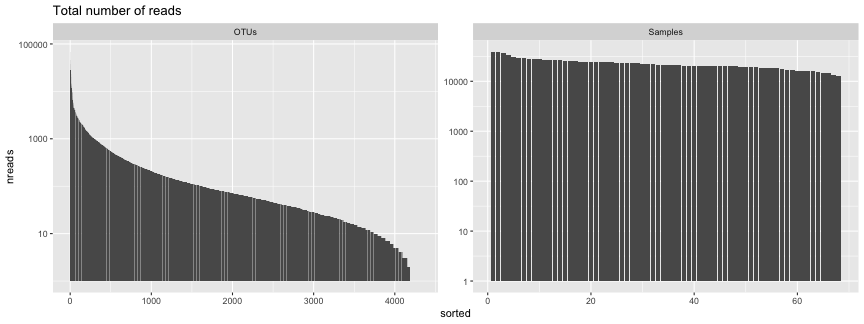<!-- --> ] --- <i class="fas fa-chart-bar fa-pull-right "></i> **Read density plot** Useful for QC purposes. This will show you the distribution of sequencing depth among samples. Ideally you want an even number of reads per sample. If you see lots of variation then library preparation needs to be optimised and you will need to perform more thorough data cleaning (i.e. rarefy reads - but this is not ideal. Ref: McMurdie PJ, Holmes S. Waste not, want not: why rarefying microbiome data is inadmissible. PLoS Comput Biol. 2014 3;10(4):e1003531. doi: [https://doi.org/10.1371/journal.pcbi.1003531](10.1371/journal.pcbi.1003531). --- <i class="fas fa-chart-bar fa-pull-right "></i> ```r read_distrib <- plot_read_distribution(ps_M, groups = "Group", plot.type = "density") ``` ``` [1] "Done plotting" ``` ```r read_distrib ``` 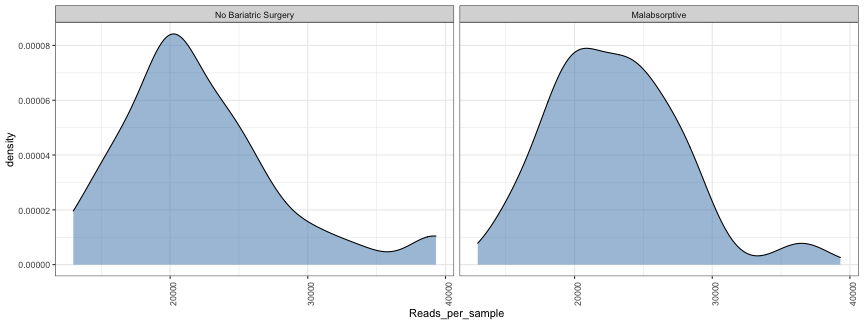<!-- --> --- ## Rarefaction <i class="fas fa-chart-bar fa-pull-right "></i> Rarefaction is a technique to assess species richness from the results of sampling - mainly used in ecology. This curve is a plot of the number of species as a function of the number of samples. Rarefaction curves generally grow rapidly at first, as the most common species are found, but the curves plateau as only the rarest species remain to be sampled. We use this plot to see if we have reached an adequate level of sequencing depth for our samples. --- <i class="fas fa-chart-bar fa-pull-right "></i> .scroll-box-20[ ```r # set seed set.seed(1) # set subsample subsamples = c(10, 5000, 10000, 20000, 30000) rarecurve <- plot_alpha_rcurve(ps_M, index="observed", subsamples = subsamples, lower.conf = 0.025, upper.conf = 0.975, group="Group_label", label.color = "brown3", label.size = 3, label.min = TRUE) ``` ``` Warning in vegan::rrarefy(t(abundances(ps)), sample.size): some row sums < 'sample' and are not rarefied Warning in vegan::rrarefy(t(abundances(ps)), sample.size): some row sums < 'sample' and are not rarefied ``` ```r # change color of line mycols <- c("brown3", "steelblue") rarecurve <- rarecurve + scale_color_manual(values = mycols) + scale_fill_manual(values = mycols) ``` ] --- <i class="fas fa-chart-bar fa-pull-right "></i> 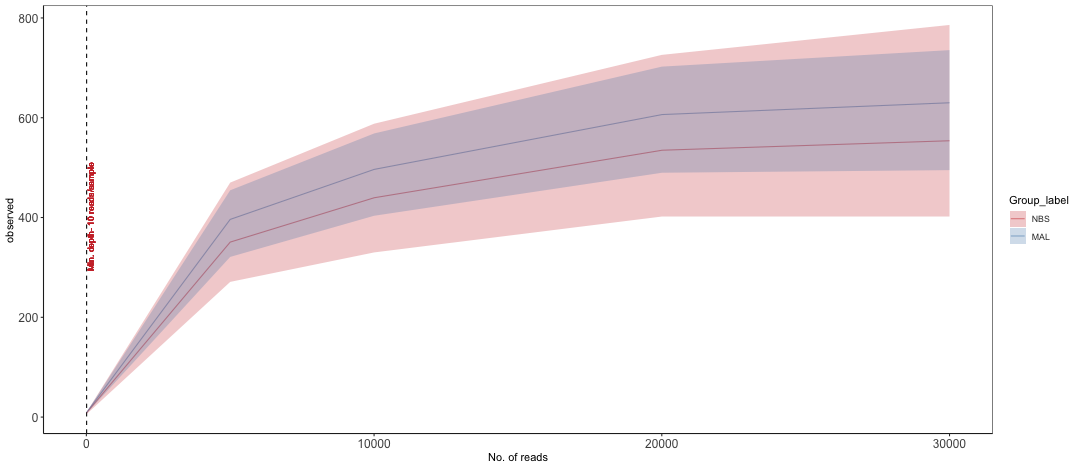<!-- --> --- ## Alpha diversity <i class="fas fa-chart-bar fa-pull-right "></i> Alpha diversity is the mean species diversity within a sample. There are different measurements/indexes. The most simplest being how many ASV/OTUs in each sample. Other common used measurements - chao1, shannon, inverse simpson, Make using alpha diversity plots with statistical values using [microbiomeutilities](https://microsud.github.io/microbiomeutilities/articles/microbiomeutilities.html#plot-alpha-diversities). Produce alpha diversity plots using 4 measures - observed (i.e. number of OTUs), chao1, shannon and inverse simpson. --- <i class="fas fa-chart-bar fa-pull-right "></i> Statistical analysis with wilcoxon pair-wise test .scroll-box-20[ ```r mycols = c("brown3", "steelblue") obs_alpha_plot <- plot_diversity_stats(ps_M, group = "Group_label", index = "observed", label.format="p.format", group.colors = mycols, stats = TRUE) ``` ``` Observed richness ``` ``` Other forms of richness ``` ``` Diversity ``` ``` Evenness ``` ``` Dominance ``` ``` Rarity ``` ``` Warning: Ignoring unknown parameters: label.format ``` ```r chao1_alpha_plot <- plot_diversity_stats(ps_M, group = "Group_label", index = "chao1", label.format="p.format", group.colors = mycols, stats = TRUE) ``` ``` Observed richness ``` ``` Other forms of richness ``` ``` Diversity ``` ``` Evenness ``` ``` Dominance ``` ``` Rarity ``` ``` Warning: Ignoring unknown parameters: label.format ``` ```r shan_alpha_plot <- plot_diversity_stats(ps_M, group = "Group_label", index = "diversity_shannon", label.format="p.format", group.colors = mycols, stats = TRUE) ``` ``` Observed richness ``` ``` Other forms of richness ``` ``` Diversity ``` ``` Evenness ``` ``` Dominance ``` ``` Rarity ``` ``` Warning: Ignoring unknown parameters: label.format ``` ```r invsimp_alpha_plot <- plot_diversity_stats(ps_M, group = "Group_label", index = "diversity_inverse_simpson", label.format="p.format", group.colors = mycols, stats = TRUE) ``` ``` Observed richness ``` ``` Other forms of richness ``` ``` Diversity ``` ``` Evenness ``` ``` Dominance ``` ``` Rarity ``` ``` Warning: Ignoring unknown parameters: label.format ``` ```r alphadiv_wp <- ggarrange(obs_alpha_plot, chao1_alpha_plot, shan_alpha_plot, invsimp_alpha_plot, ncol = 2, nrow = 2) ``` ] --- <i class="fas fa-chart-bar fa-pull-right "></i> 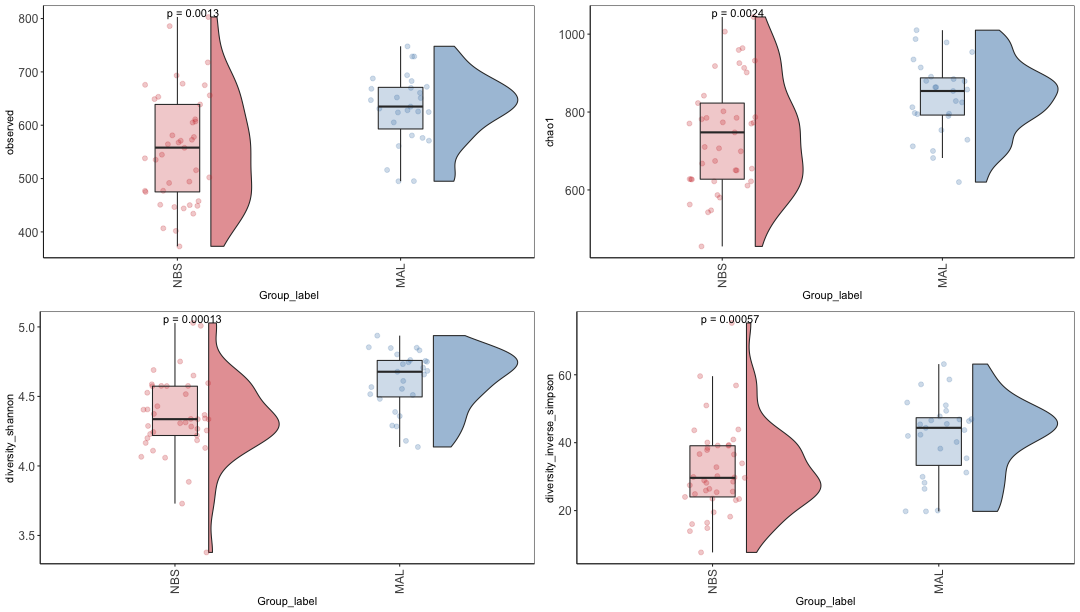<!-- --> --- <i class="fas fa-chart-bar fa-pull-right "></i> Save your figures directly from R for bonus points on quality data reproducibility! This line with save your combined alpha diversity plots into a direcoty called *plots/* ``` ggsave("alphadiv_withpvalues.pdf", plot = alphadiv_wp, path = "plots", width = 30, height = 30, units = "cm") ``` --- ## Distribution plot <i class="fas fa-chart-bar fa-pull-right "></i> This plot is good to give you an idea of the how taxa are distribution within the data. It will give you an idea about general trends in the data and help guide how further analysis. .scroll-box-12[ ```r # Bariatric Surgery NBS_ps <- subset_samples(ps_M, Group_label=="NBS") ``` ``` Found more than one class "phylo" in cache; using the first, from namespace 'phyloseq' ``` ``` Also defined by 'tidytree' ``` ``` Found more than one class "phylo" in cache; using the first, from namespace 'phyloseq' ``` ``` Also defined by 'tidytree' ``` ``` Found more than one class "phylo" in cache; using the first, from namespace 'phyloseq' ``` ``` Also defined by 'tidytree' ``` ``` Found more than one class "phylo" in cache; using the first, from namespace 'phyloseq' ``` ``` Also defined by 'tidytree' ``` ``` Found more than one class "phylo" in cache; using the first, from namespace 'phyloseq' ``` ``` Also defined by 'tidytree' ``` ``` Found more than one class "phylo" in cache; using the first, from namespace 'phyloseq' ``` ``` Also defined by 'tidytree' ``` ``` Found more than one class "phylo" in cache; using the first, from namespace 'phyloseq' ``` ``` Also defined by 'tidytree' ``` ```r NBS_ps_dis <- taxa_distribution(NBS_ps) + theme_biome_utils() + labs(title = "No Bariatric Surgery") ``` ``` Found more than one class "phylo" in cache; using the first, from namespace 'phyloseq' Also defined by 'tidytree' ``` ``` Found more than one class "phylo" in cache; using the first, from namespace 'phyloseq' ``` ``` Also defined by 'tidytree' ``` ``` Found more than one class "phylo" in cache; using the first, from namespace 'phyloseq' ``` ``` Also defined by 'tidytree' ``` ``` Found more than one class "phylo" in cache; using the first, from namespace 'phyloseq' ``` ``` Also defined by 'tidytree' ``` ``` Found more than one class "phylo" in cache; using the first, from namespace 'phyloseq' ``` ``` Also defined by 'tidytree' ``` ``` Found more than one class "phylo" in cache; using the first, from namespace 'phyloseq' ``` ``` Also defined by 'tidytree' ``` ``` Found more than one class "phylo" in cache; using the first, from namespace 'phyloseq' ``` ``` Also defined by 'tidytree' ``` ``` Found more than one class "phylo" in cache; using the first, from namespace 'phyloseq' ``` ``` Also defined by 'tidytree' ``` ```r # Malabsorptive MAL_ps <- subset_samples(ps_M, Group_label=="MAL") ``` ``` Found more than one class "phylo" in cache; using the first, from namespace 'phyloseq' Also defined by 'tidytree' ``` ``` Found more than one class "phylo" in cache; using the first, from namespace 'phyloseq' ``` ``` Also defined by 'tidytree' ``` ``` Found more than one class "phylo" in cache; using the first, from namespace 'phyloseq' ``` ``` Also defined by 'tidytree' ``` ``` Found more than one class "phylo" in cache; using the first, from namespace 'phyloseq' ``` ``` Also defined by 'tidytree' ``` ```r MAL_ps_dis <- taxa_distribution(MAL_ps) + theme_biome_utils() + labs(title = "Malabsorptive") ``` ``` Found more than one class "phylo" in cache; using the first, from namespace 'phyloseq' Also defined by 'tidytree' ``` ``` Found more than one class "phylo" in cache; using the first, from namespace 'phyloseq' ``` ``` Also defined by 'tidytree' ``` ``` Found more than one class "phylo" in cache; using the first, from namespace 'phyloseq' ``` ``` Also defined by 'tidytree' ``` ``` Found more than one class "phylo" in cache; using the first, from namespace 'phyloseq' ``` ``` Also defined by 'tidytree' ``` ``` Found more than one class "phylo" in cache; using the first, from namespace 'phyloseq' ``` ``` Also defined by 'tidytree' ``` ``` Found more than one class "phylo" in cache; using the first, from namespace 'phyloseq' ``` ``` Also defined by 'tidytree' ``` ``` Found more than one class "phylo" in cache; using the first, from namespace 'phyloseq' ``` ``` Also defined by 'tidytree' ``` ``` Found more than one class "phylo" in cache; using the first, from namespace 'phyloseq' ``` ``` Also defined by 'tidytree' ``` ```r # Merge the plots together for publication ready figures! distrib = ggarrange(NBS_ps_dis, MAL_ps_dis, ncol = 1, nrow = 2) ``` ``` Warning: Transformation introduced infinite values in continuous x-axis ``` ``` Warning: Removed 582 rows containing non-finite values (stat_density). ``` ``` Warning: Removed 512 row(s) containing missing values (geom_path). ``` ``` Warning: Transformation introduced infinite values in continuous x-axis ``` ``` Warning: Removed 1054 rows containing non-finite values (stat_density). ``` ``` Warning: Groups with fewer than two data points have been dropped. ``` ``` Warning: Removed 513 row(s) containing missing values (geom_path). ``` ] --- <i class="fas fa-chart-bar fa-pull-right "></i> 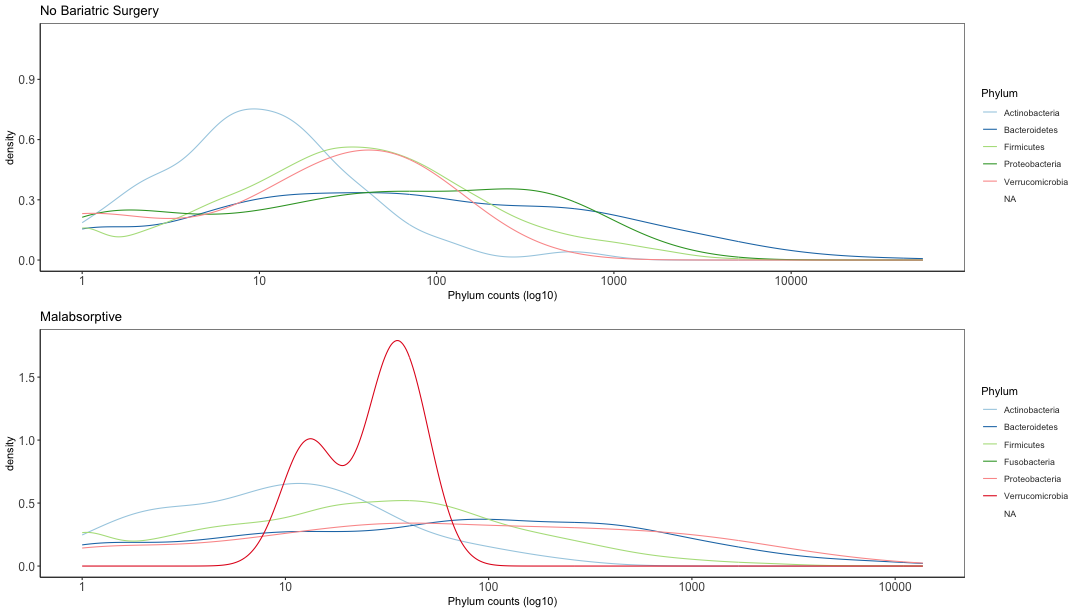<!-- --> --- ## Taxa summary <i class="fas fa-chart-bar fa-pull-right "></i> Create a bar plot of phyla - showing difference in two groups `No bariatric surgery` vs `Malabsorptive`. Note that depending on your study present a barplot might a quick way to see patterns in your data generally they are not used to represent the community composition in your final figures. Use these for visualizing at higher taxonomic levels (mostly phylum level). Remember also that you need to be careful when looking at relative microbiome abundance! --- <i class="fas fa-chart-bar fa-pull-right "></i> .scroll-box-12[ ```r mycols <- c("brown3", "steelblue") grp_abund <- get_group_abundances(ps_M, level = "Phylum", group="Group", transform = "compositional") ``` ``` Found more than one class "phylo" in cache; using the first, from namespace 'phyloseq' ``` ``` Also defined by 'tidytree' ``` ``` Found more than one class "phylo" in cache; using the first, from namespace 'phyloseq' ``` ``` Also defined by 'tidytree' ``` ``` Found more than one class "phylo" in cache; using the first, from namespace 'phyloseq' ``` ``` Also defined by 'tidytree' ``` ``` Found more than one class "phylo" in cache; using the first, from namespace 'phyloseq' ``` ``` Also defined by 'tidytree' ``` ``` An additonal column Sam_rep with sample names is created for reference purpose ``` ```r mean.plot.phy <- grp_abund %>% # input data ggplot(aes(x= reorder(OTUID, mean_abundance), # reroder based on mean abundance y= mean_abundance, fill=Group)) + # x and y axis geom_bar(stat = "identity", position=position_dodge()) + scale_fill_manual("Group", values=mycols) + # manually specify colors theme_bw() + # add a widely used ggplot2 theme ylab("Mean Relative Abundance") + # label y axis xlab("Phylum") + # label x axis coord_flip() # rotate plot ``` ] --- <i class="fas fa-chart-bar fa-pull-right "></i> 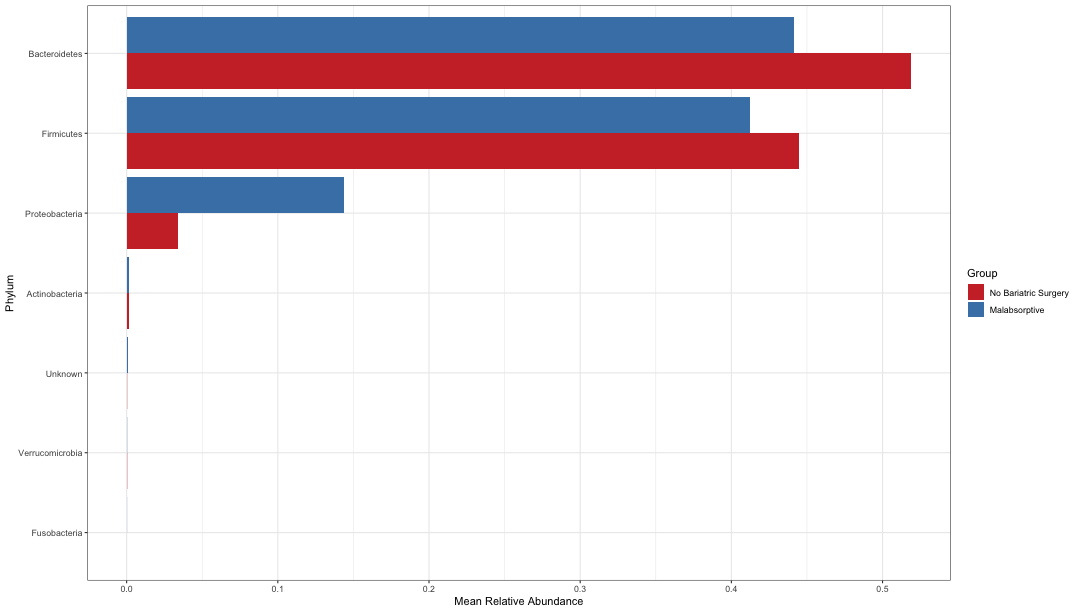<!-- --> --- <i class="fas fa-chart-bar fa-pull-right "></i> Create a bar plot of order - showing difference in two groups `No bariatric surgery` vs `Malabsorptive` .scroll-box-12[ ```r mycols <- c("brown3", "steelblue") grp_abund <- get_group_abundances(ps_M, level = "Order", group="Group", transform = "compositional") ``` ``` Found more than one class "phylo" in cache; using the first, from namespace 'phyloseq' ``` ``` Also defined by 'tidytree' ``` ``` Found more than one class "phylo" in cache; using the first, from namespace 'phyloseq' ``` ``` Also defined by 'tidytree' ``` ``` Found more than one class "phylo" in cache; using the first, from namespace 'phyloseq' ``` ``` Also defined by 'tidytree' ``` ``` Found more than one class "phylo" in cache; using the first, from namespace 'phyloseq' ``` ``` Also defined by 'tidytree' ``` ``` An additonal column Sam_rep with sample names is created for reference purpose ``` ```r mean.plot.ord <- grp_abund %>% # input data ggplot(aes(x= reorder(OTUID, mean_abundance), # reroder based on mean abundance y= mean_abundance, fill=Group)) + # x and y axis geom_bar(stat = "identity", position=position_dodge()) + scale_fill_manual("Group", values=mycols) + # manually specify colors theme_bw() + # add a widely used ggplot2 theme ylab("Mean Relative Abundance") + # label y axis xlab("Order") + # label x axis coord_flip() # rotate plot ``` ] --- <i class="fas fa-chart-bar fa-pull-right "></i> 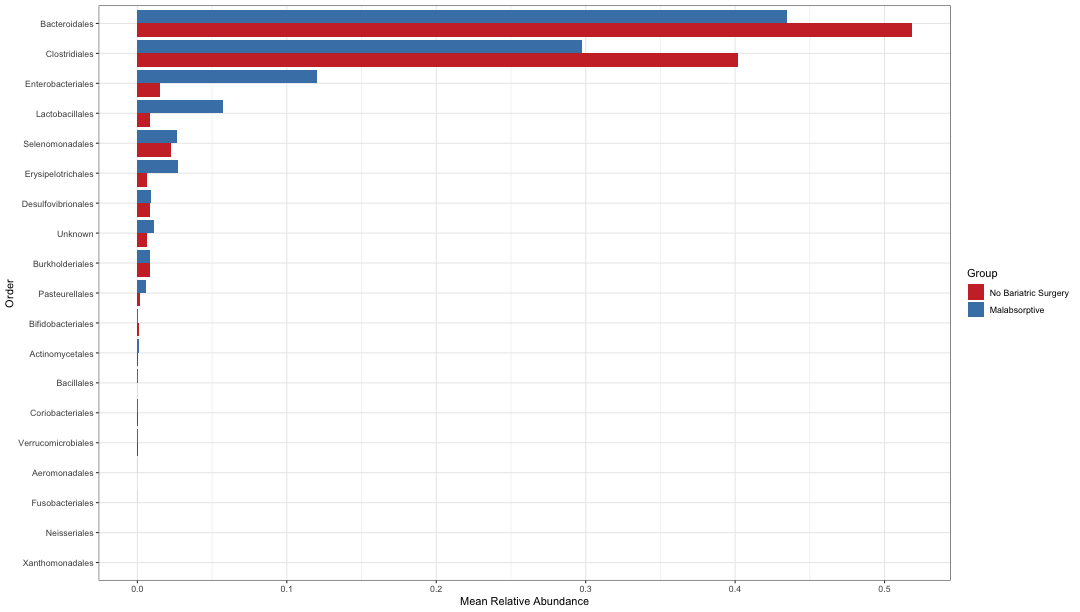<!-- --> --- <i class="fas fa-chart-bar fa-pull-right "></i> **Composition barplot** To quickly visualize comparison in taxa between make a relative abundance barplot of taxa between sample group (aggregate taxa at family level). .scroll-box-12[ ```r # Get relative abundance and remove low abundant taxa ps1.rel <- microbiome::transform(ps_M, "compositional") ``` ``` Found more than one class "phylo" in cache; using the first, from namespace 'phyloseq' ``` ``` Also defined by 'tidytree' ``` ``` Found more than one class "phylo" in cache; using the first, from namespace 'phyloseq' ``` ``` Also defined by 'tidytree' ``` ``` Found more than one class "phylo" in cache; using the first, from namespace 'phyloseq' ``` ``` Also defined by 'tidytree' ``` ``` Found more than one class "phylo" in cache; using the first, from namespace 'phyloseq' ``` ``` Also defined by 'tidytree' ``` ```r ps1.fam.rel <-aggregate_rare(ps1.rel, level = "Family", detection = 0.005, prevalence = 0.5) ``` ``` Found more than one class "phylo" in cache; using the first, from namespace 'phyloseq' Also defined by 'tidytree' ``` ``` Found more than one class "phylo" in cache; using the first, from namespace 'phyloseq' ``` ``` Also defined by 'tidytree' ``` ``` Found more than one class "phylo" in cache; using the first, from namespace 'phyloseq' ``` ``` Also defined by 'tidytree' ``` ``` Found more than one class "phylo" in cache; using the first, from namespace 'phyloseq' ``` ``` Also defined by 'tidytree' ``` ```r comp_plot <- plot_composition(ps1.fam.rel, average_by = "Group_label") + guides(fill = guide_legend(ncol = 1)) + labs(x = "Samples", y = "Relative abundance", title = "Relative abundance data") + scale_fill_brewer("Family", palette = "Paired") ``` ] --- <i class="fas fa-chart-bar fa-pull-right "></i> 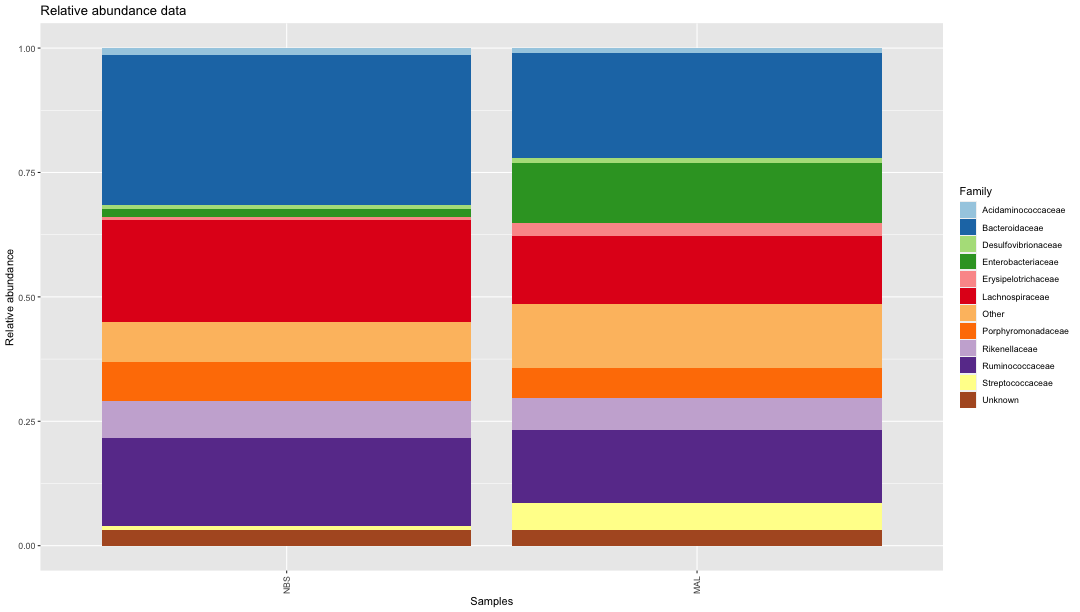<!-- --> --- ## Top taxa <i class="fas fa-chart-bar fa-pull-right "></i> Now we'll just take the top 5 family taxa. Lets plot the abundance between the two groups. Make some comments on the value of this type of analysis and how you might interpret the data (tell me also about the type of bacteria that were identified as well). .scroll-box-15[ ```r mycols <- c("brown3", "steelblue") top_tax <- plot_taxa_boxplot(ps_M, taxonomic.level = "Family", top.otu = 6, group = "Group_label", add.violin= TRUE, group.colors = mycols, title = "Top six family", keep.other = FALSE, dot.size = 1) ``` ``` For plotting purpuses the phy_tree will be removed ``` ] --- <i class="fas fa-chart-bar fa-pull-right "></i> 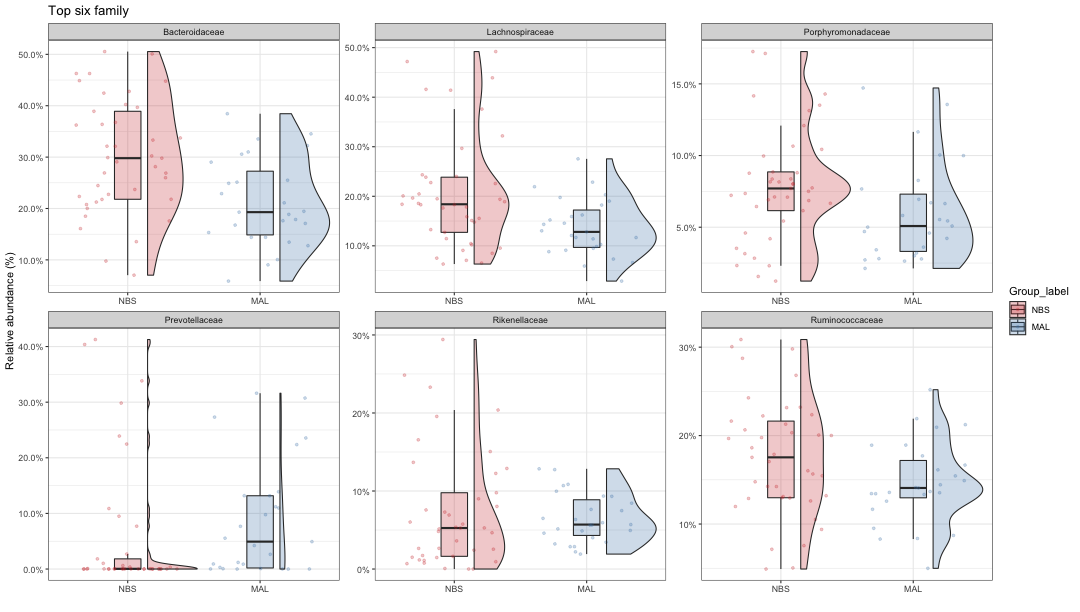<!-- --> --- ## Heatmap <i class="fas fa-chart-bar fa-pull-right "></i> Rather than a barplot heatmaps are much better at presenting the microbiome composition in samples. These are commonly used in publications! Create heatmap of core microbiome [tutorial](https://microbiome.github.io/tutorials/Core.html) Keep only taxa with count above zero and transform to compositional (relative abundance). ```r ps.prune <- prune_taxa(taxa_sums(ps_M) > 0, ps_M) ``` ``` Found more than one class "phylo" in cache; using the first, from namespace 'phyloseq' ``` ``` Also defined by 'tidytree' ``` ```r pseq.rel <- microbiome::transform(ps.prune, "compositional") ``` ``` Found more than one class "phylo" in cache; using the first, from namespace 'phyloseq' Also defined by 'tidytree' ``` ``` Found more than one class "phylo" in cache; using the first, from namespace 'phyloseq' ``` ``` Also defined by 'tidytree' ``` ``` Found more than one class "phylo" in cache; using the first, from namespace 'phyloseq' ``` ``` Also defined by 'tidytree' ``` ``` Found more than one class "phylo" in cache; using the first, from namespace 'phyloseq' ``` ``` Also defined by 'tidytree' ``` --- <i class="fas fa-chart-bar fa-pull-right "></i> Aggregate data to genus level and make heat map of the most prevalent taxa. .scroll-box-18[ ```r library(RColorBrewer) ps.m3.rel.gen <- aggregate_taxa(pseq.rel, "Genus") ``` ``` Found more than one class "phylo" in cache; using the first, from namespace 'phyloseq' ``` ``` Also defined by 'tidytree' ``` ``` Found more than one class "phylo" in cache; using the first, from namespace 'phyloseq' ``` ``` Also defined by 'tidytree' ``` ``` Found more than one class "phylo" in cache; using the first, from namespace 'phyloseq' ``` ``` Also defined by 'tidytree' ``` ``` Found more than one class "phylo" in cache; using the first, from namespace 'phyloseq' ``` ``` Also defined by 'tidytree' ``` ```r prevalences <- seq(.05, 1, .05) detections <- 10^seq(log10(1e-4), log10(.2), length = 10) core_heatmap <- plot_core(ps.m3.rel.gen, plot.type = "heatmap", colours = rev(brewer.pal(5, "RdBu")), prevalences = prevalences, detections = detections, min.prevalence = .5) + xlab("Detection Threshold (Relative Abundance (%))") ``` ``` [1] "0.01%" "0.0232691816877636%" "0.0541454816418154%" [4] "0.125992104989487%" "0.293173318222417%" "0.682190320772197%" [7] "1.5874010519682%" "3.69375234895952%" "8.59505945175427%" [10] "20%" ``` ] --- <i class="fas fa-chart-bar fa-pull-right "></i> 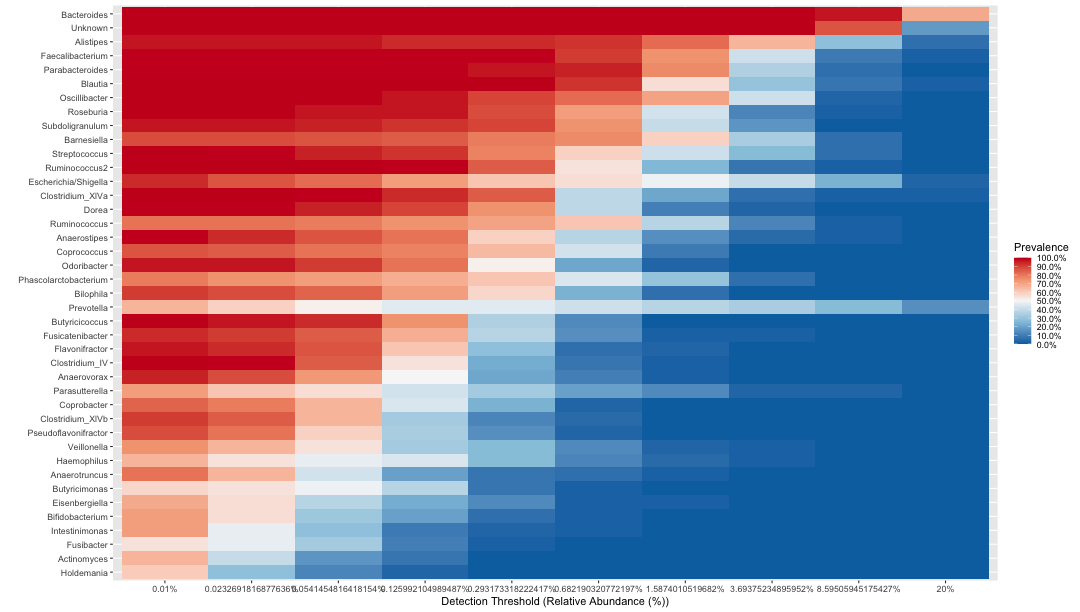<!-- --> --- <i class="fas fa-chart-bar fa-pull-right "></i> Make a heat map of all samples - this can get a bit messy when you have a lot of samples but helpful to quickly see how different samples compare. .scroll-box-16[ ```r ps1.rel <-aggregate_rare(ps_M, level = "Family", detection = 10, prevalence = 0.5) ``` ``` Found more than one class "phylo" in cache; using the first, from namespace 'phyloseq' ``` ``` Also defined by 'tidytree' ``` ``` Found more than one class "phylo" in cache; using the first, from namespace 'phyloseq' ``` ``` Also defined by 'tidytree' ``` ``` Found more than one class "phylo" in cache; using the first, from namespace 'phyloseq' ``` ``` Also defined by 'tidytree' ``` ``` Found more than one class "phylo" in cache; using the first, from namespace 'phyloseq' ``` ``` Also defined by 'tidytree' ``` ```r pseq.famlog <- microbiome::transform(ps1.rel, "log10") ``` ``` Warning in microbiome::transform(ps1.rel, "log10"): OTU table contains zeroes. Using log10(1 + x) transform. ``` ```r p.famrel.heatmap <- plot_composition(pseq.famlog, sample.sort = NULL, otu.sort = NULL, x.label = "Group_label", plot.type = "heatmap", verbose = FALSE) ``` ] --- <i class="fas fa-chart-bar fa-pull-right "></i> 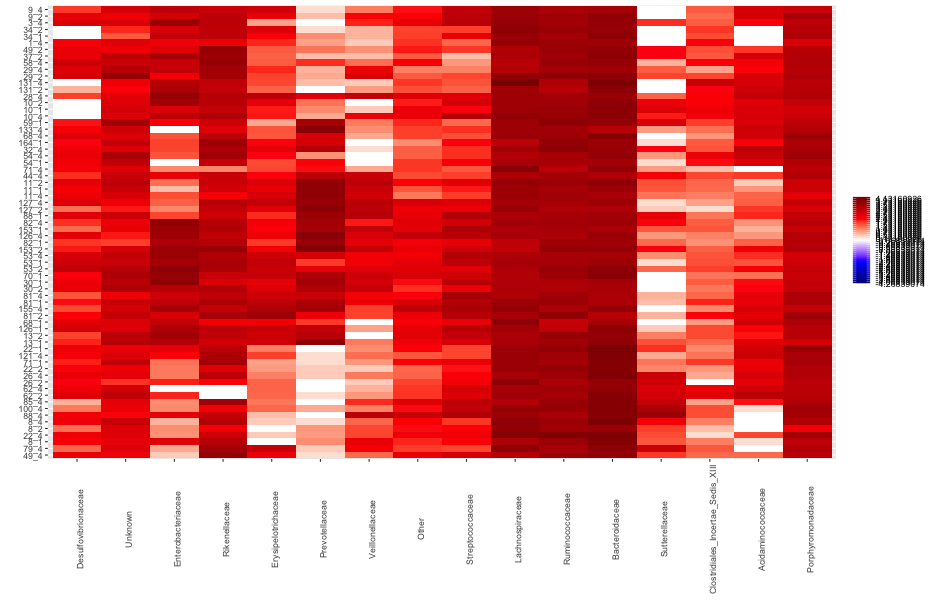<!-- --> .small[ To view interactively execute the following R code. `ggplotly(p.famrel.heatmap)` ] --- ## Betadiversity <i class="fas fa-chart-bar fa-pull-right "></i> Variation of microbial communities between samples. Beta diversity shows the different between microbial communities from different environments. **Distance measures** **Bray–Curtis dissimilarity** - based on abundance or read count data - differences in microbial abundances between two samples (e.g., at species level) values are from 0 to 1 0 means both samples share the same species at exact the same abundances 1 means both samples have complete different species abundances --- <i class="fas fa-chart-bar fa-pull-right "></i> **Jaccard distance** - based on presence or absence of species (does not include abundance information) - different in microbial composition between two samples 0 means both samples share exact the same species 1 means both samples have no species in common **UniFrac** - sequence distances (phylogenetic tree) - based on the fraction of branch length that is shared between two samples or unique to one or the other sample unweighted UniFrac: purely based on sequence distances (does not include abundance information) weighted UniFrac: branch lengths are weighted by relative abundances (includes both sequence and abundance information) .small[ - [Phyloseq](https://joey711.github.io/phyloseq/plot_ordination-examples.html) - [MicrobiomeMiseq tutorial by Michelle Berr](http://deneflab.github.io/MicrobeMiseq/demos/mothur_2_phyloseq.html#constrained_ordinations) - [ampvis2](http://albertsenlab.org/ampvis2-ordination/) ] --- ### Ordination <i class="fas fa-chart-bar fa-pull-right "></i> Ordination methods are used to highlight differences between samples based on their microbial community composition - also referred to as distance- or (dis)similarity measures. .small[ These techniques reduce the dimensionality of microbiome data sets so that a summary of the beta diversity relationships can be visualized in 2D or 3D plots. The principal coordinates (axis) each explains a certain fraction of the variability (formally called inertia). This creates a visual representation of the microbial community compositional differences among samples. Observations based on ordination plots can be substantiated with statistical analyses that assess the clusters. ] --- <i class="fas fa-chart-bar fa-pull-right "></i> There are many options for ordination. Broadly they can be broken into: **1. Implicit and Unconstrained (exploratory)** - Principal Components Analysis (PCA) using Euclidean distance - Correspondence Analysis (CA) using Pearson chi-squared - Detrended Correspondence Analysis (DCA) using chi-square **2. Implicit and Constrained (explanatory)** - Redundancy Analysis (RDA) using Euclidean distance - Canonical Correspondance Analysis (CCA) using Pearson chi-squared --- <i class="fas fa-chart-bar fa-pull-right "></i> **3. Explicit and Unconstrained (exploratory)** - Principal Coordinates Analysis (PCoA) - non-metric Multidimensional Scaling (nMDS) - Choose your own distance measure - Bray-Curtis - takes into account abundance (in this case abundance is the number of reads). - Pearson chi-squares - statistical test on randomness of differences - Jaccard - presence/absence - Chord - UniFrac, which incorporates phylogeny. - *Note*: if you set the distance metric to Euclidean then PCoA becomes Principal Components Analysis. --- <i class="fas fa-chart-bar fa-pull-right "></i> **Some extra explanatory notes on PCoA and nMDS** PCoA is very similar to PCA, RDA, CA, and CCA in that they are all based on eigenan alysis: each of the resulting axes is an eigen vector associated with an eigen value, and all axes are orthogonal to each other. This means that all axes reveal unique information about the inertia in the data, and exactly how much inertia is indicated by the eigenvalue. When plotting the ordination result in an x/y scatterplot, the axis with the largest eigenvalue is plotted on the first axis, and the one with the second largest on the second axis. --- <i class="fas fa-chart-bar fa-pull-right "></i> **Some extra explanatory notes on PCoA and nMDS** NMDS attempts to represent the pairwise dissimilarity between objects in a low-dimensional space. Can use any dissimilarity coefficient or distance measure. NMDS is a rank-based approach based on an iterative algorithm. While information about the magnitude of distances is lost, rank-based methods are generally more robust to data which do not have an identifiable distribution. NMDS routines often begin by random placement of data objects in ordination space. The algorithm then begins to refine this placement by an iterative process, attempting to find an ordination in which ordinated object distances closely match the order of object dissimilarities in the original distance matrix. The stress value reflects how well the ordination summarizes the observed distances among the samples. --- #### Detrended correspondence analysis (DCA) <i class="fas fa-chart-bar fa-pull-right "></i> `Implicit and Unconstrained (exploratory)` Ordination of samples using DCA. Leave distance blank, so default is chi-square. ```r # Ordinate the data set.seed(4235421) mycols <- c("brown3", "steelblue") # proj <- get_ordination(pseq, "MDS", "bray") ord.dca <- ordinate(ps_M, "DCA") ord_DCA = plot_ordination(ps_M, ord.dca, color = "Group_label") + geom_point(size = 5) + scale_color_manual(values=mycols) + stat_ellipse() + theme_biome_utils() ``` --- <i class="fas fa-chart-bar fa-pull-right "></i> 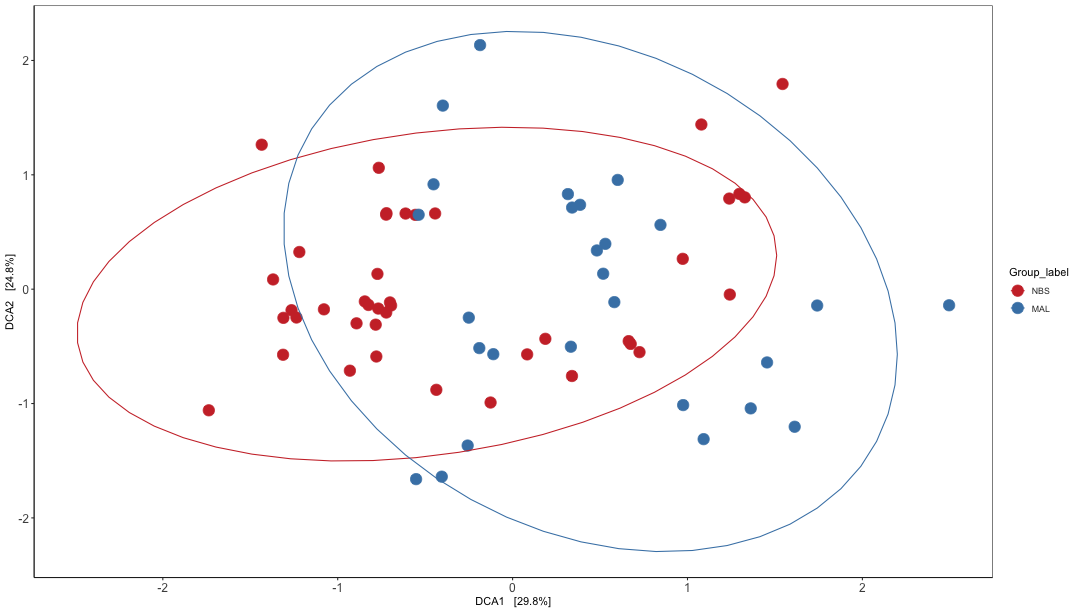<!-- --> --- #### Canonical correspondence analysis (CCA) <i class="fas fa-chart-bar fa-pull-right "></i> `Implicit and Constrained (explanatory)` Ordination of samples using CCA methods using Pearson chi-squared. Constrained variable used as `Group_label`. ```r mycols <- c("brown3", "steelblue") pseq.cca <- ordinate(ps_M, "CCA", cca = "Group_label") ord_CCA <- plot_ordination(ps_M, pseq.cca, color = "Group_label") ord_CCA <- ord_CCA + geom_point(size = 4) + scale_color_manual(values=mycols) + stat_ellipse() + theme_biome_utils() ``` --- <i class="fas fa-chart-bar fa-pull-right "></i> 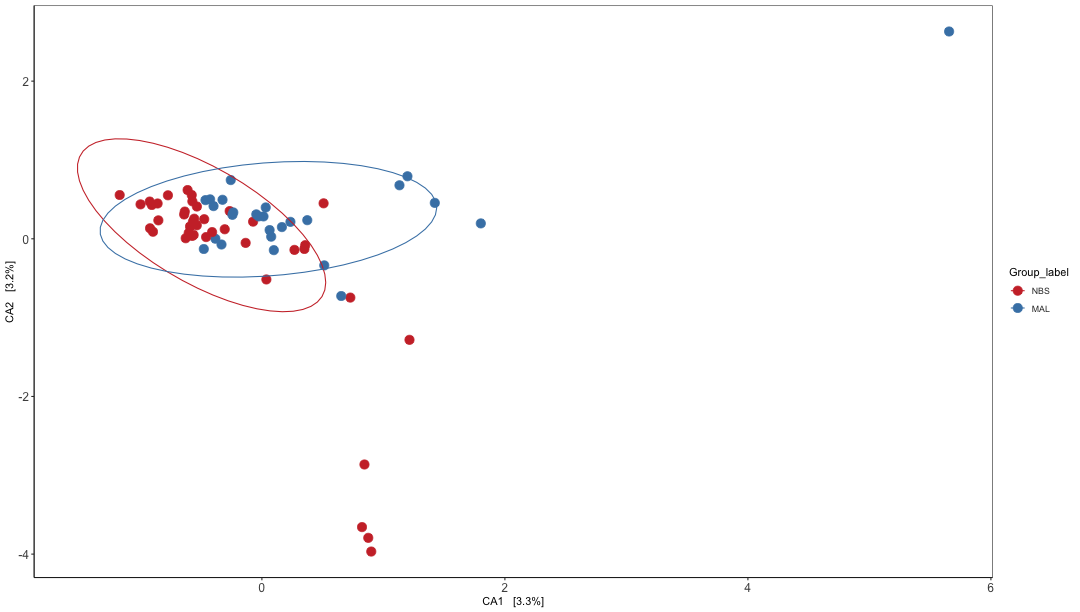<!-- --> --- #### Redundancy analysis (RDA) <i class="fas fa-chart-bar fa-pull-right "></i> `Implicit and Constrained (explanatory)` Ordination of samples using RDA methods using Euclidean distance. Constrained variable used as `Group_label`. ```r mycols <- c("brown3", "steelblue") pseq.rda <- ordinate(ps_M, "RDA", cca = "Group_label") ord_RDA <- plot_ordination(ps_M, pseq.rda, color = "Group_label") ord_RDA <- ord_RDA + geom_point(size = 4) + scale_color_manual(values=mycols) + stat_ellipse() + theme_biome_utils() ``` --- <i class="fas fa-chart-bar fa-pull-right "></i> 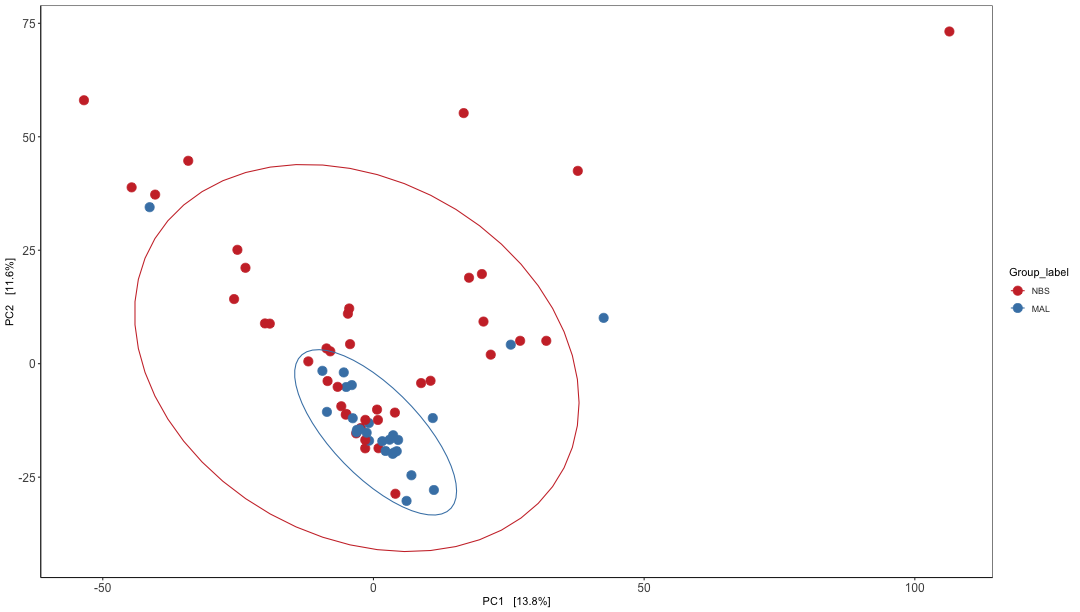<!-- --> --- #### Principal Coordinates Analysis (PCoA) <i class="fas fa-chart-bar fa-pull-right "></i> .small[ PCoA is very similar to PCA, RDA, CA, and CCA in that they are all based on eigenanalysis: each of the resulting axes is an eigenvector associated with an eigenvalue, and all axes are orthogonal to each other. This means that all axes reveal unique information about the inertia in the data, and exactly how much inertia is indicated by the eigenvalue. Ordination of samples using PCoA methods and **jaccard** (presence/absence) distance measure ] --- <i class="fas fa-chart-bar fa-pull-right "></i> ```r # Ordinate the data set.seed(4235421) mycols <- c("brown3", "steelblue") # proj <- get_ordination(pseq, "MDS", "bray") ord.pcoa.jac <- ordinate(ps_M, "PCoA", "jaccard") ord_PCoA_jac = plot_ordination(ps_M, ord.pcoa.jac, color = "Group_label") + geom_point(size = 5) + scale_color_manual(values=mycols) + stat_ellipse() + theme_biome_utils() ``` --- <i class="fas fa-chart-bar fa-pull-right "></i> 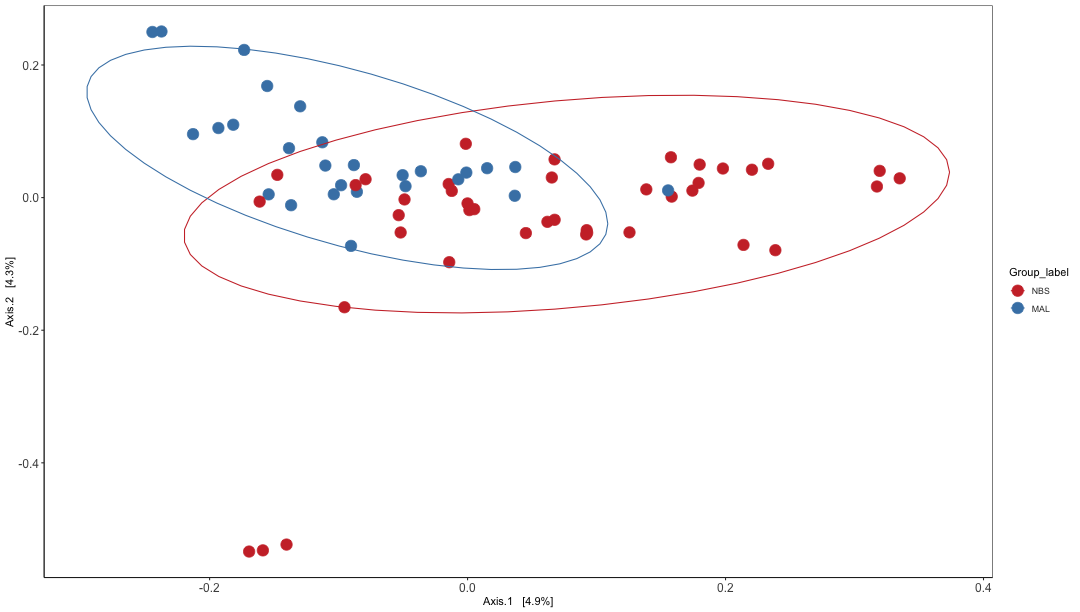<!-- --> --- <i class="fas fa-chart-bar fa-pull-right "></i> Ordination of samples using PCoA methods and **bray curtis** (abundance) distance measure. ```r # Ordinate the data set.seed(4235421) mycols <- c("brown3", "steelblue") ord.pcoa.bray <- ordinate(ps_M, "PCoA", "bray") ord_PCoA_bray = plot_ordination(ps_M, ord.pcoa.bray, color = "Group_label") + geom_point(size = 5) + scale_color_manual(values=mycols) + stat_ellipse() + theme_biome_utils() ``` --- <i class="fas fa-chart-bar fa-pull-right "></i> 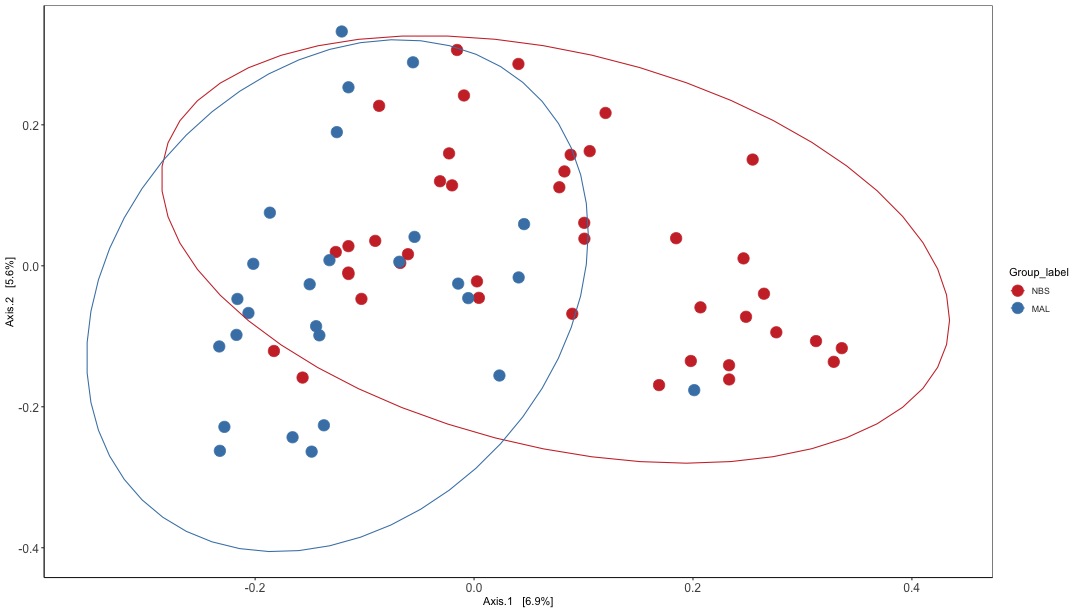<!-- --> --- #### Principal Coordinates Analysis (PCoA) with unifrac <i class="fas fa-chart-bar fa-pull-right "></i> Unifrac analysis takes into account not only the differences in OTUs/ASVs but also takes into account the phylogeny of the taxa. I.e. how closely related are the taxa. We can perform unweighted (using presence/absence abundance like jaccard) or weighted (incorporating abundance data - like bray curtis). *Unweighted unifrac* .scroll-box-13[ ```r # Ordinate the data set.seed(4235421) mycols <- c("brown3", "steelblue") ord_pcoa_ufuw <- ordinate(ps_M, "PCoA", "unifrac", weighted=FALSE) ``` ``` Warning in UniFrac(physeq, ...): Randomly assigning root as -- GATGAACGCTGGCGGCGTGCTTAACACATGCAAGTCGAACGGAACTCCTATGAACGAGGTTTCGGCCAAGTGAATAGGATGTTTAGTGGCGGACGGGTGAGTAACGCGTGAGTAACCTGCCTTGGAGTGGGGAATAACACAGTGAAAATTGTGCTAATACCGCATAATGCATTTAGGTCGCATGACTTTGAATGCCAAAGATTTATCGCTCTGAGATGGACTCGCGTCTGATTAGCTAGTTGGCGGGGCAACGGCCCACCAAGGCGACGATCAGTAGCCGGACTGAGAGGTTGGCCGGCCACATTGGGACTGAGACACGGCCCAG -- in the phylogenetic tree in the data you provided. ``` ``` Found more than one class "phylo" in cache; using the first, from namespace 'phyloseq' ``` ``` Also defined by 'tidytree' ``` ``` Found more than one class "phylo" in cache; using the first, from namespace 'phyloseq' ``` ``` Also defined by 'tidytree' ``` ``` Found more than one class "phylo" in cache; using the first, from namespace 'phyloseq' ``` ``` Also defined by 'tidytree' ``` ``` Found more than one class "phylo" in cache; using the first, from namespace 'phyloseq' ``` ``` Also defined by 'tidytree' ``` ```r ord_PCoA_ufuw = plot_ordination(ps_M, ord_pcoa_ufuw, color = "Group_label", shape="Time_point") + geom_point(size = 5) + scale_color_manual(values=mycols) + stat_ellipse() + theme_biome_utils() ``` ] --- <i class="fas fa-chart-bar fa-pull-right "></i> 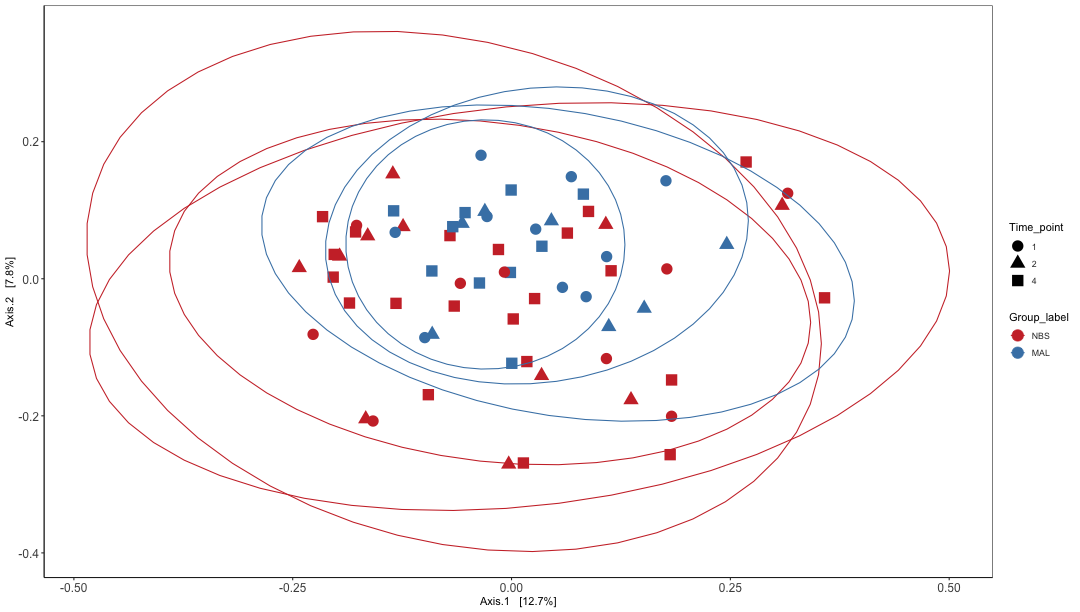<!-- --> --- <i class="fas fa-chart-bar fa-pull-right "></i> *Weighted unifrac* .scroll-box-18[ ```r mycols <- c("brown3", "steelblue") ord_pcoa_ufw = ordinate(ps_M, "PCoA", "unifrac", weighted=TRUE) ``` ``` Warning in UniFrac(physeq, ...): Randomly assigning root as -- GATGAACGCTGGCGGCGTGCTTAACACATGCAAGTCGAACGAAGCACTTATCTTTGATTCTTCGGATGAAGAGATTTGTGACTGAGTGGCGGACGGGTGAGTAACGCGTGGGTAACCTGCCTCATACAGGGGGATAACAGTTAGAAATGACTGCTAATACCGCATAAGACCACAGAGCCGCATGGCTCGGTGGGAAAAACTCCGGTGGTATGAGATGGACCCGCGTCTGATTAGGTAGTTGGTGGGGTAACGGCCTACCAAGCCAACGATCAGTAGCCGACCTGAGAGGGTGACCGGCCACATTGGGACTGAGACACGGCCCAA -- in the phylogenetic tree in the data you provided. ``` ``` Found more than one class "phylo" in cache; using the first, from namespace 'phyloseq' ``` ``` Also defined by 'tidytree' ``` ``` Found more than one class "phylo" in cache; using the first, from namespace 'phyloseq' ``` ``` Also defined by 'tidytree' ``` ``` Found more than one class "phylo" in cache; using the first, from namespace 'phyloseq' ``` ``` Also defined by 'tidytree' ``` ``` Found more than one class "phylo" in cache; using the first, from namespace 'phyloseq' ``` ``` Also defined by 'tidytree' ``` ```r ord_PCoA_ufw = plot_ordination(ps_M, ord_pcoa_ufw, color="Group_label", shape="Time_point") ord_PCoA_ufw <- ord_PCoA_ufw + geom_point(size = 4) + scale_color_manual(values=mycols) + stat_ellipse() + theme_biome_utils() ``` ] --- <i class="fas fa-chart-bar fa-pull-right "></i> 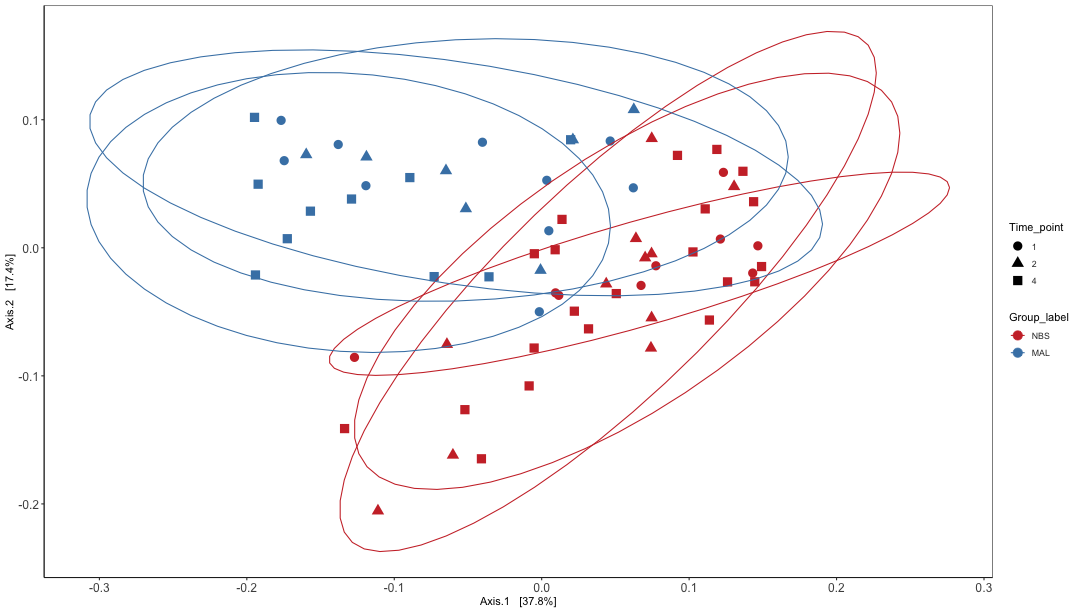<!-- --> --- #### Non-metric Multidimensional Scaling (nMDS) <i class="fas fa-chart-bar fa-pull-right "></i> Finally lets perform ordination using Non-metric Multidimensional Scaling. We'll use the unifrac distance measure which takes into account phylogeny and also the `WEIGHTED` option. .scroll-box-15[ ```r # Ordinate the data set.seed(4235421) mycols <- c("brown3", "steelblue") ord_nmds_ufw <- ordinate(ps_M, "NMDS", "unifrac", weighted=TRUE) ``` ``` Warning in UniFrac(physeq, ...): Randomly assigning root as -- GATGAACGCTGGCGGCGTGCTTAACACATGCAAGTCGAACGGAACTCCTATGAACGAGGTTTCGGCCAAGTGAATAGGATGTTTAGTGGCGGACGGGTGAGTAACGCGTGAGTAACCTGCCTTGGAGTGGGGAATAACACAGTGAAAATTGTGCTAATACCGCATAATGCATTTAGGTCGCATGACTTTGAATGCCAAAGATTTATCGCTCTGAGATGGACTCGCGTCTGATTAGCTAGTTGGCGGGGCAACGGCCCACCAAGGCGACGATCAGTAGCCGGACTGAGAGGTTGGCCGGCCACATTGGGACTGAGACACGGCCCAG -- in the phylogenetic tree in the data you provided. ``` ``` Found more than one class "phylo" in cache; using the first, from namespace 'phyloseq' ``` ``` Also defined by 'tidytree' ``` ``` Found more than one class "phylo" in cache; using the first, from namespace 'phyloseq' ``` ``` Also defined by 'tidytree' ``` ``` Found more than one class "phylo" in cache; using the first, from namespace 'phyloseq' ``` ``` Also defined by 'tidytree' ``` ``` Found more than one class "phylo" in cache; using the first, from namespace 'phyloseq' ``` ``` Also defined by 'tidytree' ``` ``` Run 0 stress 0.1465875 Run 1 stress 0.1697601 Run 2 stress 0.1466427 ... Procrustes: rmse 0.01918481 max resid 0.1376383 Run 3 stress 0.177508 Run 4 stress 0.1697601 Run 5 stress 0.2015363 Run 6 stress 0.1465878 ... Procrustes: rmse 0.000134178 max resid 0.001004719 ... Similar to previous best Run 7 stress 0.1466427 ... Procrustes: rmse 0.01926118 max resid 0.1382319 Run 8 stress 0.1466427 ... Procrustes: rmse 0.01925229 max resid 0.1381674 Run 9 stress 0.1465874 ... New best solution ... Procrustes: rmse 0.0002624536 max resid 0.001966408 ... Similar to previous best Run 10 stress 0.1465875 ... Procrustes: rmse 0.00003078451 max resid 0.0002298629 ... Similar to previous best Run 11 stress 0.1818785 Run 12 stress 0.1869773 Run 13 stress 0.1474098 Run 14 stress 0.1465873 ... New best solution ... Procrustes: rmse 0.00009571418 max resid 0.0007180497 ... Similar to previous best Run 15 stress 0.1474098 Run 16 stress 0.1474098 Run 17 stress 0.177508 Run 18 stress 0.1474098 Run 19 stress 0.2004568 Run 20 stress 0.1465875 ... Procrustes: rmse 0.0001422936 max resid 0.001067589 ... Similar to previous best *** Solution reached ``` ```r ord_NMDS_ufw = plot_ordination(ps_M, ord_nmds_ufw, color = "Group_label", shape="Time_point") + geom_point(size = 5) + scale_color_manual(values=mycols) + stat_ellipse() + theme_biome_utils() ``` ] --- <i class="fas fa-chart-bar fa-pull-right "></i> 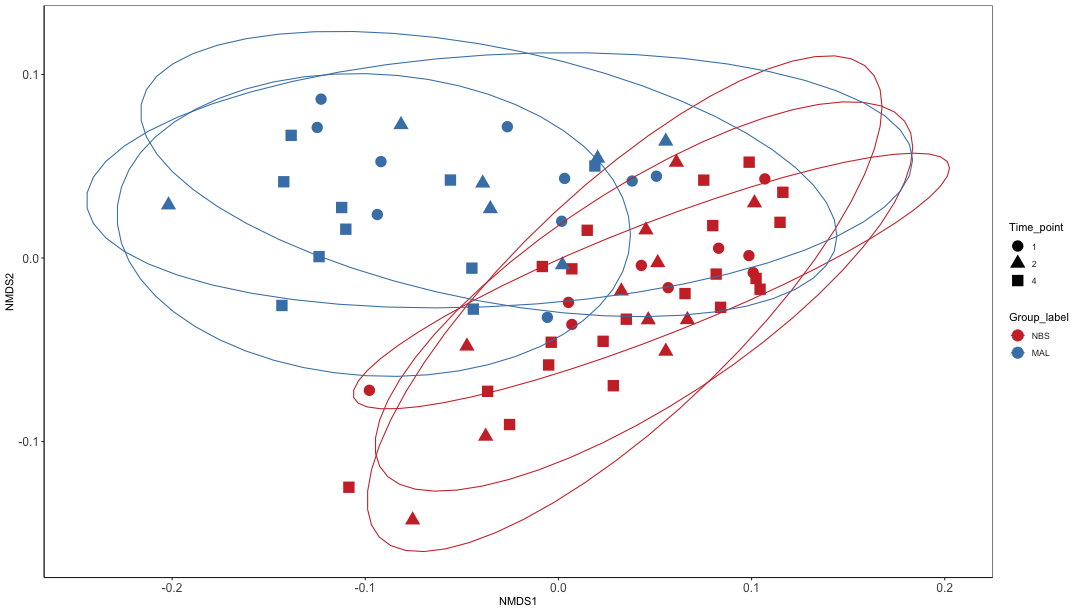<!-- --> --- ### Statistical analysis <i class="fas fa-chart-bar fa-pull-right "></i> Here we'll perform a statistical analysis on beta diversity. See tutorial [here](https://mibwurrepo.github.io/Microbial-bioinformatics-introductory-course-Material-2018/beta-diversity-metrics.html#permanova). Differences by `Group_label` using ANOVA .scroll-box-12[ ```r # Transform data to hellinger pseq.rel <- microbiome::transform(ps_M, "hellinger") ``` ``` Found more than one class "phylo" in cache; using the first, from namespace 'phyloseq' ``` ``` Also defined by 'tidytree' ``` ``` Found more than one class "phylo" in cache; using the first, from namespace 'phyloseq' ``` ``` Also defined by 'tidytree' ``` ``` Found more than one class "phylo" in cache; using the first, from namespace 'phyloseq' ``` ``` Also defined by 'tidytree' ``` ``` Found more than one class "phylo" in cache; using the first, from namespace 'phyloseq' ``` ``` Also defined by 'tidytree' ``` ```r # Pick relative abundances (compositional) and sample metadata otu <- abundances(pseq.rel) meta <- meta(pseq.rel) # samples x SampleCategory as input permanova <- adonis(t(otu) ~ Group_label, data = meta, permutations=999, method = "bray") ## statistics print(as.data.frame(permanova$aov.tab)["Group_label", "Pr(>F)"]) ``` ``` [1] 0.001 ``` ```r dist <- vegdist(t(otu)) mod <- betadisper(dist, meta$Group_label) ### ANOVA - are groups different anova(betadisper(dist, meta$Group_label)) ``` ``` Analysis of Variance Table Response: Distances Df Sum Sq Mean Sq F value Pr(>F) Groups 1 0.009817 0.0098173 6.9784 0.01029 * Residuals 66 0.092850 0.0014068 --- Signif. codes: 0 '***' 0.001 '**' 0.01 '*' 0.05 '.' 0.1 ' ' 1 ``` ] --- ## Hierarchical cluster analysis <i class="fas fa-chart-bar fa-pull-right "></i> Beta diversity metrics can assess the differences between microbial communities. It can be visualized with PCA or PCoA, this can also be visualized with hierarchical clustering. Function from [MicrobiotaProcess](https://bioconductor.org/packages/devel/bioc/vignettes/MicrobiotaProcess/inst/doc/MicrobiotaProcess-basics.html) using analysis based on [ggtree](https://yulab-smu.top/treedata-book/). .scroll-box-12[ ```r ## All samples - detailed, include species and SampleCategory clust_all <- get_clust(obj=ps_M, distmethod="euclidean", method="hellinger", hclustmethod="average") ``` ``` Found more than one class "phylo" in cache; using the first, from namespace 'phyloseq' ``` ``` Also defined by 'tidytree' ``` ``` Found more than one class "phylo" in cache; using the first, from namespace 'phyloseq' ``` ``` Also defined by 'tidytree' ``` ``` Found more than one class "phylo" in cache; using the first, from namespace 'phyloseq' ``` ``` Also defined by 'tidytree' ``` ```r mycols <- c("brown3", "steelblue") # circular layout clust_all_plot <- ggclust(obj=clust_all , layout = "circular", pointsize=3, fontsize=0, factorNames=c("Group_label", "Time_point_label")) + scale_color_manual(values=mycols) + scale_shape_manual(values=c(17, 15, 16)) + ggtitle("Hierarchical Cluster of All Samples (euclidean)") ``` ``` Found more than one class "phylo" in cache; using the first, from namespace 'phyloseq' Also defined by 'tidytree' ``` ] --- <i class="fas fa-chart-bar fa-pull-right "></i> 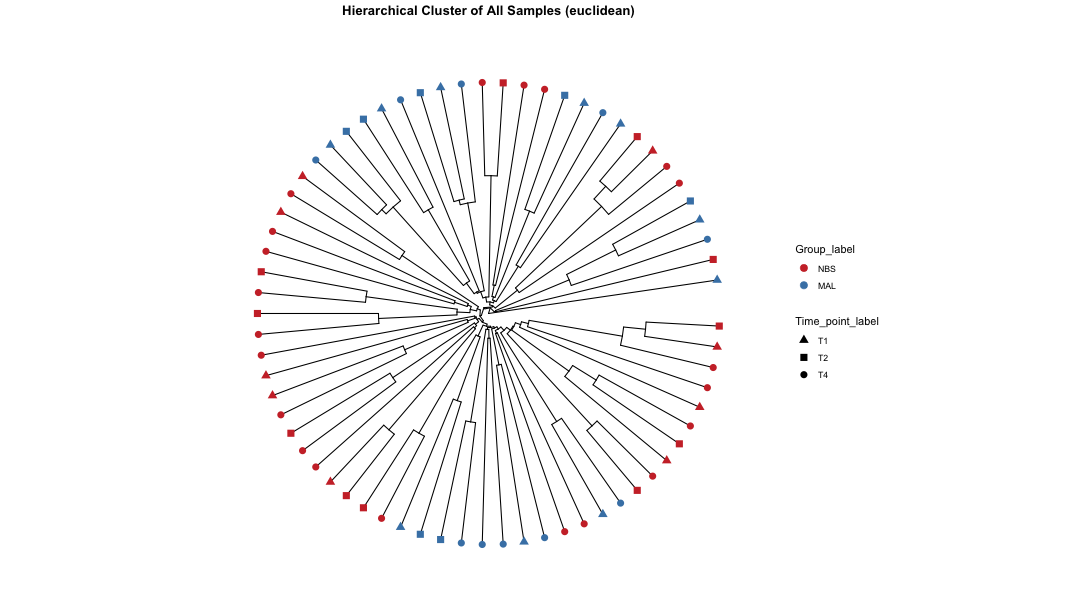<!-- --> --- class: murdoch-red # EXPLORE <i class="fas fa-dove fa-pull-right "></i> This workshop was intended to give you a flavour of what microbiome analysis can involve. You are encouraged to explore this topic and expand on the analysis we have done here. The internet is a wealth of options. Here is one of my favourite links for all links microbiome and R. [R environment based tools for microbiome data](https://microsud.github.io/Tools-Microbiome-Analysis/) --- class: murdoch-lg-richblack background-image: url(assets/MU_ANPC_red.jpg) background-size: 260px background-position: 5% 95% # Thanks! .pull-right[.pull-down[ <a href="mailto:siobhon.egan@murdoch.edu.au"> .white[<i class="fas fa-paper-plane "></i> siobhon.egan@murdoch.edu.au] </a> <a href="http://siobhonlegan.com/BIO514-microbiome"> .white[<i class="fas fa-link "></i> siobhonlegan.com/BIO514-microbiome] </a> <a href="http://siobhon-egan.github.io/BIO514-microbiome"> .white[<i class="fab fa-github "></i> siobhon-egan.github.io/BIO514-microbiome] </a> <br><br><br> ]]