Dry lab - ’omics data integration
Libraries
Load libraries
# pkgs <- c(
# "tidyverse",
# "rmarkdown",
# "phyloseq",
# "reshape2",
# "tibble",
# "readr",
# "knitr",
# "regclass",
# )
pkgs <- c(
"phyloseq",
"tidyverse")
lapply(pkgs, require, character.only = TRUE)
# set themeData
Load in pre-processed data
## Download Rdata file from github repo link https://github.com/ka-west/PBS_manuscript/raw/master/PBS_data.Rdata
# Load in data
load("data/BIO514-omicsData/PBS_data.Rdata")Meta data
First thing we want to do is see what samples have both microbimic data and NMR data.
To do this we need to check which sampleIDs match in the ps_M@sam_data object and the integrals data.frame.
We encounter our first problem - the Sample_ID used in
microbiomic metadata has extra characters (e.g. _v1 or _v2). We need to
remove these characters.
# We encounter our first problem - the Sample_ID used in microbiomic metadata has extra characters (e.g. _v1 or _v2).
# we need to remove this
# rename sampleID in ps_M to make sure it matches the Integrals data frame
ps_M@sam_data$Sample_ID<-gsub("_v1","", ps_M@sam_data$Sample_ID)
ps_M@sam_data$Sample_ID<-gsub("_v2","", ps_M@sam_data$Sample_ID)
# subset just the samples which have NMR and Microbiomic data
idx<-which(integrals$Patient.TP %in% ps_M@sam_data$Sample_ID)
integrals_df <- integrals[idx,]
# now subset just the metadata form the data frame
meta_df <- integrals_df[, c(1:21, 38:41)]To help let’s also rename the Sample_ID col to help with matching
# rename the Patient.TP col to Sample_ID to match microbiomic data
colnames(meta_df)[3] <- "Sample_ID"
# reorder meta data cols to more logical order
meta_df <-
meta_df[, c(3,
1,
2,
4,
5,
6,
7,
8,
24,
9,
10,
12,
13,
15,
11,
14,
16,
18,
17,
19,
20,
21,
22,
23,
25)]
# we can also save this as csv to open and view separately
write.csv(meta_df, "data/BIO514-omicsData/metadata.csv")DT::datatable(
meta_df,
extensions = 'Buttons',
options = list(
dom = 'Bfrtip',
buttons = c('copy', 'csv', 'excel', 'pdf', 'print'),
pageLength = 20
),
filter = list(position = 'top', clear = FALSE)
)NMR data
Subset just the NMR data from the integrals data.frame for samples that matched with microbiome data.
# subset just the NMR data
NMR_df <- integrals_df[, c(3, 22:36)]
colnames(NMR_df)[1] <- "Sample_ID"
# we can also save this as csv to open and view separately
write.csv(NMR_df, "data/BIO514-omicsData/integrals.csv")DT::datatable(
NMR_df,
extensions = 'Buttons',
options = list(
dom = 'Bfrtip',
buttons = c('copy', 'csv', 'excel', 'pdf', 'print'),
pageLength = 20),
filter = list(
position = 'top', clear = FALSE)
)Microbiome data
Inspect how many taxa have been unassigned.
taxdf <- as.data.frame(ps_M@tax_table)
sum(is.na(taxdf$Kingdom))## [1] 2sum(is.na(taxdf$Phylum))## [1] 11sum(is.na(taxdf$Class))## [1] 48sum(is.na(taxdf$Order))## [1] 54sum(is.na(taxdf$Family))## [1] 325sum(is.na(taxdf$Genus))## [1] 1260Transforming data
When dealing with integration of microbiome data with other data types we usually want a simplified way to look at the data.
For example we may want to just take taxa assignments at a certain level and have a combined set of count values.
We use the psmelt() function in phyloseq to make a long
data frame. We can then use this object to group/transform into more
bite-size pieces.
melt <- psmelt(ps_M)Group by family
fam_melt <- dplyr::select(melt,
Sample_ID, Abundance, Family)
fam <- fam_melt %>%
dplyr::group_by(Sample_ID, Family) %>%
dplyr::summarise(Abundance = sum(Abundance), .groups = "drop") %>%
dplyr::filter(Abundance > 1L)
fam$Abundance <- as.numeric(fam$Abundance)
fam <-
fam %>% pivot_wider(names_from = "Family", values_from = "Abundance")
# we make the NAs into 0
fam <- replace(fam, is.na(fam), 0)
# saving dataset
write.csv(fam, "data/BIO514-omicsData/family_count.csv")Group by genus
gen_melt <- dplyr::select(melt,
Sample_ID, Abundance, Genus)
gen <- gen_melt %>%
dplyr::group_by(Sample_ID, Genus) %>%
dplyr::summarise(Abundance = sum(Abundance), .groups = "drop") %>%
dplyr::filter(Abundance > 1L)
gen$Abundance <- as.numeric(gen$Abundance)
gen <-
gen %>% pivot_wider(names_from = "Genus", values_from = "Abundance")
# we make the NAs into 0
gen <- replace(gen, is.na(gen), 0)
# saving dataset
write.csv(gen, "data/BIO514-omicsData/genera_count.csv")Lets see what the genus view looks like
DT::datatable(
gen[,1:20],
extensions = 'Buttons',
options = list(
dom = 'Bfrtip',
buttons = c('copy', 'csv', 'excel', 'pdf', 'print'),
pageLength = 20),
filter = list(
position = 'top', clear = FALSE)
)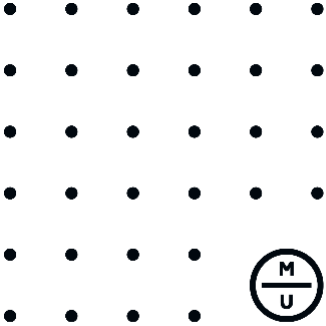
Copyright, Siobhon Egan, 2022.